Extending elfeed with PDF viewer and subtitles fetcher
Extending elfeed with PDF viewer and subtitles fetcher
Intro
elfeed is one of the most popular Emacs packages, and it’s also one in which I ended up investing a lot of effort. I wrote about the EMMS integration and even made a custom frontpage to my liking.
However, sites frequently limit the amount of information shipped in the RSS feed. Oftentimes the entry doesn’t include the entire content (of which, by the way, this blog was guilty).
Also, there’s non-textual content, of which in this post I consider YouTube subscriptions. It’s possible to watch YouTube from elfeed, for instance with the aforementioned EMMS integration, but we can do more.
So, the plan for the post is to discuss:
- using rdrview to extend elfeed articles;
- using pandoc and LaTeX to convert articles to PDFs;
- using youtube-transcript-api to download YouTube subtitles and subed to control the MPV playback;
Also, heads up! You’ll need lexical binding enabled for the code blocks. The easiest way to accomplish this is to add the following to the first line of init.el:
;;; -*- lexical-binding: t -*-
rdrview
rdrview is a command-line tool to strip webpages from clutter, extracting only parts related to the actual content. It’s a standalone port of the corresponding feature of Firefox, called Reader View.
It seems like the tool isn’t available in a whole lot of package repositories, but it’s pretty easy to compile. I’ve put together a Guix definition, which one day I’ll submit to upstream.
Integrating rdrview with Emacs
Let’s start by integrating rdrview with Emacs. In the general case, we want to fetch both metadata and the actual content from the page.
However, the interface of rdrview is a bit awkward in this part, so we have the following options:
- call
rdrviewtwo times: with-Mflag to fetch the metadata, and without the flag to fetch the HTML; - call
rdrviewwith-Tflag to append the metadata to the resulting HTML.
I’ve decided to go with the second option. Here is a function that calls rdrview with the required flags:
(defun my/rdrview-get (url callback)
"Get the rdrview representation of URL.
Call CALLBACK with the output."
(let* ((buffer (generate-new-buffer "rdrview"))
(proc (start-process "rdrview" buffer "rdrview"
url "-T" "title,sitename,body"
"-H")))
(set-process-sentinel
proc
(lambda (process _msg)
(let ((status (process-status process))
(code (process-exit-status process)))
(cond ((and (eq status 'exit) (= code 0))
(progn
(funcall callback
(with-current-buffer (process-buffer process)
(buffer-string)))
(kill-buffer (process-buffer process))) )
((or (and (eq status 'exit) (> code 0))
(eq status 'signal))
(let ((err (with-current-buffer (process-buffer process)
(buffer-string))))
(kill-buffer (process-buffer process))
(user-error "Error in rdrview: %s" err)))))))
proc))
The function calls callback with the output of rdrview. This usually doesn’t take long, but it’s still nice to avoid freezing Emacs that way.
Now we have to parse the output. The -T flag puts the title in the <h1> tag, the site name site in the <h2> tag, and the content in a <div>. What’s more, headers of the content are often shifted, e.g. the top-level header may well end up being and <h2> or <h3>, which does not look great in LaTeX.
With that said, here’s a function that does the required changes:
(defun my/rdrview-parse (dom-string)
(let ((dom (with-temp-buffer
(insert dom-string)
(libxml-parse-html-region (point-min) (point-max)))))
(let (title sitename content (i 0))
(dolist (child (dom-children (car (dom-by-id dom "readability-page-1"))))
(when (listp child)
(cond
((eq (car child) 'h1)
(setq title (dom-text child)))
((eq (car child) 'h2)
(setq sitename (dom-text child)))
((eq (car child) 'div)
(setq content child)))))
(while (and
(not (dom-by-tag content 'h1))
(dom-search
content
(lambda (el)
(when (listp el)
(pcase (car el)
('h2 (setf (car el) 'h1))
('h3 (setf (car el) 'h2))
('h4 (setf (car el) 'h3))
('h5 (setf (car el) 'h4))
('h6 (setf (car el) 'h5))))))))
`((title . ,title)
(sitename . ,sitename)
(content . ,(with-temp-buffer
(dom-print content)
(buffer-string)))))))
Using rdrview from elfeed
Because I didn’t find a smart way to advise the desired behavior into elfeed, here’s a modification of the elfeed-show-refresh--mail-style function with two changes:
- it uses
rdrviewto fetch the HTML; - it saves the resulting HTML into a buffer-local variable (we’ll need that later).
(defvar-local my/elfeed-show-rdrview-html nil)
(defun my/rdrview-elfeed-show ()
(interactive)
(unless elfeed-show-entry
(user-error "No elfeed entry in this buffer!"))
(my/rdrview-get
(elfeed-entry-link elfeed-show-entry)
(lambda (result)
(let* ((data (my/rdrview-parse result))
(inhibit-read-only t)
(title (elfeed-entry-title elfeed-show-entry))
(date (seconds-to-time (elfeed-entry-date elfeed-show-entry)))
(authors (elfeed-meta elfeed-show-entry :authors))
(link (elfeed-entry-link elfeed-show-entry))
(tags (elfeed-entry-tags elfeed-show-entry))
(tagsstr (mapconcat #'symbol-name tags ", "))
(nicedate (format-time-string "%a, %e %b %Y %T %Z" date))
(content (alist-get 'content data))
(feed (elfeed-entry-feed elfeed-show-entry))
(feed-title (elfeed-feed-title feed))
(base (and feed (elfeed-compute-base (elfeed-feed-url feed)))))
(erase-buffer)
(insert (format (propertize "Title: %s\n" 'face 'message-header-name)
(propertize title 'face 'message-header-subject)))
(when elfeed-show-entry-author
(dolist (author authors)
(let ((formatted (elfeed--show-format-author author)))
(insert
(format (propertize "Author: %s\n" 'face 'message-header-name)
(propertize formatted 'face 'message-header-to))))))
(insert (format (propertize "Date: %s\n" 'face 'message-header-name)
(propertize nicedate 'face 'message-header-other)))
(insert (format (propertize "Feed: %s\n" 'face 'message-header-name)
(propertize feed-title 'face 'message-header-other)))
(when tags
(insert (format (propertize "Tags: %s\n" 'face 'message-header-name)
(propertize tagsstr 'face 'message-header-other))))
(insert (propertize "Link: " 'face 'message-header-name))
(elfeed-insert-link link link)
(insert "\n")
(cl-loop for enclosure in (elfeed-entry-enclosures elfeed-show-entry)
do (insert (propertize "Enclosure: " 'face 'message-header-name))
do (elfeed-insert-link (car enclosure))
do (insert "\n"))
(insert "\n")
(if content
(elfeed-insert-html content base)
(insert (propertize "(empty)\n" 'face 'italic)))
(setq-local my/elfeed-show-rdrview-html content)
(goto-char (point-min))))))
That way, calling M-x my/rdrview-elfeed-show replaces the original content with one from rdrview.
How well does it work?
Rather ironically, it works well with sites that already ship with proper RSS, like Protesilaos Stavrou’s or Karthik Chikmagalur’s blogs or The Atlantic magazine.
Of my other subscriptions, it does a pretty good job with The Verge, which by default sends entries truncated by the words “Read the full article”. For Ars Technica, it works only if the story is not large enough, otherwise the site returns its HTML-based pagination interface.
For paywalled sites such as New York Times or The Economist, this usually doesn’t work (by the way, what’s the problem with providing individual RSS feeds for subscribers?). If you need this kind of thing, I’d suggest using the RSS-Bridge project. And if something is not available, contributing business logic there definitely makes more sense than implementing workarounds in Emacs Lisp.
LaTeX and pandoc
However, I also find that I’m not really a fan of reading articles from Emacs. Somehow what works for program code doesn’t work that well for natural text. When I have to, I usually switch the Emacs theme to a light one.
But the best solution I’ve found so far is to render the required articles as PDFs. I may even print out some large articles I want to read.
Template
So first, we need a LaTeX template. Pandoc already ships with one, but I don’t like it too much, so I’ve put up a template from my LaTeX styles, targeting my preferred XeLaTeX engine.
I’ll add the code here for completeness’ sake, but if you use LaTeX, you’ll probably be better off using your own setup. Be sure to define the following variables:
main-langandother-langfor polyglossia (or remove them if you have only one language)titlesubtitleauthordate
\documentclass[a4paper, 12pt]{extarticle}
% ====== Math ======
\usepackage{amsmath} % Math stuff
\usepackage{amssymb}
\usepackage{mathspec}
% ====== List ======
\usepackage{enumitem}
\usepackage{etoolbox}
\setlist{nosep, topsep=-10pt} % Remove sep-s beetween list elements
\setlist[enumerate]{label*=\arabic*.}
\setlist[enumerate,1]{after=\vspace{0.5\baselineskip}}
\setlist[itemize,1]{after=\vspace{0.5\baselineskip}}
\AtBeginEnvironment{itemize}{%
\setlist[enumerate]{label=\arabic*.}
\setlist[enumerate,1]{after=\vspace{0\baselineskip}}
}
\providecommand{\tightlist}{%
\setlength{\itemsep}{0pt}\setlength{\parskip}{0pt}}
% ====== Link ======
\usepackage{xcolor}
\usepackage{hyperref} % Links
\hypersetup{
colorlinks=true,
citecolor=blue,
filecolor=blue,
linkcolor=blue,
urlcolor=blue,
}
% Linebreaks for urls
\expandafter\def\expandafter\UrlBreaks\expandafter{\UrlBreaks% save the current one
\do\a\do\b\do\c\do\d\do\e\do\f\do\g\do\h\do\i\do\j%
\do\k\do\l\do\m\do\n\do\o\do\p\do\q\do\r\do\s\do\t%
\do\u\do\v\do\w\do\x\do\y\do\z\do\A\do\B\do\C\do\D%
\do\E\do\F\do\G\do\H\do\I\do\J\do\K\do\L\do\M\do\N%
\do\O\do\P\do\Q\do\R\do\S\do\T\do\U\do\V\do\W\do\X%
\do\Y\do\Z}
% ====== Table ======
\usepackage{array}
\usepackage{booktabs}
\usepackage{longtable}
\usepackage{multirow}
\usepackage{calc}
% ====== Images ======
\usepackage{graphicx} % Pictures
\makeatletter
\def\maxwidth{\ifdim\Gin@nat@width>\linewidth\linewidth\else\Gin@nat@width\fi}
\def\maxheight{\ifdim\Gin@nat@height>\textheight\textheight\else\Gin@nat@height\fi}
\makeatother
% Scale images if necessary, so that they will not overflow the page
% margins by default, and it is still possible to overwrite the defaults
% using explicit options in \includegraphics[width, height, ...]{}
\setkeys{Gin}{width=\maxwidth,height=\maxheight,keepaspectratio}
% Set default figure placement to htbp
\makeatletter
\def\fps@figure{htbp}
\makeatother
\newcommand{\noimage}{%
\setlength{\fboxsep}{-\fboxrule}%
\fbox{\phantom{\rule{150pt}{100pt}}}% Framed box
}
\makeatletter
\patchcmd{\Gin@ii}
{\begingroup}% <search>
{\begingroup\renewcommand{\@latex@error}[2]{\noimage}}% <replace>
{}% <success>
{}% <failure>
\makeatother
% ====== Misc ======
\usepackage{fancyvrb}
\usepackage{csquotes}
\usepackage[normalem]{ulem}
% Quotes and verses style
\AtBeginEnvironment{quote}{\singlespacing}
\AtBeginEnvironment{verse}{\singlespacing}
% ====== Text spacing ======
\usepackage{setspace} % String spacing
\onehalfspacing{}
\usepackage{indentfirst}
\setlength\parindent{0cm}
\setlength\parskip{6pt}
% ====== Page layout ======
\usepackage[ % Margins
left=2cm,
right=2cm,
top=2cm,
bottom=2cm
]{geometry}
% ====== Document sectioning ======
\usepackage{titlesec}
\titleformat*{\section}{\bfseries}
\titleformat*{\subsection}{\bfseries}
\titleformat*{\subsubsection}{\bfseries}
\titleformat*{\paragraph}{\bfseries}
\titleformat*{\subparagraph}{\bfseries\itshape}% chktex 6
\titlespacing*{\section}{0cm}{12pt}{3pt}
\titlespacing*{\subsection}{0cm}{12pt}{3pt}
\titlespacing*{\subsubsection}{0cm}{12pt}{0pt}
\titlespacing*{\paragraph}{0pt}{6pt}{6pt}
\titlespacing*{\subparagraph}{0pt}{6pt}{3pt}
\makeatletter
\providecommand{\subtitle}[1]{
\apptocmd{\@title}{\par {\large #1 \par}}{}{}
}
\makeatother
% ====== Pandoc =======
$if(highlighting-macros)$
$highlighting-macros$
$endif$
% ====== Language ======
\usepackage{polyglossia}
\setdefaultlanguage{$main-lang$}
\setotherlanguage{$other-lang$}
\defaultfontfeatures{Ligatures={TeX}}
\setmainfont{Open Sans}
\newfontfamily\cyrillicfont{Open Sans}
\setmonofont[Scale=0.9]{DejaVu Sans Mono}
\newfontfamily{\cyrillicfonttt}{DejaVu Sans Mono}[Scale=0.8]
\usepackage{bidi}
\usepackage{microtype}
\setlength{\emergencystretch}{3pt}
$if(title)$
\title{$title$}
$endif$
$if(subtitle)$
\subtitle{$subtitle$}
$endif$
$if(author)$
\author{$for(author)$$author$$sep$ \and $endfor$}
$endif$
$if(date)$
\date{$date$}
$endif$
\begin{document}
\maketitle{}
$body$
\end{document}
Invoking pandoc
Now that we have the template, let’s save it somewhere and store the path to a variable:
(setq my/rdrview-template (expand-file-name
(concat user-emacs-directory "rdrview.tex")))
And let’s invoke pandoc. We need to pass the following flags:
--pdf-engine=xelatex, of course--template <path-to-template>;-o <path-to-pdf>;--variable key=value.
In fact, pandoc is a pretty awesome tool in the sense that it allows for feeding custom variables to rich-language templates.
So, the rendering function is as follows:
(cl-defun my/rdrview-render (content type variables callback
&key file-name overwrite)
"Render CONTENT with pandoc.
TYPE is a file extension as supported by pandoc, for instance,
html or txt. VARIABLES is an alist that is fed into the
template. After the rendering is complete successfully, CALLBACK
is called with the resulting PDF.
FILE-NAME is a path to the resulting PDF. If nil it's generated
randomly.
If a file with the given FILE-NAME already exists, the function will
invoke CALLBACK straight away without doing the rendering, unless
OVERWRITE is non-nil."
(unless file-name
(setq file-name (format "/tmp/%d.pdf" (random 100000000))))
(let (params
(temp-file-name (format "/tmp/%d.%s" (random 100000000) type)))
(cl-loop for (key . value) in variables
when value
do (progn
(push "--variable" params)
(push (format "%s=%s" key value) params)))
(setq params (nreverse params))
(if (and (file-exists-p file-name) (not overwrite))
(funcall callback file-name)
(with-temp-file temp-file-name
(insert content))
(let ((proc (apply #'start-process
"pandoc" (get-buffer-create "*Pandoc*") "pandoc"
temp-file-name "-o" file-name
"--pdf-engine=xelatex" "--template" my/rdrview-template
params)))
(set-process-sentinel
proc
(lambda (process _msg)
(let ((status (process-status process))
(code (process-exit-status process)))
(cond ((and (eq status 'exit) (= code 0))
(progn
(message "Done!")
(funcall callback file-name)))
((or (and (eq status 'exit) (> code 0))
(eq status 'signal))
(user-error "Error in pandoc. Check the *Pandoc* buffer")))))))))
Opening elfeed entries
Now we have everything required to open elfeed entries.
Also, in my case elfeed entries come in two languages, so I have to set main-lang and other-lang variables accordingly. Here’s the main function:
(setq my/elfeed-pdf-dir (expand-file-name "~/.elfeed/pdf/"))
(defun my/elfeed-open-pdf (entry overwrite)
"Open the current elfeed ENTRY with a pdf viewer.
If OVERWRITE is non-nil, do the rendering even if the resulting
PDF already exists."
(interactive (list elfeed-show-entry current-prefix-arg))
(let ((authors (mapcar (lambda (m) (plist-get m :name)) (elfeed-meta entry :authors)))
(feed-title (elfeed-feed-title (elfeed-entry-feed entry)))
(tags (mapconcat #'symbol-name (elfeed-entry-tags entry) ", "))
(date (format-time-string "%a, %e %b %Y"
(seconds-to-time (elfeed-entry-date entry))))
(content (elfeed-deref (elfeed-entry-content entry)))
(file-name (concat my/elfeed-pdf-dir
(elfeed-ref-id (elfeed-entry-content entry))
".pdf"))
(main-language "english")
(other-language "russian"))
(unless content
(user-error "No content!"))
(setq subtitle
(cond
((seq-empty-p authors) feed-title)
((and (not (seq-empty-p (car authors)))
(string-match-p (regexp-quote (car authors)) feed-title)) feed-title)
(t (concat (string-join authors ", ") "\\\\" feed-title))))
(when (member 'ru (elfeed-entry-tags entry))
(setq main-language "russian")
(setq other-language "english"))
(my/rdrview-render
(if (bound-and-true-p my/elfeed-show-rdrview-html)
my/elfeed-show-rdrview-html
content)
(elfeed-entry-content-type entry)
`((title . ,(elfeed-entry-title entry))
(subtitle . ,subtitle)
(date . ,date)
(tags . ,tags)
(main-lang . ,main-language)
(other-lang . ,other-language))
(lambda (file-name)
(start-process "xdg-open" nil "xdg-open" file-name))
:file-name file-name
:overwrite current-prefix-arg)))
If the my/elfeed-show-rdrview-html variable is bound and true, then the content in this buffer was retrieved via rdrview, so we’ll use that instead of the output of elfeed-deref.
Now we can open elfeed entries in a PDF viewer, which I find much nicer to read. Given that RSS feeds generally ship with simpler HTML than the regular websites, results usually look awesome:
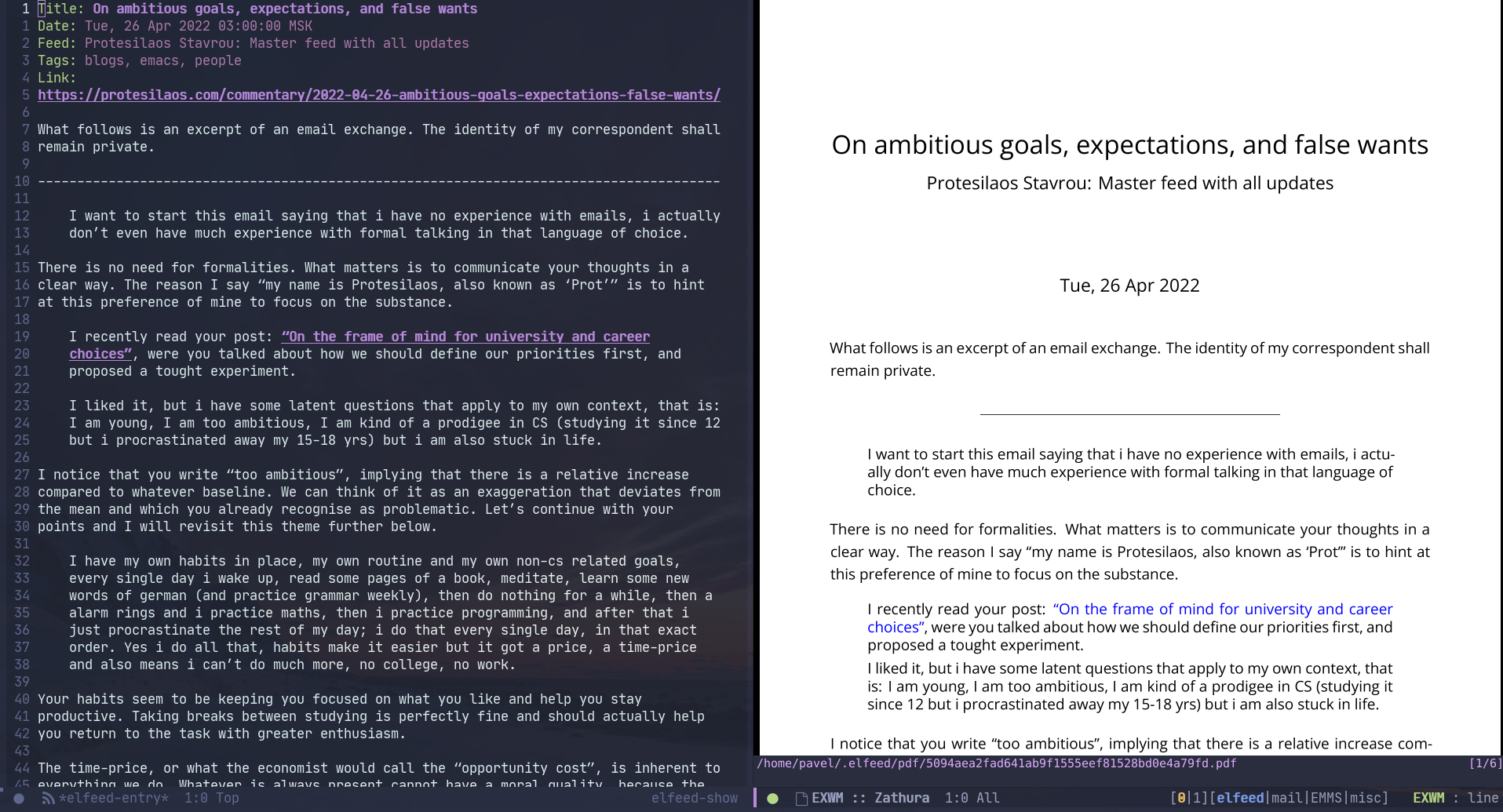
Opening arbitrary sites
As you may have noticed, we also can display arbitrary web pages with this setup, so let’s go ahead and implement that:
(defun my/get-languages (url)
(let ((main-lang "english")
(other-lang "russian"))
(when (string-match-p (rx ".ru") url)
(setq main-lang "russian"
other-lang "english"))
(list main-lang other-lang)))
(defun my/rdrview-open (url overwrite)
(interactive
(let ((url (read-from-minibuffer
"URL: "
(if (bound-and-true-p elfeed-show-entry)
(elfeed-entry-link elfeed-show-entry)))))
(when (string-empty-p url)
(user-error "URL is empty"))
(list url current-prefix-arg)))
(my/rdrview-get
url
(lambda (res)
(let ((data (my/rdrview-parse res))
(langs (my/get-languages url)))
(my/rdrview-render
(alist-get 'content data)
'html
`((title . ,(alist-get 'title data))
(subtitle . ,(alist-get 'sitename data))
(main-lang . ,(nth 0 langs))
(other-lang . ,(nth 1 langs)))
(lambda (file-name)
(start-process "xdg-open" nil "xdg-open" file-name)))))))
Unfortunately, this part doesn’t work that well, so we can’t just uninstall Firefox or Chromium and browse the web from a PDF viewer.
The most common problem I’ve encountered is incorrectly formed pictures, such as .png files without the boundary info. I’m sure you’ve also come across this if you ever tried to insert a lot of Internet pictures into a LaTeX document.
However, sans the pictures issue, for certain sites like Wikipedia this is usable. For instance, here’s how the Emacs page looks:
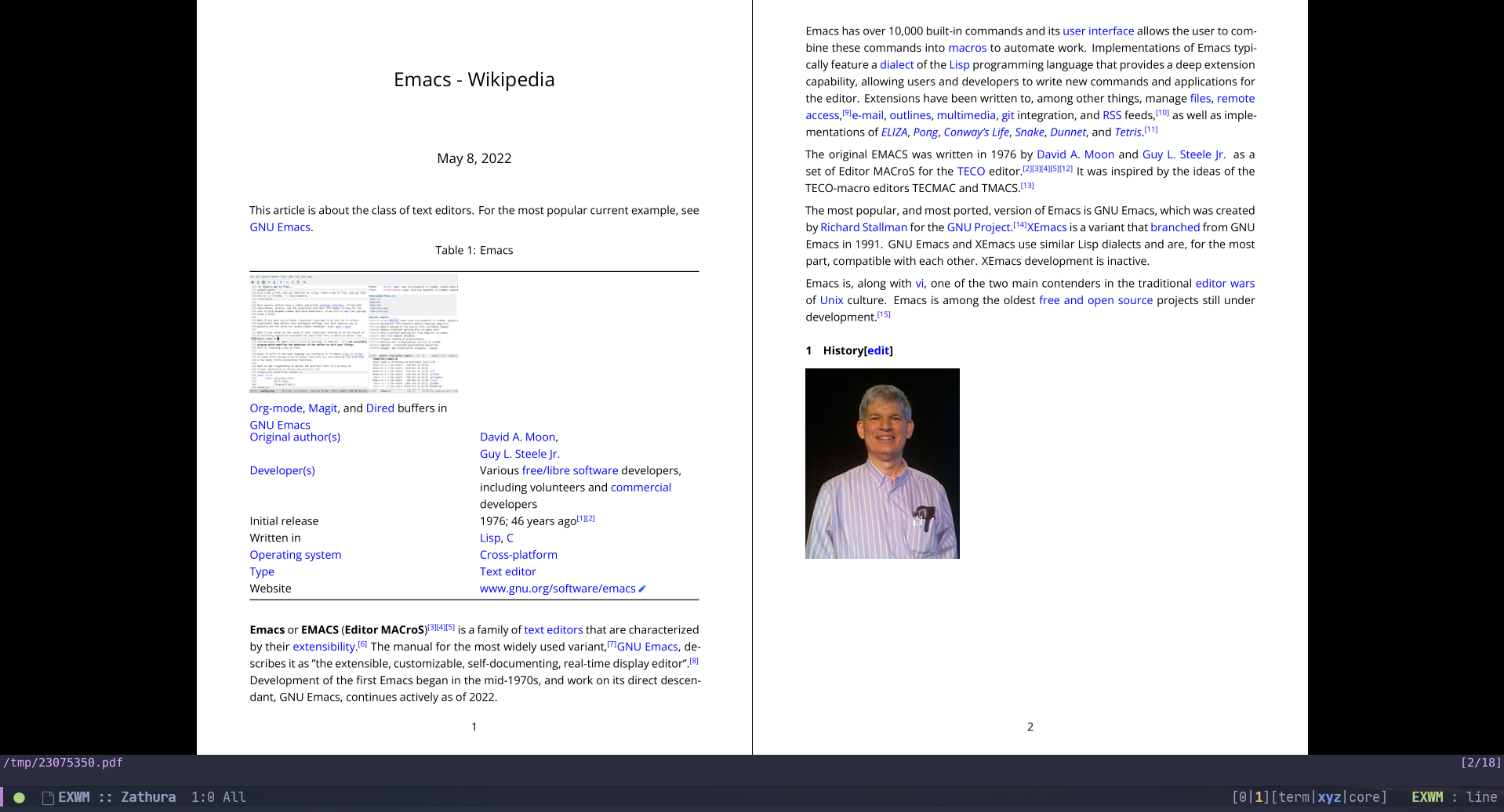
YouTube transcripts
Getting subtitles
Finally, let’s get to transcripts.
In principle, the YouTube API allows for downloading subtitles, but I’ve found this awesome Python script which does the same. You can install it from pip, or here’s mine Guix definition once again.
Much like the previous cases, we need to invoke the program and save the output. The WebVTT format will work well enough for our purposes. Here comes the function:
(cl-defun my/youtube-subtitles-get (video-id callback &key file-name overwrite)
"Get subtitles for VIDEO-ID in WebVTT format.
Call CALLBACK when done.
FILE-NAME is a path to the resulting WebVTT file. If nil it's
generated randomly.
If a file with the given FILE-NAME already exists, the function will
invoke CALLBACK straight away without doing the rendering, unless
OVERWRITE is non-nil."
(unless file-name
(setq file-name (format "/tmp/%d.vtt" (random 100000000))))
(if (and (file-exists-p file-name) (not overwrite))
(funcall callback file-name)
(let* ((buffer (generate-new-buffer "youtube-transcripts"))
(proc (start-process "youtube_transcript_api" buffer
"youtube_transcript_api" video-id
"--languages" "en" "ru" "de"
"--format" "webvtt")))
(set-process-sentinel
proc
(lambda (process _msg)
(let ((status (process-status process))
(code (process-exit-status process)))
(cond ((and (eq status 'exit) (= code 0))
(progn
(with-current-buffer (process-buffer process)
(setq buffer-file-name file-name)
(save-buffer))
(kill-buffer (process-buffer process))
(funcall callback file-name)))
((or (and (eq status 'exit) (> code 0))
(eq status 'signal))
(let ((err (with-current-buffer (process-buffer process)
(buffer-string))))
(kill-buffer (process-buffer process))
(user-error "Error in youtube_transcript_api: %s" err)))))))
proc)))
elfeed and subed
Now that we have a standalone function, let’s invoke it with the current elfeed-show-entry:
(setq my/elfeed-srt-dir (expand-file-name "~/.elfeed/srt/"))
(defun my/elfeed-youtube-subtitles (entry &optional arg)
"Get subtitles for the current elfeed ENTRY.
Works only in the entry is a YouTube video.
If ARG is non-nil, re-fetch the subtitles regardless of whether
they were fetched before."
(interactive (list elfeed-show-entry current-prefix-arg))
(let ((video-id (cadr
(assoc "watch?v"
(url-parse-query-string
(substring
(url-filename
(url-generic-parse-url (elfeed-entry-link entry)))
1))))))
(unless video-id
(user-error "Can't get video ID from the entry"))
(my/youtube-subtitles-get
video-id
(lambda (file-name)
(with-current-buffer (find-file-other-window file-name)
(setq-local elfeed-show-entry entry)
(goto-char (point-min))))
:file-name (concat my/elfeed-srt-dir
(elfeed-ref-id (elfeed-entry-content entry))
".vtt")
:overwrite arg)))
That opens up a .vtt buffer with the subtitles for the current video, which means now we can use the functionality of Sacha Chua’s awesome package called subed.
This package, besides syntax highlighting, allows for controlling the MPV playback, for instance by moving the cursor in the subtitles buffer. Using that requires having the URL of the video in this buffer, which necessitates the line with setq-local in the previous function.
Also, the package launches its own instance of MPV to control it via JSON-IPC, so there seems to be no easy way to integrate it with EMMS. But at least I can reuse the emms-player-mpv-parameters variable, the method of setting which I’ve discussed in a previous blog post. The function is as follows:
(defun my/subed-elfeed (entry)
"Open the video file from elfeed ENTRY in MPV.
This has to be launched from inside the subtitles buffer, opened
by the `my/elfeed-youtube-subtitles' function."
(interactive (list elfeed-show-entry))
(unless entry
(user-error "No entry!"))
(unless (derived-mode-p 'subed-mode)
(user-error "Not subed mode!"))
(setq-local subed-mpv-arguments
(seq-uniq
(append subed-mpv-arguments emms-player-mpv-parameters)))
(setq-local subed-mpv-video-file (elfeed-entry-link entry))
(subed-mpv--play subed-mpv-video-file))
And here’s how it looks when used (the video on the screenshot is this System Crafters’ stream):
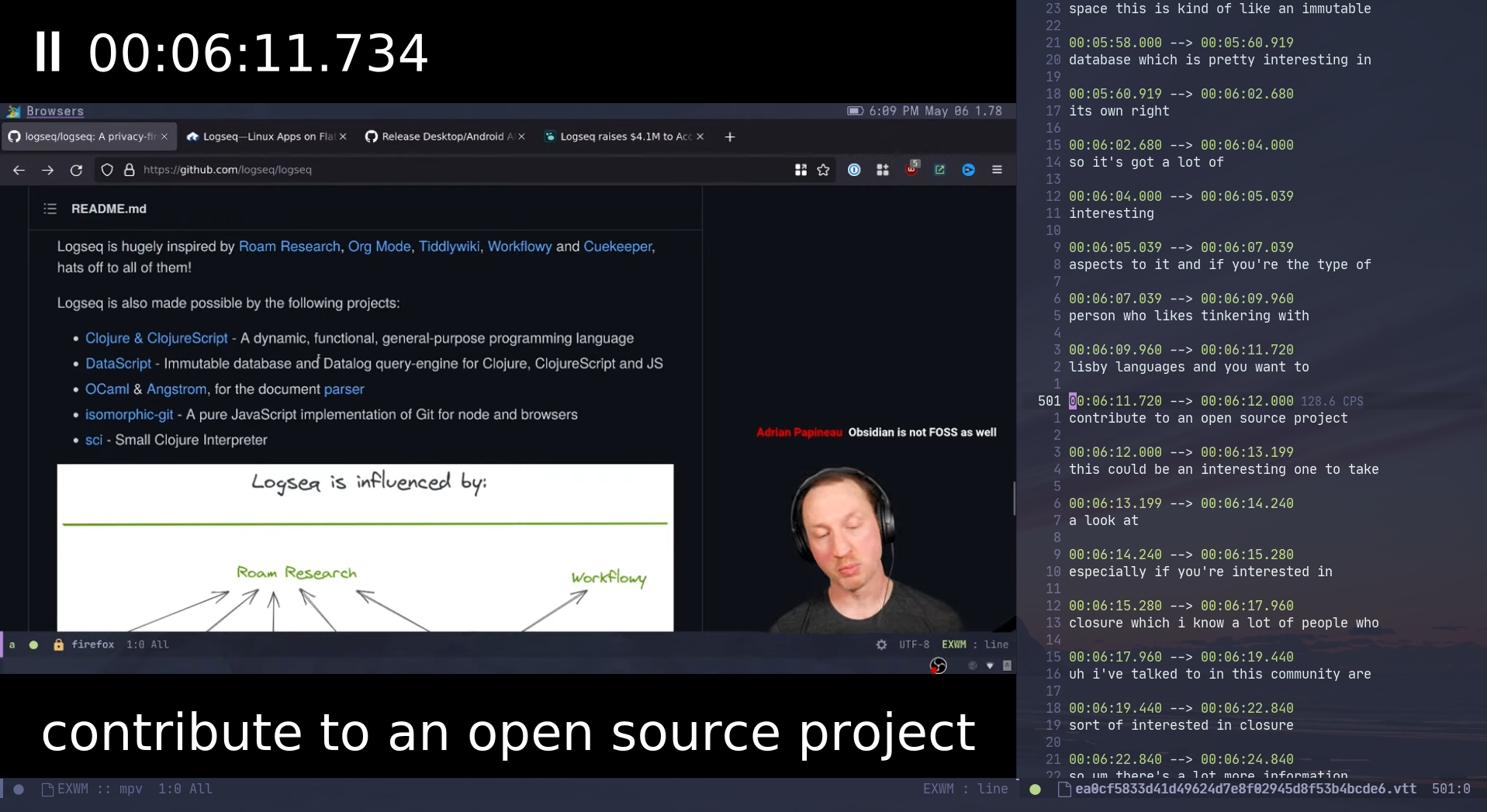
Keep in mind that this function has to be launched inside the buffer opened by the my/elfeed-youtube-subtitles function.