lyrics-fetcher.el
lyrics-fetcher.el
A package to fetch song lyrics and album covers. Integrates with EMMS.
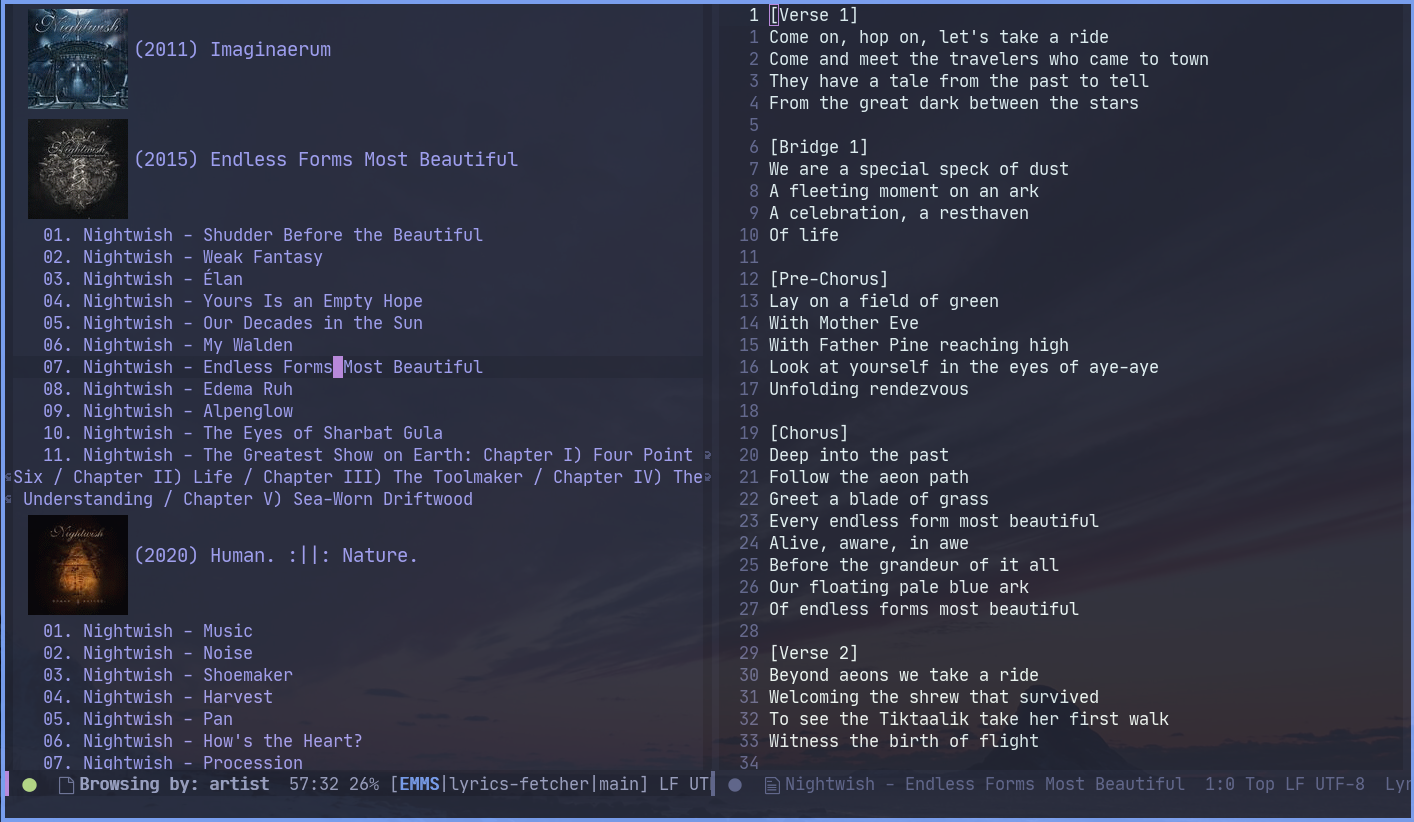
The available backends are genius.com and music.163.com.
Installation
The package is available on MELPA. Install it however you normally install packages, I prefer use-package with straight:
(use-package lyrics-fetcher
:straight t
:after (emms))
Install imagemagick if you want to download covers.
If you want to use the genius backend, you have to set genius.com client access token. To do that, create a new client, click “Generate Access Token” and put the result to the lyrics-fetcher-genius-access-token variable. I do this with password-store:
(setq lyrics-fetcher-genius-access-token
(password-store-get "My_Online/APIs/genius.com"))
But of course, you can just hardcode the string.
Usage
Available commands:
-
M-x lyrics-fetcher-show-lyrics- show lyrics for the current playing track.The resulting lyric files are saved to the
lyrics-fetcher-lyrics-folderand have thelyrics-fetcher-lyrics-file-extensionextension. The folder will be created if it doesn’t exist.By default, the function opens an already saved lyrics file if one exists, otherwise tries to fetch the lyrics.
If called with
C-u, then tries to fetch the text regardless of the latter.If called with
C-u C-u, prompts the user to select a matching song. That is helpful when there are multiple songs with similar names, and the top one isn’t the right one.If called with
C-u C-u C-u, edit the search query in minibuffer before sending. This is helpful when there is extra information in the song title which prevents the API from finding the song. -
M-x lyrics-fetcher-show-lyrics-query- fetch lyrics by a text query.Modified by
C-uthe same way aslyrics-fetcher-show-lyrics. -
M-x lyrics-fetcher-use-backend- select a backend to use.
EMMS integration:
-
M-x lyrics-fetcher-emms-browser-show-at-point- fetch data for the current point in EMMS browser.If the point contains just one song, it will be fetched the usual way and lyrics will be shown upon successful completion.
If the point contains many songs (e.g. it’s an album), the lyrics will be fetched consequentially for every song. The process then will stop at the first failure.
Modified by
C-uthe same way aslyrics-fetcher-show-lyrics. -
M-x lyrics-fetcher-emms-browser-fetch-covers-at-point- fetch album covers for the current point in the EMMS browser.This functionality requires songs’ directories to be grouped by albums, i.e. one album per one folder.
The files will be saved to the folder with names like “cover_small.jpg”, “cover_med.jpg”, “cover_large.jpg”.
You can customize the sizes via the
lyrics-fetcher-small-cover-sizeandlyrics-fetcher-medium-cover-sizevariables.Modified by
C-uthe same way aslyrics-fetcher-show-lyrics. -
M-x lyrics-fetcher-emms-browser-open-large-cover-at-point- open large_cover for the current point in EMMS browser. -
M-x lyrics-fetcher-lyrics-catchup- feed the LRC file for the current track to EMMS.
Lyric view mode keybindings:
q- close the lyrics bufferr- refetch the lyrics in the buffer
Available backends
As of now, the available backends are genius and neteasecloud (thanks @Elilif). Backends can be switched with M-x lyrics-fetcher-use-backend, or from the Lisp code:
(lyrics-fetcher-use-backend 'neteasecloud)
The genius backend fetches lyrics in a simple text format.
neteasecloud fetches in the LRC format, which contains timestamps for each line of the lyrics text.
LRC files can also be read by emms-lyrics. lyrics-fetcher-use-backend sets up lyrics-fetcher and EMMS variables so that EMMS could see the lyrics, downloaded by lyrics-fetcher. Running M-x emms-lyrics then should enable lyric display for newly played tracks, or you can run M-x lyrics-fetcher-lyrics-catchup to manually feed the current LRC file to EMMS.
Customization and extension
Lyrics file naming and location
As was outlined above, lyrics files are saved to lyrics-fetcher-lyrics-folder and have an extension set in lyrics-fetcher-lyrics-file-extension.
Take a look at the lyrics-fetcher-format-song-name-method and lyrics-fetcher-format-file-name-method variables if you want to customize the lyrics buffer and file naming.
Also note that integration with emms-lyrics requires these variables to be set with lyrics-fetcher-use-backend
Using other player than EMMS
To use another player, customize lyrics-fetcher-current-track-method.
This variable contains a function that returns the current playing track. The return format has to be either a string or (recommended) an EMMS-like alist, which has to have the following fields:
info-artistorinfo-albumartistinfo-title
Adding another backend
A function to perform the lyric fetching is set in lyrics-fetcher-fetch-method.
The function has to receive 3 arguments:
track- a string or alist, as outlined above.callback- the function which has to be called with the resulting lyrics stringsync- if non-nil, inquire the user about the possible choices. This is calledsyncbecause then it is reasonable to perform the request synchronously, as otherwise, it won’t be nice to suddenly throw a prompt at the user.
The album cover fetching is similar. The corresponding function is set in lyrics-fetcher-download-cover-method and has to receive the following parameters:
track- as abovecallback- has to be called with the path to the resulting file. This file should be namedcover_large.<extension>.folder- where the file has to be putsync- as above.
The first argument is track because in EMMS all the required information is stored in tracks, and album data is deduced from tracks. So this package just takes a sample track in the album.
Troubleshooting
I’ve noticed that Genius can give pages with different DOMs to different people. If you have an empty buffer instead of lyrics, please attach the curl-cookie-jar file to the issue. It usually resides in .emacs.d/request.