exwm-modeline
exwm-modeline
A modeline segment to display exwm workspaces.
Here’s how it looks near the list of perspectives (the segment of the current package is to the left):
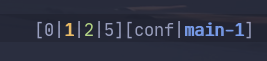
- workspaces 0 and 5 do not have any X windows
- workspace 1 is the current workspace
- workspace 2 has at least one X window.
Features:
- Supports
exwm-randrto display only workspaces related to the current monitor. - Numbers are clickable.
Installation
The package is available on MELPA. Install it however you usually install packages, I use use-package and straight.el:
(use-package exwm-modeline
:straight t
:after (exwm))
Then put a call to exwm-modeline-mode somewhere after the moment when EXWM has been initialized, for instance:
(add-hook 'exwm-init-hook #'exwm-modeline-mode)
Customization
Set exwm-modeline-randr to nil to turn off filtering of workspaces by monitor.
Set exwm-modeline-short to t display only the current workspace in the modeline.
Set exwm-modeline-display-urgent to nil to turn off displaying whether a workspace has an urgent window. This will significantly decrease the number of modeline updates, which may help with performance issues.
Credits
perspective.el by @nex3 was extremely instructive on how to make a modeline segment individual to a particular frame and avoid recalculating it too often.
doom-modeline-exwm by @elken also was a source of inspiration.