Emacs config
Emacs config
One day we won’t hate one another, no young boy will march to war and I will clean up my Emacs config. But that day isn’t today.
- Me, in commit 93a0573. Adapted from The Dark Element - “The Pallbearer Walks Alone”. T_T
Introduction
My configuration of GNU Emacs, an awesome text editor piece of software that can do almost anything.
At the moment of writing this, that “almost anything” includes:
- Programming environment. With LSP & Co, Emacs is as good as many IDEs and is certainly on par with editors like VS Code.
Emacs is also particularly great at writing Lisp code, e.g. Clojure, Common Lisp, and of course, Emacs Lisp. - Org Mode is useful for a lot of things. My use cases include:
- Literate configuration
- Interactive programming à la Jupyter Notebook
- Task / project management
- Formatting documents. I’ve written my Master’s Thesis in Org Mode.
- Notetaking, mostly with org-roam and org-journal
- File management. Dired is my primary file manager.
- Email, with notmuch.
- Multimedia management, with EMMS.
- RSS feed reader, with elfeed.
- Managing passwords, with pass.
- Messengers:
- IRC, with ERC.
- Telegram, with telega.el
- X Window management, with EXWM. I literally live in Emacs.
- …
As I mentioned above, this document is a piece of literate configuration, i.e. program code interwoven with (occasionally semi-broken) English-language commentary.
I find that approach helpful for maintaining the configuration, but the quality and quantity of comments may vary. I also usually incorporate my Emacs-related blog posts back into this config.
So, you might extract something of value from here if you’re an avid Emacs user, but probably not if you’re a newcomer to the Elisp wonderland. If the latter applies to you, I’d advise checking out David Wilson’s System Crafters YouTube channel.
Some remarks
I decided not to keep configs for features that I do not use anymore because this config is already huge. But here are the last commits that had these features presented.
| Feature | Last commit |
|---|---|
| ytel | 327340a95c4ff9cffd171f6bd937c6041f63add7 |
| org-roam dailies | d2648918fcc338bd5c1cd6d5c0aa60a65077ccf7 |
| org-roam projects | 025278a1e180e86f3aade20242e4ac1cdc1a2f13 |
| treemacs | 3d87852745caacc0863c747f1fa9871d367240d2 |
| tab-bar.el | 19ff54db9fe21fd5bdf404a8d2612176baa8a6f5 |
| spaceline | 19ff54db9fe21fd5bdf404a8d2612176baa8a6f5 |
| code compass | 8594d6f53e42c70bbf903e168607841854818a38 |
| vue-mode | 8594d6f53e42c70bbf903e168607841854818a38 |
| svelte-mode | 8594d6f53e42c70bbf903e168607841854818a38 |
| pomidor | 8594d6f53e42c70bbf903e168607841854818a38 |
| elfeed-score | 8e591e0d2afd909ae5be00caf17f9b17c6cd8b61 |
| org-trello | 3f5967a5f63928ea9c8567d8d9f31e84cdbbc21f |
| jabber | 9b0e73a4703ff35a2d30fd704200052888191217 |
| wallabag | 9b0e73a4703ff35a2d30fd704200052888191217 |
| conda | 609fc84e439b11ea5064f3a948079daebb654aca |
| notmuch tags keybindings | eac134c5456051171c1c777254f503cc71ce12cd |
| expand-region | ab0d01c525f2b44dd64ec09747daf0fced4bd9c7 |
| org-latex-impatient | ab0d01c525f2b44dd64ec09747daf0fced4bd9c7 |
| dired-single | ab0d01c525f2b44dd64ec09747daf0fced4bd9c7 |
| progidy | ab0d01c525f2b44dd64ec09747daf0fced4bd9c7 |
| tree-sitter | 1920a48aec49837d63fa88ca315928dc4e9d14c2 |
| org-roam-protocol | 2f0c20eb01b8899d00d129cc7ca5c6b263c69c65 |
| eshell-info-banner | 4ccc0bbc412b68e1401533264d801d86b1fc8cc7 |
| aweshell | 4ccc0bbc412b68e1401533264d801d86b1fc8cc7 |
| link tasks to meetings | 23496bfacc31ffedf2092da04e4e602b71373425 |
Initial setup
Setting up the environment, performance tuning and a few basic settings.
First things first, lexical binding.
;;; -*- lexical-binding: t -*-
Packages
straight.el
Straight.el is my Emacs package manager of choice. Its advantages & disadvantages over other options are listed pretty thoroughly in the README file in the repo.
The following is the bootstrap script of straight.el.
References:
(defvar bootstrap-version)
(let ((bootstrap-file
(expand-file-name "straight/repos/straight.el/bootstrap.el" user-emacs-directory))
(bootstrap-version 5))
(unless (file-exists-p bootstrap-file)
(with-current-buffer
(url-retrieve-synchronously
"https://raw.githubusercontent.com/raxod502/straight.el/develop/install.el"
'silent 'inhibit-cookies)
(goto-char (point-max))
(eval-print-last-sexp)))
(load bootstrap-file nil 'nomessage))
use-package
A macro to simplify package specification & configuration. Integrates with straight.el.
Set use-package-verbose to t to print out loading times for individual packages.
References:
(straight-use-package 'use-package)
(eval-when-compile (require 'use-package))
Variables & environment
This section is about optioning the Emacs config.
The following is true is Emacs is run on a remote server where I don’t need stuff like my org workflow
(setq my/remote-server
(or (string= (getenv "IS_REMOTE") "true")
(string= (system-name) "dev-digital")
(string= (system-name) "viridian")))
And the following is true if Emacs is run from termux on Android.
(setq my/is-termux (string-match-p (rx (* nonl) "com.termux" (* nonl)) (getenv "HOME")))
Custom system name logic because on termux it’s always “localhost”.
(defun my/system-name ()
(or (getenv "ANDROID_NAME")
(system-name)))
Also, I sometimes need to know if a program is running inside Emacs (say, inside a terminal emulator). And sometimes I need to know if I’m running a nested Emacs session. To do that, I set the following environment variable:
(setq my/nested-emacs (and (getenv "IS_EMACS") t))
(setenv "IS_EMACS" "true")
Finally, I want to have a minimal Emacs config for debugging purposes. This has just straight.el, use-packages, and evil.
<<minimal>>
To launch Emacs with this config, run
emacs -q -l ~/.emacs.d/init-minimal.el
Performance
Measure startup speed
A small function to print out the loading time and number of GCs during the loading. Can be useful as a point of data for optimizing Emacs startup time.
(setq my/emacs-started nil)
(add-hook 'emacs-startup-hook
(lambda ()
(message "*** Emacs loaded in %s with %d garbage collections."
(format "%.2f seconds"
(float-time
(time-subtract after-init-time before-init-time)))
gcs-done)
(setq my/emacs-started t)))
Set the following to t to print debug information during the startup. This will include package loading order and time.
(setq use-package-verbose nil)
(setq use-package-compute-statistics t)
Garbage collection
Just setting gc-cons-treshold to a larger value.
(setq gc-cons-threshold 80000000)
(setq read-process-output-max (* 1024 1024))
Run garbage collection when Emacs is unfocused
Run GC when Emacs loses focus. Time will tell if that’s a good idea.
I still don’t know if there is any quantifiable advantage to this, but it doesn’t hurt.
(add-hook 'emacs-startup-hook
(lambda ()
(if (boundp 'after-focus-change-function)
(add-function :after after-focus-change-function
(lambda ()
(unless (frame-focus-state)
(garbage-collect))))
(add-hook 'after-focus-change-function 'garbage-collect))))
Measure RAM usage
I’ve noticed that Emacs occasionally eats a lot of RAM, especially when used with EXWM. This is my attempt to measure RAM usage.
I have some concerns that ps -o rss may be unrepresentative because of shared memory, but I guess this shouldn’t be a problem here because there’s only one process of Emacs.
(defun my/get-ram-usage-async (callback)
(let* ((temp-buffer (generate-new-buffer "*ps*"))
(proc (start-process "ps" temp-buffer "ps"
"-p" (number-to-string (emacs-pid)) "-o" "rss")))
(set-process-sentinel
proc
(lambda (process _msg)
(when (eq (process-status process) 'exit)
(let* ((output (with-current-buffer temp-buffer
(buffer-string)))
(usage (string-to-number (nth 1 (split-string output "\n")))))
(ignore-errors
(funcall callback usage)))
(kill-buffer temp-buffer))))))
(defun my/ram-usage ()
(interactive)
(my/get-ram-usage-async
(lambda (data)
(message "%f Gb" (/ (float data) 1024 1024)))))
Micromamba
mamba is a faster alternative to Anaconda, a package and environment manager. micromamba is a tiny version that provides a subset of mamba commands.
micromamba.el is my package to interact with the latter.
(use-package micromamba
:straight t
:if (executable-find "micromamba")
:config
(micromamba-activate "general"))
Config files
Custom file location
By default, custom writes stuff to init.el, which is somewhat annoying. The following makes it write to a separate file custom.el
(setq custom-file (concat user-emacs-directory "custom.el"))
(load custom-file 'noerror)
authinfo
Use only the gpg-encrypted version of the file.
(setq auth-source-debug nil)
(setq auth-sources '("~/.authinfo.gpg"))
Private config
I have some variables which I don’t commit to the repo, e.g. my current location. They are stored in private.el
(let ((private-file (expand-file-name "private.el" user-emacs-directory)))
(when (file-exists-p private-file)
(load-file private-file)))
No littering
By default Emacs and its packages create a lot files in .emacs.d and in other places. no-littering is a collective effort to redirect all of that to two folders in user-emacs-directory.
(use-package no-littering
:straight t)
Helper functions
Run command in background
I think I’ve copied it from somewhere.
(defun my/run-in-background (command)
(let ((command-parts (split-string command "[ ]+")))
(apply #'call-process `(,(car command-parts) nil 0 nil ,@(cdr command-parts)))))
Close buffer and its windows
(defun my/quit-window-and-buffer ()
(interactive)
(quit-window t))
Prevent Emacs from closing
This adds a confirmation to avoid accidental Emacs closing.
(setq confirm-kill-emacs 'y-or-n-p)
Scratch buffer
I have a problem with emacs-lisp-mode as initial-major-mode because in my config it loads lispy, which loads org-mode.
So until I’ve made a better loading screen, this will do.
(setq initial-major-mode 'fundamental-mode)
(setq initial-scratch-message "Hello there <3\n\n")
General settings
Keybindings
general.el
general.el provides a convenient interface to manage Emacs keybindings.
References:
(use-package general
:straight t
:config
(general-evil-setup))
which-key
A package that displays the available keybindings in a popup. The package is pretty useful, as Emacs seems to have more keybindings than I can remember at any given point.
References:
(use-package which-key
:config
(setq which-key-idle-delay 0.3)
(setq which-key-popup-type 'frame)
(which-key-mode)
(which-key-setup-side-window-bottom)
(set-face-attribute 'which-key-local-map-description-face nil
:weight 'bold)
:straight t)
dump keybindings
A function to dump keybindings starting with a prefix to a buffer in a tree-like form.
(defun my/dump-bindings-recursive (prefix &optional level buffer)
(dolist (key (which-key--get-bindings (kbd prefix)))
(with-current-buffer buffer
(when level
(insert (make-string level ? )))
(insert (apply #'format "%s%s%s\n" key)))
(when (string-match-p
(rx bos "+" (* nonl))
(substring-no-properties (elt key 2)))
(my/dump-bindings-recursive
(concat prefix " " (substring-no-properties (car key)))
(+ 2 (or level 0))
buffer))))
(defun my/dump-bindings (prefix)
"Dump keybindings starting with PREFIX in a tree-like form."
(interactive "sPrefix: ")
(let ((buffer (get-buffer-create "bindings")))
(with-current-buffer buffer
(erase-buffer))
(my/dump-bindings-recursive prefix 0 buffer)
(with-current-buffer buffer
(goto-char (point-min))
(setq-local buffer-read-only t))
(switch-to-buffer-other-window buffer)))
Evil
An entire ecosystem of packages that emulates the main features of Vim. Probably the best vim emulator out there.
The only problem is that the package name makes it hard to google anything by just typing “evil”.
References:
Evil-mode
Basic evil configuration.
(use-package evil
:straight t
:init
(setq evil-want-integration t)
(setq evil-want-C-u-scroll t)
(setq evil-want-keybinding nil)
(setq evil-search-module 'evil-search)
(setq evil-split-window-below t)
(setq evil-vsplit-window-right t)
(unless (display-graphic-p)
(setq evil-want-C-i-jump nil))
:config
(evil-mode 1)
;; (setq evil-respect-visual-line-mode t)
(when (fboundp #'undo-tree-undo)
(evil-set-undo-system 'undo-tree))
(when (fboundp #'general-define-key)
(general-define-key
:states '(motion))))
Addons
evil-surround emulates one of my favorite vim plugins, surround.vim. Adds a lot of parentheses management options.
(use-package evil-surround
:straight t
:after evil
:config
(global-evil-surround-mode 1))
evil-commentary emulates commentary.vim. It provides actions for quick insertion and deletion of comments.
(use-package evil-commentary
:straight t
:after evil
:config
(evil-commentary-mode))
evil-quickscope emulates quickscope.vim. It highlights certain target characters for f, F, t, T keys.
(use-package evil-quickscope
:straight t
:after evil
:config
:hook ((prog-mode . turn-on-evil-quickscope-mode)
(LaTeX-mode . turn-on-evil-quickscope-mode)
(org-mode . turn-on-evil-quickscope-mode)))
evil-numbers allows incrementing and decrementing numbers at point.
(use-package evil-numbers
:straight t
:commands (evil-numbers/inc-at-pt evil-numbers/dec-at-pt)
:init
(general-nmap
"g+" 'evil-numbers/inc-at-pt
"g-" 'evil-numbers/dec-at-pt))
evil-lion provides alignment operators, somewhat similar to vim-easyalign.
(use-package evil-lion
:straight t
:config
(setq evil-lion-left-align-key (kbd "g a"))
(setq evil-lion-right-align-key (kbd "g A"))
(evil-lion-mode))
evil-matchit makes “%” to match things like tags. It doesn’t work perfectly, so I occasionally turn it off.
(use-package evil-matchit
:straight t
:disabled
:config
(global-evil-matchit-mode 1))
My additions
Do ex search in other buffer. Like *, but switch to other buffer and search there.
(defun my/evil-ex-search-word-forward-other-window (count &optional symbol)
(interactive (list (prefix-numeric-value current-prefix-arg)
evil-symbol-word-search))
(save-excursion
(evil-ex-start-word-search nil 'forward count symbol))
(other-window 1)
(evil-ex-search-next))
(general-define-key
:states '(normal)
"&" #'my/evil-ex-search-word-forward-other-window)
evil-collection
evil-collection is a package that provides evil bindings for a lot of different packages. One can see the complete list in the modes folder.
(use-package evil-collection
:straight t
:after evil
:config
(evil-collection-init
'(eww devdocs proced emms pass calendar dired debug guix calc
docker ibuffer geiser pdf info elfeed edebug bookmark company
vterm flycheck profiler cider explain-pause-mode notmuch custom
xref eshell helpful compile comint git-timemachine magit prodigy
slime forge deadgrep vc-annonate telega doc-view gnus outline)))
My keybindings
Various keybinding settings that I can’t put anywhere else.
Escape key
Use the escape key instead of No, not really after 2 years… But I’ll keep this fragment.C-g whenever possible
I must have copied it from somewhere, but as I googled to find out the source, I discovered quite a number of variations of the following code over time. I wonder if Richard Dawkins was inspired by something like this a few decades ago.
(defun minibuffer-keyboard-quit ()
"Abort recursive edit.
In Delete Selection mode, if the mark is active, just deactivate it;
then it takes a second \\[keyboard-quit] to abort the minibuffer."
(interactive)
(if (and delete-selection-mode transient-mark-mode mark-active)
(setq deactivate-mark t)
(when (get-buffer "*Completions*") (delete-windows-on "*Completions*"))
(abort-recursive-edit)))
(defun my/escape-key ()
(interactive)
(evil-ex-nohighlight)
(keyboard-quit))
(general-define-key
:keymaps '(normal visual global)
[escape] #'my/escape-key)
(general-define-key
:keymaps '(minibuffer-local-map
minibuffer-local-ns-map
minibuffer-local-completion-map
minibuffer-local-must-match-map
minibuffer-local-isearch-map)
[escape] 'minibuffer-keyboard-quit)
Home & end
(general-def :states '(normal insert visual)
"<home>" 'beginning-of-line
"<end>" 'end-of-line)
My leader
Using the SPC key as a leader key, like in Doom Emacs or Spacemacs.
(general-create-definer my-leader-def
:keymaps 'override
:prefix "SPC"
:states '(normal motion emacs))
(general-def :states '(normal motion emacs)
"SPC" nil
"M-SPC" (general-key "SPC"))
(general-def :states '(insert)
"M-SPC" (general-key "SPC" :state 'normal))
(my-leader-def "?" 'which-key-show-top-level)
(my-leader-def "E" 'eval-expression)
(general-def :states '(insert)
"<f1> e" #'eval-expression)
general.el has a nice integration with which-key, so I use that to show more descriptive annotations for certain groups of keybindings (the default annotation is just prefix).
(my-leader-def
"a" '(:which-key "apps"))
Universal argument
Change the universal argument to M-u. I use C-u to scroll up, as I’m used to from vim.
(general-def
:keymaps 'universal-argument-map
"M-u" 'universal-argument-more)
(general-def
:keymaps 'override
:states '(normal motion emacs insert visual)
"M-u" 'universal-argument)
Profiler
The built-in profiler is a magnificent tool to troubleshoot performance issues.
(my-leader-def
:infix "P"
"" '(:which-key "profiler")
"s" 'profiler-start
"e" 'profiler-stop
"p" 'profiler-report)
Buffer switching
Some keybindings I used in vim to switch buffers and can’t let go of. But I think I started to use these less since I made an attempt in i3 integration.
(general-define-key
:keymaps 'override
"C-<right>" 'evil-window-right
"C-<left>" 'evil-window-left
"C-<up>" 'evil-window-up
"C-<down>" 'evil-window-down
"C-h" 'evil-window-left
"C-l" 'evil-window-right
"C-k" 'evil-window-up
"C-j" 'evil-window-down
"C-x h" 'previous-buffer
"C-x l" 'next-buffer)
(general-define-key
:keymaps 'evil-window-map
"x" 'kill-buffer-and-window
"d" 'kill-current-buffer)
winner-mode to keep the history of window states.
It doesn’t play too well with perspective.el, that is it has a single history list for all of the perspectives. But it is still quite usable.
(winner-mode 1)
(general-define-key
:keymaps 'evil-window-map
"u" 'winner-undo
"U" 'winner-redo)
Buffer management
The following is necessary since my scratch buffer isn’t lisp-interaction.
(defun my/lisp-interaction-buffer ()
(interactive)
(let ((buf (get-buffer-create "*lisp-interaction*")))
(with-current-buffer buf
(lisp-interaction-mode))
(switch-to-buffer buf)))
(my-leader-def
:infix "b"
"" '(:which-key "buffers")
"s" '(my/lisp-interaction-buffer
:which-key "*lisp-interaction*")
"m" '((lambda () (interactive) (persp-switch-to-buffer "*Messages*"))
:which-key "*Messages*")
"l" 'next-buffer
"h" 'previous-buffer
"k" 'kill-buffer
;; "b" 'persp-ivy-switch-buffer
"b" #'persp-switch-to-buffer*
"r" 'revert-buffer
"u" 'ibuffer)
xref
Some keybindings for xref and go to definition.
(general-nmap
"gD" 'xref-find-definitions-other-window
"gr" 'xref-find-references
"gd" 'evil-goto-definition)
(my-leader-def
"fx" 'xref-find-apropos)
(use-package xref
:straight (:type built-in))
Folding
There are multiple ways to fold text in Emacs.
The most versatile is the built-in hs-minor-mode, which seems to work out of the box for Lisps, C-like languages, and Python. outline-minor-mode works for org-mode, LaTeX and the like. There is a 3rd-party solution origami.el, which I found to be somewhat less stable.
Evil does a pretty good job of abstracting all these packages with a set of vim-like keybindings. I was using SPC in vim, but as now this isn’t an option, I set TAB to toggle folding.
(require 'hideshow)
(general-define-key
:keymaps '(hs-minor-mode-map outline-minor-mode-map outline-mode-map)
:states '(normal motion)
"TAB" 'evil-toggle-fold)
Zoom UI
(defun my/zoom-in ()
"Increase font size by 10 points"
(interactive)
(set-face-attribute 'default nil
:height
(+ (face-attribute 'default :height) 10)))
(defun my/zoom-out ()
"Decrease font size by 10 points"
(interactive)
(set-face-attribute 'default nil
:height
(- (face-attribute 'default :height) 10)))
;; change font size, interactively
(global-set-key (kbd "C-+") 'my/zoom-in)
(global-set-key (kbd "C-=") 'my/zoom-out)
Termux
For some reason my ONYX device has the tilde and escape wrong.
(when (and my/is-termux (not (equal (my/system-name) "snow")))
(define-key key-translation-map (kbd "`") (kbd "<escape>"))
(define-key key-translation-map (kbd "<escape>") (kbd "`")))
And the screen is less wide.
(when my/is-termux
(setq split-width-threshold 90))
i3 integration
UPD . I have finally switched to EXWM as my window manager, but as long as I keep i3 as a backup solution, this section persists. Check out the post for a somewhat better presentation.
One advantage of EXWM for an Emacs user is that EXWM gives one set of keybindings to manage both Emacs windows and X windows. In every other WM, like my preferred i3wm, two orthogonal keymaps seem to be necessary. But, as both programs are quite customizable, I want to see whether I can replicate at least some part of the EXWM goodness in i3.
But why not just use EXWM? One key reason is that to my taste (and perhaps on my hardware) EXWM didn’t feel snappy enough. Also, I really like i3’s tree-based layout structure; I feel like it fits my workflow much better than anything else I tried, including the master/stack paradigm of XMonad, for instance.
One common point of criticism of i3 is that it is not extensible enough, especially compared to WMs that are configured in an actual programing language, like the mentioned XMonad, Qtile, Awesome, etc. But I think i3’s extensibility is underappreciated, although the contents of this section may lie closer to the limits of how far one can go there.
The basic idea is to launch a normal i3 command with i3-msg in case the current window is not Emacs, otherwise pass that command to Emacs with emacsclient. In Emacs, execute the command if possible, otherwise pass the command back to i3.
This may seem like a lot of overhead, but I didn’t feel it even in the worst case (i3 -> Emacs -> i3), so at least in that regard, the interaction feels seamless. The only concern is that this command flow is vulnerable to Emacs getting stuck, but it is still much less of a problem than with EXWM.
One interesting observation here is that Emacs windows and X windows are sort of one-level entities, so I can talk just about “windows”.
At any rate, we need a script to do the i3 -> Emacs part:
if [[ $(xdotool getactivewindow getwindowname) =~ ^emacs(:.*)?@.* ]]; then
command="(my/emacs-i3-integration \"$@\")"
emacsclient -e "$command"
else
i3-msg $@
fi
This script is being run from the i3 configuration.
For this to work, we need to make sure that Emacs starts a server, so here is an expression to do just that:
(unless (or my/remote-server my/nested-emacs)
(add-hook 'after-init-hook #'server-start))
And here is a simple macro to do the Emacs -> i3 part:
(defmacro i3-msg (&rest args)
`(start-process "emacs-i3-windmove" nil "i3-msg" ,@args))
Now we have to handle the required set of i3 commands. It is worth noting here that I’m not trying to implement a general mechanism to apply i3 commands to Emacs, rather I’m implementing a small subset that I use in my i3 configuration and that maps reasonably to the Emacs concepts.
Also, I use evil-mode and generally configure the software to have vim-style bindings where possible. So if you don’t use evil-mode you’d have to detangle the given functions from evil, but then, I guess, you do not use super+hjkl to manage windows either.
First, for the focus command I want to move to an Emacs window in the given direction if there is one, otherwise move to an X window in the same direction. Fortunately, i3 and windmove have the same names for directions, so the function is rather straightforward.
One caveat here is that the minibuffer is always the bottom-most Emacs window, so it is necessary to check for that as well.
(defun my/emacs-i3-windmove (dir)
(let ((other-window (windmove-find-other-window dir)))
(if (or (null other-window) (window-minibuffer-p other-window))
(i3-msg "focus" (symbol-name dir))
(windmove-do-window-select dir))))
For the move I want the following behavior:
- if there is space in the required direction, move the Emacs window there;
- if there is no space in the required direction, but space in two orthogonal directions, move the Emacs window so that there is no more space in the orthogonal directions;
- otherwise, move an X window (Emacs frame).
For the first part, window-swap-states with windmove-find-other-window do well enough.
evil-move-window works well for the second part. By itself it doesn’t behave quite like i3, for instance, (evil-move-window 'right) in a three-column split would move the window from the far left side to the far right side (bypassing center). Hence the combination as described here.
So here is a simple predicate which checks whether there is space in the given direction.
(defun my/emacs-i3-direction-exists-p (dir)
(cl-some (lambda (dir)
(let ((win (windmove-find-other-window dir)))
(and win (not (window-minibuffer-p win)))))
(pcase dir
('width '(left right))
('height '(up down)))))
And the implementation of the move command.
(defun my/emacs-i3-move-window (dir)
(let ((other-window (windmove-find-other-window dir))
(other-direction (my/emacs-i3-direction-exists-p
(pcase dir
('up 'width)
('down 'width)
('left 'height)
('right 'height)))))
(cond
((and other-window (not (window-minibuffer-p other-window)))
(window-swap-states (selected-window) other-window))
(other-direction
(evil-move-window dir))
(t (i3-msg "move" (symbol-name dir))))))
Next on the line are resize grow and resize shrink. evil-window- functions do nicely for this task.
This function also checks whether there is space to resize in the given direction with the help of the predicate defined above. The command is forwarded back to i3 if there is not.
(defun my/emacs-i3-resize-window (dir kind value)
(if (or (one-window-p)
(not (my/emacs-i3-direction-exists-p dir)))
(i3-msg "resize" (symbol-name kind) (symbol-name dir)
(format "%s px or %s ppt" value value))
(setq value (/ value 2))
(pcase kind
('shrink
(pcase dir
('width
(evil-window-decrease-width value))
('height
(evil-window-decrease-height value))))
('grow
(pcase dir
('width
(evil-window-increase-width value))
('height
(evil-window-increase-height value)))))))
transpose-frame is a package to “transpose” the current frame layout, which behaves someone similar to the layout toggle split command in i3, so I’ll use it as well.
(use-package transpose-frame
:straight t
:commands (transpose-frame))
Finally, the entrypoint for the Emacs integration. In addition to the commands defined above, it processes split and kill commands and passes every other command back to i3.
(defun my/emacs-i3-integration (command)
(pcase command
((rx bos "focus")
(my/emacs-i3-windmove
(intern (elt (split-string command) 1))))
((rx bos "move")
(my/emacs-i3-move-window
(intern (elt (split-string command) 1))))
((rx bos "resize")
(my/emacs-i3-resize-window
(intern (elt (split-string command) 2))
(intern (elt (split-string command) 1))
(string-to-number (elt (split-string command) 3))))
("layout toggle split" (transpose-frame))
("split h" (evil-window-split))
("split v" (evil-window-vsplit))
("kill" (evil-quit))
(- (i3-msg command))))
Editing text
Various packages, tricks, and settings that help with the central task of Emacs - editing text.
Indentation & whitespace
Aggressive Indent
A package to keep the code intended.
Doesn’t work too well with many ecosystems because the LSP-based indentation is rather slow but nice for Lisps.
References:
(use-package aggressive-indent
:commands (aggressive-indent-mode)
:straight t)
Delete trailing whitespace
Delete trailing whitespace on save, unless in particular modes where trailing whitespace is important, like Markdown.
(setq my/trailing-whitespace-modes '(markdown-mode))
(require 'cl-extra)
(add-hook 'before-save-hook
(lambda ()
(unless (cl-some #'derived-mode-p my/trailing-whitespace-modes)
(delete-trailing-whitespace))))
Tabs
Some default settings to manage tabs.
(setq tab-always-indent nil)
(setq-default default-tab-width 4)
(setq-default tab-width 4)
(setq-default evil-indent-convert-tabs nil)
(setq-default indent-tabs-mode nil)
(setq-default evil-shift-round nil)
Settings
Scrolling
(setq scroll-conservatively scroll-margin)
(setq scroll-step 1)
(setq scroll-preserve-screen-position t)
(setq scroll-error-top-bottom t)
(setq mouse-wheel-progressive-speed nil)
(setq mouse-wheel-inhibit-click-time nil)
Clipboard
(setq select-enable-clipboard t)
(setq mouse-yank-at-point t)
Backups
(setq backup-inhibited t)
(setq auto-save-default nil)
Undo Tree
Replaces Emacs built-in sequential undo system with a tree-based one. Probably one of the greatest options of Emacs as a text editor.
References:
(use-package undo-tree
:straight t
:config
(global-undo-tree-mode)
(evil-set-undo-system 'undo-tree)
(setq undo-tree-visualizer-diff t)
(setq undo-tree-visualizer-timestamps t)
(setq undo-tree-auto-save-history nil)
(my-leader-def "u" 'undo-tree-visualize)
(fset 'undo-auto-amalgamate 'ignore)
(setq undo-limit 6710886400)
(setq undo-strong-limit 100663296)
(setq undo-outer-limit 1006632960))
Snippets
A snippet system for Emacs and a collection of pre-built snippets.
yasnippet-snippets has to be loaded before yasnippet for user snippets to override the pre-built ones.
Edit I don’t really use yasnippet-snippets, so I’d rather write stuff manually.
References:
(use-package yasnippet-snippets
:disabled
:straight t)
(use-package yasnippet
:straight t
:config
(setq yas-snippet-dirs
`(,(concat (expand-file-name user-emacs-directory) "snippets")
;; yasnippet-snippets-dir
))
(setq yas-triggers-in-field t)
(yas-global-mode 1)
(my-leader-def
:keymaps 'yas-minor-mode-map
:infix "es"
"" '(:wk "yasnippet")
"n" #'yas-new-snippet
"s" #'yas-insert-snippet
"v" #'yas-visit-snippet-file))
(general-imap "M-TAB" 'company-yasnippet)
Input Method
I have to switch layouts all the time, especially in LaTeX documents, because for some reason the Bolsheviks abandoned the idea of replacing Russian Cyrillic letters with Latin ones.
- Me, , in a commit to SystemCrafters/crafter-configs.
Fortunately, Emacs offers a way out of the above with input methods.
References:
- https://protesilaos.com/codelog/2023-12-12-emacs-multilingual-editing/ - A video by Prot from which I learned about this feature.
(setq default-input-method "russian-computer")
I also want to call xkb-switch in EXWM buffers with the same keybindig.
| Guix dependency |
|---|
| xkb-switch |
(defun my/toggle-input-method ()
(interactive)
(if (derived-mode-p 'exwm-mode)
(my/run-in-background "xkb-switch -n")
(if (or
(not (executable-find "xkb-switch"))
(equal (string-trim
(shell-command-to-string "xkb-switch -p"))
"us"))
(toggle-input-method)
(my/run-in-background "xkb-switch -s us"))))
M-x delete-horizontal-space doesn’t feel that useful to me.
(general-define-key
:keymaps 'global
"M-\\" #'my/toggle-input-method)
Other small packages
Managing parentheses (smartparens)
A minor mode to deal with pairs. Its functionality overlaps with evil-surround, but smartparens provides the most comfortable way to do stuff like automatically insert pairs.
References:
(use-package smartparens
:straight t)
Visual fill column mode
(use-package visual-fill-column
:straight t
:commands (visual-fill-column-mode)
:config
;; How did it get here?
;; (add-hook 'visual-fill-column-mode-hook
;; (lambda () (setq visual-fill-column-center-text t)))
)
Accents
Input accented characters.
(defvar my/default-accents
'((a . ä)
(o . ö)
(u . ü)
(s . ß)
(A . Ä)
(O . Ö)
(U . Ü)
(S . ẞ)))
(defun my/accent (arg)
(interactive "P")
(require 'accent)
(message "%s" arg)
(let* ((after? (eq accent-position 'after))
(char (if after? (char-after) (char-before)))
(curr (intern (string char)))
(default-diac (cdr (assoc curr my/default-accents))))
(if (and default-diac (not arg))
(progn
(delete-char (if after? 1 -1))
(insert (format "%c" default-diac)))
(call-interactively #'accent-company))))
(use-package accent
:straight (:host github :repo "eliascotto/accent")
:init
(general-define-key
:states '(normal)
"gs" #'accent-company)
(general-define-key
:states '(normal insert)
"M-n" #'my/accent)
:commands (accent-menu)
:config
(general-define-key
:keymaps 'popup-menu-keymap
"C-j" #'popup-next
"C-k" #'popup-previous
"M-j" #'popup-next
"M-k" #'popup-previous)
(setq accent-custom '((a (ā))
(A (Ā)))))
Random editing tricks
Round number at point
(defun my/round-number-at-point (word signs)
(interactive
(list (or (when (region-active-p)
(buffer-substring-no-properties
(region-beginning)
(region-end)))
(thing-at-point 'number 'no-properties))
(read-number "Decimal signs: " 2)))
(when (stringp word)
(setq word (string-to-number word)))
(let ((number (/ (float (round (* (expt 10 signs) word)))
(expt 10 signs))))
(save-excursion
(replace-string-in-region
(number-to-string word)
(number-to-string number)
(line-beginning-position)
(line-end-position)))))
Working with projects
Packages related to managing projects.
I used to have Treemacs here, but in the end decided that dired with dired-sidebar does a better job. Dired has its separate section in “Applications”.
Projectile
Projectile gives a bunch of useful functions for managing projects, like finding files within a project, fuzzy-find, replace, etc.
(use-package projectile
:straight t
:config
(projectile-mode +1)
(setq projectile-project-search-path '("~/Code" "~/Documents"))
(general-define-key
:keymaps 'projectile-command-map
"b" #'consult-project-buffer))
(my-leader-def
"p" '(:keymap projectile-command-map :which-key "projectile"))
(general-nmap "C-p" #'projectile-find-file)
Git & Magit
Magit is a git interface for Emacs.
A few CLI alternatives:
(use-package magit
:straight t
:commands (magit-status magit-file-dispatch)
:init
(my-leader-def
"m" 'magit
"M" 'magit-file-dispatch)
:config
(require 'forge)
(setq magit-blame-styles
'((headings
(heading-format . "%-20a %C %s\n"))
(highlight
(highlight-face . magit-blame-highlight))
(lines
(show-lines . t)
(show-message . t)))))
git-gutter is shows git changes for each line (added/changed/deleted lines).
(use-package git-gutter
:straight t
:config
(global-git-gutter-mode +1))
git-timemachine allows visiting previous versions of a file.
(use-package git-timemachine
:straight t
:commands (git-timemachine))
| Guix dependency |
|---|
| difftastic-bin |
difftastic.el is a wrapper package for difftastic.
(use-package difftastic
:straight t
:commands (difftastic-magit-diff
difftastic-magit-show
difftastic-files
difftastic-buffers)
:init
(with-eval-after-load 'magit-diff
(transient-append-suffix 'magit-diff '(-1 -1)
[("D" "Difftastic diff (dwim)" difftastic-magit-diff)
("S" "Difftastic show" difftastic-magit-show)])
(general-define-key
:keymaps 'magit-blame-read-only-mode-map
:states 'normal
"D" #'difftastic-magit-show
"S" #'difftastic-magit-show))
:config
(setq difftastic-executable (executable-find "difft"))
(general-define-key
:keymaps 'difftastic-mode-map
:states '(normal)
"gr" #'difftastic-rerun
"q" #'kill-buffer-and-window))
My screen isn’t wide enough to run difftastic in vertical split, so…
(defun my/difftastic-pop-at-bottom (buffer-or-name _requested-width)
(let ((window (split-window-below)))
(select-window window)
(evil-move-window 'below))
(set-window-buffer (selected-window) buffer-or-name))
(setq difftastic-display-buffer-function #'my/difftastic-pop-at-bottom)
And I suspect the built-in window width function doesn’t work as intended because of global-display-line-numbers-mode.
(setq difftastic-requested-window-width-function
(lambda () (- (frame-width) 4)))
Forge and code-review
forge provides integration with forges, such as GitHub and GitLab.
(use-package forge
:after magit
:straight t
:config
(add-to-list 'forge-alist '("gitlab.etu.ru"
"gitlab.etu.ru/api/v4"
"gitlab.etu.ru"
forge-gitlab-repository)))
forge depends on a package called ghub. I don’t like that it uses auth-source to store the token so I’ll advise it to use password-store.
(defun my/password-store-get-field (entry field)
(if-let (field (password-store-get-field entry field))
field
(my/password-store-get-field entry field)))
(defun my/ghub--token (host username package &optional nocreate forge)
(cond ((and (or (equal host "gitlab.etu.ru/api/v4")
(equal host "gitlab.etu.ru/api"))
(equal username "pvkorytov"))
(my/password-store-get-field
"Job/Digital/Infrastructure/gitlab.etu.ru"
(format "%s-token" package)))
(t (error "Don't know token: %s %s %s" host username package))))
(with-eval-after-load 'ghub
(advice-add #'ghub--token :override #'my/ghub--token))
code-review is a package that implements code review in Emacs. The main branch is broken, but this PR works.
(use-package code-review
:straight (:host github :repo "phelrine/code-review" :branch "fix/closql-update")
:after forge
:config
(setq code-review-auth-login-marker 'forge)
(setq code-review-gitlab-base-url "gitlab.etu.ru")
(setq code-review-gitlab-host "gitlab.etu.ru/api")
(setq code-review-gitlab-graphql-host "gitlab.etu.ru/api")
(general-define-key
:states '(normal visual)
:keymaps '(code-review-mode-map)
"RET" #'code-review-comment-add-or-edit
"gr" #'code-review-reload
"r" #'code-review-transient-api
"s" #'code-review-comment-code-suggestion
"d" #'code-review-submit-single-diff-comment-at-point
"TAB" #'magit-section-toggle)
(general-define-key
:states '(normal)
:keymaps '(forge-topic-mode-map)
"M-RET" #'code-review-forge-pr-at-point))
Fix issue 253:
(defun my/code-review-comment-quit ()
"Quit the comment window."
(interactive)
(magit-mode-quit-window t)
(with-current-buffer (get-buffer code-review-buffer-name)
(goto-char code-review-comment-cursor-pos)
(code-review-comment-reset-global-vars)))
(with-eval-after-load 'code-review
(advice-add #'code-review-comment-quit :override #'my/code-review-comment-quit))
Editorconfig
Editorconfig support for Emacs.
References:
(use-package editorconfig
:straight t
:config
(add-to-list 'editorconfig-indentation-alist
'(emmet-mode emmet-indentation))
(editorconfig-mode))
Editing files
A minor mode to remember recently edited files.
(recentf-mode 1)
Save the last place visited in the file.
(save-place-mode nil)
Deadgrep
deadgrep is a nice Emacs interface for ripgrep. Running ivy-occur in counsel-rg does something a bit similar, but the deadgrep is more full-featured.
Somehow I couldn’t hook toogle-truncate-lines into the existing package hooks, so here goes advice.
(defun my/deadgrep-fix-buffer-advice (fun &rest args)
(let ((buf (apply fun args)))
(with-current-buffer buf
(toggle-truncate-lines 1))
buf))
(use-package deadgrep
:straight t
:commands (deadgrep)
:config
(advice-add #'deadgrep--buffer :around #'my/deadgrep-fix-buffer-advice))
Navigation
Things to navigate in Emacs.
Registers
References:
Somehow there’s no built-in function to clear a register.
(defun my/register-clear (register)
(interactive (list (register-read-with-preview "Clear register: ")))
(setq register-alist (delq (assoc register register-alist) register-alist)))
(setq register-preview-delay which-key-idle-delay)
(my-leader-def
:infix "g"
"" '(:wk "registers & marks")
"y" #'copy-to-register
"p" #'insert-register
"o" #'point-to-register
"c" #'my/register-clear
"r" #'jump-to-register
"R" #'consult-register
"w" #'window-configuration-to-register)
Marks
References:
- The Mark and the Region (GNU Emacs Manual)
- Fixing the mark commands in transient mark mode - Mastering Emacs
transient-mark-mode makes using marks for navigation a bit more cumbersome, but I’m not sure of potential side effects of disabling it… As of now, I want only to push a mark without activating it, so here’s a function for that (taken from Mickey Peterson’s article):
(defun my/push-mark-no-activate ()
"Pushes `point' to `mark-ring' and does not activate the region
Equivalent to \\[set-mark-command] when \\[transient-mark-mode] is disabled"
(interactive)
(push-mark (point) t nil)
(message "Pushed mark to ring"))
Also a function to clear the current mark ring.
(defun my/mark-ring-clear ()
(interactive)
(setq mark-ring nil))
Keybindings:
(my-leader-def
:infix "g"
"G" #'consult-global-mark
"g" #'consult-mark
"C" #'my/mark-ring-clear
"m" #'my/push-mark-no-activate)
(general-define-key
:keymaps 'global
"C-SPC" #'my/push-mark-no-activate)
Avy
Avy is a package that helps navigate Emacs in a tree-like manner.
References:
(use-package avy
:straight t
:config
(setq avy-timeout-seconds 0.5)
(setq avy-ignored-modes
'(image-mode doc-view-mode pdf-view-mode exwm-mode))
(general-define-key
:states '(normal motion)
"-" #'avy-goto-char-timer))
Integrate avy with embark:
(defun avy-action-embark (pt)
(unwind-protect
(save-excursion
(goto-char pt)
(embark-act))
(select-window
(cdr (ring-ref avy-ring 0))))
t)
(with-eval-after-load 'avy
(setf (alist-get ?. avy-dispatch-alist) 'avy-action-embark))
ace-link is a package to jump to links with avy.
(use-package ace-link
:straight t
:commands (ace-link-info ace-link-help ace-link-woman ace-link-eww))
Completion
vertico
vertico is a vertical completion framework. I switched to it from Ivy (and to Ivy from Helm).
(use-package vertico
:straight t
:config
(setq enable-recursive-minibuffers t)
(general-define-key
:keymaps '(vertico-map)
"M-j" #'vertico-next
"M-k" #'vertico-previous
"TAB" #'minibuffer-complete)
(vertico-mode))
Add prompt indicator to completing-read-multiple:
(defun crm-indicator (args)
(cons (format "[CRM%s] %s"
(replace-regexp-in-string
"\\`\\[.*?]\\*\\|\\[.*?]\\*\\'" ""
crm-separator)
(car args))
(cdr args)))
(with-eval-after-load 'crm
(advice-add #'completing-read-multiple :filter-args #'crm-indicator))
Persist history over Emacs restarts.
(use-package savehist
:init
(savehist-mode))
vertico extensions
Vertico has a lot of extensions.
vertico-directory simplifies directory navigation.
(use-package vertico-directory
:after (vertico)
:config
(general-define-key
:keymaps '(vertico-map)
"RET" #'vertico-directory-enter
"DEL" #'vertico-directory-delete-char)
(add-hook 'rfn-eshadow-update-overlay-hook #'vertico-directory-tidy))
vertico-grid enabled grid display. It is useful when there are no annotations in the completion buffer.
(use-package vertico-grid
:after (vertico))
vertico-multiform enables per-mode configuration.
(defun my/sort-directories-first (files)
(setq files (vertico-sort-alpha files))
(nconc (seq-filter (lambda (x) (string-suffix-p "/" x)) files)
(seq-remove (lambda (x) (string-suffix-p "/" x)) files)))
(use-package vertico-multiform
:after vertico
:config
(vertico-multiform-mode)
(general-define-key
:keymap 'vertico-multiform-map
"M-b" #'vertico-multiform-buffer
"M-g" #'vertico-multiform-grid)
(setq vertico-multiform-categories
'((file (vertico-sort-function . my/sort-directories-first))
(password-store-pass grid)))
(setq vertico-multiform-commands
'((eshell-atuin-history (vertico-sort-function . nil))
(my/index-nav (vertico-sort-function . nil))
(org-ql-view (vertico-sort-function . nil))
(my/consult-line (vertico-sort-function . nil))
(telega-msg-add-reaction grid))))
vertico-quick enables ivy-like bindings to choose candidates.
(use-package vertico-quick
:after vertico
:config
(general-define-key
:keymaps '(vertico-map)
"M-q" #'vertico-quick-insert
"C-q" #'vertico-quick-exit))
orderless
orderless is a flexible completion style framework. Completion style refers to the way entries are filtered in the completion buffer.
I used to use prescient.el with Ivy; unlike prescient, orderless doesn’t sort completion entries.
(use-package orderless
:straight t
:config
(setq completion-styles '(orderless basic))
(setq completion-category-defaults nil)
(setq completion-category-overrides
'((file (styles partial-completion))))
(setq orderless-matching-styles
'(orderless-literal orderless-initialism orderless-regexp)))
Disable orderless for company:
(defun company-completion-styles (capf-fn &rest args)
(let ((completion-styles '(basic partial-completion)))
(apply capf-fn args)))
(with-eval-after-load 'company
(advice-add 'company-capf :around #'company-completion-styles))
consult
consult provides various commands based on the completing-read API.
(use-package consult
:straight t
:config
(setq consult-preview-excluded-files
`("\\`/[^/|:]+:"
,(rx "html" eos))))
marginalia
marginalia provides annotations in the completion interface.
(use-package marginalia
:straight t
:config
(marginalia-mode)
(push '(projectile-find-file . file)
marginalia-command-categories))
embark
embark provides minibuffer actions.
(use-package embark
:straight t
:commands (embark-act embark-dwim embark-bindings)
:init
(general-define-key
"M-e" #'embark-act))
(use-package embark-consult
:straight t
:after (embark)
:config
(add-hook 'embark-collect-mode #'consult-preview-at-point-mode))
Use which-key like indicator. Take from the Embark wiki.
(defun embark-which-key-indicator ()
"An embark indicator that displays keymaps using which-key.
The which-key help message will show the type and value of the
current target followed by an ellipsis if there are further
targets."
(lambda (&optional keymap targets prefix)
(if (null keymap)
(which-key--hide-popup-ignore-command)
(which-key--show-keymap
(if (eq (plist-get (car targets) :type) 'embark-become)
"Become"
(format "Act on %s '%s'%s"
(plist-get (car targets) :type)
(embark--truncate-target (plist-get (car targets) :target))
(if (cdr targets) "…" "")))
(if prefix
(pcase (lookup-key keymap prefix 'accept-default)
((and (pred keymapp) km) km)
(_ (key-binding prefix 'accept-default)))
keymap)
nil nil t (lambda (binding)
(not (string-suffix-p "-argument" (cdr binding))))))))
(defun embark-hide-which-key-indicator (fn &rest args)
"Hide the which-key indicator immediately when using the completing-read prompter."
(which-key--hide-popup-ignore-command)
(let ((embark-indicators
(remq #'embark-which-key-indicator embark-indicators)))
(apply fn args)))
(with-eval-after-load 'embark
(advice-add #'embark-completing-read-prompter
:around #'embark-hide-which-key-indicator)
(setq embark-indicators (delq #'embark-mixed-indicator embark-indicators))
(push #'embark-which-key-indicator embark-indicators))
keybindings
Setting up quick access to various completions.
(my-leader-def
:infix "f"
"" '(:which-key "various completions")'
"b" #'persp-switch-to-buffer*
"e" 'micromamba-activate
"f" 'project-find-file
"c" 'consult-yank-pop
"a" 'consult-ripgrep
"d" 'deadgrep)
(general-define-key
:states '(insert normal)
"C-y" 'consult-yank-pop)
(defun my/consult-line ()
(interactive)
(if current-prefix-arg
(call-interactively #'consult-line-multi)
(consult-line nil t)))
;; (my-leader-def "SPC SPC" 'ivy-resume)
(my-leader-def "s" 'my/consult-line)
company
A completion framework for Emacs.
References:
(use-package company
:straight t
:config
(global-company-mode)
(setq company-idle-delay 0.2)
(setq company-dabbrev-downcase nil)
(setq company-show-numbers t))
(general-imap "C-SPC" 'company-complete)
A company frontend with nice icons.
Disabled since the base company got icons support and since company-box has some issues with spaceline. Enabled back because I didn’t like spaceline.
(use-package company-box
:straight t
:if (display-graphic-p)
:after (company)
:hook (company-mode . company-box-mode))
Help
- CREDIT: Thanks @phundrak on the System Crafters Discord for suggesting
help-map
helpful package improves the *help* buffer.
(use-package helpful
:straight t
:commands (helpful-callable
helpful-variable
helpful-key
helpful-macro
helpful-function
helpful-command))
As I use C-h to switch buffers, I moved the help to SPC-h with the code below.
(my-leader-def
"h" '(:keymap help-map :which-key "help"))
(my-leader-def
:infix "h"
"" '(:which-key "help")
"h" '(:keymap help-map :which-key "help-map")
"f" 'helpful-function
"k" 'helpful-key
"v" 'helpful-variable
"o" 'helpful-symbol
"i" 'info)
(general-define-key
:keymaps 'help-map
"f" 'helpful-function
"k" 'helpful-key
"v" 'helpful-variable
"o" 'helpful-symbol)
Time trackers
Time trackers I happen to use.
References:
WakaTime
Before I figure out how to package this for Guix:
- Clone the repo
- Run
go build - Copy the binary to the
~/binfolder
(use-package wakatime-mode
:straight (:host github :repo "SqrtMinusOne/wakatime-mode")
:if (not (or my/remote-server))
:config
(setq wakatime-ignore-exit-codes '(0 1 102 112))
(advice-add 'wakatime-init :after
(lambda ()
(setq wakatime-cli-path (or
(executable-find "wakatime-cli")
(expand-file-name "~/bin/wakatime-cli")))))
(when (file-exists-p "~/.wakatime.cfg")
(setq wakatime-api-key
(string-trim
(shell-command-to-string "awk '/api-key/{print $NF}' ~/.wakatime.cfg"))))
;; (setq wakatime-cli-path (executable-find "wakatime"))
(global-wakatime-mode))
ActivityWatch
(use-package request
:straight t
:defer t)
(use-package activity-watch-mode
:straight t
:if (not (or my/is-termux my/remote-server))
:config
(global-activity-watch-mode))
UI settings
General settings
Miscellaneous
Disable GUI elements
(unless my/is-termux
(tool-bar-mode -1)
(menu-bar-mode -1)
(scroll-bar-mode -1))
(when my/is-termux
(menu-bar-mode -1))
Transparency. Not setting it here, as I used to use picom with i3, and EXWM config has its own settings.
;; (set-frame-parameter (selected-frame) 'alpha '(90 . 90))
;; (add-to-list 'default-frame-alist '(alpha . (90 . 90)))
Prettify symbols. Also not setting it, ligatures seem to be enough for me.
;; (global-prettify-symbols-mode)
Do not show GUI dialogs
(setq use-dialog-box nil)
No start screen
(setq inhibit-startup-screen t)
Visual bell
(setq visible-bell 0)
y or n instead of yes or no
(defalias 'yes-or-no-p 'y-or-n-p)
Hide mouse cursor while typing
(setq make-pointer-invisible t)
Show pairs
(show-paren-mode 1)
Highlight the current line
(global-hl-line-mode 1)
Line numbers
Line numbers. There seems to be a catch with the relative number setting:
visualdoesn’t take folding into account but also doesn’t take wrapped lines into account (i.e. there are multiple numbers for a single wrapped line)relativemakes a single number for a wrapped line, but counts folded lines.
visual option seems to be less of a problem in most cases.
(global-display-line-numbers-mode 1)
(line-number-mode nil)
(setq display-line-numbers-type 'visual)
(column-number-mode)
Word wrapping
Word wrapping. These settings aren’t too obvious compared to :set wrap from vim:
word-wrapmeans just “don’t split one word between two lines”. So, if there isn’t enough place to put a word at the end of the line, it will be put on a new one. RunM-x toggle-word-wrapto toggle that.visual-line-modeseems to be a superset ofword-wrap. It also enables some editing commands to work on visual lines instead of logical ones, hence the naming.auto-fill-modedoes the same asword-wrap, except it actually edits the buffer to make lines break in the appropriate places.truncate-linestruncates long lines instead of continuing them. RunM-x toggle-truncate-linesto toggle that. I find thattruncate-linesbehaves strangely whenvisual-line-modeis on, so I use one or another.
(setq word-wrap 1)
(global-visual-line-mode 1)
Custom frame format
Title format, which used to look something like emacs:project@hostname. Now it’s just emacs.
(setq-default frame-title-format
'(""
"emacs"
;; (:eval
;; (let ((project-name (projectile-project-name)))
;; (if (not (string= "-" project-name))
;; (format ":%s@%s" project-name (system-name))
;; (format "@%s" (system-name)))))
))
Olivetti
Olivetti is a package that limits the current text body width. It’s pretty nice to use when writing texts.
(use-package olivetti
:straight t
:if (display-graphic-p)
:commands (olivetti-mode)
:config
(setq-default olivetti-body-width 86))
Keycast
Showing the last pressed key. Occasionally useful.
(use-package keycast
:straight t
:init
(define-minor-mode keycast-mode
"Keycast mode"
:global t
(if keycast-mode
(progn
(add-to-list 'global-mode-string '("" keycast-mode-line " "))
(add-hook 'pre-command-hook 'keycast--update t) )
(remove-hook 'pre-command-hook 'keycast--update)
(setq global-mode-string (delete '("" keycast-mode-line " ") global-mode-string))))
:commands (keycast--update))
Themes and colors
Theme packages
My colorschemes of choice.
(use-package doom-themes
:straight t
;; Not deferring becuase I want `doom-themes-visual-bell-config'
:config
(setq doom-themes-enable-bold t
doom-themes-enable-italic t)
;; (if my/remote-server
;; (load-theme 'doom-gruvbox t)
;; (load-theme 'doom-palenight t))
(doom-themes-visual-bell-config)
(setq doom-themes-treemacs-theme "doom-colors")
(doom-themes-treemacs-config))
(use-package modus-themes
:straight t)
Let’s see…
(use-package ef-themes
:straight t
:config
(setq ef-duo-light-palette-overrides
'((constant green))))
Custom theme
Here I define a few things on the top of Emacs theme, because:
- Occasionally I want to have more theme-derived faces
- I also want Emacs theme to be applied to the rest of the system (see the Desktop config on that)
Theme-derived faces have to placed in a custom theme, because if one calls custom-set-faces and custom-set-variables in code, whenever a variable is changed and saved in a customize buffer, data from all calls of these functions is saved as well.
Get color values
Here’s a great package with various color tools:
(use-package ct
:straight t)
As of now I want this to support doom-themes and modus-themes. So, let’s get which one is enabled:
(defun my/doom-p ()
(seq-find (lambda (x) (string-match-p (rx bos "doom") (symbol-name x)))
custom-enabled-themes))
(defun my/modus-p ()
(seq-find (lambda (x) (string-match-p (rx bos "modus") (symbol-name x)))
custom-enabled-themes))
(defun my/ef-p ()
(seq-find (lambda (x) (string-match-p (rx bos "ef") (symbol-name x)))
custom-enabled-themes))
I also want to know if the current theme is light or not:
(defun my/light-p ()
(ct-light-p (my/color-value 'bg)))
(defun my/dark-p ()
(not (my/light-p)))
Now, let’s get the current color from doom. doom-themes provide doom-color, but I also want to:
- override some colors
- add
black,white,light-*andborder
(defconst my/theme-override
'((doom-palenight
(red . "#f07178"))))
(defvar my/alpha-for-light 7)
(defun my/doom-color (color)
(when (doom-color 'bg)
(let ((override (alist-get (my/doom-p) my/theme-override))
(color-name (symbol-name color))
(is-light (ct-light-p (doom-color 'bg))))
(or
(alist-get color override)
(cond
((eq 'black color)
(if is-light (doom-color 'fg) (doom-color 'bg)))
((eq 'white color)
(if is-light (doom-color 'bg) (doom-color 'fg)))
((eq 'border color)
(if is-light (doom-color 'base0) (doom-color 'base8)))
((string-match-p (rx bos "light-") color-name)
(ct-edit-hsl-l-inc (my/doom-color (intern (substring color-name 6)))
my/alpha-for-light))
((string-match-p (rx bos "dark-") color-name)
(or (doom-color color)
(ct-edit-hsl-l-dec (my/doom-color (intern (substring color-name 5)))
my/alpha-for-light)))
(t (doom-color color)))))))
And the same for modus-themes. my/modus-color has to accept the same arguments as I use for my/doom-color for backward compatibility, which requires a bit more tuning.
(defun my/modus-get-base (color)
(let ((base-value (string-to-number (substring (symbol-name color) 4 5)))
(base-start (cadr (assoc 'bg-main (modus-themes--current-theme-palette))))
(base-end (cadr (assoc 'fg-dim (modus-themes--current-theme-palette)))))
(nth base-value (ct-gradient 9 base-start base-end t))))
(defun my/prot-color (color palette)
(let ((is-light (ct-light-p (cadr (assoc 'bg-main palette)))))
(cond
((member color '(black white light-black light-white))
(let ((bg-main (cadr (assoc 'bg-main palette)))
(fg-main (cadr (assoc 'fg-main palette))))
(pcase color
('black (if is-light fg-main bg-main))
('white (if is-light bg-main fg-main))
('light-black (ct-edit-hsl-l-inc
(if is-light fg-main bg-main)
15))
('light-white (ct-edit-hsl-l-inc
(if is-light bg-main fg-main)
15)))))
((or (eq color 'bg))
(cadr (assoc 'bg-main palette)))
((or (eq color 'fg))
(cadr (assoc 'fg-main palette)))
((eq color 'bg-alt)
(cadr (assoc 'bg-dim palette)))
((eq color 'violet)
(cadr (assoc 'magenta-cooler palette)))
((string-match-p (rx bos "base" digit) (symbol-name color))
(my/modus-get-base color))
((string-match-p (rx bos "dark-") (symbol-name color))
(cadr (assoc (intern (format "%s-cooler" (substring (symbol-name color) 5)))
palette)))
((eq color 'grey)
(my/modus-get-base 'base5))
((string-match-p (rx bos "light-") (symbol-name color))
(or
(cadr (assoc (intern (format "%s-intense" (substring (symbol-name color) 6))) palette))
(cadr (assoc (intern (format "bg-%s-intense" (substring (symbol-name color) 6))) palette))))
(t (cadr (assoc color palette))))))
(defun my/modus-color (color)
(my/prot-color color (modus-themes--current-theme-palette)))
(defun my/ef-color (color)
(my/prot-color color (ef-themes--current-theme-palette)))
Test the three functions.
(defconst my/test-colors-list
'(black red green yellow blue magenta cyan white light-black
dark-red dark-green dark-yellow dark-blue dark-magenta dark-cyan
light-red light-green light-yellow light-blue light-magenta
light-cyan light-white bg bg-alt fg fg-alt violet grey base0 base1
base2 base3 base4 base5 base6 base7 base8 border))
(defun my/test-colors ()
(interactive)
(let ((buf (generate-new-buffer "*colors-test*")))
(with-current-buffer buf
(insert (format "%-20s %-10s %-10s %-10s" "Color" "Doom" "Modus" "Ef") "\n")
(cl-loop for color in my/test-colors-list
do (insert
(format "%-20s %-10s %-10s %-10s\n"
(prin1-to-string color)
(my/doom-color color)
(my/modus-color color)
(my/ef-color color))))
(special-mode)
(rainbow-mode))
(switch-to-buffer buf)))
Finally, one function to get the value of a color in the current theme.
(defun my/color-value (color)
(cond
((stringp color) (my/color-value (intern color)))
((eq color 'bg-other)
(or (my/color-value 'bg-dim)
(let ((color (my/color-value 'bg)))
(if (ct-light-p color)
(ct-edit-hsl-l-dec color 2)
(ct-edit-hsl-l-dec color 3)))))
((eq color 'modeline)
(or
(my/color-value 'bg-mode-line-active)
(my/color-value 'bg-mode-line)
(if (my/light-p)
(ct-edit-hsl-l-dec (my/color-value 'bg-alt) 10)
(ct-edit-hsl-l-inc (my/color-value 'bg-alt) 15))))
((my/doom-p) (my/doom-color color))
((my/modus-p) (my/modus-color color))
((my/ef-p) (my/ef-color color))))
And a few more functions
Custom theme
So, the custom theme:
(deftheme my-theme-1)
A macro to simplify defining custom colors.
(defvar my/my-theme-update-color-params nil)
(defmacro my/use-colors (&rest data)
`(progn
,@(cl-loop for i in data collect
`(setf (alist-get ',(car i) my/my-theme-update-color-params)
(list ,@(cl-loop for (key value) on (cdr i) by #'cddr
append `(,key ',value)))))
(when (and (or (my/doom-p) (my/modus-p)) my/emacs-started)
(my/update-my-theme))))
This macro puts lambdas to my/my-theme-update-colors-hook that updates faces in my-theme-1. Now I have to call this hook:
(defun my/update-my-theme (&rest _)
(interactive)
(cl-loop for (face . values) in my/my-theme-update-color-params
do (custom-theme-set-faces
'my-theme-1
`(,face ((t ,@(cl-loop for (key value) on values by #'cddr
collect key
collect (eval value)))))))
(enable-theme 'my-theme-1))
(unless my/is-termux
(advice-add 'load-theme :after #'my/update-my-theme)
(add-hook 'emacs-startup-hook #'my/update-my-theme))
Defining colors for tab-bar.el:
(my/use-colors
(tab-bar-tab :background (my/color-value 'bg)
:foreground (my/color-value 'yellow)
:underline (my/color-value 'yellow))
(tab-bar :background 'unspecified :foreground 'unspecified)
(magit-section-secondary-heading :foreground (my/color-value 'blue)
:weight 'bold))
Switch theme
The built-in load-theme does not deactivate the previous theme, so here’s a function that does that:
(defun my/switch-theme (theme)
(interactive
(list (intern (completing-read "Load custom theme: "
(mapcar #'symbol-name
(custom-available-themes))))))
(cl-loop for enabled-theme in custom-enabled-themes
if (not (or (eq enabled-theme 'my-theme-1)
(eq enabled-theme theme)))
do (disable-theme enabled-theme))
(load-theme theme t)
(when current-prefix-arg
(my/regenerate-desktop)))
(if my/is-termux
(progn
(my/switch-theme 'modus-operandi-tinted))
(my/switch-theme 'ef-duo-light))
Extending current theme
Colors that aren’t set in themes.
(with-eval-after-load 'transient
(my/use-colors
(transient-key-exit :foreground (my/color-value 'dark-red))
(transient-key-noop :foreground (my/color-value 'grey))
(transient-key-return :foreground (my/color-value 'yellow))
(transient-key-stay :foreground (my/color-value 'green))))
Dim inactive buffers
Dim inactive buffers.
(use-package auto-dim-other-buffers
:straight t
:if (display-graphic-p)
:config
(auto-dim-other-buffers-mode t)
(my/use-colors
(auto-dim-other-buffers-face
:background (my/color-value 'bg-other))))
ANSI colors
ansi-color.el is a built-in Emacs package that translates ANSI color escape codes into faces.
It is used by many other packages but doesn’t seem to have an integration with doom-themes, so here is one.
(with-eval-after-load 'ansi-color
(my/use-colors
(ansi-color-black
:foreground (my/color-value 'base2) :background (my/color-value 'base0))
(ansi-color-red
:foreground (my/color-value 'red) :background (my/color-value 'red))
(ansi-color-green
:foreground (my/color-value 'green) :background (my/color-value 'green))
(ansi-color-yellow
:foreground (my/color-value 'yellow) :background (my/color-value 'yellow))
(ansi-color-blue
:foreground (my/color-value 'dark-blue) :background (my/color-value 'dark-blue))
(ansi-color-magenta
:foreground (my/color-value 'violet) :background (my/color-value 'violet))
(ansi-color-cyan
:foreground (my/color-value 'dark-cyan) :background (my/color-value 'dark-cyan))
(ansi-color-white
:foreground (my/color-value 'base8) :background (my/color-value 'base8))
(ansi-color-bright-black
:foreground (my/color-value 'base5) :background (my/color-value 'base5))
(ansi-color-bright-red
:foreground (my/color-value 'orange) :background (my/color-value 'orange))
(ansi-color-bright-green
:foreground (my/color-value 'teal) :background (my/color-value 'teal))
(ansi-color-bright-yellow
:foreground (my/color-value 'yellow) :background (my/color-value 'yellow))
(ansi-color-bright-blue
:foreground (my/color-value 'blue) :background (my/color-value 'blue))
(ansi-color-bright-magenta
:foreground (my/color-value 'magenta) :background (my/color-value 'magenta))
(ansi-color-bright-cyan
:foreground (my/color-value 'cyan) :background (my/color-value 'cyan))
(ansi-color-bright-white
:foreground (my/color-value 'fg) :background (my/color-value 'fg))))
Fonts
Frame font
To install a font, download the font and unpack it into the .local/share/fonts directory. Create one if it doesn’t exist.
As I use nerd fonts elsewhere, I use one in Emacs as well.
References:
(when (display-graphic-p)
(if (x-list-fonts "JetBrainsMono Nerd Font")
(let ((font "-JB -JetBrainsMono Nerd Font-medium-normal-normal-*-17-*-*-*-m-0-iso10646-1"))
(set-frame-font font nil t)
(add-to-list 'default-frame-alist `(font . ,font)))
(message "Install JetBrainsMono Nerd Font!")))
To make the icons work (e.g. in the Doom Modeline), run M-x all-the-icons-install-fonts. The package definition is somewhere later in the config.
Other fonts
(when (display-graphic-p)
(set-face-attribute 'variable-pitch nil :family "Cantarell" :height 1.0)
(set-face-attribute
'italic nil
:family "JetBrainsMono Nerd Font"
:weight 'regular
:slant 'italic))
Ligatures
Ligature setup for the JetBrainsMono font.
(use-package ligature
:straight (:host github :repo "mickeynp/ligature.el")
:if (display-graphic-p)
:config
(ligature-set-ligatures
'(
typescript-mode
typescript-ts-mode
js2-mode
javascript-ts-mode
vue-mode
svelte-mode
scss-mode
php-mode
python-mode
python-ts-mode
js-mode
markdown-mode
clojure-mode
go-mode
sh-mode
haskell-mode
web-mode)
'("--" "---" "==" "===" "!=" "!==" "=!=" "=:=" "=/=" "<="
">=" "&&" "&&&" "&=" "++" "+++" "***" ";;" "!!" "??"
"?:" "?." "?=" "<:" ":<" ":>" ">:" "<>" "<<<" ">>>"
"<<" ">>" "||" "-|" "_|_" "|-" "||-" "|=" "||=" "##"
"###" "####" "#{" "#[" "]#" "#(" "#?" "#_" "#_(" "#:"
"#!" "#=" "^=" "<$>" "<$" "$>" "<+>" "<+" "+>" "<*>"
"<*" "*>" "</" "</>" "/>" "<!--" "<#--" "-->" "->" "->>"
"<<-" "<-" "<=<" "=<<" "<<=" "<==" "<=>" "<==>" "==>" "=>"
"=>>" ">=>" ">>=" ">>-" ">-" ">--" "-<" "-<<" ">->" "<-<"
"<-|" "<=|" "|=>" "|->" "<->" "<~~" "<~" "<~>" "~~" "~~>"
"~>" "~-" "-~" "~@" "[||]" "|]" "[|" "|}" "{|" "[<"
">]" "|>" "<|" "||>" "<||" "|||>" "<|||" "<|>" "..." ".."
".=" ".-" "..<" ".?" "::" ":::" ":=" "::=" ":?" ":?>"
"//" "///" "/*" "*/" "/=" "//=" "/==" "@_" "__"))
(global-ligature-mode t))
Icons
I switched to nerd-icons from all-the-icons.
Run M-x all-the-icons-install-fonts at first setup.
(use-package nerd-icons
:straight t)
Text highlight
Highlight indent guides. I used highlight-indent-guides before but indent-bars seems to work better, and it doesn’t break with treesit-fold.
(use-package indent-bars
:straight (:host github :repo "jdtsmith/indent-bars")
:if (not (or my/remote-server))
:hook ((prog-mode . indent-bars-mode)
(LaTeX-mode . indent-bars-mode))
:config
(require 'indent-bars-ts)
(setopt indent-bars-no-descend-lists t
indent-bars-treesit-support t
indent-bars-width-frac 0.3))
Rainbow parentheses.
(use-package rainbow-delimiters
:straight t
:hook ((prog-mode . rainbow-delimiters-mode)))
Highlight colors
(use-package rainbow-mode
:commands (rainbow-mode)
:straight t)
Highlight TODOs and stuff
(use-package hl-todo
:hook (prog-mode . hl-todo-mode)
:straight t)
Doom Modeline
A modeline from Doom Emacs. A big advantage of this package is that it just works out of the box and does not require much customization.
I tried a bunch of other options, including spaceline, but in the end, decided that Doom Modeline works best for me.
References:
(use-package doom-modeline
:straight t
;; :if (not (display-graphic-p))
:init
(setq doom-modeline-env-enable-python nil)
(setq doom-modeline-env-enable-go nil)
(setq doom-modeline-buffer-encoding 'nondefault)
(setq doom-modeline-hud t)
(setq doom-modeline-persp-icon nil)
(setq doom-modeline-persp-name nil)
(setq doom-modeline-display-misc-in-all-mode-lines nil)
(when my/is-termux
(setopt doom-modeline-icon nil))
:config
(setq doom-modeline-minor-modes nil)
(setq doom-modeline-irc nil)
(setq doom-modeline-buffer-state-icon nil)
(doom-modeline-mode 1))
Doom Modeline as Tab Bar
(defun my/tab-bar-mode-line--format ()
(unless (derived-mode-p 'company-box-mode)
(cl-letf (((symbol-function 'window-pixel-width)
'frame-pixel-width)
((symbol-function 'window-margins)
(lambda (&rest _)
(list nil))))
(let ((doom-modeline-window-width-limit nil)
(doom-modeline--limited-width-p nil))
(format-mode-line
'("%e"
(:eval
(doom-modeline-format--main))))))))
(defun my/hide-mode-line-if-only-window ()
(let* ((windows (window-list))
(hide-mode-line-p (length= windows 1)))
(dolist (win windows)
(with-current-buffer (window-buffer win)
(unless (eq hide-mode-line-p hide-mode-line-mode)
(hide-mode-line-mode
(if hide-mode-line-p +1 -1)))))))
(define-minor-mode my/tab-bar-mode-line-mode
"Use tab-bar as mode line mode."
:global t
(if my/tab-bar-mode-line-mode
(progn
(tab-bar-mode +1)
(setq tab-bar-format '(my/tab-bar-mode-line--format))
(set-face-attribute 'tab-bar nil :inherit 'mode-line)
(add-hook 'window-configuration-change-hook #'my/hide-mode-line-if-only-window)
(dolist (buf (buffer-list))
(with-current-buffer buf
(doom-modeline-set-modeline 'minimal)))
(doom-modeline-set-modeline 'minimal 'default)
(dolist (frame (frame-list))
(with-selected-frame frame
(my/hide-mode-line-if-only-window))
(when-let (cb-frame (company-box--get-frame frame))
(set-frame-parameter cb-frame 'tab-bar-lines 0)))
(setenv "POLYBAR_BOTTOM" "false")
(when (fboundp #'my/exwm-run-polybar)
(my/exwm-run-polybar)))
(tab-bar-mode -1)
(setq tab-bar-format
'(tab-bar-format-history tab-bar-format-tabs tab-bar-separator tab-bar-format-add-tab))
(set-face-attribute 'tab-bar nil :inherit 'default)
(remove-hook 'window-configuration-change-hook #'my/hide-mode-line-if-only-window)
(global-hide-mode-line-mode -1)
(dolist (buf (buffer-list))
(with-current-buffer buf
(doom-modeline-set-modeline 'main)))
(doom-modeline-set-modeline 'main 'default)
(setenv "POLYBAR_BOTTOM" "true")
(when (fboundp #'my/exwm-run-polybar)
(my/exwm-run-polybar))))
perspective.el
perspective.el is a package that groups buffers in “perspectives”.
tab-bar.el can be configured to behave in a similar way, but I’m too invested in this package already.
One thing I don’t like is that the list perspectives is displayed in the modeline, but I’ll probably look how to move them to the bar at the top of the frame at some point.
(use-package perspective
:straight t
:init
;; (setq persp-show-modestring 'header)
(setq persp-sort 'created)
(setq persp-suppress-no-prefix-key-warning t)
:config
(persp-mode)
(my-leader-def "x" '(:keymap perspective-map :which-key "perspective"))
(general-define-key
:keymaps 'override
:states '(normal emacs)
"gt" 'persp-next
"gT" 'persp-prev
"gn" 'persp-switch
"gN" 'persp-kill)
(general-define-key
:keymaps 'perspective-map
"b" 'persp-switch-to-buffer
"x" 'persp-switch-to-buffer*
"u" 'persp-ibuffer))
Functions to manage buffers
Move the current buffer to a perspective and switch to it.
(defun my/persp-move-window-and-switch ()
(interactive)
(let* ((buffer (current-buffer)))
(call-interactively #'persp-switch)
(persp-set-buffer (buffer-name buffer))
(switch-to-buffer buffer)))
Copy the current buffer to a perspective and switch to it.
(defun my/persp-copy-window-and-switch ()
(interactive)
(let* ((buffer (current-buffer)))
(call-interactively #'persp-switch)
(persp-add-buffer (buffer-name buffer))
(switch-to-buffer buffer)))
Add keybindings to the default map.
(with-eval-after-load 'perspective
(general-define-key
:keymaps 'perspective-map
"m" #'my/persp-move-window-and-switch
"f" #'my/persp-copy-window-and-switch))
Automating perspectives
Out-of-the-box, perspective.el doesn’t feature much (or any) capacity for automation. We’re supposed to manually assign buffers to perspectives, which kinda makes sense… But I still want automation.
First, let’s define a variable with “rules”:
(setq my/perspective-assign-alist '())
One rule looks as follows:
(major-mode workspace-index persp-name)
And a function to act on these rules.
(defvar my/perspective-assign-ignore nil
"If non-nil, ignore `my/perspective-assign'")
(defun my/perspective-assign ()
(when-let* ((_ (not my/perspective-assign-ignore))
(rule (alist-get major-mode my/perspective-assign-alist)))
(let ((workspace-index (car rule))
(persp-name (cadr rule))
(buffer (current-buffer)))
(if (fboundp #'perspective-exwm-assign-window)
(progn
(perspective-exwm-assign-window
:workspace-index workspace-index
:persp-name persp-name)
(when workspace-index
(exwm-workspace-switch workspace-index))
(when persp-name
(persp-switch persp-name)))
(with-perspective persp-name
(persp-set-buffer buffer))
(persp-switch-to-buffer buffer)))))
Also advise to ignore the assignment:
(defun my/perspective-assign-ignore-advice (fun &rest args)
(let ((my/perspective-assign-ignore t))
(apply fun args)))
If EXWM is available, then so is mine perspective-exwm package, which features a convenient procedure called perspective-exwm-assign-window. Otherwise, we just work with perspectives.
Now, we have to put this function somewhere, and after-change-major-mode-hook seems like a perfect place for it.
(add-hook 'after-change-major-mode-hook #'my/perspective-assign)
And here is a simple macro to add rules to the list.
(defmacro my/persp-add-rule (&rest body)
(declare (indent 0))
(unless (= (% (length body) 3) 0)
(error "Malformed body in my/persp-add-rule"))
(let (result)
(while body
(let ((major-mode (pop body))
(workspace-index (pop body))
(persp-name (pop body)))
(push
`(add-to-list 'my/perspective-assign-alist
'(,major-mode . (,workspace-index ,persp-name)))
result)))
`(progn
,@result)))
Also, the logic above works only for cases when the buffer is created. Occasionally, packages run switch-to-buffer, which screws both EXWM workspaces and perspectives; to work around that, I define a macro that runs a command in the context of a given perspective and workspace.
(defmacro my/command-in-persp (command-name persp-name workspace-index &rest args)
`'((lambda ()
(interactive)
(when (and ,workspace-index (fboundp #'exwm-workspace-switch-create))
(exwm-workspace-switch-create ,workspace-index))
(persp-switch ,persp-name)
(delete-other-windows)
,@args)
:wk ,command-name))
This is meant to be used in the definitions of general.el.
Programming
General setup
Treemacs
Treemacs is a rather large & powerful package, but as of now I’ve replaced it with dired. I still have a small configuration because lsp-mode and dap-mode depend on it.
(use-package treemacs
:straight t
:defer t
:config
;; (setq treemacs-follow-mode nil)
;; (setq treemacs-follow-after-init nil)
(setq treemacs-space-between-root-nodes nil)
;; (treemacs-git-mode 'extended)
;; (add-to-list 'treemacs-pre-file-insert-predicates #'treemacs-is-file-git-ignored?)
(general-define-key
:keymaps 'treemacs-mode-map
[mouse-1] #'treemacs-single-click-expand-action
"M-l" #'treemacs-root-down
"M-h" #'treemacs-root-up
"q" #'treemacs-quit)
(general-define-key
:keymaps 'treemacs-mode-map
:states '(normal emacs)
"q" 'treemacs-quit))
(use-package treemacs-evil
:after (treemacs evil)
:straight t)
LSP
LSP-mode provides an IDE-like experience for Emacs - real-time diagnostics, code actions, intelligent autocompletion, etc.
References:
Setup
(use-package lsp-mode
:straight t
:if (not (or my/is-termux my/remote-server))
:hook (
(typescript-mode . lsp)
(js-mode . lsp)
(vue-mode . lsp)
(go-mode . lsp)
(svelte-mode . lsp)
;; (python-mode . lsp)
(json-mode . lsp)
(haskell-mode . lsp)
(haskell-literate-mode . lsp)
(java-mode . lsp)
;; (csharp-mode . lsp)
)
:commands lsp
:init
(setq lsp-keymap-prefix nil)
:config
(setq lsp-idle-delay 1)
(setq lsp-eslint-server-command '("node" "/home/pavel/.emacs.d/.cache/lsp/eslint/unzipped/extension/server/out/eslintServer.js" "--stdio"))
(setq lsp-eslint-run "onSave")
(setq lsp-signature-render-documentation nil)
;; (lsp-headerline-breadcrumb-mode nil)
(setq lsp-headerline-breadcrumb-enable nil)
(setq lsp-modeline-code-actions-enable nil)
(setq lsp-modeline-diagnostics-enable nil)
(setq lsp-volar-take-over-mode nil)
(add-to-list 'lsp-language-id-configuration '(svelte-mode . "svelte")))
(use-package lsp-ui
:straight t
:commands lsp-ui-mode
:config
(setq lsp-ui-doc-delay 2)
(setq lsp-ui-sideline-show-hover nil))
(use-package all-the-icons
:straight t)
Keybindings
(my-leader-def
:infix "l"
"" '(:which-key "lsp")
"d" 'lsp-ui-peek-find-definitions
"r" 'lsp-rename
"u" 'lsp-ui-peek-find-references
"s" 'lsp-ui-find-workspace-symbol
"l" 'lsp-execute-code-action
"e" 'list-flycheck-errors)
UI
I don’t like how some language servers print the full filename in the progress indicator.
(defun my/lsp--progress-status ()
"Returns the status of the progress for the current workspaces."
(-let ((progress-status
(s-join
"|"
(-keep
(lambda (workspace)
(let ((tokens (lsp--workspace-work-done-tokens workspace)))
(unless (ht-empty? tokens)
(mapconcat
(-lambda ((&WorkDoneProgressBegin :message? :title :percentage?))
(concat (if percentage?
(if (numberp percentage?)
(format "%.0f%%%% " percentage?)
(format "%s%%%% " percentage?))
"")
(let ((msg (url-unhex-string (or message\? title))))
(if (string-match-p "\\`file:///" msg)
(file-name-nondirectory msg)))))
(ht-values tokens)
"|"))))
(lsp-workspaces)))))
(unless (s-blank? progress-status)
(concat lsp-progress-prefix progress-status))))
(with-eval-after-load 'lsp-mode
(advice-add 'lsp--progress-status :override #'my/lsp--progress-status))
Fix vue-semantic-server
Somehow, for me vue-semantic-server sends an empty textDocument/publishDiagnostics message a second or two after the real one, causing the diagnostics to disappear.
For now, I’ve advised this away by ignoring empty messages unless they show up more than 5 seconds after a non-empty message.
(setq my/lsp--vue-diagnostics-last-update (make-hash-table :test #'equal))
(defun my/lsp--on-diagnostics (fn workspace params)
(if (equal (gethash 'vue-semantic-server lsp-clients)
(lsp--workspace-client workspace))
(progn
(let* ((is-empty (seq-empty-p (gethash "diagnostics" params)))
(uri (gethash "uri" params))
(last-update (gethash uri my/lsp--vue-diagnostics-last-update))
(current-update (time-convert nil #'integer)))
(unless is-empty
(puthash uri current-update my/lsp--vue-diagnostics-last-update))
(when (or (not is-empty)
(not last-update)
(> (- current-update (or last-update 0)) 5))
(funcall fn workspace params))))
(funcall fn workspace params)))
(with-eval-after-load 'lsp
(advice-add #'lsp--on-diagnostics :around #'my/lsp--on-diagnostics))
Flycheck
A syntax checking extension for Emacs. Integrates with LSP-mode, but can also use various standalone checkers.
References:
(use-package flycheck
:straight t
:config
(global-flycheck-mode)
(setq flycheck-check-syntax-automatically '(save idle-buffer-switch mode-enabled))
;; (add-hook 'evil-insert-state-exit-hook
;; (lambda ()
;; (if flycheck-checker
;; (flycheck-buffer))
;; ))
(advice-add 'flycheck-eslint-config-exists-p :override (lambda() t))
(add-to-list 'display-buffer-alist
`(,(rx bos "*Flycheck errors*" eos)
(display-buffer-reuse-window
display-buffer-in-side-window)
(side . bottom)
(reusable-frames . visible)
(window-height . 0.33))))
General additional config
Have to put this before tree-sitter because I need my/set-smartparens-indent there.
Make smartparens behave the way I like for C-like languages.
(defun my/set-smartparens-indent (mode)
(sp-local-pair mode "{" nil :post-handlers '(("|| " "SPC") ("||\n[i]" "RET")))
(sp-local-pair mode "[" nil :post-handlers '(("|| " "SPC") ("||\n[i]" "RET")))
(sp-local-pair mode "(" nil :post-handlers '(("|| " "SPC") ("||\n[i]" "RET"))))
Override flycheck checker with eslint.
(defun my/set-flycheck-eslint()
"Override flycheck checker with eslint."
(setq-local lsp-diagnostic-package :none)
(setq-local flycheck-checker 'javascript-eslint))
Tree-sitter
References:
treesit.el
Tree-Sitter integration with Emacs 29.
References:
(use-package treesit
:straight (:type built-in)
:if (featurep 'treesit)
:config
(setq treesit-language-source-alist
(mapcar
(lambda (item)
(let ((lang (nth 0 item))
(url (nth 1 item))
(rev (nth 2 item))
(source-dir (nth 3 item)))
`(,lang ,url ,rev ,source-dir
,(executable-find "gcc") ,(executable-find "c++"))))
'((bash "https://github.com/tree-sitter/tree-sitter-bash")
(cmake "https://github.com/uyha/tree-sitter-cmake")
(css "https://github.com/tree-sitter/tree-sitter-css")
(elisp "https://github.com/Wilfred/tree-sitter-elisp")
(go "https://github.com/tree-sitter/tree-sitter-go")
(html "https://github.com/tree-sitter/tree-sitter-html")
(javascript "https://github.com/tree-sitter/tree-sitter-javascript" "master" "src")
(json "https://github.com/tree-sitter/tree-sitter-json")
(make "https://github.com/alemuller/tree-sitter-make")
(markdown "https://github.com/ikatyang/tree-sitter-markdown")
(python "https://github.com/tree-sitter/tree-sitter-python")
(toml "https://github.com/tree-sitter/tree-sitter-toml")
(tsx "https://github.com/tree-sitter/tree-sitter-typescript" "master" "tsx/src")
(typescript "https://github.com/tree-sitter/tree-sitter-typescript" "master" "typescript/src")
(yaml "https://github.com/ikatyang/tree-sitter-yaml"))))
(setq treesit-font-lock-level 4)
(setq major-mode-remap-alist
'((typescript-mode . typescript-ts-mode)
(js-mode . javascript-ts-mode)
(python-mode . python-ts-mode)
(json-mode . json-ts-mode)))
(cl-loop for (old-mode . new-mode) in major-mode-remap-alist
do (my/set-smartparens-indent new-mode)
do (set (intern (concat (symbol-name new-mode) "-hook"))
(list
(eval `(lambda ()
(run-hooks
',(intern (concat (symbol-name old-mode) "-hook")))))))))
treesit-fold
treesit-fold uses treesit.el for folding.
(use-package treesit-fold
:straight (treesit-fold :type git :host github :repo "emacs-tree-sitter/treesit-fold")
:commands (treesit-fold-mode))
Hide children of current node
A function to hide children of the current foldable node. This is somewhat similar to hs-hide-level, which I got used to.
First, find all foldable nodes:
(defun my/treesit-fold--get-nodes-to-fold ()
(when-let*
((node (ignore-errors (treesit-buffer-root-node)))
(patterns (seq-mapcat (lambda (fold-range) `((,(car fold-range)) @name))
(alist-get major-mode treesit-fold-range-alist)))
(query (ignore-errors
(treesit-query-compile (treesit-node-language node)
patterns)))
(nodes-to-fold (treesit-query-capture node query))
(mode-ranges (alist-get major-mode treesit-fold-range-alist))
(nodes-to-fold
(cl-remove-if (lambda (node)
(treesit-fold--non-foldable-node-p (cdr node) mode-ranges))
nodes-to-fold)))
nodes-to-fold))
Then filter children of the current foldable node and fold them:
(defun my/treesit-fold-hide-children ()
(interactive)
(let* ((current-node (treesit-fold--foldable-node-at-pos))
(all-nodes-to-fold (my/treesit-fold--get-nodes-to-fold))
;; Find foldable children of `current-node'
(target-nodes-to-fold
(seq-filter
(lambda (n)
(cl-block tree-iter
(while n
(setq n (treesit-node-parent n))
(when (equal n current-node)
(cl-return-from tree-iter t)))))
(mapcar #'cdr all-nodes-to-fold))))
(dolist (node target-nodes-to-fold)
(treesit-fold-close node))))
(defun my/evil-fold-hide-level ()
(interactive)
(cond
(hs-minor-mode (hs-hide-level))
(treesit-fold-mode (my/treesit-fold-hide-children))))
(with-eval-after-load 'treesit-fold
(general-define-key
:states '(normal)
"ze" #'my/evil-fold-hide-level)
(keymap-unset evil-motion-state-map "z e" t))
combobulate
combobulate is Mickey Peterson’s package that uses tree-sitter for structural navigation.
I’m not actually using that, but its query editor is pretty useful to debug tree-sitter queries.
(use-package combobulate
:straight (:host github :repo "mickeynp/combobulate")
:commands (combobulate))
DAP
An Emacs client for Debugger Adapter Protocol.
Okay, so, I tried to use it many times… Chrome DevTools and ipdb / pudb are just better for me. Maybe I’ll check out RealGUD instead… Will see.
References:
(use-package dap-mode
:straight t
:if (not (or my/remote-server my/is-termux))
:commands (dap-debug)
:init
(setq lsp-enable-dap-auto-configure nil)
:config
(setq dap-ui-variable-length 100)
(setq dap-auto-show-output nil)
(require 'dap-node)
(dap-node-setup)
(require 'dap-chrome)
(dap-chrome-setup)
(require 'dap-python)
(require 'dap-php)
(dap-mode 1)
(dap-ui-mode 1)
(dap-tooltip-mode 1)
(tooltip-mode 1))
Controls
I don’t like some keybindings in the built-in hydra, and there seems to be no easy way to modify the existing hydra, so I create my own. I tried to use transient, but the transient buffer seems to conflict with special buffers of DAP, and hydra does not.
Also, I want the hydra to toggle UI windows instead of just opening them, so here is a macro that defines such functions:
(with-eval-after-load 'dap-mode
(defmacro my/define-dap-ui-window-toggler (name)
`(defun ,(intern (concat "my/dap-ui-toggle-" name)) ()
,(concat "Toggle DAP " name "buffer")
(interactive)
(if-let (window (get-buffer-window ,(intern (concat "dap-ui--" name "-buffer"))))
(quit-window nil window)
(,(intern (concat "dap-ui-" name))))))
(my/define-dap-ui-window-toggler "locals")
(my/define-dap-ui-window-toggler "expressions")
(my/define-dap-ui-window-toggler "sessions")
(my/define-dap-ui-window-toggler "breakpoints")
(my/define-dap-ui-window-toggler "repl"))
And here is the hydra:
(defhydra my/dap-hydra (:color pink :hint nil :foreign-keys run)
"
^Stepping^ ^UI^ ^Switch^ ^Breakpoints^ ^Debug^ ^Expressions
^^^^^^^^------------------------------------------------------------------------------------------------------------------------------------------
_n_: Next _uc_: Controls _ss_: Session _bb_: Toggle _dd_: Debug _ee_: Eval
_i_: Step in _ue_: Expressions _st_: Thread _bd_: Delete _dr_: Debug recent _er_: Eval region
_o_: Step out _ul_: Locals _sf_: Stack frame _ba_: Add _dl_: Debug last _es_: Eval thing at point
_c_: Continue _ur_: REPL _su_: Up stack frame _bc_: Set condition _de_: Edit debug template _ea_: Add expression
_r_: Restart frame _uo_: Output _sd_: Down stack frame _bh_: Set hit count _Q_: Disconnect _ed_: Remove expression
_us_: Sessions _sF_: Stack frame filtered _bl_: Set log message _eu_: Refresh expressions
_ub_: Breakpoints "
("n" dap-next)
("i" dap-step-in)
("o" dap-step-out)
("c" dap-continue)
("r" dap-restart-frame)
("uc" dap-ui-controls-mode)
("ue" my/dap-ui-toggle-expressions)
("ul" my/dap-ui-toggle-locals)
("ur" my/dap-ui-toggle-repl)
("uo" dap-go-to-output-buffer)
("us" my/dap-ui-toggle-sessions)
("ub" my/dap-ui-toggle-breakpoints)
("ss" dap-switch-session)
("st" dap-switch-thread)
("sf" dap-switch-stack-frame)
("sF" my/dap-switch-stack-frame)
("su" dap-up-stack-frame)
("sd" dap-down-stack-frame)
("bb" dap-breakpoint-toggle)
("ba" dap-breakpoint-add)
("bd" dap-breakpoint-delete)
("bc" dap-breakpoint-condition)
("bh" dap-breakpoint-hit-condition)
("bl" dap-breakpoint-log-message)
("dd" dap-debug)
("dr" dap-debug-recent)
("dl" dap-debug-last)
("de" dap-debug-edit-template)
("ee" dap-eval)
("ea" dap-ui-expressions-add)
("er" dap-eval-region)
("es" dap-eval-thing-at-point)
("ed" dap-ui-expressions-remove)
("eu" dap-ui-expressions-refresh)
("q" nil "quit" :color blue)
("Q" dap-disconnect :color red))
(my-leader-def "d" #'my/dap-hydra/body)
UI Fixes
There are some problems with DAP UI in my setup.
First, DAP uses Treemacs buffers quite extensively, and they hide the doom modeline for some reason, so I can’t tell which buffer is active and can’t see borders between buffers.
Second, lines are truncated in some strange way, but calling toggle-truncate-lines seems to fix that.
So I define a macro that creates a function that I can further use in advices.
(defvar my/dap-mode-buffer-fixed nil)
(with-eval-after-load 'dap-mode
(defmacro my/define-dap-tree-buffer-fixer (buffer-var buffer-name)
`(defun ,(intern (concat "my/fix-dap-ui-" buffer-name "-buffer")) (&rest _)
(with-current-buffer ,buffer-var
(unless my/dap-mode-buffer-fixed
(toggle-truncate-lines 1)
(doom-modeline-set-modeline 'info)
(setq-local my/dap-mode-buffer-fixed t)))))
(my/define-dap-tree-buffer-fixer dap-ui--locals-buffer "locals")
(my/define-dap-tree-buffer-fixer dap-ui--expressions-buffer "expressions")
(my/define-dap-tree-buffer-fixer dap-ui--sessions-buffer "sessions")
(my/define-dap-tree-buffer-fixer dap-ui--breakpoints-buffer "breakpoints")
(advice-add 'dap-ui-locals :after #'my/fix-dap-ui-locals-buffer)
(advice-add 'dap-ui-expressions :after #'my/fix-dap-ui-expressions-buffer)
(advice-add 'dap-ui-sessions :after #'my/fix-dap-ui-sessions-buffer)
(advice-add 'dap-ui-breakpoints :after #'my/fix-dap-ui-breakpoints-buffer))
Helper functions
Some helper functions that make debugging with DAP easier.
DAP seems to mess with window parameters from time to time. This function clears “bad” window parameters.
(defun my/clear-bad-window-parameters ()
"Clear window parameters that interrupt my workflow."
(interactive)
(let ((window (get-buffer-window (current-buffer))))
(set-window-parameter window 'no-delete-other-windows nil)))
A function to kill a value from a treemacs node.
(defun my/dap-yank-value-at-point (node)
(interactive (list (treemacs-node-at-point)))
(kill-new (message (plist-get (button-get node :item) :value))))
A function to open a value from a treemacs node in a new buffer.
(defun my/dap-display-value (node)
(interactive (list (treemacs-node-at-point)))
(let ((value (plist-get (button-get node :item) :value)))
(when value
(let ((buffer (generate-new-buffer "dap-value")))
(with-current-buffer buffer
(insert value))
(select-window (display-buffer buffer))))))
Switch to stack frame with filter
One significant improvement over Chrome Inspector for my particular stack is an ability to filter the stack frame list, for instance, to see only frames that relate to my current project.
So, here are functions that customize the filters:
(with-eval-after-load 'dap-mode
(setq my/dap-stack-frame-filters
`(("node_modules,node:internal" . ,(rx (or "node_modules" "node:internal")))
("node_modules" . ,(rx (or "node_modules")))
("node:internal" . ,(rx (or "node:internal")))))
(setq my/dap-stack-frame-current-filter (cdar my/dap-stack-frame-filters))
(defun my/dap-stack-frame-filter-set ()
(interactive)
(setq my/dap-stack-frame-current-filter
(cdr
(assoc
(completing-read "Filter: " my/dap-stack-frame-filters)
my/dap-stack-frame-filters))))
(defun my/dap-stack-frame-filter (frame)
(when-let (path (dap--get-path-for-frame frame))
(not (string-match my/dap-stack-frame-current-filter path)))))
And here is a version of dap-switch-stack-frame that uses the said filter.
(defun my/dap-switch-stack-frame ()
"Switch stackframe by selecting another stackframe stackframes from current thread."
(interactive)
(when (not (dap--cur-session))
(error "There is no active session"))
(-if-let (thread-id (dap--debug-session-thread-id (dap--cur-session)))
(-if-let (stack-frames
(gethash
thread-id
(dap--debug-session-thread-stack-frames (dap--cur-session))))
(let* ((index 0)
(stack-framces-filtered
(-filter
#'my/dap-stack-frame-filter
stack-frames))
(new-stack-frame
(dap--completing-read
"Select active frame: "
stack-framces-filtered
(-lambda ((frame &as &hash "name"))
(if-let (frame-path (dap--get-path-for-frame frame))
(format "%s: %s (in %s)"
(cl-incf index) name frame-path)
(format "%s: %s" (cl-incf index) name)))
nil
t)))
(dap--go-to-stack-frame (dap--cur-session) new-stack-frame))
(->> (dap--cur-session)
dap--debug-session-name
(format "Current session %s is not stopped")
error))
(error "No thread is currently active %s" (dap--debug-session-name (dap--cur-session)))))
Smarter switch to stack frame
- CREDIT: Thanks @yyoncho on the Emacs LSP Discord for helping me with this!
By default, when a breakpoint is hit, dap always pop us the buffer in the active EXWM workspace and in the active perspective. I’d like it to switch to an existing buffer instead.
So first we need to locate EXWM workspace for the file with path:
(defun my/exwm-perspective-find-buffer (path)
"Find a buffer with PATH in all EXWM perspectives.
Returns (<buffer> . <workspace-index>) or nil."
(let* ((buf (cl-loop for buf being buffers
if (and (buffer-file-name buf)
(f-equal-p (buffer-file-name buf) path))
return buf))
(target-workspace
(and buf
(cl-loop for frame in exwm-workspace--list
if (with-selected-frame frame
(cl-loop for persp-name being the hash-keys of (perspectives-hash)
if (member buf (persp-buffers
(gethash persp-name (perspectives-hash))))
return persp-name))
return (cl-position frame exwm-workspace--list)))))
(when target-workspace (cons buf target-workspace))))
And override dap--go-to-stack-frame to take that into account. For some reason, evaluating this before dap-mode doesn’t work.
(defun my/dap--go-to-stack-frame-override (debug-session stack-frame)
"Make STACK-FRAME the active STACK-FRAME of DEBUG-SESSION."
(with-lsp-workspace (dap--debug-session-workspace debug-session)
(when stack-frame
(-let* (((&hash "line" line "column" column "name" name) stack-frame)
(path (dap--get-path-for-frame stack-frame)))
(setf (dap--debug-session-active-frame debug-session) stack-frame)
;; If we have a source file with path attached, open it and
;; position the point in the line/column referenced in the
;; stack trace.
(if (and path (file-exists-p path))
(progn
(let ((exwm-target (my/exwm-perspective-find-buffer path)))
(if exwm-target
(progn
(unless (= (cdr exwm-target) exwm-workspace-current-index)
(exwm-workspace-switch (cdr exwm-target)))
(persp-switch-to-buffer (car exwm-target)))
(select-window (get-mru-window (selected-frame) nil))
(find-file path)))
(goto-char (point-min))
(forward-line (1- line))
(forward-char column))
(message "No source code for %s. Cursor at %s:%s." name line column))))
(run-hook-with-args 'dap-stack-frame-changed-hook debug-session)))
(with-eval-after-load 'exwm
(with-eval-after-load 'dap-mode
(advice-add #'dap--go-to-stack-frame :override #'my/dap--go-to-stack-frame-override)))
;; (advice-remove #'dap--go-to-stack-frame #'my/dap--go-to-stack-frame-override)
Debug templates
Some debug templates I frequently use.
(with-eval-after-load 'dap-mode
(dap-register-debug-template
"Node::Nest.js"
(list :type "node"
:request "attach"
:name "Node::Attach"
:port 9229
:outFiles ["${workspaceFolder}/dist/**/*.js"]
:sourceMaps t
:program "${workspaceFolder}/src/app.ts"))
(dap-register-debug-template
"Node::Babel"
(list :type "node"
:request "attach"
:name "Node::Attach"
:port 9229
:program "${workspaceFolder}/dist/bin/www.js")))
Reformatter
A general-purpose package to run formatters on files. While the most popular formatters are already packaged for Emacs, those that aren’t can be invoked with this package.
(use-package reformatter
:straight t)
copilot
GitHub Copilot is a project of GitHub and OpenAI that provides code completions. It’s somewhat controversial in the Emacs community but I opt in for now.
(defun my/copilot-tab ()
(interactive)
(or (copilot-accept-completion)
(when (my/should-run-emmet-p) (my/emmet-or-tab))
(when (and (eq evil-state 'normal)
(or hs-minor-mode treesit-fold-mode outline-minor-mode))
(evil-toggle-fold)
t)
(indent-for-tab-command)))
(use-package copilot
:straight (:host github :repo "copilot-emacs/copilot.el")
:commands (copilot-mode)
:disabled t
:init
(add-hook 'emacs-startup-hook
(lambda ()
(add-hook 'prog-mode-hook #'copilot-mode)))
:config
(push '(copilot) warning-suppress-types)
(setq copilot-node-executable "/home/pavel/.guix-extra-profiles/dev/dev/bin/node")
(general-define-key
:keymaps 'company-active-map
"<backtab>" #'my/copilot-tab)
(general-define-key
:keymaps 'copilot-mode-map
"<tab>" #'my/copilot-tab
"M-j" #'copilot-accept-completion-by-line
"M-l" #'copilot-accept-completion-by-word))
Web development
Configs for various web development technologies I’m using.
Emmet
Emmet is a toolkit which greatly speeds up typing HTML & CSS.
| Type | Note |
|---|---|
| TODO | make expand div[disabled] as <div disabled></div> |
My bit of config here:
- makes
TABthe only key I have to use
(defun my/should-run-emmet-p ()
(and (bound-and-true-p emmet-mode)
(or (and (derived-mode-p 'web-mode)
(member (web-mode-language-at-pos) '("html" "css")))
(not (derived-mode-p 'web-mode)))))
(use-package emmet-mode
:straight t
:hook ((vue-html-mode . emmet-mode)
(svelte-mode . emmet-mode)
(web-mode . emmet-mode)
(html-mode . emmet-mode)
(css-mode . emmet-mode)
(scss-mode . emmet-mode))
:config
(defun my/emmet-or-tab (&optional arg)
(interactive)
(if (my/should-run-emmet-p)
(or (emmet-expand-line arg)
(emmet-go-to-edit-point 1)
(indent-for-tab-command arg))
(indent-for-tab-command arg)))
(general-imap :keymaps 'emmet-mode-keymap
"TAB" 'my/emmet-or-tab
"<backtab>" 'emmet-prev-edit-point))
Prettier
(use-package prettier
:commands (prettier-prettify)
:straight t
:init
(my-leader-def
:keymaps '(js-mode-map
web-mode-map
typescript-mode-map
typescript-ts-mode-map
vue-mode-map
svelte-mode-map)
"rr" #'prettier-prettify))
TypeScript
(use-package typescript-mode
:straight t
:mode "\\.ts\\'"
:init
(add-hook 'typescript-mode-hook #'smartparens-mode)
(add-hook 'typescript-mode-hook #'rainbow-delimiters-mode)
(add-hook 'typescript-mode-hook #'treesit-fold-mode)
:config
(my/set-smartparens-indent 'typescript-mode))
JavaScript
(add-hook 'js-mode-hook #'smartparens-mode)
(add-hook 'js-mode-hook #'treesit-fold-mode)
(my/set-smartparens-indent 'js-mode)
Jest
(use-package jest-test-mode
:straight t
:hook ((typescript-mode . jest-test-mode)
(js-mode . jest-test-mode))
:config
(my-leader-def
:keymaps 'jest-test-mode-map
:infix "t"
"t" #'jest-test-run-at-point
"d" #'jest-test-debug-run-at-point
"r" #'jest-test-run
"a" #'jest-test-run-all-tests)
(defmacro my/jest-test-with-debug-flags (form)
"Execute FORM with debugger flags set."
(declare (indent 0))
`(let ((jest-test-options (seq-concatenate 'list jest-test-options (list "--runInBand") ))
(jest-test-npx-options (seq-concatenate 'list jest-test-npx-options (list "--node-options" "--inspect-brk"))))
,form))
(defun my/jest-test-debug ()
"Run the test with an inline debugger attached."
(interactive)
(my/jest-test-with-debug-flags
(jest-test-run)))
(defun my/jest-test-debug-rerun-test ()
"Run the test with an inline debugger attached."
(interactive)
(my/jest-test-with-debug-flags
(jest-test-rerun-test)))
(defun my/jest-test-debug-run-at-point ()
"Run the test with an inline debugger attached."
(interactive)
(my/jest-test-with-debug-flags
(jest-test-run-at-point)))
(advice-add #'jest-test-debug :override #'my/jest-test-debug)
(advice-add #'jest-test-debug-rerun-test :override #'my/jest-test-debug-rerun-test)
(advice-add #'jest-test-debug-run-at-point
:override #'my/jest-test-debug-run-at-point))
(defun my/jest-test-run-at-point-copy ()
"Run the top level describe block of the current buffer's point."
(interactive)
(let ((filename (jest-test-find-file))
(example (jest-test-unit-at-point)))
(if (and filename example)
(jest-test-from-project-directory filename
(let ((jest-test-options (seq-concatenate 'list jest-test-options (list "-t" example))))
(kill-new (jest-test-command filename))))
(message jest-test-not-found-message))))
web-mode
web-mode.el is a major mode to edit various web templates.
Trying this one out instead of vue-mode and svelte-mode, because this one seems to have better support for tree-sitter and generally less problems.
Set web-mode-auto-pairs not nil because smartparens already fulfills that role.
(use-package web-mode
:straight t
:commands (web-mode)
:init
(add-to-list 'auto-mode-alist '("\\.svelte\\'" . web-mode))
(add-to-list 'auto-mode-alist '("\\.vue\\'" . web-mode))
:config
(add-hook 'web-mode-hook 'smartparens-mode)
(add-hook 'web-mode-hook 'hs-minor-mode)
(my/set-smartparens-indent 'web-mode)
(with-eval-after-load 'editorconfig
(push
'standard-indent
(alist-get 'web-mode editorconfig-indentation-alist)))
(setq web-mode-auto-pairs nil))
Hooking this up with lsp.
(setq my/web-mode-lsp-extensions
`(,(rx ".svelte" eos)
,(rx ".vue" eos)))
(defun my/web-mode-lsp ()
(when (seq-some
(lambda (regex) (string-match-p regex (buffer-file-name)))
my/web-mode-lsp-extensions)
(lsp-deferred)))
(add-hook 'web-mode-hook #'my/web-mode-lsp)
Vue settings
(defun my/web-mode-vue-setup (&rest _)
(let ((filename (buffer-file-name)))
(when (and (stringp filename)
(string-match-p (rx ".vue" eos) filename))
(setq-local web-mode-script-padding 0)
(setq-local web-mode-style-padding 0)
(setq-local create-lockfiles nil)
(setq-local web-mode-enable-auto-pairing nil))))
(add-hook 'web-mode-hook 'my/web-mode-vue-setup)
(add-hook 'editorconfig-after-apply-functions 'my/web-mode-vue-setup)
SCSS
(add-hook 'scss-mode-hook #'smartparens-mode)
(add-hook 'scss-mode-hook #'hs-minor-mode)
(my/set-smartparens-indent 'scss-mode)
PHP
(use-package php-mode
:straight t
:mode "\\.php\\'"
:config
(add-hook 'php-mode-hook #'smartparens-mode)
(add-hook 'php-mode-hook #'lsp)
(my/set-smartparens-indent 'php-mode))
LaTeX
AUCTeX
The best LaTeX editing environment I’ve found so far.
References:
(use-package tex
:straight auctex
:defer t
:config
(setq-default TeX-auto-save t)
(setq-default TeX-parse-self t)
(TeX-PDF-mode)
;; Use XeLaTeX & stuff
(setq-default TeX-engine 'xetex)
(setq-default TeX-command-extra-options "-shell-escape")
(setq-default TeX-source-correlate-method 'synctex)
(TeX-source-correlate-mode)
(setq-default TeX-source-correlate-start-server t)
(setq-default LaTeX-math-menu-unicode t)
(setq-default font-latex-fontify-sectioning 1.3)
;; Scale preview for my DPI
(setq-default preview-scale-function 1.4)
(when (boundp 'tex--prettify-symbols-alist)
(assoc-delete-all "--" tex--prettify-symbols-alist)
(assoc-delete-all "---" tex--prettify-symbols-alist))
(add-hook 'LaTeX-mode-hook
(lambda ()
(TeX-fold-mode 1)
(outline-minor-mode)))
(add-to-list 'TeX-view-program-selection
'(output-pdf "Zathura"))
;; Do not run lsp within templated TeX files
(add-hook 'LaTeX-mode-hook
(lambda ()
(unless (string-match "\.hogan\.tex$" (buffer-name))
(lsp))
(setq-local lsp-diagnostic-package :none)
(setq-local flycheck-checker 'tex-chktex)))
(add-hook 'LaTeX-mode-hook #'rainbow-delimiters-mode)
(add-hook 'LaTeX-mode-hook #'smartparens-mode)
(add-hook 'LaTeX-mode-hook #'prettify-symbols-mode)
(my/set-smartparens-indent 'LaTeX-mode)
(require 'smartparens-latex)
(general-nmap
:keymaps '(LaTeX-mode-map latex-mode-map)
"RET" 'TeX-command-run-all
"C-c t" 'orgtbl-mode)
<<init-greek-latex-snippets>>
<<init-english-latex-snippets>>
<<init-math-latex-snippets>>
<<init-section-latex-snippets>>)
Import *.sty
A function to import .sty files to the LaTeX document.
(defun my/list-sty ()
(reverse
(sort
(seq-filter
(lambda (file) (if (string-match ".*\.sty$" file) 1 nil))
(directory-files
(seq-some
(lambda (dir)
(if (and
(f-directory-p dir)
(seq-some
(lambda (file) (string-match ".*\.sty$" file))
(directory-files dir))
) dir nil))
(list "./styles" "../styles/" "." "..")) :full))
(lambda (f1 f2)
(let ((f1b (file-name-base f1))
(f1b (file-name-base f2)))
(cond
((string-match-p ".*BibTex" f1) t)
((and (string-match-p ".*Locale" f1) (not (string-match-p ".*BibTex" f2))) t)
((string-match-p ".*Preamble" f2) t)
(t (string-lessp f1 f2))))))))
(defun my/import-sty ()
(interactive)
(insert
(apply #'concat
(cl-mapcar
(lambda (file) (concat "\\usepackage{" (file-name-sans-extension (file-relative-name file default-directory)) "}\n"))
(my/list-sty)))))
(defun my/import-sty-org ()
(interactive)
(insert
(apply #'concat
(cl-mapcar
(lambda (file) (concat "#+LATEX_HEADER: \\usepackage{" (file-name-sans-extension (file-relative-name file default-directory)) "}\n"))
(my/list-sty)))))
Snippets
| Note | Type |
|---|---|
| TODO | Move yasnippet snippets here? Maybe extract to a separate file? |
Greek letters
Autogenerate snippets for greek letters. I have a few blocks like this because it’s faster & more flexible than usual yasnippet snippets.
Noweb points to the AUCTeX config block.
(setq my/greek-alphabet
'(("a" . "\\alpha")
("b" . "\\beta" )
("g" . "\\gamma")
("d" . "\\delta")
("e" . "\\epsilon")
("z" . "\\zeta")
("h" . "\\eta")
("o" . "\\theta")
("i" . "\\iota")
("k" . "\\kappa")
("l" . "\\lambda")
("m" . "\\mu")
("n" . "\\nu")
("x" . "\\xi")
("p" . "\\pi")
("r" . "\\rho")
("s" . "\\sigma")
("t" . "\\tau")
("u" . "\\upsilon")
("f" . "\\phi")
("c" . "\\chi")
("v" . "\\psi")
("g" . "\\omega")))
(setq my/latex-greek-prefix "'")
;; The same for capitalized letters
(dolist (elem my/greek-alphabet)
(let ((key (car elem))
(value (cdr elem)))
(when (string-equal key (downcase key))
(add-to-list 'my/greek-alphabet
(cons
(capitalize (car elem))
(concat
(substring value 0 1)
(capitalize (substring value 1 2))
(substring value 2)))))))
(yas-define-snippets
'latex-mode
(mapcar
(lambda (elem)
(list (concat my/latex-greek-prefix (car elem)) (cdr elem) (concat "Greek letter " (car elem))))
my/greek-alphabet))
English letters
(setq my/english-alphabet
'("a" "b" "c" "d" "e" "f" "g" "h" "i" "j" "k" "l" "m" "n" "o" "p" "q" "r" "s" "t" "u" "v" "w" "x" "y" "z"))
(dolist (elem my/english-alphabet)
(when (string-equal elem (downcase elem))
(add-to-list 'my/english-alphabet (upcase elem))))
(setq my/latex-mathbb-prefix "`")
(yas-define-snippets
'latex-mode
(mapcar
(lambda (elem)
(list (concat my/latex-mathbb-prefix elem) (concat "\\mathbb{" elem "}") (concat "Mathbb letter " elem)))
my/english-alphabet))
Math symbols
(setq my/latex-math-symbols
'(("x" . "\\times")
("." . "\\cdot")
("v" . "\\forall")
("s" . "\\sum_{$1}^{$2}$0")
("p" . "\\prod_{$1}^{$2}$0")
("d" . "\\partial")
("e" . "\\exists")
("i" . "\\int_{$1}^{$2}$0")
("c" . "\\cap")
("u" . "\\cup")
("0" . "\\emptyset")
("^" . "\\widehat{$1}$0")
("_" . "\\overline{$1}$0")
("~" . "\\sim")
("|" . "\\mid")
("_|" . "\\perp")))
(setq my/latex-math-prefix ";")
(yas-define-snippets
'latex-mode
(mapcar
(lambda (elem)
(let ((key (car elem))
(value (cdr elem)))
(list (concat my/latex-math-prefix key) value (concat "Math symbol " value))))
my/latex-math-symbols))
Section snippets
Section snippets. The code turned out to be more complicated than just writing the snippets by hand.
(setq my/latex-section-snippets
'(("ch" . "\\chapter{$1}")
("sec" . "\\section{$1}")
("ssec" . "\\subsection{$1}")
("sssec" . "\\subsubsection{$1}")
("par" . "\\paragraph{$1}}")))
(setq my/latex-section-snippets
(mapcar
(lambda (elem)
`(,(car elem)
,(cdr elem)
,(progn
(string-match "[a-z]+" (cdr elem))
(match-string 0 (cdr elem)))))
my/latex-section-snippets))
(dolist (elem my/latex-section-snippets)
(let* ((key (nth 0 elem))
(value (nth 1 elem))
(desc (nth 2 elem))
(star-index (string-match "\{\$1\}" value)))
(add-to-list 'my/latex-section-snippets
`(,(concat key "*")
,(concat
(substring value 0 star-index)
"*"
(substring value star-index))
,(concat desc " with *")))
(add-to-list 'my/latex-section-snippets
`(,(concat key "l")
,(concat value "%\n\\label{sec:$2}")
,(concat desc " with label")))))
(dolist (elem my/latex-section-snippets)
(setf (nth 1 elem) (concat (nth 1 elem) "\n$0")))
(yas-define-snippets
'latex-mode
my/latex-section-snippets)
Markup & natural languages
Markdown
(use-package markdown-mode
:straight t
:mode "\\.md\\'"
:config
(setq markdown-command
(concat
"pandoc"
" --from=markdown --to=html"
" --standalone --mathjax --highlight-style=pygments"
" --css=pandoc.css"
" --quiet"
))
(setq markdown-live-preview-delete-export 'delete-on-export)
(setq markdown-asymmetric-header t)
(setq markdown-open-command "/home/pavel/bin/scripts/chromium-sep")
(add-hook 'markdown-mode-hook #'smartparens-mode)
(general-define-key
:keymaps 'markdown-mode-map
"M-<left>" 'markdown-promote
"M-<right>" 'markdown-demote))
;; (use-package livedown
;; :straight (:host github :repo "shime/emacs-livedown")
;; :commands livedown-preview
;; :config
;; (setq livedown-browser "qutebrowser"))
Ascii Doc
(use-package adoc-mode
:mode (rx (| ".asciidoc") eos)
:straight t)
PlantUML
| Guix dependency |
|---|
| plantuml |
(use-package plantuml-mode
:straight t
:mode "(\\.\\(plantuml?\\|uml\\|puml\\)\\'"
:config
(setq plantuml-executable-path "/home/pavel/.guix-extra-profiles/emacs/emacs/bin/plantuml")
(setq plantuml-default-exec-mode 'executable)
(setq plantuml-indent-level 2)
(setq my/plantuml-indent-regexp-return "^\s*return\s+.+$")
(;; (add-to-list
;; 'plantuml-indent-regexp-end
;; my/plantuml-indent-regexp-return)
)
(add-to-list 'auto-mode-alist '("\\.plantuml\\'" . plantuml-mode))
(add-to-list 'auto-mode-alist '("\\.uml\\'" . plantuml-mode))
(add-hook 'plantuml-mode-hook #'smartparens-mode)
(general-nmap
:keymaps 'plantuml-mode-map
"RET" 'plantuml-preview))
Subtitles
A major mode to work with subtitles.
(use-package subed
:straight (:host github :repo "rndusr/subed" :files ("subed/*.el")
:build (:not native-compile))
;; (cons (rx (| "srt" "vtt" "ass") eos) #'subed-mode)
:mode ("\\(?:ass\\|\\(?:sr\\|vt\\)t\\)\\'" . subed-mode)
:config
(general-define-key
:keymaps '(subed-mode-map subed-vtt-mode-map)
:states '(normal)
"gp" #'subed-mpv-toggle-pause))
LTeX
ltex-ls is a tool that wraps LanguageTool into a language server.
It takes maybe 10 seconds to run on my Master’s thesis file (M-x count words: 13453 words and 117566 characters), but it’s totally worth it. And it’s much faster on smaller files. The good thing is that it supports markup syntaxes like Org and Markdown, whereas LanguageTool by itself produces a lot of false positives on these files.
It shouldn’t be too hard to package that for guix, but I’ve installed the nix version for now.
(use-package lsp-ltex
:straight t
:after (lsp)
:init
(setq lsp-ltex-version "15.2.0")
(setq lsp-ltex-check-frequency "save"))
A function to switch the current language.
(defun my/ltex-lang ()
(interactive)
(setq lsp-ltex-language (completing-read
"Language: "
'("en-GB" "ru-RU" "de-DE")))
(lsp-workspace-restart (lsp--read-workspace)))
Check whether it’s necessary to run LTeX:
(defun my/ltex-need-p ()
(let ((file-name (buffer-file-name)))
(cond
(my/is-termux nil)
((null file-name) nil)
((string-match-p (rx "/home/pavel/" (+ alnum) ".org" eos) file-name) nil)
((string-match-p (rx (literal org-directory) "/" (or "roam" "inbox-notes" "literature-notes" "journal")) file-name) t)
((string-match-p (rx (literal org-directory)) file-name) nil)
((string-match-p (rx (literal (expand-file-name user-emacs-directory))) file-name) nil)
(t t))))
To use it in text-mode-hook
(defun my/text-mode-lsp-maybe ()
(when (my/ltex-need-p)
(lsp)))
;; (add-hook 'text-mode-hook #'my/text-mode-lsp-maybe)
LanguageTool
LanguageTool is a great offline spell checker. For some reason, the download link is nowhere to be found on the home page, so it is listed in the references as well.
References:
(use-package langtool
:straight t
:commands (langtool-check)
:config
(setq langtool-language-tool-server-jar "/home/pavel/bin/LanguageTool-6.4/languagetool-server.jar")
(setq langtool-mother-tongue "ru")
(setq langtool-default-language "ru-RU"))
(my-leader-def
:infix "L"
"" '(:which-key "languagetool")
"c" 'langtool-check
"s" 'langtool-server-stop
"d" 'langtool-check-done
"n" 'langtool-goto-next-error
"p" 'langtool-goto-previous-error
"l" 'langtool-correct-buffer)
Reverso
reverso.el is a package of mine that provides Emacs interface for https://reverso.net.
(use-package reverso
:straight (:host github :repo "SqrtMinusOne/reverso.el")
:init
(my-leader-def "ar" #'reverso)
:commands (reverso)
:config
(setq reverso-languages '(russian english german))
(reverso-history-mode))
Lisp
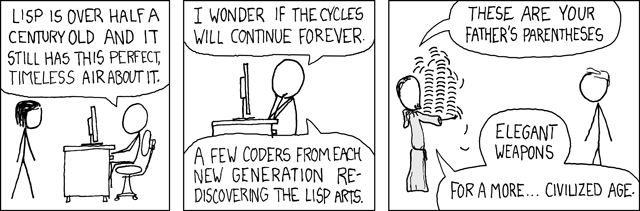
Meta Lisp
Some packages for editing various Lisps.
(use-package lispy
:commands (lispy-mode)
:straight t)
(use-package lispyville
:hook (lispy-mode . lispyville-mode)
:straight t)
(sp-with-modes sp-lisp-modes
(sp-local-pair "'" nil :actions nil))
Emacs Lisp
Package Lint
A package that checks for the metadata in Emacs Lisp packages.
(use-package flycheck-package
:straight t
:defer t
:init
(defun my/flycheck-package-setup ()
(require 'flycheck-package)
(flycheck-package-setup)
(remove-hook 'emacs-lisp-mode-hook #'my/flycheck-package-setup))
(add-hook 'emacs-lisp-mode-hook #'my/flycheck-package-setup))
General settings
(add-hook 'emacs-lisp-mode-hook #'aggressive-indent-mode)
;; (add-hook 'emacs-lisp-mode-hook #'smartparens-strict-mode)
(add-hook 'emacs-lisp-mode-hook #'lispy-mode)
Helper functions
Remove all advice from function. Source: https://emacs.stackexchange.com/questions/24657/unadvise-a-function-remove-all-advice-from-it
(defun advice-unadvice (sym)
"Remove all advices from symbol SYM."
(interactive "aFunction symbol: ")
(advice-mapc (lambda (advice _props) (advice-remove sym advice)) sym))
IELM
(add-hook 'inferior-emacs-lisp-mode-hook #'smartparens-mode)
(my-leader-def "bi" #'ielm)
Common lisp
SLIME
(use-package slime
:straight t
:commands (slime)
:config
(setq inferior-lisp-program "sbcl")
(add-hook 'slime-repl-mode 'smartparens-mode))
General settings
(add-hook 'lisp-mode-hook #'aggressive-indent-mode)
;; (add-hook 'emacs-lisp-mode-hook #'smartparens-strict-mode)
(add-hook 'lisp-mode-hook #'lispy-mode)
Clojure
(use-package clojure-mode
:straight t
:mode "\\.clj[sc]?\\'"
:config
;; (add-hook 'clojure-mode-hook #'smartparens-strict-mode)
(add-hook 'clojure-mode-hook #'lispy-mode)
(add-hook 'clojure-mode-hook #'aggressive-indent-mode))
(use-package cider
:after clojure-mode
:straight t)
Hy
Python requirements:
hyjedhy
(use-package hy-mode
:straight t
:mode "\\.hy\\'"
:config
(add-hook 'hy-mode-hook #'lispy-mode)
(add-hook 'hy-mode-hook #'aggressive-indent-mode))
Scheme
(use-package geiser
:straight t
:commands (geiser run-geiser)
:config
(setq geiser-default-implementation 'guile))
(use-package geiser-guile
:straight t
:after geiser)
(add-hook 'scheme-mode-hook #'aggressive-indent-mode)
(add-hook 'scheme-mode-hook #'lispy-mode)
CLIPS
An honorary Lisp.
(use-package clips-mode
:straight t
:mode "\\.cl\\'"
:disabled t
:config
(add-hook 'clips-mode 'lispy-mode))
Python
ein
ein is a package that allows for running Jupyter notebooks in Emacs.
(use-package ein
:commands (ein:run)
:straight t)
pyright
For some reason it doesn’t use pipenv python executable, so here is a small workaround.
(setq my/pipenv-python-alist '())
(defun my/get-pipenv-python ()
(let ((default-directory (projectile-project-root)))
(if (file-exists-p "Pipfile")
(let ((asc (assoc default-directory my/pipenv-python-alist)))
(if asc
(cdr asc)
(let ((python-executable
(string-trim (shell-command-to-string "PIPENV_IGNORE_VIRTUALENVS=1 pipenv run which python 2>/dev/null"))))
(if (string-match-p ".*not found.*" python-executable)
(message "Pipfile found, but not pipenv executable!")
(message (format "Found pipenv python: %s" python-executable))
(add-to-list 'my/pipenv-python-alist (cons default-directory python-executable))
python-executable))))
"python")))
(use-package lsp-pyright
:straight t
:defer t
:hook (python-mode . (lambda ()
(require 'lsp-pyright)
(setq-local lsp-pyright-python-executable-cmd (my/get-pipenv-python))
(lsp))))
(add-hook 'python-mode-hook #'smartparens-mode)
(add-hook 'python-mode-hook #'treesit-fold-mode)
pipenv
Pipenv is a package manager for Python.
Automatically creates & manages virtualenvs and stores data in Pipfile and Pipfile.lock (like npm’s package.json and package-lock.json).
(use-package pipenv
:straight t
:hook (python-mode . pipenv-mode)
:init
(setq
pipenv-projectile-after-switch-function
#'pipenv-projectile-after-switch-extended))
OFF (OFF) yapf
yapf is a formatter for Python files.
| Guix dependency |
|---|
| python-yapf |
References:
(use-package yapfify
:straight (:repo "JorisE/yapfify" :host github)
:disabled
:commands (yapfify-region
yapfify-buffer
yapfify-region-or-buffer
yapf-mode))
Global config:
[style]
based_on_style = facebook
column_limit = 80
black
black is a formatter for Python files.
| Guix dependency |
|---|
| python-black |
(use-package python-black
:straight t
:commands (python-black-buffer)
:config
(setq python-black-command "black"))
isort
isort is a Python package to sort Python imports.
| Guix dependency |
|---|
| python-isort |
References:
(use-package py-isort
:straight t
:commands (py-isort-buffer py-isort-region))
The following binding calls yapf & isort on the buffer
(my-leader-def
:keymaps '(python-mode-map python-ts-mode-map)
"rr" (lambda ()
(interactive)
(unless (and (fboundp #'org-src-edit-buffer-p) (org-src-edit-buffer-p))
(py-isort-buffer))
(python-black-buffer)))
OFF sphinx-doc
A package to generate sphinx-compatible docstrings.
(use-package sphinx-doc
:straight t
:hook (python-mode . sphinx-doc-mode)
:config
(my-leader-def
:keymaps 'sphinx-doc-mode-map
"rd" 'sphinx-doc))
numpydoc
numpydoc.el is a package to generate docstring in Python functions.
(use-package numpydoc
:straight t
:commands (numpydoc-generate)
:init
(my-leader-def
:keymaps 'python-ts-mode-map
"rd" #'numpydoc-generate)
:config
(setq numpydoc-insertion-style 'prompt)
(setq numpydoc-insert-return-without-typehint nil))
pytest
pytest is a unit testing framework for Python.
Once again a function to set pytest executable from pipenv.
References:
(defun my/set-pipenv-pytest ()
(setq-local
python-pytest-executable
(concat (my/get-pipenv-python) " -m pytest")))
(use-package python-pytest
:straight t
:commands (python-pytest-dispatch)
:init
(my-leader-def
:keymaps 'python-mode-map
:infix "t"
"t" 'python-pytest-dispatch)
:config
<<override-pytest-run>>
(add-hook 'python-mode-hook #'my/set-pipenv-pytest)
(when (derived-mode-p 'python-mode)
(my/set-pipenv-pytest)))
Fix comint buffer width
For some reason, the default comint output width is way too large.
To fix that, I’ve modified the following function in the python-pytest package.
(cl-defun python-pytest--run-as-comint (&key command)
"Run a pytest comint session for COMMAND."
(let* ((buffer (python-pytest--get-buffer))
(process (get-buffer-process buffer)))
(with-current-buffer buffer
(when (comint-check-proc buffer)
(unless (or compilation-always-kill
(yes-or-no-p "Kill running pytest process?"))
(user-error "Aborting; pytest still running")))
(when process
(delete-process process))
(let ((inhibit-read-only t))
(erase-buffer))
(unless (eq major-mode 'python-pytest-mode)
(python-pytest-mode))
(compilation-forget-errors)
(display-buffer buffer)
(setq command (format "export COLUMNS=%s; %s"
(- (window-width (get-buffer-window buffer)) 5)
command))
(insert (format "cwd: %s\ncmd: %s\n\n" default-directory command))
(setq python-pytest--current-command command)
(when python-pytest-pdb-track
(add-hook
'comint-output-filter-functions
'python-pdbtrack-comint-output-filter-function
nil t))
(run-hooks 'python-pytest-setup-hook)
(make-comint-in-buffer "pytest" buffer "bash" nil "-c" command)
(run-hooks 'python-pytest-started-hook)
(setq process (get-buffer-process buffer))
(set-process-sentinel process #'python-pytest--process-sentinel))))
code-cells
Support for text with magic comments.
| Guix dependency | Disabled |
|---|---|
| python-jupytext | t |
(use-package code-cells
:straight t
:commands (code-cells-mode code-cells-convert-ipynb))
tensorboard
A function to start up TensorBoard.
(setq my/tensorboard-buffer "TensorBoard-out")
(defun my/tensorboard ()
(interactive)
(start-process
"tensorboard"
my/tensorboard-buffer
"tensorboard"
"serve"
"--logdir"
(car (find-file-read-args "Directory: " t)))
(display-buffer my/tensorboard-buffer))
Data serialization
JSON
(use-package json-mode
:straight t
:mode "\\.json\\'"
:config
(add-hook 'json-mode-hook #'smartparens-mode)
(add-hook 'json-mode-hook #'treesit-fold-mode)
(my/set-smartparens-indent 'json-mode))
CSV
(use-package csv-mode
:straight t
:disabled
:mode "\\.csv\\'")
YAML
(use-package yaml-mode
:straight t
:mode "\\.yml\\'"
:config
(add-hook 'yaml-mode-hook 'smartparens-mode)
;; (add-hook 'yaml-mode-hook 'highlight-indent-guides-mode)
(add-to-list 'auto-mode-alist '("\\.yml\\'" . yaml-mode)))
Configuration
.env
(use-package dotenv-mode
:straight t
:mode "\\.env\\..*\\'")
.gitignore
A package to quickly create .gitignore files.
(use-package gitignore-templates
:straight t
:commands (gitignore-templates-insert
gitignore-templates-new-file))
Docker
(use-package dockerfile-mode
:mode "Dockerfile\\'"
:straight t
:config
(add-hook 'dockerfile-mode 'smartparens-mode))
Jenkins
(use-package jenkinsfile-mode
:straight t
:mode "Jenkinsfile\\'"
:config
(add-hook 'jenkinsfile-mode-hook #'smartparens-mode)
(my/set-smartparens-indent 'jenkinsfile-mode))
crontab
(use-package crontab-mode
:mode "/crontab\\(\\.X*[[:alnum:]]+\\)?\\'"
:straight t)
nginx
(use-package nginx-mode
:straight t
:config
(my/set-smartparens-indent 'nginx-mode))
HCL
(use-package hcl-mode
:mode "\\.hcl\\'"
:straight t)
Shell
sh
(add-hook 'sh-mode-hook #'smartparens-mode)
fish
(use-package fish-mode
:straight t
:mode "\\.fish\\'"
:config
(add-hook 'fish-mode-hook #'smartparens-mode))
Query languages
SQL
sql-formatter is a nice JavaScript package for pretty-printing SQL queries. It is not packaged for Emacs, so the easiest way to use it seems to be to define a custom formatter via reformatter.
Also, I’ve made a simple function to switch dialects because I often alternate between them.
So far I didn’t find a nice SQL client for Emacs, but I occasionally run SQL queries in Org Mode, so this quite package is handy.
(setq my/sqlformatter-dialect-choice
'("db2" "mariadb" "mysql" "n1ql" "plsql" "postgresql" "redshift" "spark" "sql" "tsql"))
(setq my/sqlformatter-dialect "postgresql")
(defun my/sqlformatter-set-dialect ()
"Set dialect for sql-formatter"
(interactive)
(setq my/sqlformatter-dialect
(completing-read "Dialect: " my/sqlformatter-dialect-choice)))
(reformatter-define sqlformat
:program (executable-find "sql-formatter")
:args `("-l" ,my/sqlformatter-dialect))
(my-leader-def
:keymaps '(sql-mode-map)
"rr" #'sqlformat-buffer)
SPARQL
(use-package sparql-mode
:mode "\\.sparql\\'"
:straight t)
GraphQL
(use-package graphql-mode
:mode (rx (| "gql" "grapql") eos)
:straight t)
Documents
DocView
Don’t know about this.
doc-view doesn’t look great with the default doc-view-resolution of 100. 300 is fine, but then it becomes slow.
(defun my/doc-view-setup ()
(display-line-numbers-mode -1)
(undo-tree-mode -1))
(use-package doc-view
:straight (:type built-in)
:config
(setq doc-view-resolution 300)
(add-hook 'doc-view-mode-hook #'my/doc-view-setup)
(general-define-key
:states '(normal)
:keymaps '(doc-view-mode-map)
"j" #'doc-view-next-line-or-next-page
"k" #'doc-view-previous-line-or-previous-page))
Gnuplot
Emacs integration for gnuplot.
(use-package gnuplot
:straight t
:commands (gnuplot-mode gnuplot-make-buffer)
:init
(add-to-list 'auto-mode-alist '("\\.gp\\'" . gnuplot-mode))
:config
(general-define-key
:keymaps 'gnuplot-mode-map
"C-c C-c" #'gnuplot-send-buffer-to-gnuplot)
(general-define-key
:states '(normal)
:keymaps 'gnuplot-mode-map
"RET" #'gnuplot-send-buffer-to-gnuplot)
(add-hook 'gnuplot-mode-hook #'smartparens-mode))
x509
(use-package x509-mode
:commands (x509-dwim)
:straight (:host github :repo "jobbflykt/x509-mode"
:build (:not native-compile)))
Java
(use-package lsp-java
:straight t
:after (lsp)
:config
(setq lsp-java-jdt-download-url "https://download.eclipse.org/jdtls/milestones/0.57.0/jdt-language-server-0.57.0-202006172108.tar.gz"))
(add-hook 'java-mode-hook #'smartparens-mode)
;; (add-hook 'java-mode-hook #'hs-minor-mode)
(my/set-smartparens-indent 'java-mode)
Go
(use-package go-mode
:straight t
:mode "\\.go\\'"
:config
(my/set-smartparens-indent 'go-mode)
(add-hook 'go-mode-hook #'smartparens-mode)
(add-hook 'go-mode-hook #'treesit-fold-mode))
.NET
C#
| Guix dependencies | Disabled |
|---|---|
| omnisharp | t |
| dotnet | t |
Disabled that for now because it depends on the old tree sitter.
(use-package csharp-mode
:straight t
:mode "\\.cs\\'"
:disabled t
:config
(setq lsp-csharp-server-path (executable-find "omnisharp-wrapper"))
(add-hook 'csharp-mode-hook #'csharp-tree-sitter-mode)
(add-hook 'csharp-tree-sitter-mode-hook #'smartparens-mode)
(add-hook 'csharp-mode-hook #'treesit-fold-mode)
(my/set-smartparens-indent 'csharp-tree-sitter-mode))
MSBuild
(use-package csproj-mode
:straight t
:mode "\\.csproj\\'"
:config
(add-hook 'csproj-mode #'smartparens-mode))
Haskell
(use-package haskell-mode
:straight t
:mode "\\.hs\\'")
(use-package lsp-haskell
:straight t
:after (lsp haskell-mode))
nix
(use-package nix-mode
:straight t
:mode "\\.nix\\'"
:config
(add-hook 'nix-mode-hook #'smartparens-mode)
(my/set-smartparens-indent 'nix-mode))
Lua
(use-package lua-mode
:straight t
:mode "\\.lua\\'"
:hook (lua-mode . smartparens-mode))
(my/set-smartparens-indent 'lua-mode)
Org Mode
Org mode is a tool that leverages plain-text files for tasks like making notes, literate programming, task management, etc.
References:
Installation & basic settings
Use the built-in org mode (:type built-in).
(setq org-directory (expand-file-name "~/30-39 Life/32 org-mode"))
(use-package org
:straight (:type built-in)
:if (not my/remote-server)
:defer t
:init
(unless (file-exists-p org-directory)
(mkdir org-directory t))
:config
(setq org-startup-indented (not my/is-termux))
(setq org-return-follows-link t)
(setq org-src-tab-acts-natively nil)
(add-hook 'org-mode-hook 'smartparens-mode)
(add-hook 'org-agenda-mode-hook
(lambda ()
(visual-line-mode -1)
(toggle-truncate-lines 1)
(display-line-numbers-mode 0)))
(add-hook 'org-mode-hook
(lambda ()
(rainbow-delimiters-mode -1))))
Encryption
Setting up org-crypt to encrypt parts of file.
(with-eval-after-load 'org
(require 'org-crypt)
(org-crypt-use-before-save-magic)
(setq org-tags-exclude-from-inheritance '("crypt"))
(setq org-crypt-key "C1EC867E478472439CC82410DE004F32AFA00205"))
(with-eval-after-load 'epg
(setq epg-gpg-program "gpg")
(setq epg-config--program-alist
`((OpenPGP
epg-gpg-program
;; ("gpg2" . ,epg-gpg2-minimum-version)
("gpg" . ((,epg-gpg-minimum-version . "2.0")
,epg-gpg2-minimum-version)))
(CMS
epg-gpgsm-program
("gpgsm" . "2.0.4")))))
This enables encryption for Org segments tagged :crypt:.
Another way to encrypt Org files is to save them with the extension .org.gpg. However, by default EPA always prompts for the key, which is not what I want when there is only one key to select. Hence the following advice:
(defun my/epa--select-keys-around (fun prompt keys)
(if (= (seq-length keys) 1)
keys
(funcall fun prompt keys)))
(with-eval-after-load 'epa
(advice-add #'epa--select-keys :around #'my/epa--select-keys-around))
(unless my/remote-server
(setq epa-file-encrypt-to '("DE004F32AFA00205")))
org-contrib
org-contrib is a package with various additions to Org. I use the following:
ox-extra- extensions for org export
This used to have org-contacts and ol-notmuch at some point, but they have since been migrated to separate repos.
(use-package org-contrib
:straight (org-contrib
:type git
:repo "https://git.sr.ht/~bzg/org-contrib"
:build t)
:after (org)
:if (not my/remote-server)
:config
(require 'ox-extra)
(ox-extras-activate '(latex-header-blocks ignore-headlines)))
ol-notmuch
ol-notmuch is a package that adds Org links to notmuch messages.
(unless (or my/remote-server my/is-termux)
(use-package ol-notmuch
:straight t
:after (org notmuch)))
org-tempo
org-tempo is a convinient package that provides snippets for various org blocks.
(with-eval-after-load 'org
(require 'org-tempo)
(add-to-list 'org-structure-template-alist '("el" . "src emacs-lisp"))
(add-to-list 'org-structure-template-alist '("py" . "src python"))
(add-to-list 'org-structure-template-alist '("sq" . "src sql")))
evil-org
Better integration with evil-mode.
(use-package evil-org
:straight t
:hook (org-mode . evil-org-mode)
:config
(add-hook 'evil-org-mode-hook
(lambda ()
(evil-org-set-key-theme '(navigation insert textobjects additional calendar todo))))
(add-to-list 'evil-emacs-state-modes 'org-agenda-mode)
(require 'evil-org-agenda)
(evil-org-agenda-set-keys))
Support for relative URLs
Source: https://emacs.stackexchange.com/questions/9807/org-mode-dont-change-relative-urls
(defun my/export-rel-url (path desc format)
(cl-case format
(html (format "<a href=\"%s\">%s</a>" path (or desc path)))
(latex (format "\\href{%s}{%s}" path (or desc path)))
(otherwise path)))
(with-eval-after-load 'org
(org-link-set-parameters "rel" :follow #'browse-url :export #'my/export-rel-url))
Keybindings & stuff
I’ve moved this block above because the my-leader-def expression in the next block seems to override the previous ones. So it has to be on the top.
General keybindings
(defun my/outline-prev-or-up-heading ()
(interactive)
(if (outline-on-heading-p)
(outline-up-heading 1)
(outline-previous-visible-heading 1)))
(with-eval-after-load 'org
(general-define-key
:keymaps 'org-mode-map
"C-c d" #'org-decrypt-entry
"C-c e" #'org-encrypt-entry
"M-p" #'org-latex-preview
"M-o" #'org-redisplay-inline-images)
(general-define-key
:keymaps 'org-mode-map
:states '(normal emacs)
"L" #'org-shiftright
"H" #'org-shiftleft
"S-<next>" #'org-next-visible-heading
"S-<prior>" #'org-previous-visible-heading
"M-0" #'org-next-visible-heading
"M-9" #'org-previous-visible-heading
"C-0" #'org-forward-heading-same-level
"C-9" #'org-backward-heading-same-level
"(" #'my/outline-prev-or-up-heading
"M-]" #'org-babel-next-src-block
"M-[" #'org-babel-previous-src-block)
(general-define-key
:keymaps 'org-agenda-mode-map
"M-]" #'org-agenda-later
"M-[" #'org-agenda-earlier)
(general-nmap :keymaps 'org-mode-map "RET" 'org-ctrl-c-ctrl-c))
Copy a link
(defun my/org-link-copy (&optional arg)
"Extract URL from org-mode link and add it to kill ring."
(interactive "P")
(let* ((link (org-element-lineage (org-element-context) '(link) t))
(type (org-element-property :type link))
(url (org-element-property :path link))
(url (concat type ":" url)))
(kill-new url)
(message (concat "Copied URL: " url))))
(with-eval-after-load 'org
(general-nmap :keymaps 'org-mode-map
"C-x C-l" 'my/org-link-copy))
Navigating source blocks
An idea born from discussing Org Mode navigation with @Infu.
Modifying org-babel-next-src-block and org-babel-previous-src-block to ignore hidden source blocks.
(defun my/org-babel-next-visible-src-block (arg)
"Move to the next visible source block.
With ARG, repeats or can move backward if negative."
(interactive "p")
(let ((regexp org-babel-src-block-regexp))
(if (< arg 0)
(beginning-of-line)
(end-of-line))
(while (and (< arg 0) (re-search-backward regexp nil :move))
(unless (bobp)
(while (pcase (get-char-property-and-overlay (point) 'invisible)
(`(outline . ,o)
(goto-char (overlay-start o))
(re-search-backward regexp nil :move))
(_ nil))))
(cl-incf arg))
(while (and (> arg 0) (re-search-forward regexp nil t))
(while (pcase (get-char-property-and-overlay (point) 'invisible)
(`(outline . ,o)
(goto-char (overlay-end o))
(re-search-forward regexp nil :move))
(_ (end-of-line) nil)))
(re-search-backward regexp nil :move)
(cl-decf arg))
(if (> arg 0) (goto-char (point-max)) (beginning-of-line))))
(defun my/org-babel-previous-visible-src-block (arg)
"Move to the prevous visible source block.
With ARG, repeats or can move backward if negative."
(interactive "p")
(my/org-babel-next-visible-src-block (- arg)))
(with-eval-after-load 'org
(general-define-key
:keymaps 'org-mode-map
:states '(normal emacs)
"M-]" #'my/org-babel-next-visible-src-block
"M-[" #'my/org-babel-previous-visible-src-block))
Open a file from org-directory
A function to open a file from org-directory, excluding a few directories like roam and journal.
(defun my/org-file-open ()
(interactive)
(let* ((files
(thread-last
'("projects" "misc" "learning")
(mapcar (lambda (f)
(directory-files (concat org-directory "/" f) t (rx ".org" eos))))
(apply #'append)
(mapcar (lambda (file)
(string-replace (concat org-directory "/") "" file)))
(append
'("inbox.org" "contacts.org" "recurring.org")))))
(find-file
(concat org-directory "/"
(completing-read "Org file: " files)))))
UI
LaTeX fragments
A function to enable LaTeX native highlighting. Not setting this as default, because it loads LaTeX stuff.
(defun my/enable-org-latex ()
(interactive)
(customize-set-variable 'org-highlight-latex-and-related '(native))
(add-hook 'org-mode-hook (lambda () (yas-activate-extra-mode 'LaTeX-mode)))
(sp-local-pair 'org-mode "$" "$")
(sp--remove-local-pair "'"))
Call the function before opening an org file or reopen a buffer after calling the function.
Scale latex fragments preview.
(with-eval-after-load 'org
(setq my/org-latex-scale 1.75)
(setq org-format-latex-options (plist-put org-format-latex-options :scale my/org-latex-scale)))
Also, LaTeX fragments preview tends to break whenever the are custom #+LATEX_HEADER entries. To circumvent this, I add a custom header and modify the org-preview-latex-process-alist variable
(with-eval-after-load 'org
(setq my/latex-preview-header "\\documentclass{article}
\\usepackage[usenames]{color}
\\usepackage{graphicx}
\\usepackage{grffile}
\\usepackage{longtable}
\\usepackage{wrapfig}
\\usepackage{rotating}
\\usepackage[normalem]{ulem}
\\usepackage{amsmath}
\\usepackage{textcomp}
\\usepackage{amssymb}
\\usepackage{capt-of}
\\usepackage{hyperref}
\\pagestyle{empty}")
(setq org-preview-latex-process-alist
(mapcar
(lambda (item)
(cons
(car item)
(plist-put (cdr item) :latex-header my/latex-preview-header)))
org-preview-latex-process-alist)))
Better headers
org-superstar-mode is a package that makes Org heading lines look a bit prettier.
Disabled it for now because of overlapping functionality with org-bars.
(use-package org-superstar
:straight t
:disabled
:hook (org-mode . org-superstar-mode))
org-bars highlights Org indentation with bars.
(use-package org-bars
:straight (:repo "tonyaldon/org-bars" :host github)
:if (display-graphic-p)
:hook (org-mode . org-bars-mode))
Fallback to the standard org-indent-mode on terminal.
(unless (display-graphic-p)
(add-hook 'org-mode-hook #'org-indent-mode))
Remove the ellipsis at the end of folded headlines, as it seems unnecessary with org-bars.
(defun my/org-no-ellipsis-in-headlines ()
(remove-from-invisibility-spec '(outline . t))
(add-to-invisibility-spec 'outline))
(with-eval-after-load 'org-bars
(add-hook 'org-mode-hook #'my/org-no-ellipsis-in-headlines)
(when (eq major-mode 'org-mode)
(my/org-no-ellipsis-in-headlines)))
Override colors
(my/use-colors
(org-block :background (my/color-value 'bg-other))
(org-block-begin-line :background (my/color-value 'bg-other)
:foreground (my/color-value 'grey)))
Hide stuff in buffer
org-appear is a package that toggles visibility of hidden elements upon entering and leaving them.
(use-package org-appear
:after (org)
:straight t)
org-fragtog does the same for LaTeX fragment previews.
(use-package org-fragtog
:after (org)
:straight t)
Literate programing
Python & Jupyter
Use jupyter kernels for Org Mode.
References:
(use-package jupyter
:straight t
:after (org)
:if (not (or my/remote-server my/is-termux)))
Refresh kernelspecs.
Kernelspecs by default are hashed, so even switching Anaconda environments doesn’t change the kernel (i.e. kernel from the first environment is run after the switch to the second one).
(defun my/jupyter-refresh-kernelspecs ()
"Refresh Jupyter kernelspecs"
(interactive)
(jupyter-available-kernelspecs t))
Also, if some kernel wasn’t present at the moment of the load of emacs-jupyter, it won’t be added to the org-src-lang-modes list. E.g. I have Hy kernel installed in a separate Anaconda environment, so if Emacs hasn’t been launched in this environment, I wouldn’t be able to use hy in org-src blocks.
Fortunately, emacs-jupyter provides a function for that problem as well.
(defun my/jupyter-refesh-langs ()
"Refresh Jupyter languages"
(interactive)
(org-babel-jupyter-aliases-from-kernelspecs t))
A function to load jupyter. The problem with doing that on startup is that it tried to locate the jupyter executable, which I have only in an environment.
(defun my/org-load-jupyter ()
(interactive)
(org-babel-do-load-languages
'org-babel-load-languages
'((jupyter . t)))
(my/jupyter-refesh-langs))
Hy
(use-package ob-hy
:after (org)
:if (not my/remote-server)
:straight t)
View HTML in browser
Open HTML in the begin_export block with xdg-open.
(setq my/org-view-html-tmp-dir "/tmp/org-html-preview/")
(use-package f
:straight t)
(defun my/org-view-html ()
(interactive)
(let ((elem (org-element-at-point))
(temp-file-path (concat my/org-view-html-tmp-dir (number-to-string (random (expt 2 32))) ".html")))
(cond
((not (eq 'export-block (car elem)))
(message "Not in an export block!"))
((not (string-equal (plist-get (car (cdr elem)) :type) "HTML"))
(message "Export block is not HTML!"))
(t (progn
(f-mkdir my/org-view-html-tmp-dir)
(f-write (plist-get (car (cdr elem)) :value) 'utf-8 temp-file-path)
(start-process "org-html-preview" nil "xdg-open" temp-file-path))))))
PlantUML
(with-eval-after-load 'org
(setq org-plantuml-executable-path "/home/pavel/.guix-extra-profiles/emacs/emacs/bin/plantuml")
(setq org-plantuml-exec-mode 'plantuml)
(add-to-list 'org-src-lang-modes '("plantuml" . plantuml)))
Restclient
restclient.el is an Emacs package to send HTTP requests. ob-restclient provides interaction with Org Babel.
References:
(use-package restclient
:if (not my/remote-server)
:straight t
:mode ("\\.http\\'" . restclient-mode)
:config
(general-define-key
:keymaps 'restclient-mode-map
:states '(normal visual)
"RET" #'restclient-http-send-current
"M-RET" #'restclient-http-send-current-stay-in-window
"y" nil
"M-y" #'restclient-copy-curl-command)
(general-define-key
:keymaps 'restclient-response-mode-map
:states '(normal visual)
"q" #'quit-window))
(use-package ob-restclient
:after (org restclient)
:if (not my/remote-server)
:straight t)
Org Babel Setup
Enable languages
(with-eval-after-load 'org
(org-babel-do-load-languages
'org-babel-load-languages
`((emacs-lisp . t)
(python . t)
(sql . t)
(sqlite . t)
;; (typescript .t)
(hy . t)
(shell . t)
(plantuml . t)
(octave . t)
(sparql . t)
(gnuplot . t)))
(add-hook 'org-babel-after-execute-hook 'org-redisplay-inline-images))
Use Jupyter block instead of built-in Python.
(with-eval-after-load 'ob-jupyter
(org-babel-jupyter-override-src-block "python")
(org-babel-jupyter-override-src-block "hy"))
Turn of some minor modes in source blocks.
(add-hook 'org-src-mode-hook
(lambda ()
;; (hs-minor-mode -1)
;; (electric-indent-local-mode -1)
;; (rainbow-delimiters-mode -1)
;; (highlight-indent-guides-mode -1)
))
Async code blocks evaluations. Jupyter blocks have a built-in async, so they are set as ignored.
(use-package ob-async
:straight t
:after (org)
:config
(setq ob-async-no-async-languages-alist '("python" "hy" "jupyter-python" "jupyter-octave" "restclient")))
Managing Jupyter kernels
Functions for managing local Jupyter kernels.
my/insert-jupyter-kernel inserts a path to an active Jupyter kernel to the buffer. Useful to quickly write a header like:
#+PROPERTY: header-args:python :session <path-to-kernel>
my/jupyter-connect-repl opens a emacs-jupyter REPL, connected to an active kernel. my/jupyter-qtconsole runs a standalone Jupyter QtConsole.
Requirements: ss
(setq my/jupyter-runtime-folder (expand-file-name "~/.local/share/jupyter/runtime"))
(defun my/get-open-ports ()
(mapcar
#'string-to-number
(split-string (shell-command-to-string "ss -tulpnH | awk '{print $5}' | sed -e 's/.*://'") "\n")))
(defun my/list-jupyter-kernel-files ()
(mapcar
(lambda (file) (cons (car file) (cdr (assq 'shell_port (json-read-file (car file))))))
(sort
(directory-files-and-attributes my/jupyter-runtime-folder t ".*kernel.*json$")
(lambda (x y) (not (time-less-p (nth 6 x) (nth 6 y)))))))
(defun my/select-jupyter-kernel ()
(let ((ports (my/get-open-ports))
(files (my/list-jupyter-kernel-files)))
(completing-read
"Jupyter kernels: "
(seq-filter
(lambda (file)
(member (cdr file) ports))
files))))
(defun my/insert-jupyter-kernel ()
"Insert a path to an active Jupyter kernel into the buffer"
(interactive)
(insert (my/select-jupyter-kernel)))
(defun my/jupyter-connect-repl ()
"Open an emacs-jupyter REPL, connected to a Jupyter kernel"
(interactive)
(jupyter-connect-repl (my/select-jupyter-kernel) nil nil nil t))
(defun my/jupyter-qtconsole ()
"Open Jupyter QtConsole, connected to a Jupyter kernel"
(interactive)
(start-process "jupyter-qtconsole" nil "setsid" "jupyter" "qtconsole" "--existing"
(file-name-nondirectory (my/select-jupyter-kernel))))
I’ve also noticed that there are JSON files left in the runtime folder whenever the kernel isn’t stopped correctly. So here is a cleanup function.
(defun my/jupyter-cleanup-kernels ()
(interactive)
(let* ((ports (my/get-open-ports))
(files (my/list-jupyter-kernel-files))
(to-delete (seq-filter
(lambda (file)
(not (member (cdr file) ports)))
files)))
(when (and (length> to-delete 0)
(y-or-n-p (format "Delete %d files?" (length to-delete))))
(dolist (file to-delete)
(delete-file (car file))))))
Output post-processing
Do not wrap the output in emacs-jupyter
Emacs-jupyter has its own insertion mechanisms, which always prepends output statements with :. That is not desirable in cases where a kernel supports only plain output, e.g. calysto_hy kernel.
So there we have a minor mode that overrides this behavior.
(defun my/jupyter-org-scalar (value)
(cond
((stringp value) value)
(t (jupyter-org-scalar value))))
(define-minor-mode my/emacs-jupyter-raw-output
"Make emacs-jupyter do raw output")
(defun my/jupyter-org-scalar-around (fun value)
(if my/emacs-jupyter-raw-output
(my/jupyter-org-scalar value)
(funcall fun value)))
(with-eval-after-load 'jupyter
(advice-add 'jupyter-org-scalar :around #'my/jupyter-org-scalar-around))
Wrap source code output
A function to remove the :RESULTS: drawer from results. Once again, it’s necessary because emacs-jupyter doesn’t seem to respect :results raw.
(defun my/org-strip-results (data)
(replace-regexp-in-string ":\\(RESULTS\\|END\\):\n" "" data))
And an all-in-one function to:
- prepend
#+NAME:and#+CAPTION:to the source block output. Useful if the output is an image. - strip the :RESULTS: drawer from the output, if necessary
- wrap results in the
srcblock
As for now, it looks sufficient to format source code outputs to get a tolerable LaTeX.
(defun my/org-caption-wrap (data &optional name caption attrs strip-drawer src-wrap)
(let* ((data-s (if (and strip-drawer (not (string-empty-p strip-drawer)))
(my/org-strip-results data)
data))
(drawer-start (if (string-match-p "^:RESULTS:.*" data-s) 10 0)))
(concat
(substring data-s 0 drawer-start)
(and name (not (string-empty-p name)) (concat "#+NAME:" name "\n"))
(and caption (not (string-empty-p caption)) (concat "#+CAPTION:" caption "\n"))
(and attrs (not (string-empty-p attrs)) (concat "#+ATTR_LATEX:" attrs "\n"))
(if (and src-wrap (not (string-empty-p src-wrap)))
(concat "#+begin_src " src-wrap "\n"
(substring data-s drawer-start)
(when (not (string-match-p ".*\n" data-s)) "\n")
"#+end_src")
(substring data-s drawer-start)))))
To use, add the following snippet to the org file:
#+NAME: out_wrap
#+begin_src emacs-lisp :var data="" caption="" name="" attrs="" strip-drawer="" src-wrap="" :tangle no :exports none
(my/org-caption-wrap data name caption attrs strip-drawer src-wrap)
#+end_src
Example usage:
:post out_wrap(name="fig:chart", caption="График", data=*this*)
Apply ANSI color codes
SOURCE: Apply ANSI color escape sequences for Org Babel results
A minor mode to apply ANSI color codes after execution.
(defun my/babel-ansi ()
(when-let ((beg (org-babel-where-is-src-block-result nil nil)))
(save-excursion
(goto-char beg)
(when (looking-at org-babel-result-regexp)
(let ((end (org-babel-result-end))
(ansi-color-context-region nil))
(ansi-color-apply-on-region beg end))))))
(define-minor-mode org-babel-ansi-colors-mode
"Apply ANSI color codes to Org Babel results."
:global t
:after-hook
(if org-babel-ansi-colors-mode
(add-hook 'org-babel-after-execute-hook #'my/babel-ansi)
(remove-hook 'org-babel-after-execute-hook #'my/babel-ansi)))
Executing stuff
A few convinient functions and keybindings to execute things in an org buffer.
First, execute things above and below the point:
(defun my/org-babel-execute-buffer-below (&optional arg)
(interactive "P")
(org-babel-eval-wipe-error-buffer)
(let ((point (point)))
(org-save-outline-visibility t
(org-babel-map-executables nil
(when (>= (point) point)
(if (memq (org-element-type (org-element-context))
'(babel-call inline-babel-call))
(org-babel-lob-execute-maybe)
(org-babel-execute-src-block arg)))))))
(defun my/org-babel-execute-buffer-above (&optional arg)
(interactive "P")
(org-babel-eval-wipe-error-buffer)
(let ((point (point)))
(org-save-outline-visibility t
(org-babel-map-executables nil
(when (<= (point) point)
(if (memq (org-element-type (org-element-context))
'(babel-call inline-babel-call))
(org-babel-lob-execute-maybe)
(org-babel-execute-src-block arg)))))))
Execute all code blocks marked with :startup t:
(defun my/org-babel-execute-marked (&optional arg)
(interactive "P")
(let (markers)
(org-element-map (org-element-parse-buffer) 'src-block
(lambda (elem)
(let ((params (org-element-property :parameters elem)))
(when (and params
(string-match-p (rx "startup t") params))
(let ((m (make-marker)))
(set-marker m (org-element-property :begin elem))
(set-marker-insertion-type m t)
(push m markers))))))
(setq markers (nreverse markers))
(when arg
(setq markers
(seq-filter
(lambda (m) (> (marker-position m) (point)))
markers)))
(dolist (m markers)
(goto-char m)
(ignore-errors
(org-babel-execute-src-block)))))
Some keybindings:
(with-eval-after-load 'org
(general-define-key
:keymaps 'org-babel-map
"B" #'my/org-babel-execute-buffer-below
"A" #'my/org-babel-execute-buffer-above)
(my-leader-def
:keymaps 'org-mode-map
"SPC b" '(:wk "org-babel")
"SPC b" org-babel-map))
Managing a literate programming project
A few tricks to do literate programming. I actually have only one (sqrt-data), and I’m not convinced in the benefits of the approach…
Anyway, Org files are better off in a separated directory (e.g. org). So I’ve come up with the following solution to avoid manually prefixing the :tangle arguments.
Set up the following argument with the path to the project root:
#+PROPERTY: PRJ-DIR ..
A function to do the prefixing:
(defun my/org-prj-dir (path)
(expand-file-name path (org-entry-get nil "PRJ-DIR" t)))
Example usage is as follows:
:tangle (my/org-prj-dir "sqrt_data/api/__init__.py")
Tools
Various small packages.
Presentations
Doing presentations with org-present.
(use-package hide-mode-line
:straight t
:commands (hide-mode-line-mode))
(defun my/present-next-with-latex ()
(interactive)
(org-present-next)
(org-latex-preview '(16)))
(defun my/present-prev-with-latex ()
(interactive)
(org-present-prev)
(org-latex-preview '(16)))
(use-package org-present
:straight (:host github :repo "rlister/org-present")
:if (not my/remote-server)
:commands (org-present)
:config
(general-define-key
:keymaps 'org-present-mode-keymap
"<next>" 'my/present-next-with-latex
"<prior>" 'my/present-prev-with-latex)
(setq org-present-mode-hook
(list (lambda ()
(blink-cursor-mode 0)
(org-present-big)
(org-bars-mode -1)
;; (org-display-inline-images)
(org-present-hide-cursor)
(org-present-read-only)
(display-line-numbers-mode 0)
(hide-mode-line-mode +1)
(setq-local org-format-latex-options
(plist-put org-format-latex-options
:scale (* org-present-text-scale my/org-latex-scale 0.5)))
;; (org-latex-preview '(16))
;; TODO ^somehow this stucks at running LaTeX^
(setq-local olivetti-body-width 60)
(olivetti-mode 1))))
(setq org-present-mode-quit-hook
(list (lambda ()
(blink-cursor-mode 1)
(org-present-small)
(org-bars-mode 1)
;; (org-remove-inline-images)
(org-present-show-cursor)
(org-present-read-write)
(display-line-numbers-mode 1)
(hide-mode-line-mode 0)
(setq-local org-format-latex-options (plist-put org-format-latex-options :scale my/org-latex-scale))
(org-latex-preview '(64))
(olivetti-mode -1)
(setq-local olivetti-body-width (default-value 'olivetti-body-width))))))
TOC
Make a TOC inside the org file.
References:
(use-package org-make-toc
:after (org)
:if (not my/remote-server)
:commands
(org-make-toc
org-make-toc-insert
org-make-toc-set
org-make-toc-at-point)
:straight t)
Screenshots
A nice package to make screenshots and insert them to the Org document.
(use-package org-attach-screenshot
:commands (org-attach-screenshot)
:straight t
:config
(setq org-attach-screenshot-auto-refresh 'never))
Transclusion
A package that implements transclusions in Org Mode, i.e. rendering part of one file inside another file.
(use-package org-transclusion
:after org
:straight (:host github :repo "nobiot/org-transclusion")
:config
(add-to-list 'org-transclusion-extensions 'org-transclusion-indent-mode)
(require 'org-transclusion-indent-mode)
(general-define-key
:keymaps '(org-transclusion-map)
:states '(normal)
"RET" #'org-transclusion-open-source
"gr" #'org-transclusion-refresh)
(general-define-key
:keymaps '(org-mode-map)
:states 'normal
"C-c t a" #'org-transclusion-add
"C-c t A" #'org-transclusion-add-all
"C-c t t" #'org-transclusion-mode))
Drawing
This package is unbelievably good. I would have never thought it’s even possible to have this in Emacs.
(use-package edraw-org
:straight (:host github :repo "misohena/el-easydraw")
:if (and (not my/is-termux) (not my/remote-server))
:after (org)
:config
(edraw-org-setup-default))
Managing tables
I use Org to manage some small tables which I want to process further. So here is a function that saves each table to a CSV file.
(defun my/export-org-tables-to-csv ()
(interactive)
(org-table-map-tables
(lambda ()
(when-let
(name
(plist-get (cadr (org-element-at-point)) :name))
(org-table-export
(concat
(file-name-directory
(buffer-file-name))
name ".csv")
"orgtbl-to-csv")))))
Partial scrolling
(use-package phscroll
:straight (:host github :repo "misohena/phscroll")
:commands (org-phscroll-mode)
:config
(with-eval-after-load 'org
(require 'org-phscroll)
(org-phscroll-deactivate)))
Productivity & Knowledge management
My ongoing effort to get a productivity setup manage something in my life in Org.
Initial inspirations ():
- Nicolas P. Rougier. Get Things Done with Emacs
- Jetro Kuan. Org-mode Workflow
- Alexey Shmalko: How I note
- Rohit Goswami: An Orgmode Note Workflow
Current status of what I ended up using ():
- org-journal for keeping a journal
- org-roam for a knowledge base.
- org-agenda with org-clock for tasks
Org Agenda & Project Management
This section had seen a lot of experimentation over the last… well, years.
Agenda & refile files
All my project files live in the /projects directory, so here’s a function to set up org-agenda-files and org-refile-targets accordingly.
Also, my project structure is somewhat chaotic, so I have an .el file in the org directory that defines some of the refile targets.
(defun my/update-org-agenda ()
(interactive)
(let ((project-files
(when (file-directory-p (concat org-directory "/projects"))
(thread-last "/projects"
(concat org-directory)
(directory-files)
(mapcar (lambda (f)
(concat
org-directory "/projects/" f)))
(seq-filter (lambda (f)
(not (file-directory-p f))))))))
(setq org-agenda-files
(seq-filter #'file-exists-p
(append
project-files
(mapcar (lambda (f)
(concat org-directory "/" f))
'("inbox.org"
"misc/habit.org"
"contacts.org")))))
(setq org-refile-targets
`(,@(mapcar
(lambda (f) `(,f . (:tag . "refile")))
project-files)
,@(mapcar
(lambda (f) `(,f . (:regexp . "Tasks")))
project-files)))
(when (file-exists-p (concat org-directory "/scripts/refile.el"))
(load-file (concat org-directory "/scripts/refile.el"))
(run-hooks 'my/org-refile-hooks))))
(setq org-roam-directory (concat org-directory "/roam"))
(with-eval-after-load 'org
(require 'seq)
(my/update-org-agenda))
Refile settings
(setq org-refile-use-outline-path 'file)
(setq org-outline-path-complete-in-steps nil)
My day ends late sometimes. Thanks John Wigley.
(setq org-extend-today-until 4)
Capture templates
Settings for Org capture mode. The goal here is to have a non-disruptive process to capture various ideas.
(defun my/generate-inbox-note-name ()
(format
"%s/inbox-notes/%s%s.org"
org-directory
(format-time-string "%Y%m%d%H%M%S")
(let ((note-name (read-string "Note name: ")))
(if (not (string-empty-p note-name))
(string-replace " " "-" (concat "-" (downcase note-name)))
""))))
(setq org-capture-templates
`(("i" "Inbox" entry (file "inbox.org")
,(concat "* TODO %?\n"
"/Entered on/ %U"))
("e" "email" entry (file "inbox.org")
,(concat "* TODO %:from %:subject \n"
"/Entered on/ %U\n"
"/Received on/ %:date-timestamp-inactive\n"
"%a\n"))
("f" "elfeed" entry (file "inbox.org")
,(concat "* TODO %:elfeed-entry-title\n"
"/Entered on/ %U\n"
"%a\n"))
("n" "note" plain (file my/generate-inbox-note-name)
,(concat "#+TODO: PROCESSED(p)\n"
"\n"
"* %?\n"
"/Entered on/ %U"))))
org-clock & org-clock-agg
org-clock allows for tracking time spent in Org entries. org-clock-agg is my package for creating reports from org-clock records.
It’s been somewhat complicated to integrate into my workflow, but I think it’s been worth it because I can now create reports for:
- how much time i spent on which category of tasks (education / job / …);
- time spent per activity, particularly time spent on meetings per category;
- time spent per project
- …
(use-package org-clock-agg
:straight (:host github :repo "SqrtMinusOne/org-clock-agg")
:commands (org-clock-agg)
:init
(with-eval-after-load 'org
(my-leader-def "ol" #'org-clock-agg))
:config
(setq org-clock-agg-node-format
"%-%(+ title-width)t %20c %8z %s/%S")
(setq org-clock-agg-node-title-width-delta 47)
(push
(cons "Agenda+Archive"
(append
(org-agenda-files)
(thread-last "/projects/archive"
(concat org-directory)
(directory-files)
(mapcar (lambda (f)
(concat
org-directory "/projects/archive/" f)))
(seq-filter (lambda (f)
(not (file-directory-p f)))))))
org-clock-agg-files-preset))
The following enables org-clock persistence between Emacs sessions.
(with-eval-after-load 'org
(setq org-clock-persist 'clock)
(org-clock-persistence-insinuate))
Effort estimation. Not using this as of now.
(with-eval-after-load 'org
(add-to-list
'org-global-properties
'("Effort_ALL" . "0 0:05 0:10 0:15 0:30 0:45 1:00 1:30 2:00 4:00 8:00")))
Log DONE time
(setq org-log-done 'time)
Custom modeline positioning
I wanted org-mode-line-string to be prepended to global-mode-string rather than appended, but somehow the modeline stops working if org-mode-line-string is the first element… So I’ll at least put it before my exwm-modeline-segment.
(defun my/org-clock-in--fix-mode-line ()
(when (memq 'org-mode-line-string global-mode-string)
(let (new-global-mode-string
appended
(is-first t))
(dolist (item global-mode-string)
(cond
((or (equal item '(:eval (exwm-modeline-segment)))
(equal item '(:eval (persp-mode-line))))
(unless appended
(when is-first
(push "" new-global-mode-string))
(push 'org-mode-line-string new-global-mode-string)
(setq appended t))
(push item new-global-mode-string))
((equal item 'org-mode-line-string))
(t
(push item new-global-mode-string)))
(setq is-first nil))
(unless appended
(push 'org-mode-line-string new-global-mode-string))
(setq global-mode-string (nreverse new-global-mode-string)))))
(add-hook 'org-clock-in-hook #'my/org-clock-in--fix-mode-line)
Prompt start time for org-clock-in
Support prompting for start time for org-clock-in:
(defun my/org-clock-in-prompt-time (&optional select)
(interactive "P")
(org-clock-in
select
(encode-time
(org-parse-time-string
(org-read-date t)))))
(with-eval-after-load 'org
(my-leader-def
:keymaps 'org-mode-map
:infix "SPC"
"I" #'my/org-clock-in-prompt-time))
Put total clocked time in properties
By default, org-clock stores its results only in the :LOGBOOK: drawer, which doesn’t get parsed by org-element-at-point. As such, clock resutls are inaccessible from org-ql.
This ensures that the total clocked time is also saved in the :PROPERTIES: drawer.
We can get the clocked value in minutes with org-clock-sum. This weird function stores what I need in buffer-local variables and text-properties.
(defun my/org-clock-get-total-minutes-at-point ()
"Get total clocked time for heading at point."
(let* ((element (org-element-at-point-no-context))
(s (buffer-substring-no-properties
(org-element-property :begin element)
(org-element-property :end element))))
(with-temp-buffer
(insert s)
(org-clock-sum)
org-clock-file-total-minutes)))
And use the function to set the total clocked time.
(defconst my/org-clock-total-prop :CLOCK_TOTAL)
(defun my/org-clock-set-total-clocked ()
"Set total clocked time for heading at point."
(interactive)
(save-excursion
(org-back-to-heading t)
(org-set-property
(substring
(symbol-name my/org-clock-total-prop)
1)
(org-duration-from-minutes
(my/org-clock-get-total-minutes-at-point)))))
(add-hook 'org-clock-in-hook #'my/org-clock-set-total-clocked)
(add-hook 'org-clock-out-hook #'my/org-clock-set-total-clocked)
(add-hook 'org-clock-cancel-hook #'my/org-clock-set-total-clocked)
Switch between recently clocked items
(defun my/org-clock-recent ()
(interactive)
(let* ((entries (org-ql-query
:select #'element-with-markers
:from (org-agenda-files)
:where '(clocked :from -1)))
(entries-data (mapcar (lambda (e)
(cons (org-element-property :raw-value e) e))
entries)))
(unless entries
(user-error "No recently clocked entries!"))
entries-data
(let* ((entry (alist-get (completing-read "Entry: " entries-data)
entries-data nil nil #'equal))
(marker (org-element-property :org-marker entry)))
(pop-to-buffer-same-window (marker-buffer marker))
(goto-char marker))))
(with-eval-after-load 'org
(my-leader-def
:keymaps 'org-mode-map
:infix "SPC"
"C" #'my/org-clock-recent))
Fix tasks without TASK_KIND
(defun my/org-fix-task-kind ()
(interactive)
(let ((entries (org-ql-query
:select #'element-with-markers
:from (current-buffer)
:where '(and (olp "Tasks")
(not (property "TASK_KIND"))
(clocked)))))
(org-fold-show-all)
(dolist (entry entries)
(let ((marker (org-element-property :org-marker entry)))
(org-with-point-at marker
(let ((value (org-read-property-value "TASK_KIND")))
(org-set-property "TASK_KIND" value)))))))
org-super-agenda
org-super-agenda is alphapapa’s extension to group items in org-agenda. I don’t use it instead of the standard agenda, but org-ql uses it for some of its views.
(use-package org-super-agenda
:straight t
:after (org)
:config
;; Alphapapa doesn't like evil
(general-define-key
:keymaps '(org-super-agenda-header-map)
"h" nil
"j" nil
"k" nil
"l" nil)
(org-super-agenda--def-auto-group outline-path-file "their outline paths & files"
:key-form
(org-super-agenda--when-with-marker-buffer (org-super-agenda--get-marker item)
;; org-ql depends on f and s anyway
(s-join "/" (cons
(f-filename (buffer-file-name))
(org-get-outline-path))))))
It doesn’t look great with org-bars mode, so…
(defun my/org-super-agenda--make-agenda-header-around (fun name)
(remove-text-properties 0 (length name) '(line-prefix nil) name)
(remove-text-properties 0 (length name) '(wrap-prefix nil) name)
(funcall fun (substring-no-properties name)))
(with-eval-after-load 'org-super-agenda
(advice-add 'org-super-agenda--make-agenda-header :around #'my/org-super-agenda--make-agenda-header-around))
org-ql
org-ql is a package to query org files.
(use-package org-ql
:after (org)
:if (not my/remote-server)
:straight t
:config
(setq org-ql-ask-unsafe-queries nil)
:init
;; See https://github.com/alphapapa/org-ql/pull/237
(setq org-ql-regexp-part-ts-time
(rx " " (repeat 1 2 digit) ":" (repeat 2 digit)
(optional "-" (repeat 1 2 digit) ":" (repeat 2 digit))))
(my-leader-def
:infix "o"
"v" #'org-ql-view
"q" #'org-ql-search))
Recent items
I just want to change the default grouping in org-ql-view-recent-items…
(cl-defun my/org-ql-view-recent-items
(&key num-days (type 'ts)
(files (org-agenda-files))
(groups '((:auto-outline-path-file t)
(:auto-todo t))))
"Show items in FILES from last NUM-DAYS days with timestamps of TYPE.
TYPE may be `ts', `ts-active', `ts-inactive', `clocked', or
`closed'."
(interactive (list :num-days (read-number "Days: ")
:type (->> '(ts ts-active ts-inactive clocked closed)
(completing-read "Timestamp type: ")
intern)))
;; It doesn't make much sense to use other date-based selectors to
;; look into the past, so to prevent confusion, we won't allow them.
(-let* ((query (pcase-exhaustive type
((or 'ts 'ts-active 'ts-inactive)
`(,type :from ,(- num-days) :to 0))
((or 'clocked 'closed)
`(,type :from ,(- num-days) :to 0)))))
(org-ql-search files query
:title "Recent items"
:sort '(todo priority date)
:super-groups groups)))
Return all TODOs
A view to return all TODOs in a category.
(defun my/org-ql-all-todo ()
(interactive)
;; The hack I borrowed from notmuch to make " " a separator
(let* ((crm-separator " ")
(crm-local-completion-map
(let ((map (make-sparse-keymap)))
(set-keymap-parent map crm-local-completion-map)
(define-key map " " 'self-insert-command)
map))
(vertico-sort-function nil)
(categories (completing-read-multiple
"Categories: "
'("TEACH" "EDU" "JOB" "LIFE" "COMP"))))
(org-ql-search (org-agenda-files)
`(and (todo)
,@(unless (seq-empty-p categories)
`((category ,@categories))))
:sort '(priority todo deadline)
:super-groups '((:auto-outline-path-file t)))))
Items clocked or closed today
Some custom functions to account for org-extend-today-until. Needed because sometimes my daily reviews cross 00:00.
(defun my/org-ql-clocked-today ()
(interactive)
(let ((today (format-time-string
"%Y-%m-%d"
(days-to-time
(- (org-today) (time-to-days 0))))))
(org-ql-search (org-agenda-files) `(clocked :from ,today)
:title "Clocked today"
:sort '(todo priority date)
:super-groups '((:auto-outline-path-file t)
(:auto-todo t)))))
(defun my/org-ql-closed-today ()
(interactive)
(let ((today (format-time-string
"%Y-%m-%d"
(days-to-time
(- (org-today) (time-to-days 0))))))
(org-ql-search (org-agenda-files) `(closed :from ,today)
:title "Closed today"
:sort '(todo priority date)
:super-groups '((:auto-outline-path-file t)
(:auto-todo t)))))
Configuring views
Putting all the above in org-ql-views.
(setq org-ql-views
(list
(cons "Overview: All TODO" #'my/org-ql-all-todo)
(cons "Review: Stale tasks"
(list :buffers-files #'org-agenda-files
:query '(and (todo)
(not (tags "nots"))
(not (ts :from -14)))
:title "Review: Stale tasks"
:sort '(todo priority date)
:super-groups '((:auto-outline-path-file t))))
(cons "Review: Unclocked tasks"
(list :buffers-files #'org-agenda-files
:query '(and (done)
(ts :from -14)
(not (clocked))
(not (tags "nots")))
:title "Review: Unclocked tasks"
:sort '(todo priority date)
:super-groups '((:auto-outline-path-file t))))
(cons "Review: Recently timestamped" #'my/org-ql-view-recent-items)
(cons "Review: Clocked today" #'my/org-ql-clocked-today)
(cons "Review: Closed today" #'my/org-ql-closed-today)
(cons "Fix: tasks without TASK_KIND"
(lambda ()
(interactive)
(org-ql-search (current-buffer)
'(and (olp "Tasks")
(not (property "TASK_KIND"))
(clocked))
:super-groups '((:auto-outline-path-file t)))))))
Custom format element
Changing the default org-ql-view--format-element to include effort estimation and the clocked time. I wish it were more configurable out-of-the-box.
(defun my/org-ql-view--format-element-override (element)
"Format ELEMENT for `org-ql-view'.
Check `org-ql-view--format-element' for the original implementation
and lots of comments which are too long for my Emacs config."
(if (not element)
""
(setf element (org-ql-view--resolve-element-properties element))
(let* ((properties (cadr element))
(properties (cl-loop for (key val) on properties by #'cddr
for symbol = (intern (cl-subseq (symbol-name key) 1))
unless (member symbol '(parent))
append (list symbol val)))
(title (--> (org-ql-view--add-faces element)
(org-element-property :raw-value it)
(org-link-display-format it)))
(todo-keyword (-some--> (org-element-property :todo-keyword element)
(org-ql-view--add-todo-face it)))
(tag-list (if org-use-tag-inheritance
(if-let ((marker (or (org-element-property :org-hd-marker element)
(org-element-property :org-marker element))))
(with-current-buffer (marker-buffer marker)
(org-with-wide-buffer
(goto-char marker)
(cl-loop for type in (org-ql--tags-at marker)
unless (or (eq 'org-ql-nil type)
(not type))
append type)))
(display-warning 'org-ql (format "No marker found for item: %s" title))
(org-element-property :tags element))
(org-element-property :tags element)))
(tag-string (when tag-list
(--> tag-list
(s-join ":" it)
(s-wrap it ":")
(org-add-props it nil 'face 'org-tag))))
;; (category (org-element-property :category element))
(priority-string (-some->> (org-element-property :priority element)
(char-to-string)
(format "[#%s]")
(org-ql-view--add-priority-face)))
(clock-string (let ((effort (org-element-property :EFFORT element))
(clocked (org-element-property my/org-clock-total-prop element)))
(cond
((and clocked effort) (format "[%s/%s]" clocked effort))
((and clocked (not effort) (format "[%s]" clocked)))
((and (not clocked) effort) (format "[EST: %s]" effort)))))
(habit-property (org-with-point-at (or (org-element-property :org-hd-marker element)
(org-element-property :org-marker element))
(when (org-is-habit-p)
(org-habit-parse-todo))))
(due-string (pcase (org-element-property :relative-due-date element)
('nil "")
(string (format " %s " (org-add-props string nil 'face 'org-ql-view-due-date)))))
(string (s-join " " (-non-nil (list todo-keyword priority-string title due-string clock-string tag-string)))))
(remove-list-of-text-properties 0 (length string) '(line-prefix) string)
(--> string
(concat " " it)
(org-add-props it properties
'org-agenda-type 'search
'todo-state todo-keyword
'tags tag-list
'org-habit-p habit-property)))))
(with-eval-after-load 'org-ql
(advice-add #'org-ql-view--format-element :override #'my/org-ql-view--format-element-override))
Tracking habits
Let’s see how this goes.
References:
org-habit-stats is a pretty nice package. Using my fork until my PR is merged.
(use-package org-habit-stats
:straight (:host github :repo "ml729/org-habit-stats")
:after (org)
:config
(general-define-key
:keymaps '(org-habit-stats-mode-map)
:states '(normal emacs)
"q" #'org-habit-stats-exit
"<" #'org-habit-stats-calendar-scroll-left
">" #'org-habit-stats-calendar-scroll-right
"[" #'org-habit-stats-scroll-graph-left
"]" #'org-habit-stats-scroll-graph-right
"{" #'org-habit-stats-scroll-graph-left-big
"}" #'org-habit-stats-scroll-graph-right-big
"." #'org-habit-stats-view-next-habit
"," #'org-habit-stats-view-previous-habit)
(add-hook 'org-after-todo-state-change-hook 'org-habit-stats-update-properties))
Custom agendas
Some custom agendas to fit my workflow.
See this answer at Emacs StackExchange for filtering the agenda block by tag:
(defun my/org-match-at-point-p (match)
"Return non-nil if headline at point matches MATCH.
Here MATCH is a match string of the same format used by
`org-tags-view'."
(funcall (cdr (org-make-tags-matcher match))
(org-get-todo-state)
(org-get-tags-at)
(org-reduced-level (org-current-level))))
(defun my/org-agenda-skip-without-match (match)
"Skip current headline unless it matches MATCH.
Return nil if headline containing point matches MATCH (which
should be a match string of the same format used by
`org-tags-view'). If headline does not match, return the
position of the next headline in current buffer.
Intended for use with `org-agenda-skip-function', where this will
skip exactly those headlines that do not match."
(save-excursion
(unless (org-at-heading-p) (org-back-to-heading))
(let ((next-headline (save-excursion
(or (outline-next-heading) (point-max)))))
(if (my/org-match-at-point-p match) nil next-headline))))
And the agendas themselves:
(defun my/org-scheduled-get-time ()
(let ((scheduled (org-get-scheduled-time (point))))
(if scheduled
(format-time-string "%Y-%m-%d" scheduled)
"")))
(setq org-agenda-hide-tags-regexp (rx (or "org" "refile" "proj" "habit")))
(setq org-agenda-custom-commands
`(("p" "My outline"
((agenda "" ((org-agenda-skip-function '(my/org-agenda-skip-without-match "-habit"))))
(tags-todo "inbox"
((org-agenda-overriding-header "Inbox")
(org-agenda-prefix-format " %i %-12:c")
(org-agenda-hide-tags-regexp ".")))
(tags-todo "+waitlist+SCHEDULED<=\"<+14d>\""
((org-agenda-overriding-header "Waitlist")
(org-agenda-hide-tags-regexp "waitlist")
(org-agenda-prefix-format " %i %-12:c %-12(my/org-scheduled-get-time)")))
(tags-todo "habit+SCHEDULED<=\"<+0d>\""
((org-agenda-overriding-header "Habits")
(org-agenda-prefix-format " %i %-12:c")
(org-agenda-hide-tags-regexp ".")))))))
Alerts
- Me at 10:00: Open Org Agenga oh, there’s a meeting at 15:00
- Me at 14:00: Open Org Agenda oh, there’s a meeting at 15:00
- Me at 14:45: Gotta remember to join in 15 minutes
- Me at 14:55: Gotta remember to join in 5 minutes
- Me at 15:05: Sh*t
Okay, I will set up org-alert some custom alert system.
There’s also org-yaap by Amy Grinn, but I opt for my system for now.
(use-package org-yaap
:straight (org-yaap :type git :host gitlab :repo "SqrtMinusOne/org-yaap")
:after (org)
:if (not my/nested-emacs)
:disabled t
:config
(org-yaap-mode 1)
(setq org-yaap-alert-before '(10 1))
(setq org-yaap-alert-title "PROXIMITY ALERT")
(setq org-yaap-todo-keywords-only '("FUTURE")))
I want to have multiple warnings, let it be 10 minutes in advance and 1 minute in advance for now.
(setq my/org-alert-notify-times '(600 60))
And IDK if that makes much sense, but I’ll try to avoid re-creating timers. So, here are functions to schedule showing some label at some time and to check whether the label is scheduled:
(setq my/org-alert--alerts (make-hash-table :test #'equal))
(defun my/org-alert--is-scheduled (label time)
"Check if LABEL is scheduled to be shown an TIME."
(gethash (cons label time)
my/org-alert--alerts nil))
(defun my/org-alert--schedule (label time)
"Schedule LABEL to be shown at TIME, unless it's already scheduled."
(unless (my/org-alert--is-scheduled label time)
(puthash (cons label time)
(run-at-time time
nil
(lambda ()
(alert label
:title "PROXIMITY ALERT")))
my/org-alert--alerts)))
And unschedule items that need to be unscheduled:
(defun my/org-alert-cleanup (&optional keys)
"Unschedule items that do not appear in KEYS.
KEYS is a list of cons cells like (<label> . <time>)."
(let ((existing-hash (make-hash-table :test #'equal)))
(cl-loop for key in keys
do (puthash key t existing-hash))
(cl-loop for key being the hash-keys of my/org-alert--alerts
unless (gethash key existing-hash)
do (progn
(cancel-timer (gethash key my/org-alert--alerts))
(remhash key my/org-alert--alerts)))))
And a function to extract the required items with org-ql-query and schedule them:
(defun my/org-alert--update-today-alerts ()
(when-let* ((files (org-agenda-files))
(items
(org-ql-query
:select 'element
:from files
:where `(and
(todo "FUTURE")
(ts-active :from ,(format-time-string "%Y-%m-%d %H:%M")
:to ,(format-time-string
"%Y-%m-%d"
(time-add
(current-time)
(* 60 60 24)))
:with-time t))
:order-by 'date)))
(let (scheduled-keys)
(cl-loop
for item in items
for scheduled = (org-timestamp-to-time (org-element-property :scheduled item))
do (cl-loop
for before-time in my/org-alert-notify-times
for label = (format "%s at %s [%s min. remaining]"
(org-element-property :raw-value item)
(format-time-string "%H:%M" scheduled)
(number-to-string (/ before-time 60)))
for time = (time-convert
(+ (time-convert scheduled 'integer) (- before-time)))
do (progn
(my/org-alert--schedule label time)
(push (cons label time) scheduled-keys))))
(my/org-alert-cleanup scheduled-keys))))
Let’s wrap it into a minor mode:
(setq my/org-alert--timer nil)
(define-minor-mode my/org-alert-mode ()
:global t
:after-hook
(if my/org-alert-mode
(progn
(my/org-alert--update-today-alerts)
(when (timerp my/org-alert--timer)
(cancel-timer my/org-alert--timer))
(setq my/org-alert--timer
(run-at-time 600 t #'my/org-alert--update-today-alerts)))
(when (timerp my/org-alert--timer)
(cancel-timer my/org-alert--timer))
(my/org-alert-cleanup)))
I don’t have any idea why, but evaluating (my/org-alert-mode) just after org breaks font-lock after I try to open inbox.org. emacs-startup-hook, however, works fine.
(with-eval-after-load 'org
(if my/emacs-started
(my/org-alert-mode)
(add-hook 'emacs-startup-hook #'my/org-alert-mode)))
Seqeuential headers
I like to add numbers to repeating events, like meetings. E.g.
* Job meeting 62
SCHEDULED: <2022-11-13 16:00>
* Job meeting 63
SCHEDULED: <2022-11-14 16:00>
...
Copying records
Naturally, I want a way to copy such records. Org Mode already has a function called org-clone-subtree-with-time-shift, that does everything I want except for updating the numbers.
Unfortunately, I see no way to advise the original function, so here’s my version that makes use of evil-numbers:
(defun my/org-clone-subtree-with-time-shift (n &optional shift)
(interactive "nNumber of clones to produce: ")
(unless (wholenump n) (user-error "Invalid number of replications %s" n))
(when (org-before-first-heading-p) (user-error "No subtree to clone"))
(let* ((beg (save-excursion (org-back-to-heading t) (point)))
(end-of-tree (save-excursion (org-end-of-subtree t t) (point)))
(shift
(or shift
(if (and (not (equal current-prefix-arg '(4)))
(save-excursion
(goto-char beg)
(re-search-forward org-ts-regexp-both end-of-tree t)))
(read-from-minibuffer
"Date shift per clone (e.g. +1w, empty to copy unchanged): ")
""))) ;No time shift
(doshift
(and (org-string-nw-p shift)
(or (string-match "\\`[ \t]*\\([+-]?[0-9]+\\)\\([hdwmy]\\)[ \t]*\\'"
shift)
(user-error "Invalid shift specification %s" shift)))))
(goto-char end-of-tree)
(unless (bolp) (insert "\n"))
(let* ((end (point))
(template (buffer-substring beg end))
(shift-n (and doshift (string-to-number (match-string 1 shift))))
(shift-what (pcase (and doshift (match-string 2 shift))
(`nil nil)
("h" 'hour)
("d" 'day)
("w" (setq shift-n (* 7 shift-n)) 'day)
("m" 'month)
("y" 'year)
(_ (error "Unsupported time unit"))))
(nmin 1)
(nmax n)
(n-no-remove -1)
(org-id-overriding-file-name (buffer-file-name (buffer-base-buffer)))
(idprop (org-entry-get beg "ID")))
(when (and doshift
(string-match-p "<[^<>\n]+ [.+]?\\+[0-9]+[hdwmy][^<>\n]*>"
template))
(delete-region beg end)
(setq end beg)
(setq nmin 0)
(setq nmax (1+ nmax))
(setq n-no-remove nmax))
(goto-char end)
(cl-loop for n from nmin to nmax do
(insert
;; Prepare clone.
(with-temp-buffer
(insert template)
(org-mode)
(goto-char (point-min))
(org-show-subtree)
(and idprop (if org-clone-delete-id
(org-entry-delete nil "ID")
(org-id-get-create t)))
(unless (= n 0)
(while (re-search-forward org-clock-line-re nil t)
(delete-region (line-beginning-position)
(line-beginning-position 2)))
(goto-char (point-min))
(while (re-search-forward org-drawer-regexp nil t)
(org-remove-empty-drawer-at (point))))
(goto-char (point-min))
(when doshift
(while (re-search-forward org-ts-regexp-both nil t)
(org-timestamp-change (* n shift-n) shift-what))
(save-excursion
(goto-char (point-min))
(evil-numbers/inc-at-pt n (point-min)))
(unless (= n n-no-remove)
(goto-char (point-min))
(while (re-search-forward org-ts-regexp nil t)
(save-excursion
(goto-char (match-beginning 0))
(when (looking-at "<[^<>\n]+\\( +[.+]?\\+[0-9]+[hdwmy]\\)")
(delete-region (match-beginning 1) (match-end 1)))))))
(buffer-string)))))
(goto-char beg)))
My addition to that is the form with evil-numbers/inc-at-pt.
Keeping consistency among sequential records
I also like to keep such headers consistent. Here are a few tools to help with that.
First, I need to find and group and such headers. org-ql can help with that:
(defun my/org--headings-in-outline ()
(org-ql-query
:select (lambda () (propertize
(substring-no-properties (org-get-heading t t t))
'marker (copy-marker (point))))
:from (append
(list (buffer-file-name))
(let ((archive
(concat (file-name-directory (buffer-file-name))
"archive/"
(file-name-nondirectory (buffer-file-name)))))
(when (file-exists-p archive)
(list archive))))
:where `(and (outline-path ,@(org-get-outline-path))
(level ,(org-current-level)))))
(defun my/org--heading-strip (heading)
(thread-last
heading
(substring-no-properties)
(replace-regexp-in-string (rx (| "(" "[") (+ nonl) (| "]" ")")) "")
(replace-regexp-in-string (rx " " (+ (or digit "."))) " ")
(replace-regexp-in-string (rx (+ " ")) " ")
(string-trim)))
(defun my/org--headings-group-seq (headings)
(thread-last
headings
(seq-group-by #'my/org--heading-strip)
(seq-sort-by #'car #'string-lessp)
(mapcar (lambda (group)
(cons (car group)
(seq-sort-by
(lambda (heading)
(save-match-data
(or
(and (string-match (rx (group (+ digit)))
heading)
(string-to-number (match-string 1 heading)))
-1)))
#'<
(cdr group)))))))
Then, display all such headings a buffer:
(defun my/org-headings-seq ()
(interactive)
(let* ((headings (my/org--headings-in-outline))
(headings-seq (my/org--headings-group-seq headings))
(buffer (generate-new-buffer "*Sequential Headings in Outline*")))
(with-current-buffer buffer
(outline-mode)
(setq-local widget-push-button-prefix "")
(setq-local widget-push-button-suffix "")
(dolist (group headings-seq)
(insert (format "* %s\n" (car group)))
(dolist (heading (cdr group))
(widget-create 'push-button
:marker (get-text-property 0 'marker heading)
:notify (lambda (widget &rest ignore)
(let ((marker (widget-get widget :marker)))
(pop-to-buffer (marker-buffer marker))
(goto-char marker)))
(concat "** " (substring-no-properties heading)))
(insert "\n")))
(widget-setup)
(setq buffer-read-only t)
(goto-char (point-min)))
(pop-to-buffer buffer)))
And insert a similar heading:
(defun my/org-heading-seq-insert ()
(interactive)
(let* ((headings (my/org--headings-in-outline))
(headings-seq (my/org--headings-group-seq headings))
(heading (completing-read "Headings: " headings-seq))
(last-number
(thread-last headings-seq
(assoc heading)
(cdr)
(mapcar (lambda (x)
(save-match-data
(or
(when (string-match (rx (group (+ digit)))
x)
(string-to-number (match-string 1 x)))
1))))
(seq-max)
(1+))))
(org-insert-heading '(4))
(insert (format "FUTURE %s %s" heading last-number))))
Archiving records
- CREDIT: thanks Amy for pointing me to the right functionality of
org-refile.
I have several org files for long-running projects. They are getting hard to manage because there are lots of different tasks, events, etc.
So I want to create “archive versions” of these files which would have the same structure but store items, say, with a timestamp older than 2 months.
Archive versions are to be stored in the archive subdirectory relative to the current file, e.g., foo.org -> archive/foo.org:
(defun my/org-archive--get-file ()
"Get an archive version of the file."
(let ((archive-file
(concat
(file-name-directory (buffer-file-name))
"archive/" (file-name-nondirectory (buffer-file-name)))))
(unless (file-exists-p archive-file)
(make-empty-file archive-file))
archive-file))
In order to maintain structure, we need to make sure that the archive version has all the necessary headers.
org-refile (or, to be precise, org-refile-get-location) by itself can create the last level of headers with org-refile-allow-creating-parent-nodes. So I can just invoke the same logic for all missing headers:
(defun my/org-refile--assert-path-exists (refile-path)
(cl-assert (equal org-refile-use-outline-path 'file))
(let* ((parts (string-split refile-path "/"))
(tbl (mapcar
(lambda (x)
(cons (concat (car x) "/") (cdr x)))
org-refile-target-table)))
(cl-loop for i from 1
for part in (cdr parts)
for target = (org-refile--get-location
(string-join (seq-take parts (1+ i)) "/")
tbl)
unless target
do (let ((parent-target
(org-refile--get-location
(string-join (seq-take parts i) "/")
tbl)))
(push (org-refile-new-child parent-target part) tbl)))))
Now we can make a function to archive one record interactively.
(defun my/org-archive-refile ()
(interactive)
(let* ((org-refile-targets `((,(my/org-archive--get-file) . (:maxlevel . 6))))
(org-refile-target-table (org-refile-get-targets))
(org-refile-history nil)
(org-refile-use-outline-path 'file)
(org-refile-allow-creating-parent-nodes t)
(org-outline-path-complete-in-steps nil)
(refile-path (string-join
(append
(list (file-name-nondirectory
(buffer-file-name)))
(org-get-outline-path nil t))
"/")))
;; The path is already known
(cl-letf (((symbol-function 'completing-read)
(lambda (&rest _) refile-path)))
(my/org-refile--assert-path-exists refile-path)
(org-refile))))
And a function to archive all records older than the given number of days. I’ll use org-ql to find these records.
(defun my/org-archive-refile-all (days)
(interactive (list (read-number "Days: " 60)))
(let ((records (org-ql-query
:select #'element-with-markers
:from (current-buffer)
:where `(and (ts :to ,(- days)) (done)))))
(when (y-or-n-p (format "Archive %d records? " (length records)))
(dolist (record records)
(let ((marker (org-element-property :org-marker record)))
(org-with-point-at marker
(my/org-archive-refile)))))))
Keybindings
Global keybindings:
(my-leader-def
:infix "o"
"" '(:which-key "org-mode")
"c" 'org-capture
"a" 'org-agenda
"o" #'my/org-file-open
"v" #'org-ql-view
"q" #'org-ql-search)
Local keybindings
(with-eval-after-load 'org
(my-leader-def
:infix "SPC"
:keymaps '(org-mode-map)
"i" #'org-clock-in
"o" #'org-clock-out
"O" #'org-clock-cancel
"c" #'org-clock-goto
"p" #'org-set-property
"e" #'org-set-effort
"r" #'org-priority
"m" #'my/org-meeting-link))
Org Journal
org-journal is a package for maintaining a journal in org mode.
This part turned out to be great. I even consulted the journal a few times to check if something actually happened, which makes me uneasy now that I think about it…
One issue I found is that it’s kinda hard to find anything in the journal, and I’m not eager to open the journal for a random date anyway. So I’ve made a package called org-journal-tags.
My initial desire was to be able to query the journal for my thoughts on a particular subject or theme, for progress on some project, or for records related to some person… Which is kinda useful, although not quite as much as I expected it to be. Relatively fast querying of the journal is also nice.
The section I named “on this day” turned out to be particularly interesting, as it kinda allowed me to connect with past versions of myself.
And it was interesting to find the reinforcement effect of checked dates on the calendar.
(use-package org-journal
:straight t
:if (not my/remote-server)
:init
(my-leader-def
:infix "oj"
"" '(:which-key "org-journal")
"j" 'org-journal-new-entry
"o" 'org-journal-open-current-journal-file
"s" 'org-journal-tags-status)
:after org
:config
(setq org-journal-dir (concat org-directory "/journal"))
(setq org-journal-file-type 'weekly)
(setq org-journal-file-format "%Y-%m-%d.org")
(setq org-journal-date-format "%A, %Y-%m-%d")
(setq org-journal-enable-encryption t)
(setq org-journal-time-format-post-midnight "PM: %R "))
So, org-journal-tags is my package that implements a tagging system for org-journal.
(use-package org-journal-tags
:straight (:host github :repo "SqrtMinusOne/org-journal-tags")
:after (org-journal)
:if (not my/remote-server)
:config
(org-journal-tags-autosync-mode)
(general-define-key
:keymaps 'org-journal-mode-map
"C-c t" #'org-journal-tags-insert-tag))
Also, I want to add some extra information to the journal. Here’s a functionality to get the current weather from wttr.in:
(use-package request
:straight t
:defer t)
(defvar my/weather-last-time 0)
(defvar my/weather-value nil)
(defun my/weather-get ()
(when (> (- (time-convert nil 'integer) my/weather-last-time)
(* 60 5))
(request (format "https://wttr.in/%s" my/location)
:params '(("format" . "%l:%20%C%20%t%20%w%20%p"))
:sync t
:parser (lambda () (url-unhex-string (buffer-string)))
:timeout 10
:success (cl-function
(lambda (&key data &allow-other-keys)
(setq my/weather-value data)
(setq my/weather-last-time (time-convert nil 'integer))))
:error
(cl-function (lambda (&rest args &key error-thrown &allow-other-keys)
(message "Got error: %S" error-thrown)))))
my/weather-value)
Let’s also try to log the current mood:
(defun my/get-mood ()
(let* ((crm-separator " ")
(crm-local-completion-map
(let ((map (make-sparse-keymap)))
(set-keymap-parent map crm-local-completion-map)
(define-key map " " 'self-insert-command)
map))
(vertico-sort-function nil))
(mapconcat
#'identity
(completing-read-multiple
"How do you feel: "
my/mood-list)
" ")))
And here’s the function that creates a drawer with such information. At the moment, it’s:
- Emacs version
- Hostname
- Location
- Weather
- Current EMMS track
- Current mood
(defun my/set-journal-header ()
(org-set-property "Emacs" emacs-version)
(org-set-property "Hostname" (my/system-name))
(org-journal-tags-prop-apply-delta :add (list (format "host.%s" (my/system-name))))
(when (boundp 'my/location)
(org-set-property "Location" my/location)
(when-let ((weather (my/weather-get)))
(org-set-property "Weather" weather)))
(when (boundp 'my/loc-tag)
(org-journal-tags-prop-apply-delta :add (list my/loc-tag)))
(when (fboundp 'emms-playlist-current-selected-track)
(let ((track (emms-playlist-current-selected-track)))
(when track
(let ((album (cdr (assoc 'info-album track)))
(artist (or (cdr (assoc 'info-albumartist track))
(cdr (assoc 'info-album track))))
(title (cdr (assoc 'info-title track)))
(string ""))
(when artist
(setq string (concat string "[" artist "] ")))
(when album
(setq string (concat string album " - ")))
(when title
(setq string (concat string title)))
(when (> (length string) 0)
(org-set-property "EMMS_Track" string))))))
(when-let (mood (my/get-mood))
(org-set-property "Mood" mood)))
(add-hook 'org-journal-after-entry-create-hook
#'my/set-journal-header)
Also, a function to decrypt the current file:
(defun my/org-journal-decrypt ()
"Decrypt the current org journal file."
(interactive)
(org-journal-tags--ensure-decrypted))
Bibliography
I use Zotero to manage my bibliograhy.
There is a Zotero extension called better bibtex, which allows for having one bibtex file that is always syncronized with the library. That comes quite handy for Emacs integration.
Resources:
citar
citar is a package that works with citations.
(use-package citar
:straight t
:init
(my-leader-def "fB" #'citar-open)
:commands (citar-open citar-insert-citation)
:config
(setq
org-cite-global-bibliography '("~/30-39 Life/32 org-mode/library.bib")
org-cite-insert-processor 'citar
org-cite-follow-processor 'citar
org-cite-activate-processor 'citar
citar-bibliography org-cite-global-bibliography)
(setq org-cite-export-processors
'((latex bibtex "numeric")))
(setq citar-library-paths
'("~/30-39 Life/33 Library/33.01 Documents/"))
(add-hook 'latex-mode #'citar-capf-setup)
(add-hook 'org-mode #'citar-capf-setup))
(use-package citar-embark
:after (citar embark)
:straight t
:config
(citar-embark-mode))
org-ref
org-ref is a package by John Kitchin that provides support for citations and cross-references in Org Mode.
I’ve switched to citar for citations because org-ref only works with Ivy and Helm. Fortunately, org-ref is designed to co-exist with citar and org-cite.
Also, at some point the package loaded Helm on start, so I exclude these files from the recipe.
(use-package org-ref
:straight (:files (:defaults "citeproc" (:exclude "*helm*")))
:if (not my/remote-server)
:commands (org-ref-insert-link-hydra/body
org-ref-bibtex-hydra/body)
:init
(setq bibtex-dialect 'biblatex)
(add-hook 'bibtex-mode 'smartparens-mode)
:after (org)
:config
(general-define-key
:keymaps 'org-mode-map
"C-c l" #'org-ref-insert-link-hydra/body)
(general-define-key
:keymaps 'bibtex-mode-map
"M-RET" 'org-ref-bibtex-hydra/body)
(setq org-ref-insert-cite-function
(lambda ()
(call-interactively #'citar-insert-citation))))
Org Roam
org-roam is a plain-text knowledge database.
Things I tried with Org Roam:
- Managing projects. Ended up preferring plain Org.
- Writing a journal with
org-roam-dailies. Didn’t work out as I expected, so I’ve madeorg-journal-tagsafter I understood better what I want.
Regardless, it turned out to be great for managing Zettelkasten, which is the original purpose of the package anyway. I didn’t expect to ever get into something like this, but I guess I was wrong.
Some resources that helped me along the way (and still help):
- Sönke Ahrens’ book “How to take smart notes”
- https://zettelkasten.de/ - a lot of useful stuff here, especially in the “Getting Started” section.
- System Crafters Live! - Can You Apply Zettelkasten in Emacs?
Basic package configuration
| Guix dependency | Disabled |
|---|---|
| emacs-emacsql-sqlite3 | t |
| graphviz |
About installing the package on Guix (CREDIT: thanks @Ashraz on the SystemCrafters discord)
So, for all those interested: unfortunately, org-roam (or rather emacsql-sqlite) cannot compile the sqlite.c and emacsql.c due to missing headers (linux/falloc.h) on Guix. You would have to properly set all the include paths on Guix, and also adjust the PATH to have gcc actually find as later on in the compilation process.
Instead, you should remove all Org-Roam related packages from your Emacs installation (via M-x package-delete org-roam RET and M-x package-autoremove RET y RET) and then use the Guix package called emacs-org-roam.
References:
(use-package emacsql-sqlite
:defer t
:if (not my/remote-server)
:straight (:type built-in))
(use-package org-roam
:straight (:host github :repo "org-roam/org-roam"
:files (:defaults "extensions/*.el"))
:if (and
(not my/remote-server)
(file-directory-p org-roam-directory))
:after org
:init
(setq org-roam-file-extensions '("org"))
(setq org-roam-v2-ack t)
(setq org-roam-node-display-template (concat "${title:*} " (propertize "${tags:10}" 'face 'org-tag)))
:config
(org-roam-setup)
(require 'org-roam-protocol))
Capture templates
Capture templates for org-roam-capture. As for now, nothing too complicated here.
(setq org-roam-capture-templates
`(("d" "default" plain "%?"
:target (file+head "%<%Y%m%d%H%M%S>-${slug}.org" "#+title: ${title}\n")
:unnarrowed t)
("f" "fleeting" plain "%?"
:target (file+head "%<%Y%m%d%H%M%S>-${slug}.org" "#+title: ${title}\n#+filetags: :fleeting:\n")
:unnarrowed t)
("e" "encrypted" plain "%?"
:target (file+head "%<%Y%m%d%H%M%S>-${slug}.org.gpg" "#+title: ${title}\n")
:unnarrowed t)))
org-roam-ql
org-roam-ql is a package to query org-roam files like org-ql.
(use-package org-roam-ql
:straight t
:after (org-roam)
:config
(general-define-key
:states '(normal visual)
:keymaps '(org-roam-ql-mode-map)
"s" #'org-roam-ql-buffer-dispatch))
Finding nodes
Find and insert permanent nodes:
(defun my/org-roam-node-find-permanent (&optional other-window)
(interactive current-prefix-arg)
(org-roam-node-find
other-window
nil
(lambda (node)
(not
(seq-contains-p
"fleeting"
(org-roam-node-tags node))))))
(defun my/org-roam-node-insert-permanent ()
(interactive)
(org-roam-node-insert
(lambda (node)
(not
(seq-contains-p
(org-roam-node-tags node)
"fleeting")))))
List unprocessed fleeting notes:
(defun my/org-roam-ql-fleeting ()
(interactive)
(org-roam-ql-search
'(tags "fleeting")
"Fleeting notes"))
Keybindings
A set of keybindings to quickly access things in Org Roam.
(with-eval-after-load 'org-roam
(my-leader-def
:infix "or"
"" '(:which-key "org-roam")
"i" #'my/org-roam-node-insert-permanent
"r" #'my/org-roam-node-find-permanent
"g" #'org-roam-graph
"c" #'org-roam-capture
"b" #'org-roam-buffer-toggle
"q" #'org-roam-ql-search
"f" #'my/org-roam-ql-fleeting)
(general-define-key
:keymaps 'org-roam-mode-map
:states '(normal)
"TAB" #'magit-section-toggle
"q" #'quit-window
"k" #'magit-section-backward
"j" #'magit-section-forward
"gr" #'revert-buffer
"RET" #'org-roam-buffer-visit-thing))
(with-eval-after-load 'org
(my-leader-def
:keymap 'org-mode-map
:infix "or"
"t" #'org-roam-tag-add
"T" #'org-roam-tag-remove
"s" #'org-roam-db-autosync-mode
"a" #'org-roam-alias-add)
(general-define-key
:keymap 'org-mode-map
"C-c i" #'my/org-roam-node-insert-permanent
"C-c I" #'org-roam-node-insert))
Backlinks count display
Occasionally I want to see how many backlinks a particular page has.
This idea came to my mind because I often write a note in the following form:
According to <This Person>, <some opinion>
And I have a note called #Personalities that looks like that:
Philosophers:
- <This Person>
- <That Person>
- <Another Person>
...
So I’m curious to see how many notes I have linked to each:
Philosophers:
- <This Person> [30]
- <That Person> [40]
- <Another Person> [20]
...
The obvious way to implement that is via overlays:
(defface my/org-roam-count-overlay-face
'((t :inherit tooltip))
"Face for Org Roam count overlay.")
(defun my/org-roam--count-overlay-make (pos count)
(let* ((overlay-value (concat
" "
(propertize
(format "%d" count)
'face 'my/org-roam-count-overlay-face)
" "))
(ov (make-overlay pos pos (current-buffer) nil t)))
(overlay-put ov 'roam-backlinks-count count)
(overlay-put ov 'priority 1)
(overlay-put ov 'after-string overlay-value)))
Also a function to remove them:
(defun my/org-roam--count-overlay-remove-all ()
(dolist (ov (overlays-in (point-min) (point-max)))
(when (overlay-get ov 'roam-backlinks-count)
(delete-overlay ov))))
Now we can iterate over all roam links in the buffer, count the number of backlinks via org-roam-db-query and invoke my/org-roam--count-overlay-make if that number is greater than zero:
(defun my/org-roam--count-overlay-make-all ()
(my/org-roam--count-overlay-remove-all)
(org-element-map (org-element-parse-buffer) 'link
(lambda (elem)
(when (string-equal (org-element-property :type elem) "id")
(let* ((id (org-element-property :path elem))
(count (caar
(org-roam-db-query
[:select (funcall count source)
:from links
:where (= dest $s1)
:and (= type "id")]
id))))
(when (< 0 count)
(my/org-roam--count-overlay-make
(org-element-property :end elem)
count)))))))
And a minor mode to toggle the display in a particular org-roam buffer.
(define-minor-mode my/org-roam-count-overlay-mode
"Display backlink count for org-roam links."
:after-hook
(if my/org-roam-count-overlay-mode
(progn
(my/org-roam--count-overlay-make-all)
(add-hook 'after-save-hook #'my/org-roam--count-overlay-make-all nil t))
(my/org-roam--count-overlay-remove-all)
(remove-hook 'after-save-hook #'my/org-roam--count-overlay-remove-all t)))
Extract all links from page
(defun my/org-roam-extract-links ()
(interactive)
(let ((buffer (generate-new-buffer "*roam-links*"))
elems)
(org-element-map (org-element-parse-buffer) 'link
(lambda (elem)
(when (string-equal (org-element-property :type elem) "id")
(push elem elems))))
(with-current-buffer buffer
(cl-loop for elem in elems
for file-name =
(file-name-nondirectory
(caar
(org-roam-db-query
[:select [file]
:from nodes
:where (= id $s1)]
(org-element-property :path elem))))
do (insert file-name "\n")))
(switch-to-buffer buffer)))
Org Roam UI
A browser frontend to visualize the Roam database as a graph.
Actually, I don’t find this quite as useful as structure nodes, because over time my graph grew somewhat convoluted. But it looks impressive.
(use-package org-roam-ui
:straight (:host github :repo "org-roam/org-roam-ui" :branch "main" :files ("*.el" "out"))
:if (not my/remote-server)
:after org-roam
;; :hook (org-roam . org-roam-ui-mode)
:init
(my-leader-def "oru" #'org-roam-ui-mode))
Deft
Deft is an Emacs package to quickly find notes. I use it as a full-text search engine for org-roam.
(use-package deft
:straight t
:if (not my/remote-server)
:commands (deft)
:after (org)
:init
(my-leader-def "ord" #'deft)
:config
(setq deft-directory org-roam-directory)
(setq deft-recursive t)
(setq deft-use-filter-string-for-filename t)
(add-hook 'deft-mode-hook
(lambda () (display-line-numbers-mode -1)))
(general-define-key
:keymaps 'deft-mode-map
:states '(normal motion)
"q" #'quit-window
"r" #'deft-refresh
"s" #'deft-filter
"d" #'deft-filter-clear
"y" #'deft-filter-yank
"t" #'deft-toggle-incremental-search
"o" #'deft-toggle-sort-method))
The default deft view does not look that great because of various Roam metadata. To improve that, we can tweak deft-strip-summary-regexp:
(setq deft-strip-summary-regexp
(rx (or
(: ":PROPERTIES:" (* anything) ":END:")
(: "#+" (+ alnum) ":" (* nonl))
(regexp "[\n\t]"))))
And advise deft-parse-summary to filter out Org links:
(defun my/deft-parse-summary-around (fun contents title)
(funcall fun (org-link-display-format contents) title))
(with-eval-after-load 'deft
(advice-add #'deft-parse-summary :around #'my/deft-parse-summary-around))
Advise deft-parse-title to be able to extract title from the Org property:
(defun my/deft-parse-title (file contents)
(with-temp-buffer
(insert contents)
(goto-char (point-min))
(if (search-forward-regexp (rx (| "#+title:" "#+TITLE:")) nil t)
(string-trim (buffer-substring-no-properties (point) (line-end-position)))
file)))
(defun my/deft-parse-title-around (fun file contents)
(or (my/deft-parse-title file contents)
(funcall fun file contents)))
(with-eval-after-load 'deft
(advice-add #'deft-parse-title :around #'my/deft-parse-title-around))
Notes display
I decided to borrow a few UX things from Obsidian, namely hiding syntax when cursor leaves the line.
org-appear and org-fragtog do pretty much that.
(defun my/org-roam-node-setup ()
(setq-local org-hide-emphasis-markers t)
(org-appear-mode 1)
(when (display-graphic-p)
(org-fragtog-mode 1)
(org-latex-preview '(16))))
(with-eval-after-load 'org
(add-hook 'org-roam-find-file-hook 'my/org-roam-node-setup))
Review workflow
Tiago Forte has several few interesting blog posts:
This is probably my third time to implement a weekly review.
I want two general things from the workflow:
- to perform maintainance operations, such as clearing various inboxes;
- to reflect on what I’ve done over the past week.
For the second point I’ll try to collect data from various sources and add the data to my review template.
Data from git
First, as I have autocommit set up in my org directory, here is a function to get an alist of changed files in a form (status . path). The rev parameter can be a commit, tag, etc. but here I’m interested in the date form (e.g. @{2021-08-30}).
(setq my/git-diff-status
'(("A" . added)
("C" . copied)
("D" . deleted)
("M" . modified)
("R" . renamed)
("R100" . moved)
("T" . type-changed)
("U" . unmerged)))
(defun my/get-files-status (rev)
(let ((files (shell-command-to-string (concat "git diff --name-status " rev))))
(mapcar
(lambda (file)
(let ((elems (split-string file "\t")))
(cons
(cdr (assoc (car elems) my/git-diff-status))
(car (last elems)))))
(split-string files "\n" t))))
I’ll use it to get a list of added and changed files in the Org directory since the last review. The date should be in a format YYYY-MM-DD.
(defun my/org-changed-files-since-date (date)
(let ((default-directory org-directory))
(my/get-files-status (format "@{%s}" date))))
Data from org-roam
I’ll use data from git to get the list of what I’ve been working on. The directories include org-roam itself and inbox-notes, where my in-process notes live.
(defun my/org-review--org-roam-get-changes (date)
(let ((changes (my/org-changed-files-since-date date))
(nodes (org-roam-node-list))
(nodes-by-file (make-hash-table :test #'equal)))
(cl-loop for node in nodes
for file = (org-roam-node-file node)
do (puthash file node nodes-by-file))
(let* ((changed-nodes
(thread-last
changes
(mapcar (lambda (c)
(cons (car c)
(gethash
(concat org-directory "/" (cdr c))
nodes-by-file))))
(seq-filter #'cdr)))
(changed-inbox
(thread-last
changes
(seq-filter
(lambda (file) (string-match-p (rx bos "inbox-notes") (cdr file))))))
(changed-fleeting
(thread-last
changed-nodes
(seq-filter (lambda (c)
(seq-contains-p (org-roam-node-tags (cdr c))
"fleeting")))
(seq-sort-by (lambda (c) (concat (symbol-name (car c))
(org-roam-node-title (cdr c))))
#'string-lessp)))
(changed-permanent
(thread-last
changed-nodes
(seq-filter (lambda (c)
(not (seq-contains-p (org-roam-node-tags (cdr c))
"fleeting"))))
(seq-sort-by (lambda (c) (concat (symbol-name (car c))
(org-roam-node-title (cdr c))))
#'string-lessp))))
(list
changed-inbox
changed-fleeting
changed-permanent))))
(defun my/org-review-org-roam-format (date)
(let* ((data (my/org-review--org-roam-get-changes date))
(changed-inbox (nth 0 data))
(changed-fleeting (nth 1 data))
(changed-permanent (nth 2 data)))
(concat
"Changes in inbox:\n"
(thread-last
changed-inbox
(mapcar (lambda (change)
(format "- %s :: %s\n"
(cond
((or (member (car change) '(deleted moved))
(string-match-p "figured-out" (cdr change)))
"Processed")
(t (capitalize (symbol-name (car change)))))
(cdr change))))
(apply #'concat))
"\nChanges in fleeting notes:\n"
(thread-last
changed-fleeting
(mapcar (lambda (c)
(format "- %s :: [[id:%s][%s]]\n"
(capitalize (symbol-name (car c)))
(org-roam-node-id (cdr c))
(org-roam-node-title (cdr c)))))
(apply #'concat))
"\nChanges in permanent notes:\n"
(thread-last
changed-permanent
(mapcar (lambda (c)
(format "- %s :: [[id:%s][%s]]\n"
(capitalize (symbol-name (car c)))
(org-roam-node-id (cdr c))
(org-roam-node-title (cdr c)))))
(apply #'concat)))))
General review logic
(defun my/org-review-get-last-review-date (kind)
(let* ((start-of-day (- (time-convert nil #'integer)
(% (time-convert nil #'integer)
(* 24 60 60))))
(query-res (org-journal-tags-query
:tag-names (list (format "review.%s" kind))
:start-date (pcase kind
('weekly
(- start-of-day
(* 21 24 60 60)))
('zk
(- start-of-day
(* 45 24 60 60)))
(_ (error "Unsupported kind: %s" kind)))
:location 'section
:order 'descending)))
(if query-res
(org-journal-tag-reference-date (car query-res))
(pcase kind
('weekly (- start-of-day (* 7 24 60 60)))
('zk (- start-of-day (* 45 24 60 60)))))))
Weekly review
(defun my/org-review-set-weekly-record ()
(save-excursion
(let ((last-review-date (my/org-review-get-last-review-date 'weekly)))
(org-journal-tags-prop-apply-delta :add '("review.weekly"))
(insert "Weekly Review")
(goto-char (point-max))
(insert "Last review date: "
(format-time-string
"[%Y-%m-%d]"
(seconds-to-time last-review-date)))
(insert "
Review checklist (/delete this/):
- [ ] Clear email inbox
- [ ] Reconcile ledger
- [ ] Clear [[file:~/Downloads][downloads]] and [[file:~/00-Scratch][scratch]] folders
- [ ] Process [[file:~/30-39 Life/35 Photos/35.00 Inbox/][photo inbox]]
- [ ] Process [[file:../inbox.org][inbox]]
- [ ] Create [[file:../recurring.org][recurring tasks]] for next week
- [ ] Check agenda (-1 / +2 weeks): priorities, deadlines
- [ ] Check TODOs: priorities, deadlines
- [[org-ql-search:todo%3A?buffers-files=%22org-agenda-files%22&super-groups=%28%28%3Aauto-outline-path-file%20t%29%29&sort=%28priority%20todo%20deadline%29][org-ql-search: All TODOs]]
- [[org-ql-search:(and (todo) (not (tags \"nots\")) (not (ts :from -14)) (not (todo \"MAYBE\")))?buffers-files=%22org-agenda-files%22&super-groups=%28%28%3Aauto-outline-path-file%20t%29%29&sort=%28priority%20todo%20deadline%29][org-ql-search: Stale tasks]]
- [[org-ql-search:todo%3AWAIT?buffers-files=%22org-agenda-files%22&super-groups=%28%28%3Aauto-outline-path-file%20t%29%29&sort=%28priority%20todo%20deadline%29][org-ql-search: WAIT]]
- [[org-ql-search:todo%3AMAYBE?buffers-files=%22org-agenda-files%22&super-groups=%28%28%3Aauto-outline-path-file%20t%29%29&sort=%28priority%20todo%20deadline%29][org-ql-search: MAYBE]]
- [ ] Run auto-archiving
- [ ] Review journal records
")
(insert "
*** Summary
TODO Write something, maybe? "))))
(defun my/org-review-weekly ()
(interactive)
(let ((org-journal-after-entry-create-hook
`(,@org-journal-after-entry-create-hook
my/org-review-set-weekly-record)))
(org-journal-new-entry nil)
(org-fold-show-subtree)))
(with-eval-after-load 'org-journal
(my-leader-def "ojw" #'my/org-review-weekly))
Daily review
My attempt at a daily review, or an end-of-day routine.
I try to keep it under 10-15 minutes.
(defun my/kill-messengers ()
(interactive)
(when (get-buffer telega-root-buffer-name)
(telega-kill t))
(call-process-shell-command "pkill -f rocketchat-desktop")
(call-process-shell-command "pkill -f 'bwrap --args 36 element'")
(call-process-shell-command "pkill -f element-desktop"))
(defun my/org-review-set-daily-record ()
(let* ((today (format-time-string
"%Y-%m-%d"
(days-to-time
(- (org-today) (time-to-days 0)))))
(roam-changes (my/org-review--org-roam-get-changes today)))
(save-excursion
(org-journal-tags-prop-apply-delta :add '("review.daily"))
(insert "Daily Review")
(goto-char (point-max))
(insert "
Maintenance checklist (/delete this/):
- [ ] [[elisp:(my/kill-messengers)][Close all messengers]]
- [ ] Process [[file:../inbox.org][inbox]]
- [ ] Check if clocked tasks are properly annotated
- [[elisp:(my/org-ql-clocked-today)][Tasks clocked today]]
- [[elisp:(my/org-ql-closed-today)][Tasks closed today]]
- [ ] Check agenda for the current week
/Remember, all of the following headers are optional./
*** Happened today
Happened to me:
- /Anything interesting?/
Happened to the world:
- /Anything important?/
*** New ideas
/Write them down in org-roam with the \"fleeting\" tag; leave links here. Perhaps note what sparked that idea?/
"
(thread-last
(nth 1 roam-changes)
(seq-filter (lambda (c) (eq 'added (car c))))
(mapcar (lambda (c)
(format "- [[id:%s][%s]]\n"
(org-roam-node-id (cdr c))
(org-roam-node-title (cdr c)))))
(apply #'concat))
"
*** Interactions today
/Any meaninginful interactions, conflicts or tensions?/
*** Emotions today
/How did I feel?/
"))))
(defun my/org-review-daily ()
(interactive)
(let ((org-journal-after-entry-create-hook
`(,@org-journal-after-entry-create-hook
my/org-review-set-daily-record)))
(org-journal-new-entry nil)
(org-fold-show-subtree)))
(with-eval-after-load 'org-journal
(my-leader-def "ojd" #'my/org-review-daily))
ZK review
Mostly incorporating or discarding my fleeting notes here.
This function formats the list of notes to review:
(defun my/org-review-org-roam-format-zk-before (date)
(let* ((data (my/org-review--org-roam-get-changes date))
(changed-inbox (nth 0 data))
(changed-fleeting (nth 1 data))
(changed-permanent (nth 2 data)))
(concat
(when changed-inbox
(concat
"Process these changes in inbox:\n"
(thread-last
changed-inbox
(mapcar (lambda (change)
(format "- [ ] %s :: %s\n"
(cond
((or (member (car change) '(deleted moved))
(string-match-p "figured-out" (cdr change)))
"Processed")
(t (capitalize (symbol-name (car change)))))
(cdr change))))
(apply #'concat))
"\n"))
(when changed-fleeting
(concat
"Process these fleeting notes:\n"
(thread-last
changed-fleeting
(mapcar (lambda (c)
(format "- [ ] %s :: [[id:%s][%s]]\n"
(capitalize (symbol-name (car c)))
(org-roam-node-id (cdr c))
(org-roam-node-title (cdr c)))))
(apply #'concat))
"\n"))
(when changed-permanent
(concat
"Check these changes in permanent notes:\n"
(thread-last
changed-permanent
(mapcar (lambda (c)
(format "- [ ] %s :: [[id:%s][%s]]\n"
(capitalize (symbol-name (car c)))
(org-roam-node-id (cdr c))
(org-roam-node-title (cdr c)))))
(apply #'concat)))))))
(defun my/org-review-org-roam-finish (date)
(org-roam-db-sync)
(save-excursion
(org-back-to-heading)
(replace-regexp
(rx
":BEGIN_REVIEW:" (* anything) ":END_REVIEW:")
(string-trim
(my/org-review-org-roam-format date)))))
(defun my/org-review-set-zk-record ()
(save-excursion
(let ((last-review-date (my/org-review-get-last-review-date 'zk)))
(org-journal-tags-prop-apply-delta :add '("review.zk"))
(insert "Zettelkasten Review")
(goto-char (point-max))
(insert "Last review date: "
(format-time-string
"[%Y-%m-%d]"
(seconds-to-time last-review-date)))
(insert "\n\n:BEGIN_REVIEW:\n"
"Process all the required categories in this block, then execute \"Finish review\".\n\n"
(string-trim
(my/org-review-org-roam-format-zk-before last-review-date))
"\n\n[[elisp:(my/org-review-org-roam-finish \""
(format-time-string "%Y-%m-%d" last-review-date)
"\")][Finish review]]"
"\n:END_REVIEW:\n"))))
(defun my/org-review-zk ()
(interactive)
(let ((org-journal-after-entry-create-hook
`(,@org-journal-after-entry-create-hook
my/org-review-set-zk-record)))
(org-journal-new-entry nil)
(org-fold-show-subtree)))
(with-eval-after-load 'org-journal
(my-leader-def "ojz" #'my/org-review-zk))
Contacts
org-contacts is a package to store contacts in an org file.
It seems the package has been somewhat revived in the recent months. It used things like lexical-let when I first found it.
(use-package org-contacts
:straight (:type git :repo "https://repo.or.cz/org-contacts.git")
:if (not my/remote-server)
:after (org)
:config
(setq org-contacts-files (list
(concat org-directory "/contacts.org"))))
An example contact entry can look like this:
* Pavel Korytov
:PROPERTIES:
:TYPE: person
:EMAIL: thexcloud@gmail.com
:EMAIL+: pvkorytov@etu.ru
:BIRTHDAY: [1998-08-14]
:END:
Calendar view
calfw is a nice package that displays calendars in Emacs.
(defun my/calfw-setup-buffer ()
(display-line-numbers-mode -1))
(use-package calfw
:straight t
:defer t
:config
(add-hook 'cfw:calendar-mode-hook #'my/calfw-setup-buffer))
(use-package calfw-org
:after (calfw org)
:straight t)
org-timeblock
(defun my/org-timeblock-conf ()
(display-line-numbers-mode -1))
(use-package org-timeblock
:straight (:host github :repo "ichernyshovvv/org-timeblock")
:commands (org-timeblock-mode)
:init
(my-leader-def "ot" #'org-timeblock)
:config
(add-hook 'org-timeblock-mode-hook #'my/org-timeblock-conf)
(general-define-key
:keymaps '(org-timeblock-mode-map)
:states '(normal visual)
"j" #'org-timeblock-forward-block
"h" #'org-timeblock-backward-column
"l" #'org-timeblock-forward-column
"k" #'org-timeblock-backward-block
"M-[" #'org-timeblock-day-earlier
"M-]" #'org-timeblock-day-later
"H" #'org-timeblock-day-earlier
"L" #'org-timeblock-day-later
"RET" #'org-timeblock-goto
"t" #'org-timeblock-todo-set
"q" #'quit-window))
org-drill
Trying to learn stuff with this.
(use-package org-drill
:straight t
:commands (org-drill)
:after (org))
Export
Hugo
A package for exporting Org to Hugo. That’s how I manage my sqrtminusone.xyz.
References:
(use-package ox-hugo
:straight t
:if (not my/remote-server)
:after ox)
Jupyter Notebook
(use-package ox-ipynb
:straight (:host github :repo "jkitchin/ox-ipynb")
:if (not my/remote-server)
:disabled t
:after ox)
Html export
(use-package htmlize
:straight t
:after ox
:if (not my/remote-server)
:config
(setq org-html-htmlize-output-type 'css))
org-ref
(with-eval-after-load 'org-ref
(setq org-ref-csl-default-locale "ru-RU")
(setq org-ref-csl-default-style (expand-file-name
(concat user-emacs-directory
"gost-r-7-0-5-2008-numeric.csl"))))
LaTeX
Add a custom LaTeX template without default packages. Packages are indented to be imported with function from Import *.sty.
(defun my/setup-org-latex ()
(setq org-latex-prefer-user-labels t)
(setq org-latex-compiler "xelatex") ;; Probably not necessary
(setq org-latex-pdf-process '("latexmk -outdir=%o %f")) ;; Use latexmk
(setq org-latex-listings 'minted) ;; Use minted to highlight source code
(setq org-latex-minted-options ;; Some minted options I like
'(("breaklines" "true")
("tabsize" "4")
("autogobble")
("linenos")
("numbersep" "0.5cm")
("xleftmargin" "1cm")
("frame" "single")))
;; Use extarticle without the default packages
(add-to-list 'org-latex-classes
'("org-plain-extarticle"
"\\documentclass{extarticle}
[NO-DEFAULT-PACKAGES]
[PACKAGES]
[EXTRA]"
("\\section{%s}" . "\\section*{%s}")
("\\subsection{%s}" . "\\subsection*{%s}")
("\\subsubsection{%s}" . "\\subsubsection*{%s}")
("\\paragraph{%s}" . "\\paragraph*{%s}")
("\\subparagraph{%s}" . "\\subparagraph*{%s}")))
(add-to-list 'org-latex-classes
'("org-plain-extreport"
"\\documentclass{extreport}
[NO-DEFAULT-PACKAGES]
[PACKAGES]
[EXTRA]"
("\\chapter{%s}" . "\\chapter*{%s}")
("\\section{%s}" . "\\section*{%s}")
("\\subsection{%s}" . "\\subsection*{%s}")
("\\subsubsection{%s}" . "\\subsubsection*{%s}")
("\\paragraph{%s}" . "\\paragraph*{%s}")))
;; Use beamer without the default packages
(add-to-list 'org-latex-classes
'("org-latex-beamer"
"\\documentclass{beamer}
[NO-DEFAULT-PACKAGES]
[PACKAGES]
[EXTRA]"
("beamer" "\\documentclass[presentation]{beamer}"
("\\section{%s}" . "\\section*{%s}")
("\\subsection{%s}" . "\\subsection*{%s}")
("\\subsubsection{%s}" . "\\subsubsection*{%s}")))))
;; Make sure to eval the function when org-latex-classes list already exists
(with-eval-after-load 'ox-latex
(my/setup-org-latex))
Fix Russian dictionary
No idea why, but somehow the exported file uses english words if there isn’t :default key in the dictionary.
(with-eval-after-load 'ox
(setq org-export-dictionary
(cl-loop for item in org-export-dictionary collect
(cons
(car item)
(cl-loop for entry in (cdr item)
if (and (equal (car entry) "ru")
(plist-get (cdr entry) :utf-8))
collect (list "ru" :default (plist-get (cdr entry) :utf-8))
else collect entry)))))
System configuration
Functions related to literate configuration.
Tables for Guix Dependencies
This section deals with using using profiles in GNU Guix.
A “profile” in Guix is a way to group package installations. For instance, I have a “music” profile that has software like MPD, ncmpcpp that I’m still occasionally using because of its tag editor, etc. Corresponding to that profile, there’s a manifest named music.scm that looks like this:
(specifications->manifest
'(
"flac"
"cuetools"
"shntool"
"mpd-mpc"
"mpd-watcher"
"picard"
"ncmpcpp"
"mpd"))
I could generate this file with org-babel as any other, but that is often not so convenient. For example, I have a polybar module that uses sunwait to show sunset and sunrise times, and ideally, I want to declare sunwait to be in the “desktop-polybar” profile in the same section that has the polybar module definition and the bash script.
So here’s an approach I came up with. The relevant section of the config looks like this:
*** sun
| Category | Guix dependency |
|-----------------+-----------------|
| desktop-polybar | sunwait |
Prints out the time of sunrise/sunset. Uses [[https://github.com/risacher/sunwait][sunwait]]
#+begin_src bash :tangle ./bin/polybar/sun.sh :noweb no-export
...script...
#+end_src
#+begin_src ini :noweb no-export
...polybar module definition...
#+end_src
So sunwait is declared in an Org table with Guix dependency in the header. Such tables are spread through my configuration files.
Thus I made a function that extracts packages from all such tables from the current Org buffer. The rules are as follows:
- If a column name matches
[G|g]uix.*dep, its contents are added to the result. - If
CATEGORYis passed, a column with name[C|c]ategoryis used to filter results. That way, one Org file can be used to produce multiple manifests. - If
CATEGORYis not passed, entries with the non-empty category are filtered out - If there is a
[D|d]isabledcolumn, entries that have a non-empty value in this column are filtered out.
And here is the implementation:
(defun my/extract-guix-dependencies (&optional category)
(let ((dependencies '()))
(org-table-map-tables
(lambda ()
(let* ((table
(seq-filter
(lambda (q) (not (eq q 'hline)))
(org-table-to-lisp)))
(dep-name-index
(cl-position
nil
(mapcar #'substring-no-properties (nth 0 table))
:test (lambda (_ elem)
(string-match-p "[G|g]uix.*dep" elem))))
(category-name-index
(cl-position
nil
(mapcar #'substring-no-properties (nth 0 table))
:test (lambda (_ elem)
(string-match-p ".*[C|c]ategory.*" elem))))
(disabled-name-index
(cl-position
nil
(mapcar #'substring-no-properties (nth 0 table))
:test (lambda (_ elem)
(string-match-p ".*[D|d]isabled.*" elem)))))
(when dep-name-index
(dolist (elem (cdr table))
(when
(and
;; Category
(or
;; Category not set and not present in the table
(and
(or (not category) (string-empty-p category))
(not category-name-index))
;; Category is set and present in the table
(and
category-name-index
(not (string-empty-p category))
(string-match-p category (nth category-name-index elem))))
;; Not disabled
(or
(not disabled-name-index)
(string-empty-p (nth disabled-name-index elem))))
(add-to-list
'dependencies
(substring-no-properties (nth dep-name-index elem)))))))))
dependencies))
To make it work in the configuration, it is necessary to format the list so that Scheme could read it:
(defun my/format-guix-dependencies (&optional category)
(mapconcat
(lambda (e) (concat "\"" e "\""))
(my/extract-guix-dependencies category)
"\n"))
And we need an Org snippet such as this:
#+NAME: packages
#+begin_src emacs-lisp :tangle no :var category=""
(my/format-guix-dependencies category)
#+end_src
Now, creating a manifest, for example, for the desktop-polybar profile is as simple as:
#+begin_src scheme :tangle ~/.config/guix/manifests/desktop-polybar.scm :noweb no-export
(specifications->manifest
'(
<<packages("desktop-polybar")>>))
#+end_src
There’s a newline symbol between “(” and <<packages("desktop-polybar")>> because whenever a noweb expression expands into multiple lines, for each new line noweb duplicates contents between the start of the line and the start of the expression.
One reason this is so is to support languages where indentation is a part of the syntax, for instance, Python:
class TestClass:
<<class-contents>>
So every line of <<class-contents>> will be indented appropriately. In our case though, it is a minor inconvenience to be aware of.
Noweb evaluations
One note is that by default running these commands will require the user to confirm evaluation of each code block. To avoid that, I set org-confirm-babel-evaluate to nil:
(setq my/org-config-files
(mapcar
#'expand-file-name
'("~/Emacs.org"
"~/Desktop.org"
"~/Console.org"
"~/Guix.org"
"~/Mail.org")))
(add-hook 'org-mode-hook
(lambda ()
(when (member (buffer-file-name) my/org-config-files)
(setq-local org-confirm-babel-evaluate nil))))
yadm hook
A script to run tangle from CLI.
(require 'org)
(org-babel-do-load-languages
'org-babel-load-languages
'((emacs-lisp . t)
(shell . t)))
;; Do not ask to confirm evaluations
(setq org-confirm-babel-evaluate nil)
<<guix-tables>>
;; A few dummy modes to avoid being prompted for comment systax
(define-derived-mode fish-mode prog-mode "Fish"
(setq-local comment-start "# ")
(setq-local comment-start-skip "#+[\t ]*"))
(define-derived-mode yaml-mode text-mode "YAML"
(setq-local comment-start "# ")
(setq-local comment-start-skip "#+ *"))
(mapcar #'org-babel-tangle-file
'("/home/pavel/Emacs.org"
"/home/pavel/Desktop.org"
"/home/pavel/Console.org"
"/home/pavel/Guix.org"
"/home/pavel/Mail.org"))
To launch from CLI, run:
emacs -Q --batch -l run-tangle.el
I have added this line to yadm’s post_alt hook, so to run tangle after yadm alt
Regenerate desktop config
Somewhat similar to the previous one… Occasinally I want to re-tangle all desktop configuration files, for instance to apply a new theme.
(defun my/regenerate-desktop ()
(interactive)
(org-babel-tangle-file "/home/pavel/Desktop.org")
(org-babel-tangle-file "/home/pavel/Console.org")
(call-process "xrdb" nil nil nil "-load" "/home/pavel/.Xresources")
(call-process "~/bin/polybar.sh")
(call-process "pkill" nil nil nil "dunst")
(call-process "herd" nil nil nil "restart" "xsettingsd")
(when (fboundp #'my/exwm-set-alpha)
(if (my/light-p)
(my/exwm-set-alpha 100)
(my/exwm-set-alpha 90))))
Applications
Dired
Dired is the built-in Emacs file manager. It’s so good that it’s strange that, to my knowledge, no one tried to replicate it outside of Emacs.
I currently use it as my primary file manager.
Basic config & keybindings
My config mostly follows ranger’s and vifm’s keybindings which I’m used to.
(use-package dired
:ensure nil
:custom ((dired-listing-switches "-alh --group-directories-first"))
:commands (dired)
:config
(setq dired-dwim-target t)
(setq wdired-allow-to-change-permissions t)
(setq wdired-create-parent-directories t)
(setq dired-recursive-copies 'always)
(setq dired-recursive-deletes 'always)
(setq dired-kill-when-opening-new-dired-buffer t)
(add-hook 'dired-mode-hook
(lambda ()
(setq truncate-lines t)
(visual-line-mode nil)))
(when my/is-termux
(add-hook 'dired-mode-hook #'dired-hide-details-mode))
(general-define-key
:states '(normal)
:keymaps 'dired-mode-map
"h" #'dired-up-directory
"l" #'dired-find-file
"=" #'dired-narrow
"-" #'my/dired-create-empty-file-subtree
"~" #'eshell
"M-r" #'wdired-change-to-wdired-mode
"<left>" #'dired-up-directory
"<right>" #'dired-find-file
"M-<return>" #'my/dired-open-xdg))
(defun my/dired-home ()
"Open dired at $HOME"
(interactive)
(dired (expand-file-name "~")))
(my-leader-def
"ad" #'dired
"aD" #'my/dired-bookmark-open)
Addons
I used to use dired+, which provides a lot of extensions for dired functionality, but it also creates some new problems, so I opt out of it. Fortunately, the one feature I want from this package - adding more colors to dired buffers - is available as a separate package.
(use-package diredfl
:straight t
:after (dired)
:config
(diredfl-global-mode 1))
dired-subtree is a package that enables managing Dired buffers in a tree-like manner. By default evil-collection maps dired-subtree-toggle to TAB.
(use-package dired-subtree
:after (dired)
:straight t)
(defun my/dired-create-empty-file-subtree ()
(interactive)
(let ((default-directory (dired-current-directory)))
(dired-create-empty-file
(read-file-name "Create empty file: "))))
dired-sidebar enables opening Dired in sidebar. For me, with dired-subtree this makes dired a better option than Treemacs.
(defun my/dired-sidebar-toggle ()
(interactive)
(if (not current-prefix-arg)
(dired-sidebar-toggle-sidebar)
(let ((dired-sidebar-follow-file-at-point-on-toggle-open
current-prefix-arg)
(current-prefix-arg nil))
(dired-sidebar-toggle-sidebar))))
(use-package dired-sidebar
:straight t
:after (dired)
:commands (dired-sidebar-toggle-sidebar)
:init
(setq dired-sidebar-follow-file-at-point-on-toggle-open nil)
(general-define-key
:keymaps '(normal override global)
"C-n" `(my/dired-sidebar-toggle
:wk "dired-sidebar"))
:config
(setq dired-sidebar-width 45)
(defun my/dired-sidebar-setup ()
(toggle-truncate-lines 1)
(display-line-numbers-mode -1)
(setq-local dired-subtree-use-backgrounds nil)
(setq-local window-size-fixed nil))
(general-define-key
:keymaps 'dired-sidebar-mode-map
:states '(normal emacs)
"l" #'dired-sidebar-find-file
"h" #'dired-sidebar-up-directory
"=" #'dired-narrow)
(add-hook 'dired-sidebar-mode-hook #'my/dired-sidebar-setup)
(advice-add #'dired-create-empty-file :after 'dired-sidebar-refresh-buffer))
dired-recent.el adds history to dired.
(use-package dired-recent
:straight t
:after dired
:config
(dired-recent-mode)
(general-define-key
:keymaps 'dired-recent-mode-map
"C-x C-d" nil))
Display icons for files.
| Note | Type |
|---|---|
| ACHTUNG | This plugin is slow as hell with TRAMP or in gnu/store |
(use-package all-the-icons-dired
:straight t
:disabled t
:after (dired)
:if (display-graphic-p)
:hook (dired-mode . (lambda ()
(unless (string-match-p "/gnu/store" default-directory)
(all-the-icons-dired-mode)))))
(use-package nerd-icons-dired
:straight t
:after (dired)
:hook (dired-mode . (lambda ()
(unless (or (file-remote-p default-directory)
(string-match-p "/gnu/store" default-directory))
(nerd-icons-dired-mode))))
:config
(advice-add #'dired-create-empty-file :around #'nerd-icons-dired--refresh-advice))
Provides stuff like dired-open-xdg
(use-package dired-open
:straight t
:after (dired)
:commands (dired-open-xdg))
dired-du is a package that shows directory sizes
(use-package dired-du
:straight t
:commands (dired-du-mode)
:config
(setq dired-du-size-format t))
vifm-like filter
(use-package dired-narrow
:straight t
:commands (dired-narrow)
:config
(general-define-key
:keymaps 'dired-narrow-map
[escape] 'keyboard-quit))
Display git info, such as the last commit for file and stuff. It’s pretty useful but also slows down Dired a bit, hence I don’t turn it out by default.
(use-package dired-git-info
:straight t
:after dired
:config
(general-define-key
:keymap 'dired-mode-map
:states '(normal emacs)
")" 'dired-git-info-mode))
avy-dired is my experimentation with Avy & Dired. It’s somewhat unstable.
(use-package avy-dired
:straight (:host github :repo "SqrtMinusOne/avy-dired")
:after (dired)
:init
(my-leader-def "aa" #'avy-dired-goto-line))
dired-rsync allows using rsync instead of the default synchronous copy operation. The only trouble is that it doesn’t replace dired-do-copy completely, so…
(defun my/dired-rsync--refresh ()
(cl-loop for window being the windows
do (with-current-buffer (window-buffer window)
(when (derived-mode-p 'dired-mode)
(revert-buffer)))))
(use-package dired-rsync
:straight t
:after (dired)
:config
(add-to-list 'global-mode-string '(:eval dired-rsync-modeline-status))
(add-hook 'dired-rsync-success-hook #'my/dired-rsync--refresh)
(general-define-key
:states '(normal)
:keymaps '(dired-mode-map)
"C" #'dired-rsync
"gC" #'dired-rsync-transient
"gd" #'dired-do-copy))
(use-package dired-rsync-transient
:straight t
:after (dired))
Subdirectories
Subdirectories are one of the interesting features of Dired. It allows displaying multiple folders on the same window.
I add my own keybindings and some extra functionality.
(defun my/dired-open-this-subdir ()
(interactive)
(dired (dired-current-directory)))
(defun my/dired-kill-all-subdirs ()
(interactive)
(let ((dir dired-directory))
(kill-buffer (current-buffer))
(dired dir)))
(with-eval-after-load 'dired
(general-define-key
:states '(normal)
:keymaps 'dired-mode-map
"s" nil
"ss" 'dired-maybe-insert-subdir
"sl" 'dired-maybe-insert-subdir
"sq" 'dired-kill-subdir
"sk" 'dired-prev-subdir
"sj" 'dired-next-subdir
"sS" 'my/dired-open-this-subdir
"sQ" 'my/dired-kill-all-subdirs
(kbd "TAB") 'dired-hide-subdir))
Other functions
Goto project root.
(defun my/dired-goto-project-root ()
(interactive)
(dired--find-possibly-alternative-file (projectile-project-root)))
(with-eval-after-load 'dired
(general-define-key
:states '(normal)
:keymaps 'dired-mode-map
"H" #'my/dired-goto-project-root))
Open a file with xdg-open. I used dired-open for this before, but I’ve had to abandon the package because it switched from start-process to call-process, which blocks my EXWM.
(defun my/dired-open-xdg ()
"Try to run `xdg-open' to open the file under point."
(interactive)
(when (executable-find "xdg-open")
(let ((file (ignore-errors (dired-get-file-for-visit))))
(start-process "dired-open" nil
"xdg-open" (file-truename file)))))
Run a command on the marked files. Unlike dired-do-async-shell-command, this uses start-process instead of shell-command, which prevents the output buffer from popping up.
(defun my/dired-do-async-shell-command (command &optional arg file-list)
(interactive
(let ((files (dired-get-marked-files t current-prefix-arg nil nil t)))
(list
;; Want to give feedback whether this file or marked files are used:
(dired-read-shell-command "& on %s: " current-prefix-arg files)
current-prefix-arg
files)))
(start-process-shell-command
"*Dired Command*" nil
(dired-shell-stuff-it command file-list arg)))
(with-eval-after-load 'dired
(general-define-key
:states '(normal insert)
:keymaps '(dired-mode-map)
"&" #'my/dired-do-async-shell-command))
Bookmarks
A simple bookmark list for Dired, mainly to use with TRAMP. I may look into a proper bookmarking system later.
Bookmarks are listed in the private.el file, which has an expression like this:
(setq my/dired-bookmarks
'(("HOME" . "~")
("sudo" . "/sudo::/")))
The file itself is encrypted with yadm.
(defun my/dired-bookmark-open ()
(interactive)
(let ((bookmarks
(mapcar
(lambda (el) (cons (format "%-30s %s" (car el) (cdr el)) (cdr el)))
my/dired-bookmarks)))
(dired
(cdr
(assoc
(completing-read "Dired: " bookmarks nil nil "^")
bookmarks)))))
Integrations
A few functions to send files from Dired to various places.
First, a function to get the target buffer.
(defun my/get-good-buffer (buffer-major-mode prompt)
(or
(cl-loop
for buf being the buffers
if (eq (buffer-local-value 'major-mode buf) buffer-major-mode)
collect buf into all-buffers
if (and (eq (buffer-local-value 'major-mode buf) buffer-major-mode)
(get-buffer-window buf t))
collect buf into visible-buffers
finally return (if (= (length visible-buffers) 1)
(car visible-buffers)
(if (= (length all-buffers) 1)
(car all-buffers)
(when-let ((buffers-by-name (mapcar (lambda (b)
(cons (buffer-name b) b))
all-buffers)))
(cdr
(assoc
(completing-read prompt buffers-by-name nil t)
buffers-by-name))))))
(user-error "No buffer found!")))
Attach file to telega.
(defun my/dired-attach-to-telega (files telega-buffer)
(interactive
(list (dired-get-marked-files nil nil #'dired-nondirectory-p)
(my/get-good-buffer 'telega-chat-mode "Telega buffer: ")))
(unless files
(user-error "No (non-directory) files selected"))
(with-current-buffer telega-buffer
(dolist (file files)
(telega-chatbuf-attach-file file))))
Save a telega file to a dired buffer.
(defun my/telega-save-to-dired (msg arg)
(interactive
(list (telega-msg-for-interactive)
(prefix-numeric-value current-prefix-arg)))
(if (eq arg 4)
(progn
(setq telega-msg-save-dir
(with-current-buffer (my/get-good-buffer 'dired-mode "Dired buffer: ")
(dired-current-directory)))
(telega-msg-save msg))
(setq default-directory (expand-file-name "~"))
(setq telega-msg-save-dir nil)
(telega-msg-save msg)))
Attach files to notmuch.
(defun my/dired-attach-to-notmuch (files notmuch-buffer)
(interactive
(list (dired-get-marked-files nil nil #'dired-nondirectory-p)
(my/get-good-buffer 'notmuch-message-mode "Notmuch message buffer: ")))
(unless files
(user-error "No (non-directory) files selected"))
(with-current-buffer notmuch-buffer
(goto-char (point-max))
(dolist (file files)
(let ((type
(or (mm-default-file-type file)
"application/octet-stream")))
(mml-attach-file
file
type
(mml-minibuffer-read-description)
(mml-minibuffer-read-disposition type nil file))))))
Save a notmuch file to a dired buffer.
(defun my/notmuch-save-to-dired (arg)
(interactive
(list (prefix-numeric-value current-prefix-arg)))
(if (eq arg 4)
(let ((default-directory
(with-current-buffer (my/get-good-buffer 'dired-mode "Dired buffer: ")
(dired-current-directory))))
(notmuch-show-save-part))
(notmuch-show-save-part)))
Attach files to ement.
(defun my/dired-attach-to-ement (files ement-buffer)
(interactive
(list (dired-get-marked-files nil nil #'dired-nondirectory-p)
(my/get-good-buffer 'ement-room-mode "Ement room buffer: ")))
(unless files
(user-error "No (non-directory) files selected"))
(with-current-buffer ement-buffer
(ement-with-room-and-session
(dolist (file files)
(ement-room-send-file
file
(read-from-minibuffer (format "Message body for %s: " file))
ement-room
ement-session)))))
Attach files to mastodon.
(defun my/dired-attach-to-mastodon (files mastodon-buffer)
(interactive
(list (dired-get-marked-files nil nil #'dired-nondirectory-p)
(or (cl-loop for buf being the buffers
if (eq (buffer-local-value 'mastodon-toot-mode buf) t)
return buf)
(user-error "No buffer found!"))))
(unless files
(user-error "No (non-directory) files selected"))
(with-current-buffer mastodon-buffer
(dolist (file files)
(mastodon-toot-attach-media
file
(read-from-minibuffer (format "Description for %s: " file))))))
And the keybindings:
(with-eval-after-load 'dired
(general-define-key
:states '(normal)
:keymaps 'dired-mode-map
"a" nil
"at" #'my/dired-attach-to-telega
"am" #'my/dired-attach-to-notmuch
"ai" #'my/dired-attach-to-ement
"an" #'my/dired-attach-to-mastodon))
(with-eval-after-load 'telega
(general-define-key
:keymaps 'telega-msg-button-map
"S" #'my/telega-save-to-dired))
(with-eval-after-load 'notmuch
(general-define-key
:keymaps 'notmuch-show-mode-map
:states 'normal
". s" #'my/notmuch-save-to-dired))
TRAMP
TRAMP is a package that provides remote editing capacities. It is particularly useful for remote server management.
General settings
Some settings I copy-pasted from somewhere:
(setq remote-file-name-inhibit-cache nil)
(setq vc-ignore-dir-regexp
(format "\\(%s\\)\\|\\(%s\\)"
vc-ignore-dir-regexp
tramp-file-name-regexp))
Also, a hack to make TRAMP find ls on Guix:
(with-eval-after-load 'tramp
(setq tramp-remote-path
(append tramp-remote-path
'(tramp-own-remote-path))))
Set the default shell to bin/bash for TRAMP or on a remote server.
(when (or my/remote-server)
(setq explicit-shell-file-name "/bin/bash"))
Package optimizations
Unfortunately, many Emacs packages don’t exactly moderate their rate of filesystem operations, and on TRAMP over network each operation adds additional overhead, so… it can get pretty slow. To debug these issues, set the following variable to 6:
(setq tramp-verbose 0)
I used to launch a separate Emacs instance for TRAMP to disable these packages with an environment variable, but my advice-fu got better since then.
So, to determine if the buffer is in TRAMP:
(defun my/tramp-p (&optional buffer)
(file-remote-p
(buffer-local-value 'default-directory (or buffer (current-buffer)))))
And advice to disable a function for TRAMP-related buffers:
(defun my/tramp-void-if-tramp (fun &rest args)
(unless (my/tramp-p)
(apply fun args)))
(defun my/tramp-void-if-file-is-tramp (fun &optional dir)
(unless (file-remote-p (or dir default-directory))
(funcall fun dir)))
editorconfig. This lovely package looks for .editorconfig in the file tree.
(defun my/editorconfig--advice-find-file-noselect-around (f f1 filename &rest args)
(if (file-remote-p filename)
(apply f1 filename args)
(apply f f1 filename args)))
(with-eval-after-load 'editorconfig
(advice-add #'editorconfig-apply :around #'my/tramp-void-if-tramp)
(advice-add #'editorconfig--disabled-for-filename
:around #'my/tramp-void-if-file-is-tramp)
(advice-add #'editorconfig--advice-find-file-noselect :around
#'my/editorconfig--advice-find-file-noselect-around))
all-the-icons-dired runs test on every file in the directory.
(with-eval-after-load 'all-the-icons-dired
(advice-add #'all-the-icons-dired-mode :around #'my/tramp-void-if-tramp))
projectile looks for .git, .svn, etc. to find the project root. Maybe I’ll make a more economic implementation if I need one.
(with-eval-after-load 'projectile
(advice-add #'projectile-project-root :around #'my/tramp-void-if-file-is-tramp))
lsp does a whole lot of stuff. It probably can be used with TRAMP on faster connections, but not in my case.
(with-eval-after-load 'lsp-mode
(advice-add #'lsp :around #'my/tramp-void-if-tramp)
(advice-add #'lsp-deferred :around #'my/tramp-void-if-tramp))
git-gutter runs git a lot of times.
(with-eval-after-load 'git-gutter
(advice-add #'git-gutter--turn-on :around #'my/tramp-void-if-tramp))
dired-git-info is runs git a lot of times.
(with-eval-after-load 'dired-git-info
(advice-add #'dired-git-info-mode :around #'my/tramp-void-if-tramp))
pipenv. Don’t remember what was the deal with this one.
(with-eval-after-load 'pipenv
(advice-add #'pipenv-mode :around #'my/tramp-void-if-tramp))
eshell works pretty well, but company-mode gets pretty slow.
(defun my/shell-maybe-configure-for-tramp ()
(when (my/tramp-p)
(setq company-idle-delay nil)))
(add-hook 'eshell-mode-hook #'my/shell-maybe-configure-for-tramp)
(add-hook 'shell-mode-hook #'my/shell-maybe-configure-for-tramp)
Shells / Terminals
vterm
vterm is a terminal emulator for Emacs.
References:
Configuration
On Guix it makes more sense to use the Guix package to avoid building the vterm module, but obviously not an option on termux, hence this:
(when my/is-termux
(straight-use-package 'vterm))
The actual config:
(defun my/vterm-setup ()
(display-line-numbers-mode 0)
(setq-local term-prompt-regexp
(rx bol (| ">" "✕") " ")))
(use-package vterm
:commands (vterm vterm-other-window)
:config
(setq vterm-kill-buffer-on-exit t)
(setq vterm-environment '("IS_VTERM=1"))
(add-hook 'vterm-mode-hook #'my/vterm-setup)
;; (advice-add 'evil-collection-vterm-insert
;; :before (lambda (&rest args)
;; (ignore-errors
;; (apply #'vterm-reset-cursor-point args))))
(general-define-key
:keymaps 'vterm-mode-map
"M-q" 'vterm-send-escape
"C-h" 'evil-window-left
"C-l" 'evil-window-right
"C-k" 'evil-window-up
"C-j" 'evil-window-down
"C-<right>" 'evil-window-right
"C-<left>" 'evil-window-left
"C-<up>" 'evil-window-up
"C-<down>" 'evil-window-down
"M-<left>" 'vterm-send-left
"M-<right>" 'vterm-send-right
"M-<up>" 'vterm-send-up
"M-<down>" 'vterm-send-down)
(general-define-key
:keymaps 'vterm-mode-map
:states '(normal insert)
"<home>" 'vterm-beginning-of-line
"<end>" 'vterm-end-of-line)
(general-define-key
:keymaps 'vterm-mode-map
:states '(insert)
"C-r" 'vterm-send-C-r
"C-k" 'vterm-send-C-k
"C-j" 'vterm-send-C-j
"M-l" 'vterm-send-right
"M-h" 'vterm-send-left
"M-k" 'vterm-send-up
"M-j" 'vterm-send-down))
Subterminal
Open a terminal in the lower third of the frame with the ` key.
I guess that’s the first Emacs function I wrote!
(add-to-list 'display-buffer-alist
`(,"vterm-subterminal.*"
(display-buffer-reuse-window
display-buffer-in-side-window)
(side . bottom)
(reusable-frames . visible)
(window-height . 0.33)))
(defun my/toggle-vterm-subteminal ()
"Toogle subteminal."
(interactive)
(let ((vterm-window
(seq-find
(lambda (window)
(string-match
"vterm-subterminal.*"
(buffer-name (window-buffer window))))
(window-list))))
(if vterm-window
(if (eq (get-buffer-window (current-buffer)) vterm-window)
(kill-buffer (current-buffer))
(select-window vterm-window))
(vterm-other-window "vterm-subterminal"))))
;; (unless my/slow-ssh
;; (general-nmap "`" 'my/toggle-vterm-subteminal)
;; (general-nmap "~" 'vterm))
Dired integration
A function to get pwd for vterm. Couldn’t find a built-in function for some reason, but this seems work fine:
(defun my/vterm-get-pwd ()
(if vterm--process
(file-truename (format "/proc/%d/cwd" (process-id vterm--process)))
default-directory))
Now we can open dired for vterm pwd:
(defun my/vterm-dired-other-window ()
"Open dired in vterm pwd in other window"
(interactive)
(dired-other-window (my/vterm-get-pwd)))
(defun my/vterm-dired-replace ()
"Replace vterm with dired"
(interactive)
(let ((pwd (my/vterm-get-pwd)))
(kill-process vterm--process)
(dired pwd)))
The second function is particularly handy because that way I can alternate between vterm and dired.
Keybindings:
(with-eval-after-load 'vterm
(general-define-key
:keymaps 'vterm-mode-map
:states '(normal)
"gd" #'my/vterm-dired-other-window
"gD" #'my/vterm-dired-replace))
With-editor integration
A package used by Magit to use the current Emacs instance as the $EDITOR.
That is, with the help of this function, I can just write e <filename>, edit the file, and then return to the same vterm buffer. No more running vim inside Emacs.
(use-package with-editor
:straight t
:after (vterm)
:config
(add-hook 'vterm-mode-hook 'with-editor-export-editor))
eshell
eshell is a shell implemented in Emacs Lisp.
I’ll try to use it as my primary shell for a few reasons. First, I just want to have a “normal” (…evil…) editing experience for shell prompts. My current shell setup is fish with vi bindings, which doesn’t work well with vterm because the shell just accepts the keystrokes from the terminal, completely oblivious to the current Emacs state. So, I need to do stuff like entering insert state in Emacs, then entering normal state in the shell while keeping Emacs in insert state. That’s just too much pain sometimes.
This setup also frequently messes with fish autosuggestions.
Second, I do want to be able to run dired or find-file from the terminal. I’ve sort of implemented that in the vterm section, but an Emacs-integrated shell is obviously more convenient for that.
TODO:
- Configure it for TRAMP (
company-idle-delayto a large value, what else?)
Initial configuration
Some initial configuration.
(defun my/configure-eshell ()
(add-hook 'eshell-pre-command-hook 'eshell-save-some-history)
(add-to-list 'eshell-output-filter-functions 'eshell-truncate-buffer)
(general-define-key
:states '(normal insert)
:keymaps 'eshell-mode-map
"<home>" #'eshell-bol)
(general-define-key
:keymaps 'eshell-mode-map
:states '(insert)
"<tab>" 'my/eshell-complete
"M-k" #'eshell-previous-matching-input-from-input
"M-j" #'eshell-next-matching-input-from-input)
(general-define-key
:states '(normal)
:keymaps 'eshell-mode-map
"C-h" 'evil-window-left
"C-l" 'evil-window-right
"C-k" 'evil-window-up
"C-j" 'evil-window-down)
;; XXX Did they forget to set it to nil?
(setq eshell-first-time-p nil))
(use-package eshell
:straight (:type built-in)
:after evil-collection
:commands (eshell)
:init
(setq eshell-history-size 10000)
(setq eshell-hist-ignoredups t)
(setq eshell-buffer-maximum-lines 10000)
:config
;; XXX 90 to override `evil-collection'
(add-hook 'eshell-first-time-mode-hook 'my/configure-eshell 90)
(setq eshell-command-aliases-list
'(("q" "exit")
("c" "clear")
("ll" "ls -la")
("e" "find-file")))
(setq eshell-banner-message "")
;; (setq eshell-visual-commands
;; `(,@eshell-visual-commands "jless"))
)
UI
I’ll try reusing the Starship prompt.
The executable can print out the text of the prompt, but somehow it refuses when there’s TERM=dumb in the environment. I also advise Eshell to record the execution time for the --cmd-duration flag.
(defvar-local my/eshell-last-command-start-time nil)
(defun my/get-starship-prompt ()
(let ((cmd (format "TERM=xterm starship prompt --status=%d --cmd-duration=%d --logical-path=%s"
eshell-last-command-status
(if my/eshell-last-command-start-time
(let ((delta (float-time
(time-subtract
(current-time)
my/eshell-last-command-start-time))))
(setq my/eshell-last-command-start-time nil)
(round (* delta 1000)))
0)
(shell-quote-argument default-directory))))
(with-temp-buffer
(call-process "bash" nil t nil "-c" cmd)
(when my/is-termux
(let ((inhibit-message t))
(replace-string "\\[" "" nil (point-min) (point-max))
(replace-string "\\]" "" nil (point-min) (point-max))))
(thread-first "\n"
(concat (string-trim (buffer-string)))
(ansi-color-apply)))))
(defun my/eshell-set-start-time (&rest _args)
(setq-local my/eshell-last-command-start-time (current-time)))
(with-eval-after-load 'eshell
(advice-add #'eshell-send-input :before #'my/eshell-set-start-time))
Now this can go in eshell-prompt-function with two more options. First, eshell-highlight-prompt has to be set to nil because it screws up faces applied by ansi-color.el.
Second, eshell-prompt-regexp has to align with the starship configuration. The relevant part of mine looks like this:
[character]
success_symbol = "[> ](bold green)"
error_symbol = "[✕ ](bold red)"
So my regex matches with either of these two prompts. IIRC the default value is different from mine.
(with-eval-after-load 'eshell
(setq eshell-prompt-regexp (rx bol (| ">" "✕") " "))
(setq eshell-prompt-function #'my/get-starship-prompt)
(setq eshell-highlight-prompt nil))
eshell-prompt-extras is an alternative to the above that doesn’t depend on starship. I’ll keep it here for now because I expect I won’t be able to use starship everywhere.
(my/use-colors
(epe-pipeline-delimiter-face :foreground (my/color-value 'green))
(epe-pipeline-host-face :foreground (my/color-value 'blue))
(epe-pipeline-time-face :foreground (my/color-value 'yellow))
(epe-pipeline-user-face :foreground (my/color-value 'red)))
(use-package eshell-prompt-extras
:straight t
:after eshell
:disabled t
:config
(setq eshell-prompt-function 'epe-theme-pipeline))
eshell-syntax-highlighting highlights things like correct/incorrect commands (like fish).
(use-package eshell-syntax-highlighting
:straight t
:after eshell
:config
(eshell-syntax-highlighting-global-mode))
eshell-fringe-status shows the status of the last command in fringe. I’ve disabled it because I configured starship to use status from eshell.
(use-package eshell-fringe-status
:straight t
:after eshell
:disabled t
:config
(add-hook 'eshell-mode-hook 'eshell-fringe-status-mode))
Fish completions
emacs-fish-completion uses fish to autocomplete prompts when the built-in completion fails. This way, it can autocomplete docker, yarn, etc., which is pretty cool.
(use-package fish-completion
:straight t
:after eshell
:if (executable-find "fish")
:config
(global-fish-completion-mode))
Fish-like autosuggestions
I’m used to these fancy autosuggestions provided by fish.
There are two packages that do something like that:
- esh-autosuggest. It just uses company-mode to display suggestions, which prevents using
company-modefor anything else. - capf-autosuggest. It mostly does what I want, but it doesn’t verify its suggestion, e.g. it can suggest
cdto a non-existing directory. I tried advising this functionality, but then the package became too slow because it fetches all candidates on each keystroke.
So, I’ve spent a ridiculous amount of time implementing this probably unnecessary feature, and I’m still not sure if I should keep it…
But anyway, here’s my overlay-based solution inspired by copilot.el. First, we need to get the current input string:
(defun my/eshell-get-input ()
(save-excursion
(beginning-of-line)
(when (looking-at-p eshell-prompt-regexp)
(substring-no-properties (eshell-get-old-input)))))
In order to verify suggestions (for instance, to check whether the suggested directory exists), it’s necessary to “unquote” strings because history stores them in the quoted form.
There’s a built-in function called shell-unquote-argument, but it requires the current buffer to have a process for a seemingly Windows-related reason… So below is a copy of this function without that part.
(defun my/shell-unquote-argument-without-process (string)
(save-match-data
(let ((idx 0) next inside
(quote-chars (rx (| "'" "`" "\"" "\\"))))
(while (and (< idx (length string))
(setq next (string-match quote-chars string next)))
(cond ((= (aref string next) ?\\)
(setq string (replace-match "" nil nil string))
(setq next (1+ next)))
((and inside (= (aref string next) inside))
(setq string (replace-match "" nil nil string))
(setq inside nil))
(inside
(setq next (1+ next)))
(t
(setq inside (aref string next))
(setq string (replace-match "" nil nil string)))))
string)))
Now, verify one suggestion against the current input. At the moment, outside of checking the prefix, it does the following:
- If the suggestion is
cdto directory, check if this directory exists - If it’s
git something, check if we’re in a git repo
(defun my/eshell-history-is-good-suggestion (input suggestion)
(and (string-prefix-p input suggestion)
(if (string-prefix-p "cd " input)
(let ((suggested-dir
(my/shell-unquote-argument-without-process
(substring suggestion 3))))
(if (or (string-prefix-p "/" suggested-dir)
(string-prefix-p "~" suggested-dir))
(file-directory-p suggested-dir)
(file-directory-p (concat (eshell/pwd) "/" suggested-dir))))
t)
(if (string-prefix-p "git" suggestion)
;; How is this faster than 'magit-toplevel'?
(vc-git-root)
t)))
And propose one suggestion for the current input, because I don’t need more. It users two sources:
eshell-history-ringpcomplete, which is integrated witheshellout-of-the-box. It was soo painful to figure out… But it works.
(defun my/eshell-history-suggest-one (input)
(unless (seq-empty-p input)
(or
(when-let (s (cl-loop for elem in (ring-elements eshell-history-ring)
for proc-elem = (string-trim (substring-no-properties elem))
when (my/eshell-history-is-good-suggestion input proc-elem)
return proc-elem))
(substring s (length input)))
(ignore-errors
(when-let* ((pcomplete-stub input)
(completions (pcomplete-completions))
(one-completion (car (all-completions pcomplete-stub completions)))
(bound (car (completion-boundaries pcomplete-stub completions nil ""))))
(unless (zerop bound)
(setq one-completion (concat (substring pcomplete-stub 0 bound) one-completion)))
;; (message "%s %s" pcomplete-stub one-completion)
(comint-quote-filename
(substring one-completion (min
(length pcomplete-stub)
(length one-completion)))))))))
As I said, I want to use an overlay to display the suggestion. I tried to store the current overlay in a buffer-local variable, but somehow it was getting lost at times… And there aren’t many overlays anyway, so this doesn’t seem to slow down Emacs that much.
(defun my/eshell-overlay-get ()
(seq-find (lambda (ov)
(overlay-get ov 'my/eshell-completion-overlay))
(overlays-in (point-min) (point-max))))
Thanks this answer on StackExchange for pointing out the cursor text property.
(defun my/eshell-overlay-update (pos value)
(let ((overlay-value (propertize value 'face 'shadow
'cursor t))
(overlay (my/eshell-overlay-get)))
(if overlay
(move-overlay overlay pos pos)
(setq overlay (make-overlay pos pos (current-buffer) nil t))
(overlay-put overlay 'my/eshell-completion-overlay t))
(overlay-put overlay 'after-string overlay-value)))
The function to remove the overlay:
(defun my/eshell-overlay-remove (&rest _)
(dolist (ov (overlays-in (point-min) (point-max)))
(when (overlay-get ov 'my/eshell-completion-overlay)
(delete-overlay ov))))
Putting that all together.
This also hides the overlay if company completion is active because company sometimes creates its own overlays that intersect with mine… I don’t yet understand when it happens because sometimes company just creates the completion dialog with no overlay, and I couldn’t find a way to check if the overlay is created or not.
(defun my/eshell-overlay-suggest (&rest _args)
(if-let* ((input (my/eshell-get-input))
(suggestion (my/eshell-history-suggest-one input))
(_ (not company-prefix)))
(my/eshell-overlay-update (line-end-position) suggestion)
(my/eshell-overlay-remove)))
The function can be added in after-change-functions, which is executed on every text modification. This shouldn’t slow eshell down because eshell-send-input sets inhibit-modification-hooks to t.
(define-minor-mode my/eshell-overlay-suggest-mode
"Fish-like suggestions for eshell."
:after-hook
(if my/eshell-overlay-suggest-mode
(progn
(add-hook 'after-change-functions #'my/eshell-overlay-suggest nil t)
(add-hook 'company-completion-started-hook #'my/eshell-overlay-suggest nil t)
(add-hook 'company-after-completion-hook #'my/eshell-overlay-suggest nil t))
(remove-hook 'after-change-functions #'my/eshell-overlay-suggest t)
(add-hook 'company-completion-started-hook #'my/eshell-overlay-suggest t)
(add-hook 'company-after-completion-hook #'my/eshell-overlay-suggest t)
(my/eshell-overlay-remove)))
;; (add-hook 'eshell-mode-hook #'my/eshell-overlay-suggest-mode)
Finally, a function that inserts the overlay in buffer if it’s available and calls company-complete if it’s not. I’ve bound it to <tab>.
(defun my/eshell-complete ()
(interactive)
(if (and (= (point) (line-end-position)))
(if-let ((overlay (my/eshell-overlay-get)))
(progn
(delete-overlay overlay)
(insert (overlay-get overlay 'after-string)))
(company-complete))
(company-complete)))
Atuin integration
eshell-atuin is my package that integrates eshell with atuin.
(use-package eshell-atuin
:straight (:host github :repo "SqrtMinusOne/eshell-atuin")
:after eshell
:config
(eshell-atuin-mode)
(setq eshell-atuin-search-fields '(time duration command))
(setq eshell-atuin-history-format "%-160c %t + %d")
(general-define-key
:states '(normal insert)
:keymaps 'eshell-mode-map
"C-r" #'eshell-atuin-history))
Dedicated buffer
Make a dedicated buffer for eshell in the bottom of the screen.
(add-to-list 'display-buffer-alist
'("eshell-dedicated.*"
(display-buffer-reuse-window
display-buffer-in-side-window)
(side . bottom)
(reusable-frames . visible)
(window-height . 0.33)))
(defun my/eshell-dedicated ()
(interactive)
;; XXX the byte-compiler freaks out if eshell is required within the
;; `let*' block because it binds `dedicated-buffer'... dynamically?
;; How?
(require 'eshell)
(let* ((eshell-buffer-name "eshell-dedicated")
(dedicated-buffer (get-buffer eshell-buffer-name)))
(if (not dedicated-buffer)
(eshell)
(let ((window (get-buffer-window dedicated-buffer)))
(if (eq (selected-window) window)
(kill-buffer-and-window)
(select-window window))))))
Custom commands
(defun eshell/prt ()
(if-let ((root (projectile-project-root)))
(eshell/cd root)
(message "Not in a project")))
Global keybindings
(general-define-key
:states '(normal)
"`" #'my/eshell-dedicated
"~" #'eshell)
eat
eat is a terminal emulator written in Emacs Lisp.
It’s slower than vterm, but it seems to be the second best option because of line-mode, which sends the input line-by-line allowing it to edit like in eshell. However, this obviously disables syntax higlighting and autosuggestions, which eshell with my configuration has.
Still, I’ll probably switch to eat if eshell doesn’t work for me.
(use-package eat
:straight (:files ("*.el" ("term" "term/*.el") "*.texi"
"*.ti" ("terminfo/e" "terminfo/e/*")
("terminfo/65" "terminfo/65/*")
("integration" "integration/*")
(:exclude ".dir-locals.el" "*-tests.el")))
:commands (eat eat-shell-mode)
:config
(setq eat-shell "/bin/bash"))
Yeah, and eat has integration with eshell too.
(add-hook 'eshell-load-hook #'eat-eshell-mode)
shell
Interactive subshell (M-x shell) is a way to run commands with input and output through an Emacs buffer.
(defun my/setup-shell ()
(setq-local comint-use-prompt-regexp t)
(setq-local comint-prompt-read-only t))
(add-hook 'shell-mode-hook #'my/setup-shell)
Managing dotfiles
A bunch of functions for managing dotfiles with yadm.
Open Emacs config
(general-define-key
;; "C-c c" (my/command-in-persp "Emacs.org" "conf" 1 (find-file "~/Emacs.org"))
"C-c c" `(,(lambda () (interactive) (find-file "~/Emacs.org")) :wk "Emacs.org"))
(my-leader-def
:infix "c"
"" '(:which-key "configuration")
;; "c" (my/command-in-persp "Emacs.org" "conf" 1 (find-file "~/Emacs.org"))
"c" `(,(lambda () (interactive) (find-file "~/Emacs.org")) :wk "Emacs.org"))
Open Magit for yadm
Idea:
(with-eval-after-load 'tramp
(add-to-list 'tramp-methods
`("yadm"
(tramp-login-program "yadm")
(tramp-login-args (("enter")))
(tramp-login-env (("SHELL") "/bin/sh"))
(tramp-remote-shell "/bin/sh")
(tramp-remote-shell-args ("-c")))))
(defun my/yadm-magit ()
(interactive)
(magit-status "/yadm::"))
(my-leader-def "cm" 'my/yadm-magit)
Open a dotfile
Open a file managed by yadm.
(defun my/open-yadm-file ()
"Open a file managed by yadm"
(interactive)
(find-file
(concat
(file-name-as-directory (getenv "HOME"))
(completing-read
"yadm files: "
(split-string
(shell-command-to-string "yadm ls-files $HOME --full-name") "\n")))))
(general-define-key
"C-c f" '(my/open-yadm-file :wk "yadm file"))
(my-leader-def
"cf" '(my/open-yadm-file :wk "yadm file"))
Elfeed
elfeed is one of the most popular Emacs packages, and it’s also one in which I ended up investing a lot of effort.
There’s a lot of stuff in this section, so it’s here and not in “Internet and Multimedia”.
General settings
The advice there sets shr-use-fonts to nil while rendering HTML, so the elfeed-show buffer will use monospace font.
Using my own fork until the modifications are merged into master.
(use-package elfeed
:straight (:repo "SqrtMinusOne/elfeed" :host github)
:if (not (or my/is-termux my/remote-server))
:commands (elfeed)
:init
(my-leader-def "ae" #'elfeed-summary)
(my/persp-add-rule
elfeed-summary-mode 0 "elfeed"
elfeed-search-mode 0 "elfeed"
elfeed-show-mode 0 "elfeed")
(setq shr-max-image-proportion 0.5)
:config
(setq elfeed-db-directory "~/.elfeed")
(setq elfeed-enclosure-default-dir (expand-file-name "~/Downloads"))
;; (advice-add #'elfeed-insert-html
;; :around
;; (lambda (fun &rest r)
;; (let ((shr-use-fonts nil))
;; (apply fun r))))
(general-define-key
:states '(normal)
:keymaps 'elfeed-search-mode-map
"o" #'my/elfeed-search-filter-source
"c" #'elfeed-search-clear-filter
"gl" (lambda () (interactive) (elfeed-search-set-filter "+later")))
(general-define-key
:states '(normal)
:keymaps 'elfeed-show-mode-map
"ge" #'my/elfeed-show-visit-eww))
elfeed-org allows configuring Elfeed feeds with an Org file.
(use-package elfeed-org
:straight t
:after (elfeed)
:config
(setq rmh-elfeed-org-files '("~/.emacs.d/private.org"))
(elfeed-org))
Some additions
Filter elfeed search buffer by the feed under the cursor.
(defun my/elfeed-search-filter-source (entry)
"Filter elfeed search buffer by the feed under cursor."
(interactive (list (elfeed-search-selected :ignore-region)))
(when (elfeed-entry-p entry)
(elfeed-search-set-filter
(concat
"@6-months-ago "
"+unread "
"="
(replace-regexp-in-string
(rx "?" (* not-newline) eos)
""
(elfeed-feed-url (elfeed-entry-feed entry)))))))
Open a URL with eww.
(defun my/elfeed-show-visit-eww ()
"Visit the current entry in eww"
(interactive)
(let ((link (elfeed-entry-link elfeed-show-entry)))
(when link
(eww link))))
Custom faces
Setting up custom faces for certain tags to make the feed look a bit nicer.
(defface elfeed-videos-entry nil
"Face for the elfeed entries with tag \"videos\"")
(defface elfeed-twitter-entry nil
"Face for the elfeed entries with tah \"twitter\"")
(defface elfeed-emacs-entry nil
"Face for the elfeed entries with tah \"emacs\"")
(defface elfeed-music-entry nil
"Face for the elfeed entries with tah \"music\"")
(defface elfeed-podcasts-entry nil
"Face for the elfeed entries with tag \"podcasts\"")
(defface elfeed-blogs-entry nil
"Face for the elfeed entries with tag \"blogs\"")
(defface elfeed-govt-entry nil
"Face for the elfeed entries with tag \"blogs\"")
(my/use-colors
(elfeed-search-tag-face :foreground (my/color-value 'yellow))
(elfeed-videos-entry :foreground (my/color-value 'red))
(elfeed-twitter-entry :foreground (my/color-value 'blue))
(elfeed-emacs-entry :foreground (my/color-value 'magenta))
(elfeed-music-entry :foreground (my/color-value 'green))
(elfeed-podcasts-entry :foreground (my/color-value 'yellow))
(elfeed-blogs-entry :foreground (my/color-value 'orange))
(elfeed-govt-entry :foreground (my/color-value 'dark-cyan)))
(with-eval-after-load 'elfeed
(setq elfeed-search-face-alist
'((podcasts elfeed-podcasts-entry)
(music elfeed-music-entry)
(gov elfeed-govt-entry)
(twitter elfeed-twitter-entry)
(videos elfeed-videos-entry)
(emacs elfeed-emacs-entry)
(blogs elfeed-blogs-entry)
(unread elfeed-search-unread-title-face))))
elfeed-summary
elfeed-summary is my package that provides a feed summary interface for elfeed.
The default interface of elfeed is just a list of all entries, so it gets hard to navigate when there are a lot of sources with varying frequencies of posts. This is my attempt to address this issue.
(use-package elfeed-summary
:commands (elfeed-summary)
:straight t
:config
(setq elfeed-summary-filter-by-title t)
(setq elfeed-summary-skip-sync-tag 'skip))
elfeed-sync
elfeed-sync is my package to sync elfeed with tt-rss.
(use-package elfeed-sync
:straight (:host github :repo "SqrtMinusOne/elfeed-sync")
:if (not my/remote-server)
:after elfeed
:config
(elfeed-sync-mode)
(setq elfeed-sync-tt-rss-instance "https://sqrtminusone.xyz/tt-rss")
(setq elfeed-sync-tt-rss-login "sqrtminusone")
(setq elfeed-sync-tt-rss-password (my/password-store-get "Selfhosted/tt-rss")))
YouTube, podcasts & EMMS
Previously this block was opening MPV with start-process, but now I’ve managed to hook up MPV with EMMS. So there is the EMMS+elfeed “integration”.
There are multiple kinds of entries that I want to be opened by EMMS. First, a function that returns a YouTube URL:
(defun my/get-youtube-url (entry)
(let ((watch-id (cadr
(assoc "watch?v"
(url-parse-query-string
(substring
(url-filename
(url-generic-parse-url (elfeed-entry-link entry)))
1))))))
(when watch-id
(concat "https://www.youtube.com/watch?v=" watch-id))))
Second, a function that returns a URL to an enclosure. This is generally how podcasts are distributed.
(defun my/get-enclosures-url (entry)
(caar (elfeed-entry-enclosures entry)))
And a package called elfeed-tube to fetch some additional data from YouTUbe.
(use-package elfeed-tube
:straight t
:after elfeed
:config
(setq elfeed-tube-auto-fetch-p nil)
(elfeed-tube-setup)
(general-define-key
:states 'normal
:keymaps '(elfeed-search-mode-map elfeed-show-mode-map)
"gf" #'elfeed-tube-fetch))
Now, a function to add a YouTube link with metadata from elfeed to EMMS.
(with-eval-after-load 'emms
(define-emms-source elfeed (entry)
(let ((url (or (my/get-enclosures-url entry)
(my/get-youtube-url entry))))
(unless url
(error "URL not found"))
(let ((track (emms-track 'url url)))
(emms-track-set track 'info-title (elfeed-entry-title entry))
(emms-playlist-insert-track track)))))
(defun my/elfeed-add-emms ()
(interactive)
(emms-add-elfeed elfeed-show-entry)
(elfeed-tag elfeed-show-entry 'watched)
(elfeed-show-refresh))
(with-eval-after-load 'elfeed
(general-define-key
:states '(normal)
:keymaps 'elfeed-show-mode-map
"gm" #'my/elfeed-add-emms))
rdrview
rdrview is a command-line tool to strip webpages from clutter, extracting only parts related to the actual content. It’s a standalone port of the corresponding feature of Firefox, called Reader View.
| Guix dependency |
|---|
| rdrview |
It seems like the tool isn’t available in a whole lot of package repositories, but it’s pretty easy to compile. I’ve put together a Guix definition, which one day I’ll submit to the upstream.
Integrating rdrview with Emacs
Let’s start by integrating rdrview with Emacs. In the general case, we want to fetch both metadata and the actual content from the page.
However, the interface of rdrview is a bit awkward in this part, so we have the following options:
- call
rdrviewtwo times: with-Mflag to fetch the metadata, and without the flag to fetch the HTML; - call
rdrviewwith-Tflag to append the metadata to the resulting HTML.
I’ve decided to go with the second option. Here is a function that calls rdrview with the required flags:
(defun my/rdrview-get (url callback)
"Get the rdrview representation of URL.
Call CALLBACK with the output."
(let* ((buffer (generate-new-buffer "rdrview"))
(proc (start-process "rdrview" buffer "rdrview"
url "-T" "title,sitename,body"
"-H")))
(set-process-sentinel
proc
(lambda (process _msg)
(let ((status (process-status process))
(code (process-exit-status process)))
(cond ((and (eq status 'exit) (= code 0))
(progn
(funcall callback
(with-current-buffer (process-buffer process)
(buffer-string)))
(kill-buffer (process-buffer process))) )
((or (and (eq status 'exit) (> code 0))
(eq status 'signal))
(let ((err (with-current-buffer (process-buffer process)
(buffer-string))))
(kill-buffer (process-buffer process))
(user-error "Error in rdrview: %s" err)))))))
proc))
The function calls callback with the output of rdrview. This usually doesn’t take long, but it’s still nice to avoid freezing Emacs that way.
Now we have to parse the output. The -T flag puts the title in the <h1> tag, the site name site in the <h2> tag, and the content in a <div>. What’s more, headers of the content are often shifted, e.g. the top-level header may well end up being and <h2> or <h3>, which does not look great in LaTeX.
With that said, here’s a function that does the required changes:
(defun my/rdrview-parse (dom-string)
(let ((dom (with-temp-buffer
(insert dom-string)
(libxml-parse-html-region (point-min) (point-max)))))
(let (title sitename content (i 0))
(dolist (child (dom-children (car (dom-by-id dom "readability-page-1"))))
(when (listp child)
(cond
((eq (car child) 'h1)
(setq title (dom-text child)))
((eq (car child) 'h2)
(setq sitename (dom-text child)))
((eq (car child) 'div)
(setq content child)))))
(while (and
(not (dom-by-tag content 'h1))
(dom-search
content
(lambda (el)
(when (listp el)
(pcase (car el)
('h2 (setf (car el) 'h1))
('h3 (setf (car el) 'h2))
('h4 (setf (car el) 'h3))
('h5 (setf (car el) 'h4))
('h6 (setf (car el) 'h5))))))))
`((title . ,title)
(sitename . ,sitename)
(content . ,(with-temp-buffer
(dom-print content)
(buffer-string)))))))
Using rdrview from elfeed
Because I didn’t find a smart way to advise the desired behavior into elfeed, here’s a modification of the elfeed-show-refresh--mail-style function with two changes:
- it uses
rdrviewto fetch the HTML; - it saves the resulting HTML into a buffer-local variable (we’ll need that later).
(defvar-local my/elfeed-show-rdrview-html nil)
(defun my/rdrview-elfeed-show ()
(interactive)
(unless elfeed-show-entry
(user-error "No elfeed entry in this buffer!"))
(my/rdrview-get
(elfeed-entry-link elfeed-show-entry)
(lambda (result)
(let* ((data (my/rdrview-parse result))
(inhibit-read-only t)
(title (elfeed-entry-title elfeed-show-entry))
(date (seconds-to-time (elfeed-entry-date elfeed-show-entry)))
(authors (elfeed-meta elfeed-show-entry :authors))
(link (elfeed-entry-link elfeed-show-entry))
(tags (elfeed-entry-tags elfeed-show-entry))
(tagsstr (mapconcat #'symbol-name tags ", "))
(nicedate (format-time-string "%a, %e %b %Y %T %Z" date))
(content (alist-get 'content data))
(feed (elfeed-entry-feed elfeed-show-entry))
(feed-title (elfeed-feed-title feed))
(base (and feed (elfeed-compute-base (elfeed-feed-url feed)))))
(erase-buffer)
(insert (format (propertize "Title: %s\n" 'face 'message-header-name)
(propertize title 'face 'message-header-subject)))
(when elfeed-show-entry-author
(dolist (author authors)
(let ((formatted (elfeed--show-format-author author)))
(insert
(format (propertize "Author: %s\n" 'face 'message-header-name)
(propertize formatted 'face 'message-header-to))))))
(insert (format (propertize "Date: %s\n" 'face 'message-header-name)
(propertize nicedate 'face 'message-header-other)))
(insert (format (propertize "Feed: %s\n" 'face 'message-header-name)
(propertize feed-title 'face 'message-header-other)))
(when tags
(insert (format (propertize "Tags: %s\n" 'face 'message-header-name)
(propertize tagsstr 'face 'message-header-other))))
(insert (propertize "Link: " 'face 'message-header-name))
(elfeed-insert-link link link)
(insert "\n")
(cl-loop for enclosure in (elfeed-entry-enclosures elfeed-show-entry)
do (insert (propertize "Enclosure: " 'face 'message-header-name))
do (elfeed-insert-link (car enclosure))
do (insert "\n"))
(insert "\n")
(if content
(elfeed-insert-html content base)
(insert (propertize "(empty)\n" 'face 'italic)))
(setq-local my/elfeed-show-rdrview-html content)
(goto-char (point-min))))))
That way, calling M-x my/rdrview-elfeed-show replaces the original content with one from rdrview.
(with-eval-after-load 'elfeed
(general-define-key
:states '(normal)
:keymaps 'elfeed-show-mode-map
"gp" #'my/rdrview-elfeed-show))
How well does it work?
Rather ironically, it works well with sites that already ship with proper RSS, like Protesilaos Stavrou’s or Karthik Chikmagalur’s blogs or The Atlantic magazine.
Of my other subscriptions, it does a pretty good job with The Verge, which by default sends entries truncated by the words “Read the full article”. For Ars Technica, it works only if the story is not large enough, otherwise the site returns its HTML-based pagination interface.
For paywalled sites such as New York Times or The Economist, this usually doesn’t work (by the way, what’s the problem with providing individual RSS feeds for subscribers?). If you need this kind of thing, I’d suggest using the RSS-Bridge project. And if something is not available, contributing business logic there definitely makes more sense than implementing workarounds in Emacs Lisp.
LaTeX and pandoc
However, I also find that I’m not really a fan of reading articles from Emacs. Somehow what works for program code doesn’t work that well for natural text. When I have to, I usually switch the Emacs theme to a light one.
But the best solution I’ve found so far is to render the required articles as PDFs. I may even print out some large articles I want to read.
Template
So first, we need a LaTeX template. Pandoc already ships with one, but I don’t like it too much, so I’ve put up a template from my LaTeX styles, targeting my preferred XeLaTeX engine.
The code for the template is available dotfiles repo. If you use LaTeX, you’ll probably be better off using your own setup. Be sure to define the following variables:
main-langandother-langfor polyglossia (or remove them if you have only one language)titlesubtitleauthordate
Invoking pandoc
Now that we have the template, let’s save it somewhere and store the path to a variable:
(setq my/rdrview-template (expand-file-name
(concat user-emacs-directory "rdrview.tex")))
And let’s invoke pandoc. We need to pass the following flags:
--pdf-engine=xelatex, of course--template <path-to-template>;-o <path-to-pdf>;--variable key=value.
In fact, pandoc is a pretty awesome tool in the sense that it allows for feeding custom variables to rich-language templates.
So, the rendering function is as follows:
(cl-defun my/rdrview-render (content type variables callback
&key file-name overwrite)
"Render CONTENT with pandoc.
TYPE is a file extension as supported by pandoc, for instance,
html or txt. VARIABLES is an alist that is fed into the
template. After the rendering is complete successfully, CALLBACK
is called with the resulting PDF.
FILE-NAME is a path to the resulting PDF. If nil it's generated
randomly.
If a file with the given FILE-NAME already exists, the function will
invoke CALLBACK straight away without doing the rendering, unless
OVERWRITE is non-nil."
(unless file-name
(setq file-name (format "/tmp/%d.pdf" (random 100000000))))
(let (params
(temp-file-name (format "/tmp/%d.%s" (random 100000000) type)))
(cl-loop for (key . value) in variables
when value
do (progn
(push "--variable" params)
(push (format "%s=%s" key value) params)))
(setq params (nreverse params))
(if (and (file-exists-p file-name) (not overwrite))
(funcall callback file-name)
(with-temp-file temp-file-name
(insert content))
(let ((proc (apply #'start-process
"pandoc" (get-buffer-create "*Pandoc*") "pandoc"
temp-file-name "-o" file-name
"--pdf-engine=xelatex" "--template" my/rdrview-template
params)))
(set-process-sentinel
proc
(lambda (process _msg)
(let ((status (process-status process))
(code (process-exit-status process)))
(cond ((and (eq status 'exit) (= code 0))
(progn
(message "Done!")
(funcall callback file-name)))
((or (and (eq status 'exit) (> code 0))
(eq status 'signal))
(user-error "Error in pandoc. Check the *Pandoc* buffer"))))))))))
Opening elfeed entries
Now we have everything required to open elfeed entries.
Also, in my case elfeed entries come in two languages, so I have to set main-lang and other-lang variables accordingly. Here’s the main function:
(setq my/elfeed-pdf-dir (expand-file-name "~/.elfeed/pdf/"))
(defun my/elfeed-open-pdf (entry overwrite)
"Open the current elfeed ENTRY with a pdf viewer.
If OVERWRITE is non-nil, do the rendering even if the resulting
PDF already exists."
(interactive (list elfeed-show-entry current-prefix-arg))
(let ((authors (mapcar (lambda (m) (plist-get m :name)) (elfeed-meta entry :authors)))
(feed-title (elfeed-feed-title (elfeed-entry-feed entry)))
(tags (mapconcat #'symbol-name (elfeed-entry-tags entry) ", "))
(date (format-time-string "%a, %e %b %Y"
(seconds-to-time (elfeed-entry-date entry))))
(content (elfeed-deref (elfeed-entry-content entry)))
(file-name (concat my/elfeed-pdf-dir
(elfeed-ref-id (elfeed-entry-content entry))
".pdf"))
(main-language "english")
(other-language "russian"))
(unless content
(user-error "No content!"))
(setq subtitle
(cond
((seq-empty-p authors) feed-title)
((and (not (seq-empty-p (car authors)))
(string-match-p (regexp-quote (car authors)) feed-title)) feed-title)
(t (concat (string-join authors ", ") "\\\\" feed-title))))
(when (member 'ru (elfeed-entry-tags entry))
(setq main-language "russian")
(setq other-language "english"))
(my/rdrview-render
(if (bound-and-true-p my/elfeed-show-rdrview-html)
my/elfeed-show-rdrview-html
content)
(elfeed-entry-content-type entry)
`((title . ,(elfeed-entry-title entry))
(subtitle . ,subtitle)
(date . ,date)
(tags . ,tags)
(main-lang . ,main-language)
(other-lang . ,other-language))
(lambda (file-name)
(start-process "xdg-open" nil "xdg-open" file-name))
:file-name file-name
:overwrite current-prefix-arg)))
If the my/elfeed-show-rdrview-html variable is bound and true, then the content in this buffer was retrieved via rdrview, so we’ll use that instead of the output of elfeed-deref.
(with-eval-after-load 'elfeed
(general-define-key
:keymaps '(elfeed-show-mode-map)
:states '(normal)
"gv" #'my/elfeed-open-pdf))
Now we can open elfeed entries in a PDF viewer, which I find much nicer to read. Given that RSS feeds generally ship with simpler HTML than the regular websites, results usually look awesome.
Opening arbitrary sites
As you may have noticed, we also can display arbitrary web pages with this setup, so let’s go ahead and implement that:
(defun my/get-languages (url)
(let ((main-lang "english")
(other-lang "russian"))
(when (string-match-p (rx ".ru") url)
(setq main-lang "russian"
other-lang "english"))
(list main-lang other-lang)))
(defun my/rdrview-open (url overwrite)
(interactive
(let ((url (read-from-minibuffer
"URL: "
(if (bound-and-true-p elfeed-show-entry)
(elfeed-entry-link elfeed-show-entry)))))
(when (string-empty-p url)
(user-error "URL is empty"))
(list url current-prefix-arg)))
(my/rdrview-get
url
(lambda (res)
(let ((data (my/rdrview-parse res))
(langs (my/get-languages url)))
(my/rdrview-render
(alist-get 'content data)
'html
`((title . ,(alist-get 'title data))
(subtitle . ,(alist-get 'sitename data))
(main-lang . ,(nth 0 langs))
(other-lang . ,(nth 1 langs)))
(lambda (file-name)
(start-process "xdg-open" nil "xdg-open" file-name)))))))
Unfortunately, this part doesn’t work that well, so we can’t just uninstall Firefox or Chromium and browse the web from a PDF viewer.
The most common problem I’ve encountered is incorrectly formed pictures, such as .png files without the boundary info. I’m sure you’ve also come across this if you ever tried to insert a lot of Internet pictures into a LaTeX document.
However, sans the pictures issue, for certain sites like Wikipedia this is usable.
YouTube transcripts
Getting subtitles
Finally, let’s get to transcripts.
| Guix dependency |
|---|
| python-youtube-transcript-api |
In principle, the YouTube API allows for downloading subtitles, but I’ve found this awesome Python script which does the same. You can install it from pip, or here’s mine Guix definition once again.
Much like the previous cases, we need to invoke the program and save the output. The WebVTT format will work well enough for our purposes. Here comes the function:
(cl-defun my/youtube-subtitles-get (video-id callback &key file-name overwrite)
"Get subtitles for VIDEO-ID in WebVTT format.
Call CALLBACK when done.
FILE-NAME is a path to the resulting WebVTT file. If nil it's
generated randomly.
If a file with the given FILE-NAME already exists, the function will
invoke CALLBACK straight away without doing the rendering, unless
OVERWRITE is non-nil."
(interactive (list (read-string "Video ID: ")
(lambda (file-name)
(find-file file-name))
:file-name nil
:overwrite t))
(unless file-name
(setq file-name (format "/tmp/%d.vtt" (random 100000000))))
(if (and (file-exists-p file-name) (not overwrite))
(funcall callback file-name)
(let* ((buffer (generate-new-buffer "youtube-transcripts"))
(proc (start-process "youtube_transcript_api" buffer
"youtube_transcript_api" video-id
"--languages" "en" "ru" "de"
"--format" "webvtt")))
(set-process-sentinel
proc
(lambda (process _msg)
(let ((status (process-status process))
(code (process-exit-status process)))
(cond ((and (eq status 'exit) (= code 0))
(progn
(with-current-buffer (process-buffer process)
(setq buffer-file-name file-name)
(save-buffer))
(kill-buffer (process-buffer process))
(funcall callback file-name)))
((or (and (eq status 'exit) (> code 0))
(eq status 'signal))
(let ((err (with-current-buffer (process-buffer process)
(buffer-string))))
(kill-buffer (process-buffer process))
(user-error "Error in youtube_transcript_api: %s" err)))))))
proc)))
elfeed and subed
Now that we have a standalone function, let’s invoke it with the current elfeed-show-entry:
(setq my/elfeed-srt-dir (expand-file-name "~/.elfeed/srt/"))
(defun my/elfeed-youtube-subtitles (entry &optional arg)
"Get subtitles for the current elfeed ENTRY.
Works only in the entry is a YouTube video.
If ARG is non-nil, re-fetch the subtitles regardless of whether
they were fetched before."
(interactive (list elfeed-show-entry current-prefix-arg))
(let ((video-id (cadr
(assoc "watch?v"
(url-parse-query-string
(substring
(url-filename
(url-generic-parse-url (elfeed-entry-link entry)))
1))))))
(unless video-id
(user-error "Can't get video ID from the entry"))
(my/youtube-subtitles-get
video-id
(lambda (file-name)
(with-current-buffer (find-file-other-window file-name)
(setq-local elfeed-show-entry entry)
(goto-char (point-min))))
:file-name (concat my/elfeed-srt-dir
(elfeed-ref-id (elfeed-entry-content entry))
".vtt")
:overwrite arg)))
That opens up a .vtt buffer with the subtitles for the current video, which means now we can use the functionality of Sacha Chua’s awesome package called subed.
This package, besides syntax highlighting, allows for controlling the MPV playback, for instance by moving the cursor in the subtitles buffer. Using that requires having the URL of the video in this buffer, which necessitates the line with setq-local in the previous function.
Also, the package launches its own instance of MPV to control it via JSON-IPC, so there seems to be no easy way to integrate it with EMMS. But at least I can reuse the emms-player-mpv-parameters variable, the method of setting which I’ve discussed above. The function is as follows:
(defun my/subed-elfeed (entry)
"Open the video file from elfeed ENTRY in MPV.
This has to be launched from inside the subtitles buffer, opened
by the `my/elfeed-youtube-subtitles' function."
(interactive (list elfeed-show-entry))
(unless entry
(user-error "No entry!"))
(unless (derived-mode-p 'subed-mode)
(user-error "Not subed mode!"))
(setq-local subed-mpv-arguments
(seq-uniq
(append subed-mpv-arguments emms-player-mpv-parameters)))
(setq-local subed-mpv-video-file (elfeed-entry-link entry))
(subed-mpv--play subed-mpv-video-file))
Keep in mind that this function has to be launched inside the buffer opened by the my/elfeed-youtube-subtitles function.
Internet & Multimedia
Notmuch
My notmuch config now resides in Mail.org.
(unless (or my/remote-server)
(let ((mail-file (expand-file-name "mail.el" user-emacs-directory)))
(if (file-exists-p mail-file)
(load-file mail-file)
(message "Can't load mail.el"))))
Gnus
Gnus is an Emacs newsreader.
I’ll try to use it for NTTP for now. Will see if I can do more with it.
(use-package gnus
:straight t
:init
(my-leader-def "au" #'gnus)
:commands (gnus)
:config
(my/persp-add-rule
gnus-summary-mode 0 "gnus"
;; gnus-article-edit-mode 0 "gnus"
gnus-browse-mode 0 "gnus"
gnus-server-mode 0 "gnus"
gnus-article-mode 0 "gnus"
gnus-group-mode 0 "gnus"
gnus-category-mode 0 "gnus")
(let ((gnus-directory (concat user-emacs-directory "gnus")))
(unless (file-directory-p gnus-directory)
(make-directory gnus-directory))
(setq gnus-dribble-directory (concat gnus-directory "/dribble"))
(setq gnus-init-file (concat gnus-directory "/gnus.el"))
(setq gnus-startup-file (concat gnus-directory "/newsrc")))
;; Sources
(setq gnus-select-method '(nntp "news.gwene.org"))
;; Dribble
(setq gnus-always-read-dribble-file t)
;; Agent
(setq gnus-agent-article-alist-save-format 1)
(setq gnus-agent-cache t))
Groups
Toggle current topic.
(defun my/gnus-topic-toggle-topic ()
(interactive "" gnus-topic-mode)
(when (gnus-group-topic-p)
(let ((topic (gnus-topic-find-topology (gnus-current-topic))))
(if (eq (cadadr topic) 'visible)
(progn
(gnus-topic-goto-topic (gnus-current-topic))
(gnus-topic-remove-topic nil nil))
(gnus-topic-remove-topic t nil)))))
Custom keybindings.
(with-eval-after-load 'gnus-group
;; Group
(add-hook 'gnus-group-mode-hook #'gnus-topic-mode)
(general-define-key
:states '(normal)
:keymaps '(gnus-group-mode-map)
"a" #'gnus-group-toggle-subscription-at-point)
(general-define-key
:states '(normal)
:keymaps '(gnus-topic-mode-map)
"TAB" #'my/gnus-topic-toggle-topic
"r" #'gnus-topic-catchup-articles))
Summary
(with-eval-after-load 'gnus-summary
(setq gnus-summary-line-format "%U%R%z%I%(%[%4L: %-23,23f%]%) %s\n")
(setq gnus-sum-thread-tree-false-root "> ")
(setq gnus-sum-thread-tree-indent " ")
(setq gnus-sum-thread-tree-single-indent " ")
(setq gnus-sum-thread-tree-leaf-with-other "+-> ")
(setq gnus-sum-thread-tree-root "> ")
(setq gnus-sum-thread-tree-single-leaf "\\-> ")
(setq gnus-sum-thread-tree-vertical "| "))
EMMS
EMMS is the Emacs Multi-Media System. I use it to control MPD & MPV.
References:
(use-package emms
:straight t
:if (not (or my/remote-server my/is-termux))
:commands (emms-smart-browse
emms-browser
emms-add-url
emms-add-file
emms-add-find)
:init
(my-leader-def
:infix "as"
"" '(:which-key "emms")
"s" (my/command-in-persp "EMMS" "EMMS" 0 (emms-smart-browse))
"b" #'emms-browser
"p" #'emms-pause
"q" #'emms-stop
;; "h" #'emms-previous
;; "l" #'emms-next
"u" #'emms-player-mpd-connect
"ww" #'emms-lyrics
"wb" #'emms-lyrics-toggle-display-on-minibuffer
"wm" #'emms-lyrics-toggle-display-on-modeline
"k" #'emms-volume-raise
"j" #'emms-volume-lower)
(my/persp-add-rule
emms-browser-mode 0 "EMMS"
emms-playlist-mode 0 "EMMS")
(setq emms-mode-line-icon-enabled-p nil)
:config
(require 'emms-setup)
(require 'emms-player-mpd)
(require 'emms-player-mpv)
(emms-all)
;; MPD setup
<<emms-mpd-setup>>
;; MPV setup
<<emms-mpv-setup>>
;; evil-lion and evil-commentary shadow some gX bindings
;; (add-hook 'emms-browser-mode-hook
;; (lambda ()
;; (evil-lion-mode -1)
;; (evil-commentary-mode -1)
;; ))
;; <I've just read the line below as "I hate everything">
;; I have everything I need in polybar
(emms-mode-line-mode -1)
(emms-playing-time-display-mode -1)
<<emms-fixes>>)
MPD
mpd is a server for playing music. It has a couple of first-class clients, including curses-based ncmpcpp, but of course, I want to use Emacs.
(setq emms-source-file-default-directory (expand-file-name "~/Music/"))
(add-to-list 'emms-info-functions 'emms-info-mpd)
(add-to-list 'emms-player-list 'emms-player-mpd)
(setq emms-player-mpd-server-name "localhost")
(setq emms-player-mpd-server-port "6600")
(setq emms-player-mpd-music-directory "~/Music")
Connect on setup. For some reason, it stops the mpd playback whenever it connects, but it is not a big issue.
(emms-player-mpd-connect)
Clear MPD playlist on clearing EMMS playlist. IDK if this is fine for MPD library playlist, I don’t use them anyhow.
(add-hook 'emms-playlist-cleared-hook 'emms-player-mpd-clear)
Set a custom regex for MPD. EMMS sets up the default one from MPD’s diagnostic output so that regex opens basically everything, including videos, https links, etc. That is fine if MPD is the only player in EMMS, but as I want to use MPV as well, I override the regex.
(emms-player-set emms-player-mpd
'regex
(rx (or (: "https://" (* nonl) (or "acast.com") (* nonl))
(+ (? (or "https://" "http://"))
(* nonl)
(regexp (eval (emms-player-simple-regexp
"m3u" "ogg" "flac" "mp3" "wav" "mod" "au" "aiff" "m4a")))))))
After all this is done, run M-x emms-cache-set-from-mpd-all to set cache from MPD. If everything is correct, EMMS browser will be populated with MPD database.
MPV
| Guix dependency |
|---|
| mpv |
| yt-dlp |
mpv is a decent media player, which has found a place in this configuration because it integrates with youtube-dl yt-dlp.
It looks like YouTube has started to throttle youtube-dl, and yt-dlp has a workaround for that particular case. Just don’t forget to add the following like to the mpv config:
script-opts=ytdl_hook-ytdl_path=yt-dlp
It seems a bit strange to keep the MPV config in this file, but I don’t use the program outside Emacs.
(add-to-list 'emms-player-list 'emms-player-mpv t)
Also a custom regex. My demands for MPV include running yt-dlp, so there is a regex that matches youtube.com or some of the video formats.
(emms-player-set emms-player-mpv
'regex
(rx (or (: "https://" (* nonl) "youtube.com" (* nonl))
(+ (? (or "https://" "http://"))
(* nonl)
(regexp (eval (emms-player-simple-regexp
"mp4" "mov" "wmv" "webm" "flv" "avi" "mkv")))))))
By default, MPV plays the video in the best possible quality, which may be pretty high, even too high with limited bandwidth. So here is the logic to choose the quality.
(setq my/youtube-dl-quality-list
'("bestvideo[height<=720]+bestaudio/best[height<=720]"
"bestvideo[height<=480]+bestaudio/best[height<=480]"
"bestvideo[height<=1080]+bestaudio/best[height<=1080]"))
(setq my/default-emms-player-mpv-parameters
'("--quiet" "--really-quiet" "--no-audio-display"))
(defun my/set-emms-mpd-youtube-quality (quality)
(interactive "P")
(unless quality
(setq quality (completing-read "Quality: " my/youtube-dl-quality-list nil t)))
(setq emms-player-mpv-parameters
`(,@my/default-emms-player-mpv-parameters ,(format "--ytdl-format=%s" quality))))
(my/set-emms-mpd-youtube-quality (car my/youtube-dl-quality-list))
Now emms-add-url should work on YouTube URLs just fine. Just keep in mind that it will only add the URL to the playlist, not play it right away.
Cache cleanup
All the added URLs reside in the EMMS cache after being played. I don’t want them to stay there for a long time, so here is a handy function to clean it.
(defun my/emms-cleanup-urls ()
(interactive)
(let ((keys-to-delete '()))
(maphash (lambda (key value)
(when (eq (cdr (assoc 'type value)) 'url)
(add-to-list 'keys-to-delete key)))
emms-cache-db)
(dolist (key keys-to-delete)
(remhash key emms-cache-db)))
(setq emms-cache-dirty t))
(my-leader-def "asc" #'my/emms-cleanup-urls)
Fetching lyrics
My package for fetching EMMS lyrics and album covers.
(use-package lyrics-fetcher
:straight t
:after (emms)
:init
(my-leader-def
"ast" #'lyrics-fetcher-show-lyrics
"asT" #'lyrics-fetcher-show-lyrics-query)
:config
(setq lyrics-fetcher-genius-access-token
(my/password-store-get "My_Online/APIs/genius.com"))
(general-define-key
:states '(emacs normal)
:keymaps 'emms-browser-mode-map
"gr" #'emms-browse-by-artist
"gl" 'lyrics-fetcher-emms-browser-show-at-point
"gC" 'lyrics-fetcher-emms-browser-fetch-covers-at-point
"go" 'lyrics-fetcher-emms-browser-open-large-cover-at-point)
(advice-add #'emms-lyrics-mode-line
:override #'my/emms-lyrics-mode-line-override))
Also advice to change the location of the lyrics in the mode line.
(defun my/emms-lyrics-mode-line-override ()
(add-to-list 'global-mode-string
'(:eval emms-lyrics-mode-line-string)))
(defun my/emms-lyrics-restore-mode-line-override ()
"Restore the mode line."
(setq global-mode-string
(remove '(:eval emms-lyrics-mode-line-string) global-mode-string))
(force-mode-line-update))
(with-eval-after-load 'emms-lyrics
(advice-add #'emms-lyrics-mode-line
:override #'my/emms-lyrics-mode-line-override)
(advice-add #'emms-lyrics-restore-mode-line
:override #'my/emms-lyrics-restore-mode-line-override))
Some keybindings
(with-eval-after-load 'emms-browser
(general-define-key
:states '(normal)
:keymaps 'emms-browser-mode-map
"q" 'quit-window))
(with-eval-after-load 'emms
(general-define-key
:states '(normal)
:keymaps 'emms-playlist-mode-map
"q" 'quit-window))
Setting volume
(defun my/set-volume (value)
(start-process "ponymix" nil "ponymix"
(if (< 0 value) "increase" "decrease")
(number-to-string (abs value))
"--max-volume" "150"))
(setq emms-volume-change-function #'my/set-volume)
(setq emms-volume-change-amount 5)
EMMS & mpd Fixes
Some fixes until I submit a patch. I’ve submitted a patch for with these fixes, so I’ll remove this section eventually.
For some reason EMMS doesn’t fetch albumartist from MPD. Overriding this function fixes that.
(defun emms-info-mpd-process (track info)
(dolist (data info)
(let ((name (car data))
(value (cdr data)))
(setq name (cond ((string= name "artist") 'info-artist)
((string= name "albumartist") 'info-albumartist)
((string= name "composer") 'info-composer)
((string= name "performer") 'info-performer)
((string= name "title") 'info-title)
((string= name "album") 'info-album)
((string= name "track") 'info-tracknumber)
((string= name "disc") 'info-discnumber)
((string= name "date") 'info-year)
((string= name "genre") 'info-genre)
((string= name "time")
(setq value (string-to-number value))
'info-playing-time)
(t nil)))
(when name
(emms-track-set track name value)))))
Also, emms-player-mpd-get-alists has an interesting bug. This function parses the response to listallinfo, which looks something like this:
tag1: value1
tag2: value2
...
tag1: value1'
tag2: value2'
This structure has to be converted to list of alists, which looks like:
(("tag1" . "value1"
"tag2" . "value2")
("tag1" . "value1'"
("tag2" . "value2'")))
The original implementation creates a new alist whenever it encounters a tag it has already put in the current alist. Which doesn’t work too well if some tags don’t repeat, if the order is messed up, etc.
Fortunately, according to the protocol specification, each new record has to start with file, directory or playlist. I’ve overridden the function with that in mind and it fixed the import, at least for my case.
(defun emms-player-mpd-get-alists (info)
"Turn the given parsed INFO from MusicPD into an list of alists.
The list will be in reverse order."
(when (and info
(null (car info)) ; no error has occurred
(cdr info)) ; data exists
(let ((alists nil)
(alist nil)
cell)
(dolist (line (cdr info))
(when (setq cell (emms-player-mpd-parse-line line))
(if (member (car cell) '("file" "directory" "playlist"))
(setq alists (cons alist alists)
alist (list cell))
(setq alist (cons cell alist)))))
(when alist
(setq alists (cons alist alists)))
alists)))
EWW
Emacs built-in web browser. I wonder if anyone actually uses it.
I use it occasionally to open links in elfeed.
Toggle using fonts in buffer:
(defun my/toggle-shr-use-fonts ()
"Toggle the shr-use-fonts variable in buffer"
(interactive)
(setq-local shr-use-fonts (not shr-use-fonts)))
Setting the default font.
(defface my/shr-face
`((t :inherit variable-pitch))
"Default face for shr rendering.")
(my/use-colors
(my/shr-face :foreground (my/color-value 'blue)))
(defun my/shr-insert-around (fun &rest args)
(let ((shr-current-font (or shr-current-font 'my/shr-face)))
(apply fun args)))
(defun my/shr-urlify-around (fun start url &optional title)
(funcall fun start url title)
(let ((faces (get-text-property start 'face)))
(put-text-property
start (point)
'face
(mapcar
(lambda (face)
(if (eq face 'my/shr-face)
'link
face))
(if (sequencep faces) faces (list faces))))))
(with-eval-after-load 'shr
(advice-add #'shr-insert :around #'my/shr-insert-around)
(advice-add #'shr-urlify :around #'my/shr-urlify-around))
(my-leader-def "aw" 'eww)
(my/persp-add-rule
eww-mode 2 "browser")
(with-eval-after-load 'eww
(general-define-key
:keymaps '(eww-mode-map)
:states '(normal emacs)
"f" #'ace-link-eww
"+" 'text-scale-increase
"-" 'text-scale-decrease))
ERC
ERC is a built-it Emacs IRC client.
(use-package erc
:commands (erc erc-tls)
:straight (:type built-in)
:config
(setq erc-log-channels-directory "~/.erc/logs")
(setq erc-save-buffer-on-part t)
(add-to-list 'erc-modules 'autojoin)
(add-to-list 'erc-modules 'notifications)
(add-to-list 'erc-modules 'log)
(erc-update-modules)
(setq erc-autojoin-channels-alist
`((,(rx "libera.chat")
"#systemcrafters" "#systemcrafters-emacs")))
(setq erc-kill-buffer-on-part t)
(setq erc-track-shorten-start 8))
Exclude everything but actual messages from notifications.
(setq erc-track-exclude-types '("NICK" "JOIN" "LEAVE" "QUIT" "PART"
"301" ; away notice
"305" ; return from awayness
"306" ; set awayness
"324" ; modes
"329" ; channel creation date
"332" ; topic notice
"333" ; who set the topic
"353" ; Names notice
))
A plugin to highlight IRC nicknames:
(use-package erc-hl-nicks
:hook (erc-mode . erc-hl-nicks-mode)
:after (erc)
:straight t)
ZNC support. Seems to provide a few nice features for ZNC.
(use-package znc
:straight t
:commands (znc-erc)
:init
;; (my-leader-def "ai" #'znc-erc)
(my/persp-add-rule
erc-mode 3 "ERC")
:config
(setq znc-servers
`(("sqrtminusone.xyz" 6697 t
((libera "sqrtminusone"
,(my/password-store-get "Selfhosted/ZNC")))))))
Send /detach to all servers. Kinda strange that there’s no such function already
(defun my/erc-detach-all ()
(interactive)
(cl-loop for buf being the buffers
if (eq (buffer-local-value 'major-mode buf) 'erc-mode)
do (with-current-buffer buf
(when (erc-server-process-alive)
(let ((tgt (erc-default-target)))
(erc-server-send (format "DETACH %s" tgt) nil tgt))))))
Mastodon
Mastodon is a decentralized social media network. I use an instance called emacs.ch.
Package configuration
mastodon.el is an Emacs client for Mastodon.
The default UI is rather rough, but Nicolas Rougier’s mastodon-alt package makes things a bit more how I would like to see them.
(use-package mastodon
:straight t
:commands (my/mastodon)
:init
(my-leader-def "an" #'my/mastodon)
:config
(setq mastodon-instance-url "https://mastodon.bsd.cafe")
(setq mastodon-active-user "sqrtminusone")
(my/persp-add-rule mastodon-mode 0 "mastodon")
;; Hide spoilers by default
;; (setq-default mastodon-toot--content-warning nil)
(setq mastodon-media--avatar-height 40)
(setq mastodon-tl--timeline-posts-count "40")
(setq mastodon-tl--show-avatars t)
(setq mastodon-tl--horiz-bar
(make-string shr-max-width
(if (char-displayable-p ?―) ?― ?-)))
;; The default emojis take two characters for me
(mapcar (lambda (item)
(setf (alist-get (car item) mastodon-tl--symbols)
(cdr item)))
'((reply "" . "R")
(boost "" . "B")
(favourite "" . "F")
(bookmark "" . "K")
(media "" . "[media]")
(verified "" . "V")
(locked "" . "[locked]")
(private "" . "[followers]")
(direct "" . "[direct]")
(edited "" . "[edited]"))))
(use-package mastodon-alt
:straight (:host github :repo "rougier/mastodon-alt")
:disabled t
:after (mastodon)
:config
(mastodon-alt-tl-activate))
(use-package transient
:straight t
:defer t)
Compatibility with termux.
(unless (display-graphic-p)
(defun image-transforms-p () nil)
(setq image-types '(svg png gif tiff jpeg xpm xbm pbm)))
UI and keymaps
display-line-numbers-mode screws the UI for some reason.
(defun my/mastodon-configure ()
(display-line-numbers-mode -1))
(add-hook 'mastodon-mode-hook #'my/mastodon-configure)
Kill processes. Useful when the package stops working due to unstable connection.
(defun my/mastodon-reset ()
(interactive)
(cl-loop for process in (process-list)
if (string-match-p "emacs.ch" (process-name process))
do (delete-process process)))
The package also doesn’t have evil bindings. I implement a few basic bindings here:
(with-eval-after-load 'mastodon
(general-define-key
:states '(normal motion)
:keymaps '(mastodon-mode-map)
"J" #'mastodon-tl-goto-next-item
"K" #'mastodon-tl-goto-prev-item
"M-j" #'mastodon-tl-next-tab-item
"M-k" #'mastodon-tl-prev-tab-item
"<tab>" #'mastodon-tl-next-tab-item
"<backtab>" #'mastodon-tl-previous-tab-item
"o" #'my/mastodon-toot
"r" 'mastodon-tl-update
"c" #'mastodon-tl-toggle-spoiler-text-in-toot
"q" #'kill-current-buffer))
Modeline segment
This is my attempt to make a modeline indicator for new mastodon notifications.
Edit : I’ll probably remove that, don’t feel like it’s actually useful.
(defvar my/mastodon-mode-string "")
(defvar my/mastodon-mode-line-unread-ids nil)
(defvar my/mastodon-mode-line-saved-ids nil)
(defvar my/mastodon-mode-line-timer nil)
(defvar my/mastodon-mode-line-file
(concat no-littering-var-directory "mastodon/notif-ids"))
(defun my/mastodon-mode-line-load-meta ()
(when (file-exists-p my/mastodon-mode-line-file)
(ignore-errors
(with-temp-buffer
(insert-file-contents my/mastodon-mode-line-file)
(setq my/mastodon-mode-line-saved-ids
(read (current-buffer)))))))
(defun my/mastodon-mode-line-persist-meta ()
(mkdir (file-name-directory my/mastodon-mode-line-file) t)
(let ((coding-system-for-write 'utf-8))
(ignore-errors
(with-temp-file my/mastodon-mode-line-file
(let ((standard-output (current-buffer))
(print-level nil)
(print-length nil)
(print-circle nil))
(princ ";;; Mastodon Saved Notifications\n\n")
(prin1 my/mastodon-mode-line-saved-ids))))))
(defun my/mastodon-mode-line-update ()
(if my/mastodon-mode-line-unread-ids
(setq my/mastodon-mode-string
(concat "["
(propertize (number-to-string
(length my/mastodon-mode-line-unread-ids))
'face 'success)
"]"))
(setq my/mastodon-mode-string "")))
(defun my/mastodon-mode-line-update-fetch ()
(mastodon-http--get-json-async
(mastodon-http--api "notifications") nil
(lambda (data)
(let ((fetched-ids
(cl-loop for datum in data collect (alist-get 'id datum))))
(setq my/mastodon-mode-line-unread-ids
(seq-difference fetched-ids my/mastodon-mode-line-saved-ids))
(setq my/mastodon-mode-line-saved-ids
(seq-intersection my/mastodon-mode-line-saved-ids fetched-ids)))
(my/mastodon-mode-line-update))))
(defun my/mastodon-notifications--timeline-before (toots)
(let* ((all-ids (seq-uniq
(append
my/mastodon-mode-line-saved-ids
(cl-loop for datum in toots
collect (alist-get 'id datum))))))
(setq my/mastodon-mode-line-unread-ids
(seq-difference my/mastodon-mode-line-unread-ids all-ids))
(setq my/mastodon-mode-line-saved-ids all-ids))
(my/mastodon-mode-line-update))
(with-eval-after-load 'mastodon
(define-minor-mode my/mastodon-mode-line
"Display mastodon notification count in mode line."
:require 'mastodon
:global t
:group 'mastodon
:after-hook
(progn
(when (timerp my/mastodon-mode-line-timer)
(cancel-timer my/mastodon-mode-line-timer))
(if my/mastodon-mode-line
(progn
(add-to-list 'mode-line-misc-info '(:eval my/mastodon-mode-string) t)
(my/mastodon-mode-line-load-meta)
(setq my/mastodon-mode-line-timer
(run-with-timer 0 150 #'my/mastodon-mode-line-update-fetch))
(advice-add #'mastodon-notifications--timeline :before
#'my/mastodon-notifications--timeline-before)
(add-hook 'kill-emacs-hook #'my/mastodon-mode-line-persist-meta))
(setq mode-line-misc-info (delete '(:eval my/mastodon-mode-string)
mode-line-misc-info))
(advice-remove #'mastodon-notifications--timeline
#'my/mastodon-notifications--timeline-before)
(remove-hook 'kill-emacs-hook #'my/mastodon-mode-line-persist-meta)
(my/mastodon-mode-line-persist-meta)))))
Timeline Transient
The default mastodon-tl--get-home-timeline allows only to hide replies, and not boosted posts.
So here’s a custom update function:
(defun my/mastodon-get-update-funciton (hide-replies hide-boosts)
(lambda (toots)
(let* ((is-profile (eq (mastodon-tl--get-buffer-type) 'profile-statuses))
(hide-replies (and (not is-profile) hide-replies))
(hide-boosts (and (not is-profile) hide-boosts))
(toots (seq-filter
(lambda (toot)
(and
(or (not hide-replies)
(not (mastodon-tl--is-reply toot)))
(or (not hide-boosts)
(not (alist-get 'reblog toot)))))
toots))
(start-pos (point)))
(mapc #'mastodon-tl--toot toots)
(when mastodon-tl--display-media-p
(save-excursion
(mastodon-media--inline-images start-pos (point)))))))
In order to use it, the function has to be passed to mastodon-tl--init:
(defun my/mastodon-tl--get-home (hide-replies hide-boosts)
(mastodon-tl--init
"home"
"timelines/home"
(my/mastodon-get-update-funciton hide-replies hide-boosts)
nil
`(("limit" . ,mastodon-tl--timeline-posts-count))
nil))
And a transient to use it.
(with-eval-after-load 'mastodon
(require 'transient)
(transient-define-prefix my/mastodon-tl ()
["Home timeline params"
("-r" "--hide-replies" "--hide-replies" :init-value
(lambda (obj) (oset obj value "--hide-replies")))
("-b" "--hide-boosts" "--hide-boosts" :init-value
(lambda (obj) (oset obj value "--hide-boosts")))]
["Timelines"
:class transient-row
("t" "Home" (lambda (args)
(interactive (list (transient-args transient-current-command)))
(my/mastodon-tl--get-home
(seq-contains-p args "--hide-replies")
(seq-contains-p args "--hide-boosts"))))
("l" "Local" mastodon-tl-get-local-timeline)
("f" "Federated" mastodon-tl-get-federated-timeline)
("g" "One tag" mastodon-tl-get-tag-timeline)
("a" "Followed tags" mastodon-tl-followed-tags-timeline)
("s" "Some followed tags" mastodon-tl-some-followed-tags-timeline)]
["Misc"
:class transient-row
("q" "Quit" transient-quit-one)]))
Main Transient
Also, there are so many commands that it’s hard to remember all of them. So I define two transient prefixes.
The first dispatches “general” actions:
(with-eval-after-load 'mastodon
(require 'transient)
(transient-define-prefix my/mastodon ()
"Mastodon."
["Various views"
:class transient-row
("m" "Mastodon" mastodon)
("t" "Timelines" my/mastodon-tl)
("n" "Notifications" mastodon-notifications-get)
("s" "Search query" mastodon-search-query)]
["Tags"
:class transient-row
("aa" "Followed tags" mastodon-tl-list-followed-tags)
("af" "Follow tag" mastodon-tl-follow-tag)
("aF" "Unfollow tag" mastodon-tl-unfollow-tag)]
["Own profile"
:class transient-row
("c" "Toot" mastodon-toot)
("o" "My profile" mastodon-profile-my-profile)
("u" "Update profile note" mastodon-profile-update-user-profile-note)
("f" "Favourites" mastodon-profile-view-favourites)
("b" "Bookmarks" mastodon-profile-view-bookmarks)]
["Minor views"
:class transient-row
("F" "Follow requests" mastodon-views-view-follow-requests)
("S" "Scheduled toots" mastodon-views-view-scheduled-toots)
("I" "Filters" mastodon-views-view-filters)
("G" "Follow suggestions" mastodon-views-view-follow-suggestions)
("L" "Lists" mastodon-views-view-lists)]
["Misc"
:class transient-row
("/" "Switch to buffer" mastodon-switch-to-buffer)
("Q" "Kill all buffers" mastodon-kill-all-buffers)
("q" "Quit" transient-quit-one)]))
Toot Transient
And the second one dispatches actions related to particular toot / profile.
Also, some actions don’t have any confirmations, so here’s a macro that wraps a function with y-or-n-p:
(defmacro my/def-confirmer (func text)
`(defun ,(intern (concat "my/" (symbol-name func) "-confirm")) ()
(interactive)
(when (y-or-n-p ,text)
(call-interactively #',func))))
A function to open the toot in browser:
(defun my/mastodon-toot--browse ()
"Copy URL of toot at point.
If the toot is a fave/boost notification, copy the URLof the
base toot."
(interactive)
(let* ((toot (or (mastodon-tl--property 'base-toot)
(mastodon-tl--property 'toot-json)))
(url (if (mastodon-tl--field 'reblog toot)
(alist-get 'url (alist-get 'reblog toot))
(alist-get 'url toot))))
(browse-url url)))
And the prefix itself:
(with-eval-after-load 'mastodon
(my/def-confirmer mastodon-toot-toggle-boost "Toggle boost for this post? ")
(my/def-confirmer mastodon-toot-toggle-favourite "Toggle favourite this post? ")
(my/def-confirmer mastodon-toot-toggle-bookmark "Toggle bookmark this post? ")
(my/def-confirmer mastodon-tl-follow-user "Follow this user? ")
(my/def-confirmer mastodon-tl-unfollow-user "Unfollow this user? ")
(my/def-confirmer mastodon-tl-block-user "Block this user? ")
(my/def-confirmer mastodon-tl-unblock-user "Unblock this user? ")
(my/def-confirmer mastodon-tl-mute-user "Mute this user? ")
(my/def-confirmer mastodon-tl-unmute-user "Unmute this user? ")
(my/def-confirmer mastodon-tl-unmute-user "Unmute this user? ")
(transient-define-prefix my/mastodon-toot ()
"Mastodon toot actions."
["View"
:class transient-row
("o" "Thread" mastodon-tl-thread)
("w" "Browser" my/mastodon-toot--browse)
("le" "List edits" mastodon-toot-view-toot-edits)
("lf" "List favouriters" mastodon-toot-list-favouriters)
("lb" "List boosters" mastodon-toot-list-boosters)]
["Toot Actions"
:class transient-row
("r" "Reply" mastodon-toot-reply)
("v" "Vote" mastodon-tl-poll-vote)
("b" "Boost" my/mastodon-toot--toggle-boost-confirm)
("f" "Favourite" my/mastodon-toot--toggle-favourite-confirm)
("k" "Bookmark" my/mastodon-toot--toggle-bookmark-confirm)]
["My Toot Actions"
:class transient-row
("md" "Delete" mastodon-toot-delete-toot)
("mD" "Delete and redraft" mastodon-toot-delete-and-redraft-toot)
("mp" "Pin" mastodon-toot-pin-toot-toggle)
("me" "Edit" mastodon-toot-edit-toot-at-point)]
["Profile Actions"
:class transient-row
("pp" "Profile" mastodon-profile-show-user)
("pf" "List followers" mastodon-profile-open-followers)
("pF" "List following" mastodon-profile-open-following)
("ps" "List statues (no reblogs)" mastodon-profile-open-statuses-no-reblogs)]
["User Actions"
:class transient-row
("uf" "Follow user" my/mastodon-tl-follow-user-confirm)
("uF" "Unfollow user" my/mastodon-tl-unfollow-user-confirm)
("ub" "Block user" my/mastodon-tl-block-user-confirm)
("uB" "Unblock user" my/mastodon-tl-unblock-user-confirm)
("um" "Mute user" my/mastodon-tl-mute-user-confirm)
("uB" "Unmute user" my/mastodon-tl-unmute-user-confirm)]
["Misc"
:class transient-row
("q" "Quit" transient-quit-one)]))
wallabag
wallabag is a self-hosted “read it later” app.
This might be the best online reading advice I’ve heard:
I have a different approach: waiting periods. Every time I come across something I may want to read/watch, I’m totally allowed to. No limits! The only requirement is I have to save it to Pocket, and then choose to consume it at a later time.
Source: Tiago Forte - The Secret Power of ‘Read It Later’ Apps
(use-package wallabag
:straight (:host github :repo "chenyanming/wallabag.el" :files (:defaults "default.css" "emojis.alist"))
:init
(my-leader-def "aE" #'wallabag)
:commands (wallabag wallabag-add-entry)
:config
(setq wallabag-host "https://wallabag.sqrtminusone.xyz")
(setq wallabag-username "sqrtminusone")
(setq wallabag-password (my/password-store-get "Selfhosted/wallabag"))
(setq wallabag-clientid (password-store-get-field "Selfhosted/wallabag" "client_id"))
(setq wallabag-secret (password-store-get-field "Selfhosted/wallabag" "client_secret")))
ement.el
ement.el is a Matrix client for Emacs. This package turned out to be somewhat complicated to setup.
General config
(use-package plz
:straight (:host github :repo "alphapapa/plz.el")
:defer t)
(defun my/ement ()
(interactive)
(ement-connect
:user-id "@sqrtminusone:matrix.org"
:password (my/password-store-get "My_Online/Accounts/matrix")))
(use-package ement
:straight (:host github :repo "alphapapa/ement.el")
:commands (ement-connect)
:init
(my-leader-def "ax" #'my/ement)
:config
(setq ement-room-list-auto-update t)
(setq ement-room-mark-rooms-read 'send)
(my/persp-add-rule
ement-room-mode 3 "ement"
ement-describe-room-mode 3 "ement"
ement-room-occur-mode 3 "ement"
ement-room-list-mode 3 "ement")
;; Room UI
(setq ement-room-message-format-spec "%S> %W%B%r%R[%t]")
(setq ement-room-left-margin-width 0)
(setq ement-room-right-margin-width 10)
(setq ement-room-sender-in-left-margin nil)
(setq ement-room-sender-headers nil)
(setq ement-room-sender-in-headers nil)
(setq ement-room-wrap-prefix "-> ")
;; Changing some default faces
(set-face-attribute 'ement-room-reactions nil :height 'unspecified)
(set-face-attribute 'ement-room-reactions-key nil :height 'unspecified)
(set-face-attribute 'ement-room-timestamp nil :inherit 'font-lock-function-name-face)
(set-face-attribute 'ement-room-membership nil :height 0.9
:inherit 'font-lock-warning-face)
(set-face-attribute 'ement-room-wrap-prefix nil :inherit 'unspecified)
(set-face-attribute 'ement-room-timestamp-header nil :height 'unspecified)
(set-face-attribute 'ement-room-wrap-prefix nil :inherit 'unspecified)
;; Notify only on mentions
(setq ement-notify-notification-predicates
'(ement-notify--event-mentions-session-user-p
ement-notify--event-mentions-room-p
ement-notify--room-unread-p))
;; Fix the anti-synergy with major mode re-activation in `ement-room-list-revert'
(advice-add #'ement-room-list-revert
:around #'my/perspective-assign-ignore-advice))
Keybindings
Some custom keymaps for room lists:
(with-eval-after-load 'ement-room-list
(general-define-key
:states '(normal visual)
:keymaps '(ement-room-list-mode-map)
"<tab>" #'magit-section-toggle
"C-j" #'magit-section-forward
"C-k" #'magit-section-backward
"q" #'quit-window
"gr" #'revert-buffer
"RET" #'ement-room-list-RET))
(with-eval-after-load 'ement-tabulated-room-list
(general-define-key
:states '(normal visual)
:keymaps '(ement-tabulated-room-list-mode-map)
"q" #'quit-window))
(defun my/ement-room-send-reaction (key position)
(interactive (list
(completing-read "Add reaction: " (append telega-emoji-reaction-list '("👋")))
(point)))
(ement-room-send-reaction key position))
(defun my/ement-room-compose-quit ()
(interactive)
(when (or (string-empty-p (buffer-string))
(y-or-n-p "Quit compose? "))
(quit-window t)))
(defun my/ement-room-compose-setup ()
(ement-room-compose-org)
(setq company-backends '(telega-company-emoji company-capf))
(general-define-key
:states '(normal visual)
:keymaps 'local
"Q" #'my/ement-room-compose-quit
"C-c C-k" (lambda () (interactive) (quit-window t))
"C-c C-c" #'ement-room-compose-send))
(add-hook 'ement-room-compose-hook #'my/ement-room-compose-setup)
Also a keymap for room mode:
(with-eval-after-load 'ement
(general-define-key
:states '(normal visual)
:keymaps '(ement-room-mode-map)
"q" #'quit-window
"?" #'ement-room-transient
"C-u" #'ement-room-scroll-down-command
"C-d" #'ement-room-scroll-up-mark-read
"r" #'ement-room-write-reply
"a" #'ement-room-send-message
"i" #'ement-room-send-message
"e" #'ement-room-edit-message
"M-<RET>" #'ement-room-compose-message
"<RET>" #'ement-room-send-message
"K" #'ement-room-goto-prev
"J" #'ement-room-goto-next
"gr" #'ement-room-sync
"g?" #'ement-describe-room
"R?" #'ement-describe-room
"Rm" #'ement-list-members
"Rn" #'ement-room-set-notification-state
"Rt" #'ement-room-set-topic
"!" #'my/ement-room-send-reaction
"m?" #'ement-room-view-event
"Zf" #'ement-room-send-file
"ui" #'ement-invite-user)
(general-define-key
:states '(normal visual)
:keymaps '(ement-describe-room-mode-map)
"q" #'quit-window)
(general-define-key
:states '(motion)
:keymaps '(ement-room-mode-map)
"C-u" #'ement-room-scroll-down-command
"C-d" #'ement-room-scroll-up-mark-read))
Various functions
Scroll to the previous mention.
alphapapa 🐃> And, yes, that is a currently unsolved problem. As I said, in the future we can try using a different API endpoint to access those notifications similarly to Element. In the meantime, you can load old messages (e.g. “C-u 1000 M-v” to load 1000 old ones at a time), until you find it, maybe using “C-s sqrtm” to search for messages mentioning you.
Or you can load up Element for a moment to see what the mention was, if that’s easier.
(defun my/ement-about-me-p (event)
(let ((me (ement-user-id (ement-session-user ement-session))))
(or
(equal (ement-user-id (ement-event-sender event)) me)
(when-let ((formatted-body
(alist-get
'formatted_body
(ement-event-content event))))
(string-match-p me formatted-body)))))
(defun my/ement-scroll-to-previous-about-me ()
(interactive)
(let ((scrolled 0))
(when (< (line-number-at-pos) 20)
(forward-line 20))
(if ement-room-retro-loading
(run-with-timer 0.5 nil #'my/ement-scroll-to-previous-about-me)
(while (let ((event (ewoc-data (ewoc-locate ement-ewoc))))
(and
(not ement-room-retro-loading)
(or
(not (ement-event-p event))
(not (my/ement-about-me-p event)))))
(condition-case _err
(scroll-down 1)
(beginning-of-buffer
(call-interactively #'ement-room-retro)
(run-with-timer 0.5 nil #'my/ement-scroll-to-previous-about-me)))
(cl-incf scrolled)
(message "Scrolled %s" scrolled)))))
Telega
telega.el is a Telegam client for Emacs.
| Guix dependency |
|---|
| emacs-telega-sever |
| font-gnu-unifont |
| font-gnu-freefont |
(use-package telega
;; :straight (:type built-in)
;; For now emacs-telega-server is compatible with the latest telega.el
:straight t
:if (not (or my/remote-server))
:commands (telega)
:init
(my-leader-def "a l" (my/command-in-persp "telega" "telega" 3 (telega)))
(my/use-colors
(telega-button-active :foreground (my/color-value 'base0)
:background (my/color-value 'cyan))
(telega-webpage-chat-link :foreground (my/color-value 'base0)
:background (my/color-value 'fg))
(telega-entity-type-spoiler :background (my/color-value 'base8)))
:config
(when (file-exists-p "~/.guix-extra-profiles/emacs/emacs/bin/telega-server")
(setq telega-server-command
(expand-file-name
"~/.guix-extra-profiles/emacs/emacs/bin/telega-server")))
(setq telega-emoji-use-images nil)
(setq telega-chat-fill-column 80)
(setq telega-completing-read-function #'completing-read)
(setq telega-sticker-size '(12 . 24))
(add-to-list 'savehist-additional-variables 'telega-msg-add-reaction)
(remove-hook 'telega-chat-mode-hook #'telega-chat-auto-fill-mode)
(general-define-key
:keymaps '(telega-root-mode-map telega-chat-mode-map)
:states '(normal)
"gp" telega-prefix-map)
(general-define-key
:keymaps '(telega-msg-button-map)
"<SPC>" nil)
(general-define-key
:keymaps '(telega-chat-mode-map)
"C-<return>" #'newline)
(my/persp-add-rule
telega-root-mode 3 "telega"
telega-chat-mode 3 "telega"
telega-image-mode 3 "telega"
telega-webpage-mode 3 "telega"))
Building telega-server can create problems. On Guix I can use the Guix package definition, on termux just build manually.
(defun my/telega-server-build ()
(interactive)
(setq telega-server-libs-prefix
(if (executable-find "guix")
(string-trim
(shell-command-to-string "guix build tdlib"))
(expand-file-name "~/bin/td/build/res/usr/local")))
(telega-server-build "CC=gcc"))
Setting up the modeline. The default mode string doesn’t look great with my other modeline modules, so I override that.
(add-hook 'telega-load-hook #'telega-mode-line-mode)
(setq telega-mode-line-string-format
'("["
(:eval
(telega-mode-line-online-status))
(:eval
(when telega-use-tracking-for
(telega-mode-line-tracking)))
(:eval
(telega-mode-line-unread-unmuted))
(:eval
(telega-mode-line-mentions 'messages))
"]"))
Configuring company backends for the chat buffer, as recommended in the manual:
(defun my/telega-chat-setup ()
(interactive)
(set (make-local-variable 'company-backends)
(append (list 'telega-company-emoji
'telega-company-username
'telega-company-hashtag
'telega-company-markdown-precode)
(when (telega-chat-bot-p telega-chatbuf--chat)
'(telega-company-botcmd))))
(company-mode 1)
(setopt visual-fill-column-width
(+ telega-chat-fill-column
(if (display-graphic-p) 5 6)))
(setq-local split-width-threshold 1))
(add-hook 'telega-chat-mode-hook #'my/telega-chat-setup)
And custom online status. By default it marks you online when the Emacs frame is active, but I use EXWM, so I change that to when telega.el buffer is active. Otherwise, I’m online all the time.
(defun my/telega-online-status ()
(derived-mode-p 'telega-root-mode 'telega-chat-mode
'telega-image-mode 'telega-webpage-mode))
(setq telega-online-status-function #'my/telega-online-status)
Switch to topic in forum chats.
(defun my/telega-switch-to-topic ()
(interactive)
(let* ((topics-data (gethash
(plist-get telega-chatbuf--chat :id)
telega--chat-topics))
(topics-string
(mapcar
(lambda (topic)
(let* ((name (plist-get (plist-get topic :info) :name))
(unread-count (plist-get topic :unread_count))
(name-string (with-temp-buffer
(telega-ins--topic-title topic 'with-icon)
(buffer-string))))
(if (zerop unread-count)
name-string
(format "%-40s (%s)"
name-string
(propertize (format "%d" unread-count)
'face 'telega-unread-unmuted-modeline)))))
topics-data))
(topics-collection (cl-loop for datum in topics-data
for string in topics-string
collect (cons string datum)))
(topic (completing-read "Topic: " topics-collection nil t)))
(telega-chat--goto-thread
telega-chatbuf--chat
(plist-get
(plist-get
(alist-get topic topics-collection nil nil #'equal)
:info)
:message_thread_id))))
(with-eval-after-load 'telega
(general-define-key
:states '(normal)
:keymaps 'telega-chat-mode-map
"T" #'my/telega-switch-to-topic))
Google Translate
Emacs interface to Google Translate.
Can’t make it load lazily for some strange reason.
References:
(use-package google-translate
:straight t
:if (not my/remote-server)
:functions (my-google-translate-at-point google-translate--search-tkk)
:commands (google-translate-at-point
google-translate-at-point-reverse
google-translate-query-translate
google-translate-query-translate-reverse
google-translate-smooth-translate)
:custom
(google-translate-backend-method 'curl)
:config
(require 'facemenu)
(defun google-translate--search-tkk ()
"Search TKK."
(list 430675 2721866130))
(defun my-google-translate-at-point()
"reverse translate if prefix"
(interactive)
(if current-prefix-arg
(google-translate-at-point)
(google-translate-at-point-reverse)))
(setq google-translate-translation-directions-alist
'(("en" . "ru")
("ru" . "en")
("de" . "en")
("en" . "de"))))
(my-leader-def
:infix "at"
"" '(:which-key "google translate")
"p" 'google-translate-at-point
"P" 'google-translate-at-point-reverse
"q" 'google-translate-query-translate
"Q" 'google-translate-query-translate-reverse
"t" 'google-translate-smooth-translate)
biome
biome is my open-meteo client.
(use-package biome
:straight t
:commands (biome)
:init
(my-leader-def "ab" #'biome)
(when my/is-termux
(setq biome-query-tab-key "<TAB>")
(setq biome-api-try-parse-error-as-response t))
:config
(add-to-list 'biome-query-coords
'("Saint-Petersburg, Russia" 59.942651 30.229930))
(add-to-list 'biome-query-coords
'("Tyumen, Russia" 57.15222 65.52722)))
Reading documentation
tldr
tldr is a collaborative project providing cheatsheets for various console commands. For some reason, the built-in download in the package is broken, so I use my own function.
(use-package tldr
:straight t
:commands (tldr)
:config
(setq tldr-source-zip-url "https://github.com/tldr-pages/tldr/archive/refs/heads/main.zip")
(defun tldr-update-docs ()
(interactive)
(shell-command-to-string (format "curl -L %s --output %s" tldr-source-zip-url tldr-saved-zip-path))
(when (file-exists-p "/tmp/tldr")
(delete-directory "/tmp/tldr" t))
(shell-command-to-string (format "unzip -d /tmp/tldr/ %s" tldr-saved-zip-path))
(when (file-exists-p tldr-directory-path)
(delete-directory tldr-directory-path 'recursive 'no-trash))
(shell-command-to-string (format "mv %s %s" "/tmp/tldr/tldr-main" tldr-directory-path))))
(my-leader-def "hT" 'tldr)
man & info
Of course, Emacs can also display man and info pages.
(setq Man-width-max 180)
(my-leader-def "hM" 'woman)
(setq woman-fill-column 90)
(general-define-key
:states '(normal)
:keymaps 'Info-mode-map
(kbd "RET") #'Info-follow-nearest-node
"H" #'Info-history-back
"L" #'Info-history-forward
"n" #'Info-search-next
"b" #'Info-search-backward
"f" #'ace-link-info)
(defun my/man-fix-width (&rest _)
(setq-local Man-width (- (window-width) 4)))
(advice-add #'Man-update-manpage :before #'my/man-fix-width)
devdocs.io
There is a package called devdocs that does more or less the same, but I like devdocs-browser more because it uses eww.
(use-package devdocs-browser
:straight t
:commands (devdocs-browser-open
devdocs-browser-open-in
devdocs-browser-install-doc
devdocs-browser-uninstall-doc
devdocs-browser-download-offline-data
devdocs-browser-remove-offline-data
devdocs-browser-upgrade-all-docs
devdocs-browser-update-docs)
:init
(my-leader-def
:infix "hd"
"" '(:wk "devdocs")
"d" #'devdocs-browser-open
"o" #'devdocs-browser-open-in
"i" #'devdocs-browser-install-doc
"n" #'devdocs-browser-uninstall-doc
"o" #'devdocs-browser-download-offline-data
"O" #'devdocs-browser-remove-offline-data
"u" #'devdocs-browser-upgrade-all-docs
"r" #'devdocs-browser-update-docs))
StackExchange
sx.el is a StackExchange client for Emacs.
(use-package sx
:straight t
:commands (sx-search sx-tab-frontpage)
:config
(general-define-key
:states '(normal)
:keymaps '(sx-question-mode-map sx-question-list-mode-map)
"go" #'sx-visit-externally
"q" #'quit-window
"s*" #'sx-tab-starred
"sU" #'sx-tab-unanswered-my-tags
"sa" #'sx-ask
"sf" #'sx-tab-featured
"sh" #'sx-tab-frontpage
"si" #'sx-inbox
"sm" #'sx-tab-meta-or-main
"sn" #'sx-tab-newest
"su" #'sx-tab-unanswered
"sv" #'sx-tab-topvoted
"sw" #'sx-tab-week
"u" #'sx-upvote
"d" #'sx-downvote
"j" nil
"k" nil)
(general-define-key
:states '(normal)
:keymaps '(sx-question-mode-map)
"gr" #'sx-question-mode-refresh
"J" #'sx-question-mode-next-section
"K" #'sx-question-mode-previous-section
"a" #'sx-answer
"e" #'sx-edit
"D" #'sx-delete
"c" #'sx-comment)
(general-define-key
:states '(normal)
:keymaps '(sx-question-list-mode-map)
"RET" 'sx-display
"j" #'sx-question-list-next
"k" #'sx-question-list-previous
"S" #'sx-search
"m" #'sx-question-list-mark-read
"O" #'sx-question-list-order-by
"t" #'sx-tab-switch)
(my-leader-def
"hs" #'sx-search
"hS" #'sx-tab-frontpage)
(my/use-colors
(sx-question-mode-accepted :foreground (my/color-value 'green)
:weight 'bold)
(sx-question-mode-content :background nil))
(add-hook 'sx-question-mode-hook #'doom-modeline-mode)
(add-hook 'sx-question-list-mode-hook #'doom-modeline-mode))
Not-an-AI
Workflows, which are sometimes referred to as “AI”, go in here.
I’m technically writing a PhD on a related topic, so I’m a bit more receptive towards the whole thing than most of the community. But I’m still not calling it AI.
LLMs
I don’t have access to any proprietary APIs, but LLaMA 3.1 8b with ollama works for some purposes.
gptel
gtpel is a package that provides an interface to chat with LLMs.
(use-package gptel
:straight t
:if (not my/is-termux)
:init
(my-leader-def
:infix "ai"
"" '(:wk "AI")
"i" #'gptel)
:commands (gptel gptel-send gptel-menu)
:config
(setq gptel-mode "llama3:latest")
(setq gptel-track-media t)
(setq gptel-backend
(gptel-make-ollama "Ollama"
:host "localhost:11434"
:stream t
:models '("llama3.1:8b" "deepseek-r1:32b"
"qwen2.5:32b" "qwen2.5-coder:32b"
"eva-qwen2.5-q4_k_l-32b:latest"
"t-pro-1.0-q4_k_m:latest"
"qwq:32b"
(gemma3:32b
:capabilities (media)
:mime-types ("image/jpeg" "image/png")))))
(gptel-make-openai "OpenRouter"
:host "openrouter.ai/api"
:key (lambda () (my/password-store-get-field
"My_Online/Accounts/openrouter" "api-key"))
:stream t
:models '("anthropic/claude-3.5-haiku"))
(setq gptel--known-backends
(seq-filter
(lambda (cell)
(not (equal (car cell) "ChatGPT")))
gptel--known-backends))
(setq gptel-response-prefix-alist
'((markdown-mode . "[Response] ")
(org-mode . "*** Response: ")
(text-mode . "[Response]")))
(general-define-key
:keymaps '(gptel-mode-map)
:states '(insert normal)
"C-<return>" 'gptel-send
"M-o" #'gptel-menu))
ellama
ellama provides commands that feed things from Emacs buffers into LLMs with various prompts.
(use-package ellama
:straight t
:init
(setq ellama-language "English")
:defer t
:config
(require 'llm-ollama)
;; I've looked for this option for 1.5 hours
(setq ellama-long-lines-length 100000)
(setq ellama-provider (make-llm-ollama
:chat-model "qwen2.5:32b"
:embedding-model "qwen2.5:32b"))
(setq ellama-coding-provider (make-llm-ollama
:chat-model "qwen2.5-coder:32b"
:embedding-model "qwen2.5-coder:32b"))
(setq ellama-providers
`(("llama3.1:8b" . ,(make-llm-ollama
:chat-model "llama3.1:latest"
:embedding-model "llama3.1:latest"))
("phi4:latest" . ,(make-llm-ollama
:chat-model "phi4:latest"
:embedding-model "phi4:latest"))
("qwen2.5:32b" . ,(make-llm-ollama
:chat-model "qwen2.5:32b"
:embedding-model "qwen2.5:32b"))
("qwen2.5-coder:32b" . ,(make-llm-ollama
:chat-model "qwen2.5-coder:32b"
:embedding-model "qwen2.5-coder:32b")))))
The keybindings are a bit crazy to use even with which-key, so here goes transient.el.
(with-eval-after-load 'ellama
(transient-define-prefix my/ellama-transient ()
"Ellama actions."
["General"
:class transient-row
("a" "Chat" ellama-chat)]
["Code"
:class transient-row
("ca" "Add" ellama-code-add)
("cc" "Complete" ellama-code-complete)
("ce" "Edit" ellama-code-edit)
("cr" "Review" ellama-code-review)
("ci" "Improve" ellama-code-improve)]
["Natural Language"
:class transient-row
("np" "Proof-read" my/ellama-proof-read)]
["Formatting"
:class transient-row
("ff" "Format" ellama-make-format)
("fm" "List" ellama-make-list)
("ft" "Table" ellama-make-table)]
["Explain & Summarize"
:class transient-row
("es" "Summarize" ellama-summarize)
("ea" "Ask about" ellama-ask-about)
("es" "Send to chat" ellama-ask-selection)
("ew" "Word definition" ellama-define-word)]
["Context"
:class transient-row
("xb" "Add buffer" ellama-context-add-buffer)
("xf" "Add file" ellama-context-add-file)
("xi" "Add info" ellama-context-add-info-node)
("xs" "Add selection" ellama-context-add-selection)]
["Settings & Sessions"
:class transient-row
("sp" "Provider" ellama-provider-select)
("ss" "Session" ellama-session-switch)
("sr" "Rename ression" ellama-session-rename)
("sd" "Delete session" ellama-session-remove)]))
(defun my/ellama ()
(interactive)
(require 'ellama)
(call-interactively #'my/ellama-transient))
(my-leader-def "aie" #'my/ellama)
Change natural-language text & diff against the results
One pattern I often want is to change the given text and compare it to the old version.
LLMs aren’t perfectly good at saying what changes they have done, so the pattern here is to query the model and show the changed text together with the diff.
So first, I need to diff two strings.
(defun my/diff-strings (str1 str2)
(let ((file1 (make-temp-file "diff1"))
(file2 (make-temp-file "diff2")))
(unwind-protect
(progn
(with-temp-file file1
(insert str1))
(with-temp-file file2
(insert str2))
(with-temp-buffer
(diff-mode)
(diff-no-select file1 file2 (diff-switches) t (current-buffer))
(font-lock-fontify-buffer)
(buffer-string)))
(delete-file file1)
(delete-file file2))))
And the function to do the prompting iself. Llama tends to output in Markdown, so I use a function from Ellama to convert the output back to Org-mode, if necessary.
(defun my/ellama-proof-read--display (text is-org-mode prompt)
(llm-chat-async
ellama-provider
(llm-make-chat-prompt
(format prompt text))
(lambda (response)
(let* ((parts (split-string response "-FIXED TEXT ENDS-"))
(changed-text (nth 0 parts))
(comments (nth 1 parts))
(buffer (generate-new-buffer "*ellama-diff*")))
(when is-org-mode
(setq changed-text (ellama--translate-markdown-to-org-filter changed-text)))
(with-current-buffer buffer
(text-mode)
(insert
(propertize "Changed text:\n" 'face 'transient-heading)
(string-trim changed-text)
"\n\n"
(propertize "Comments:\n" 'face 'transient-heading)
(string-trim comments)
"\n\n"
(propertize "Diff:\n" 'face 'transient-heading)
(my/diff-strings text changed-text)))
(display-buffer buffer)))
(lambda (&rest err)
(message "Error: %s" err))))
As for prompts, I like the following prompt to proof-read text. It’s pretty conservative, but good for fixing typos, missing commas, articles, etc.
(setq my/ellama-proof-read-prompt
"Proof-read the following text. Follow these rules:
- Fix all grammar errors
- Keep the original style and punctuation, including linebreaks.
- Use British spelling
- Do not replace ' with ’, and do not touch other such symbols
Output the following and nothing else:
- The fixed text
- The string -FIXED TEXT ENDS-
- List of found errors
- List of style suggestions
%s")
(defun my/ellama--text ()
(if (region-active-p)
(buffer-substring-no-properties (region-beginning) (region-end))
(buffer-substring-no-properties (point-min) (point-max))))
(defun my/ellama-proof-read (text is-org-mode)
(interactive (list (my/ellama--text) (derived-mode-p 'org-mode)))
(require 'ellama)
(my/ellama-proof-read--display text is-org-mode my/ellama-proof-read-prompt))
Podcast transcripts
In my experience, finding something in a podcast can be particularly troublesome. For instance, at times, I want to refer to a specific line in the podcast to make an org-roam node, and I need to check if I got that part right. And I have no reasonable way to get there because audio files, in themselves, don’t allow for random access, i.e. there are no “landmarks” that point to a particular portion of the file. At least if nothing like a transcript is available.
For obvious reasons, podcasts rarely ship with transcripts. So in this post section I’ll be using a speech recognition engine to make up for that. The general idea is to obtain the podcast information from elfeed, process it with OpenAI Whisper and feed it to subed to control the playback in MPV.
Edit : Changed vosk-api to OpenAI Whisper.
Edit : Moved from elfeed to Not-an-AI, reworked to use insanely-fast-whisper.
Whisper
OpenAI Whisper is an amazing speech recognition toolkit.
I previously used whisper.cpp by Georgi Gerganov, but have switched to insanely-fast-whisper since it’s easier to run on GPU, it doesn’t require converting everything to WAV, and it includes speaker diarization capabilities.
One disadvantage is that it doesn’t produce human-readable output by default, so I make my own.
| Guix dependency | Disabled |
|---|---|
| whisper-cpp | t |
Running it from Emacs
First, some functions to process the output. These take a JSON formed by insanely-fast-whisper and create a set of files:
- a TXT file with the full text;
- a VTT file;
- if speaker info is available:
- a TXT file with speaker tags;
- a VTT file with speaker tags.
(defun my/whisper--format-vtt-seconds (seconds)
(if (numberp seconds)
(let* ((hours (/ (floor seconds) (* 60 60)))
(minutes (/ (- (floor seconds) (* hours 60 60)) 60))
(sec (% (floor seconds) 60))
(ms (floor (* 1000 (- seconds (floor seconds))))))
(format "%.2d:%.2d:%.2d.%.3d" hours minutes sec ms))
""))
(defun my/whisper--save-chucks-vtt (path data)
(with-temp-file path
(insert "WEBVTT\n\n")
(cl-loop for chunk across (alist-get 'chunks data)
for start = (my/whisper--format-vtt-seconds
(aref (alist-get 'timestamp chunk) 0))
for end = (my/whisper--format-vtt-seconds
(aref (alist-get 'timestamp chunk) 1))
do (insert (format "%s --> %s" start end) "\n")
do (insert (string-trim (alist-get 'text chunk)) "\n\n"))))
(defun my/whisper--save-speakers-vtt (path data)
(with-temp-file path
(insert "WEBVTT\n\n")
(cl-loop for chunk across (alist-get 'speakers data)
for start = (my/whisper--format-vtt-seconds
(aref (alist-get 'timestamp chunk) 0))
for end = (my/whisper--format-vtt-seconds
(aref (alist-get 'timestamp chunk) 1))
do (insert (format "%s --> %s" start end) "\n")
do (insert
(format "<v %s>" (alist-get 'speaker chunk))
(string-trim (alist-get 'text chunk)) "\n\n"))))
(defun my/whisper--save-speakers-txt (path data)
(with-temp-file path
(cl-loop with prev-speaker
for chunk across (alist-get 'speakers data)
for speaker = (alist-get 'speaker chunk)
if (not (equal speaker prev-speaker))
do (progn
(when prev-speaker
(fill-region
(line-beginning-position)
(line-end-position))
(insert "\n\n"))
(insert (format "[%s]" speaker) "\n")
(setq prev-speaker speaker))
do (insert (string-trim (alist-get 'text chunk)) " "))
(fill-region
(line-beginning-position)
(line-end-position))))
(defun my/whisper--process-output (transcript-path)
(let ((data (json-read-file transcript-path)))
(when (alist-get 'text data)
(with-temp-file (concat
(file-name-sans-extension transcript-path)
".txt")
(insert (string-trim (alist-get 'text data)))
(do-auto-fill)))
(unless (seq-empty-p (alist-get 'speakers data))
(my/whisper--save-speakers-vtt
(concat (file-name-sans-extension transcript-path) "-spk.vtt")
data)
(my/whisper--save-speakers-txt
(concat (file-name-sans-extension transcript-path) "-spk.txt")
data))
(my/whisper--save-chucks-vtt
(concat (file-name-sans-extension transcript-path) ".vtt")
data)))
Then run the program itself with asyncronous processes.
(defvar my/whisper-path
"/home/pavel/micromamba/envs/insanely-fast-whisper/bin/insanely-fast-whisper")
(defun my/invoke-whisper (input output-dir &optional language num-speakers)
(interactive
(list
(read-file-name "Input file:" nil nil t)
(read-directory-name "Output-directory: ")
(let ((lang (read-string "Language (optional): ")))
(if (string-empty-p lang) nil lang))
(let ((num (read-number "Number of speakers (optional): " 0)))
(when (> num 0)
(number-to-string num)))))
(let* ((transcript-path (concat
(expand-file-name (file-name-as-directory output-dir))
(file-name-base input)
".json"))
(args
`("--file-name" ,(expand-file-name input)
"--transcript-path" ,transcript-path
"--hf-token" ,(my/password-store-get-field "My_Online/Accounts/huggingface.co" "token")
,@(when language
`("--language" ,language))
,@(when num-speakers
`("--num-speakers" ,num-speakers))))
(buffer (generate-new-buffer "*whisper*"))
(proc (apply #'start-process "whisper" buffer my/whisper-path args)))
(set-process-sentinel
proc
(lambda (process _msg)
(let ((status (process-status process))
(code (process-exit-status process)))
(cond ((and (eq status 'exit) (= code 0))
(my/whisper--process-output transcript-path)
(notifications-notify :body "Audio conversion completed"
:title "Whisper")
(kill-buffer (process-buffer process)))
((or (and (eq status 'exit) (> code 0))
(eq status 'signal))
(let ((err (with-current-buffer (process-buffer process)
(buffer-string))))
(user-error "Error in Whisper: %s" err)))))))))
If run interactively, the defined function prompts for paths to both files.
The process sentinel sends a desktop notification because it’s a bit more noticeable than message, and the process is expected to take some time.
Integrating with elfeed
To actually run the function from the section above, we need to download the file in question.
The whisper executable, given the file <file>.<extension>, creates files named <file>.vtt, <file>.srt, <file>.txt. So first we need to save the file under the correct name.
I use a library called request.el to download files elsewhere, so I’ll re-use it here. You can just as well invoke curl or wget via a asynchronous process.
This function downloads the file to a non-temporary folder, which is ~/.elfeed/podcast-files/ if you didn’t move the elfeed database. That is so because a permanently downloaded file works better for the next section.
(with-eval-after-load 'elfeed
(defvar my/elfeed-whisper-podcast-files-directory
(concat elfeed-db-directory "/podcast-files/")))
(defun my/elfeed-whisper-get-transcript-new (entry)
(interactive (list elfeed-show-entry))
(let* ((url (caar (elfeed-entry-enclosures entry)))
(file-name (concat
(elfeed-ref-id (elfeed-entry-content entry))
"."
(file-name-extension url)))
(file-path (expand-file-name
(concat
my/elfeed-whisper-podcast-files-directory
file-name))))
(message "Download started")
(unless (file-exists-p my/elfeed-whisper-podcast-files-directory)
(mkdir my/elfeed-whisper-podcast-files-directory))
(request url
:type "GET"
:encoding 'binary
:complete
(cl-function
(lambda (&key data &allow-other-keys)
(let ((coding-system-for-write 'binary)
(write-region-annotate-functions nil)
(write-region-post-annotation-function nil))
(write-region data nil file-path nil :silent))
(message "Conversion started")
(my/invoke-whisper file-path my/elfeed-srt-dir)))
:error
(cl-function
(lambda (&key error-thrown &allow-other-keys)
(message "Error!: %S" error-thrown))))))
I also experimented with a bunch of options to write binary data in Emacs, of which the way with write-region (as implemented in f.el) seems to be the fastest. This thread on StackExchange suggests that it may screw some bytes towards the end, but whether or not this is the case, mp3 files survive the procedure. The proposed solution with seq-doseq takes at least a few seconds.
As my/invoke-whisper creates multiple files, here’s a function to select related files:
(defun my/elfeed-show-related-files (entry)
(interactive (list elfeed-show-entry))
(let* ((files
(mapcar
(lambda (file) (cons (file-name-extension file) file))
(seq-filter
(lambda (file)
(string-match-p
(rx bos (literal (elfeed-ref-id (elfeed-entry-content entry))) ".")
file))
(directory-files my/elfeed-srt-dir))))
(buffer
(find-file-other-window
(concat
my/elfeed-srt-dir
(alist-get
(completing-read "File: " files)
files nil nil #'equal)))))
(with-current-buffer buffer
(setq-local elfeed-show-entry entry))))
Finally, we need a function to show the transcript if it exists or invoke my/elfeed-whisper-get-transcript-new if it doesn’t. And this is the function that we’ll call from an elfeed-entry buffer.
(defun my/elfeed-whisper-get-transcript (entry)
"Retrieve transcript for the enclosure of the current elfeed ENTRY."
(interactive (list elfeed-show-entry))
(let ((enclosure (caar (elfeed-entry-enclosures entry))))
(unless enclosure
(user-error "No enclosure found!"))
(let ((srt-path (concat my/elfeed-srt-dir
(elfeed-ref-id (elfeed-entry-content entry))
".srt")))
(if (file-exists-p srt-path)
(let ((buffer (find-file-other-window srt-path)))
(with-current-buffer buffer
(setq-local elfeed-show-entry entry)))
(my/elfeed-whisper-get-transcript-new entry)))))
Integrating with subed
Now that we’ve produced a .srt file, we can use a package called subed to control the playback, as I have done in the YouTube section.
By the way, this wasn’t the most straightforward thing to figure out, because the MPV window doesn’t show up for an audio file, and the player itself starts in the paused state. So I thought nothing was happening until I enabled the debug log.
With that in mind, here’s a function to launch MPV from the buffer generated by my/elfeed-whisper-get-transcript:
(defun my/elfeed-whisper-subed (entry)
"Run MPV for the current Whisper-generated subtitles file.
ENTRY is an instance of `elfeed-entry'."
(interactive (list elfeed-show-entry))
(unless entry
(user-error "No entry!"))
(unless (derived-mode-p 'subed-mode)
(user-error "Not subed mode!"))
(setq-local subed-mpv-video-file
(expand-file-name
(concat my/elfeed-whisper-podcast-files-directory
(my/get-file-name-from-url
(caar (elfeed-entry-enclosures entry))))))
(subed-mpv--play subed-mpv-video-file))
After running M-x my/elfeed-whisper-subed, run M-x subed-toggle-loop-over-current-subtitle (C-c C-l), because somehow it’s turned on by default, and M-x subed-toggle-pause-while-typing (C-c C-p), because sometimes this made my instance of MPV lag.
After that, M-x subed-mpv-toggle-pause should start the playback, which you can control by moving the cursor in the buffer.
You can also run M-x subed-toggle-sync-point-to-player (C-c .) to toggle syncing the point in the buffer to the currently played subtitle (this automatically gets disabled when you switch buffers).
Running M-x subed-toggle-sync-player-to-point (C-c ,) does the opposite, i.e. sets the player position to the subtitle under point. These two functions are useful since the MPV window controls aren’t available.
Running it for Internet Files
And since lately I don’t listen to podcasts via elfeed that much, I also want a function that runs whisper on random Internet files.
(defun my/whisper-url (url file-name output-dir &optional language num-speakers)
(interactive
(list (read-from-minibuffer "URL: ")
(read-from-minibuffer "File name: ")
(read-directory-name "Output directory: ")
(let ((lang (read-string "Language (optional): ")))
(if (string-empty-p lang) nil lang))
(let ((num (read-number "Number of speakers (optional): " 0)))
(when (> num 0)
(number-to-string num)))))
(let ((file-path
(concat output-dir file-name "." (file-name-extension url))))
(message "Download started")
(request url
:type "GET"
:encoding 'binary
:complete
(cl-function
(lambda (&key data &allow-other-keys)
(let ((coding-system-for-write 'binary)
(write-region-annotate-functions nil)
(write-region-post-annotation-function nil))
(write-region data nil file-path nil :silent))
(message "Conversion started")
(my/invoke-whisper file-path output-dir language num-speakers)))
:error
(cl-function
(lambda (&key error-thrown &allow-other-keys)
(message "Error!: %S" error-thrown))))))
Some observations
So, the functions above work for my purposes.
Vosk API works much faster than Whisper. The smallest Vosk model requires ~10 times less than the playback time, and even the tiny.en Whisper model on my PC requires maybe 1.2x playback time.
However, the quality of the output for Whisper is just so much better so I consider it to be worth the wait. Even with the tiny model, the transcript is almost perfect, provided that the audio is of reasonable quality.
Declarative filesystem management
My filesystem is, shall we say, not the most orderly place.
It’s been somewhat messy, and messy in different ways across my three machines. For instance, my laptop had work projects in ~/Code/Job, my work machine had just ~/Code, and so forth.
Strangely, I couldn’t find and existing solution to that problem. Surely, I can’t be the only one facing that issue, can I?
Fortunately, I’m well-acquainted with (make-yourself-a) Swiss Army Knife of computing called Emacs, so… below is my attempt to make something of it. And another addition to the already substantial list of my Emacs uses.
Idea
So, I decided to try declarative filesystem management.
At the core is my work-in-progress adaptation of Johnny.Decimal. Essentially, it suggests prefixing your folders with numbers like 12.34, where:
The point is to organize your folder structure, limiting its depth for quicker and more straightforward access. Check the website for a more thorough description.
So, what I want is to:
- define a Jonny.Decimal-esque file tree in a single Org file;
- have different nodes of that file tree active on different machines, e.g. I don’t want my Emacs stuff on my work machine;
- use different tools to sync different nodes (currently git, MEGA, and “nothing”).
Folder structure
As I said, I tried (and still trying) to adapt the proposed scheme to better suit my needs. Here’s a subset of my current tree:
10-19 Code
10 [REDACTED]
10.02 Digital Schedule ; project root
10.03 Digital Trajectories ; project root
12 My Emacs Packages
12.01 lyrics-fetcher.el ; managed by git
12.02 pomm.el ; managed by git
15 Other Projects
15.04 ZMU_2022 ; I'm done with this and don't need it on any machine
20-29 Education
24 Publications ; the entrire area is managed by MEGA
24.Y20.01 [bibtex code]
24.Y20.02 [bibtex code]
26 Students
26.Y22.01 [student name]
30-39 Life
32 org-mode
33 Library
The root of the tree is my $HOME. The entry at the third (or second) level can be either an entity itself (such as a git repository), or a “project root”.
In several places, I use year references (Y20) instead of the plain AC.ID. This is mainly to group things by academic years, e.g. to find all my publications or students in a specific year, which I need for occasional reports. I also have semester references (SEM10) for my undergraduate studies.
The project structure is more or less standard. Johnny.Decimal proposes using PRO.AC.ID to manage multiple projects, but this doesn’t seem to fit quite as well in my case. So I came up with the following:
10.03 Digital Trajectories ; project root
10.03.A Artifacts ; managed by MEGA
10.03.A.04 library queries (Jan 23)
10.03.D Documents ; managed by MEGA
10.03.D.01 Initial design
10.03.R Repos
10.03.R.00 digital-trajectories-deploy ; managed by MEGA
10.03.R.01 digital-trajectories-backend ; managed by git
10.03.U Dumps ; managed by nothing, no need to sync this
I also use year references on the third level for courses I happen to teach across multiple academic years.
Perhaps this is too verbose (10.03.R.01), but it works for now.
Tools choice
As I mentioned earlier, my current options to manage a particular node are:
- git;
- MEGA - for files that don’t fit into git, such as DOCX documents, photos, etc.;
- “nothing” - for something that I don’t need to sync across machines, e.g. database dumps.
Another tool I considered was restic. It’s an interesting backup & sync solution with built-in encryption, snapshots, etc.
However, a challenge I encountered is that its repositories are only accessible via restic. So, even if I use something like MEGA as a backend, I won’t be able to use the MEGA file-sharing features, which I occasionally want for document or photo folders. Hence, for now, I’m more interested in synchronizing the file tree in MEGA with MEGAcmd (and also clean up the mess up there).
Another interesting tool is rclone, which provides a single interface for multiple services like Google Drive, Dropbox, S3, WebDAV. It also supports MEGA, but it requires turning off the two-factor authentication, which I don’t want.
Implementation
Dependencies
We’ll a package called ini.el to parse INI files.
(use-package ini
:mode "\\.ini\\'"
:straight (:host github :repo "daniel-ness/ini.el"))
The rest is built into Emacs.
Org tree
Tree definitions
The root is my $HOME directory.
(defvar my/index-root (concat (getenv "HOME") "/"))
The org tree is located in my org-mode folder in a file called index.org:
(with-eval-after-load 'org
(defvar my/index-file
(concat org-directory "/misc/index.org")))
Each “area” is an Org header with the folder tag; the Org hierarchy forms the file tree. A header can have the following properties:
machine- a list of hostnames for which the node is active (ornil)kind-mega,git, ordummyremote- remote URL forgitsymlink- in case the folder has to be symlinked somewhere else
E.g. a part of the tree above:
* 10-19 Code :folder:
** 10 [REDACTED]
*** 10.03 Digital Trajectories
:PROPERTIES:
:machine: indigo eminence
:project: t
:END:
**** 10.03.A Artifacts
:PROPERTIES:
:kind: mega
:END:
**** 10.03.D Documents
:PROPERTIES:
:kind: mega
:END:
**** 10.03.R Repos
***** 10.03.R.00 digital-trajectories-deploy
:PROPERTIES:
:kind: mega
:END:
***** 10.03.R.01 digital-trajectories-backend
:PROPERTIES:
:kind: git
:remote: [REACTED]
:END:
**** 10.03.U Dumps
:PROPERTIES:
:kind: dummy
:END:
Parse tree
So, let’s parse the Org tree. This is done by recursively traversing the tree returned by org-element-parse-buffer.
(defun my/index--tree-get-recursive (heading &optional path)
"Read the index tree recursively from HEADING.
HEADING is an org-element of type `headline'.
If PATH is provided, it is the path to the current node. If not
provided, it is assumed to be the root of the index.
The return value is an alist; see `my/index--tree-get' for details."
(when (eq (org-element-type heading) 'headline)
(let (val
(new-path (concat
(or path my/index-root)
(org-element-property :raw-value heading)
"/")))
(when-let* ((children (thread-last
(org-element-contents heading)
(mapcar (lambda (e)
(my/index--tree-get-recursive
e new-path)))
(seq-filter #'identity))))
(setf (alist-get :children val) children))
(when-let ((machine (org-element-property :MACHINE heading)))
(setf (alist-get :machine val) (split-string machine)))
(when-let ((symlink (org-element-property :SYMLINK heading)))
(setf (alist-get :symlink val) symlink))
(when (org-element-property :PROJECT heading)
(setf (alist-get :project val) t))
(when-let* ((kind-str (org-element-property :KIND heading))
(kind (intern kind-str)))
(setf (alist-get :kind val) kind)
(when (equal kind 'git)
(let ((remote (org-element-property :REMOTE heading)))
(unless remote
(user-error "No remote for %s" (alist-get :name val)))
(setf (alist-get :remote val) remote))))
(setf (alist-get :name val) (org-element-property :raw-value heading)
(alist-get :path val) new-path)
val)))
(defun my/index--tree-get ()
"Read the index tree from the current org buffer.
The return value is a list of alists, each representing a
folder/node. Alists can have the following keys:
- `:name'
- `:path'
- `:children' - child nodes
- `:machine' - list of machines on which the node is active
- `:symlink' - a symlink to create
- `:kind' - one of \"git\", \"mega\", or \"dummy\"
- `:remote' - the remote to use for git nodes"
(let* ((tree
(thread-last
(org-element-map (org-element-parse-buffer) 'headline #'identity)
(seq-filter (lambda (el)
(and
(= (org-element-property :level el) 1)
(seq-contains-p
(mapcar #'substring-no-properties (org-element-property :tags el))
"folder"))))
(mapcar #'my/index--tree-get-recursive))))
tree))
Verify tree
I also want to make sure that I didn’t mess up the numbers, i.e., didn’t place 10.02 under 11, and so on.
To do that, we first need to extract the number from the name:
(defun my/index--extact-number (name)
"Extract the number from the index NAME.
NAME is a string. The number is the first sequence of digits, e.g.:
- 10-19
- 10.01
- 10.01.Y22.01"
(save-match-data
(string-match (rx bos (+ (| num alpha "." "-"))) name)
(match-string 0 name)))
Then, we can recursively verify the numbers:
(defun my/tree--verfify-recursive (elem &optional current)
"Verify that ELEM is a valid tree element.
CURRENT is the current number or name of the parent element."
(let* ((name (alist-get :name elem))
(number (my/index--extact-number name)))
(unless number
(user-error "Can't find number: %s" name))
(cond
((and (listp current) (not (null current)))
(unless (seq-some (lambda (cand) (string-prefix-p cand name)) current)
(user-error "Name: %s doesn't match: %s" name current)))
((stringp current)
(unless (string-prefix-p current name)
(user-error "Name: %s doesn't match: %s" name current))))
(let ((recur-value
(if (string-match-p (rx (+ num) "-" (+ num)) number)
(let* ((borders (split-string number "-"))
(start (string-to-number (nth 0 borders)))
(end (string-to-number (nth 1 borders))))
(cl-loop for i from start to (1- end) collect (number-to-string i)))
number)))
(mapcar (lambda (e) (my/tree--verfify-recursive e recur-value))
(alist-get :children elem))))
t)
(defun my/index--tree-verify (tree)
"Verify that TREE is a valid tree.
Return t if it is valid, otherwise raise an error.
See `my/index--tree-get' for the format of TREE."
(mapcar #'my/tree--verfify-recursive tree))
Narrow tree
Finally, we need to narrow the tree to only leave nodes that are active for the current machine.
(defun my/index--tree-narrow-recursive (elem machine)
"Remove all children of ELEM that are not active on MACHINE."
(unless (when-let ((elem-machines (alist-get :machine elem)))
(not (seq-some (lambda (elem-machine)
(string-equal elem-machine machine))
elem-machines)))
(setf (alist-get :children elem)
(seq-filter
#'identity
(mapcar (lambda (e)
(my/index--tree-narrow-recursive e machine))
(alist-get :children elem))))
elem))
(defun my/index--tree-narrow (tree)
"Remove all elements of TREE that are not active on machine."
(seq-filter
#'identity
(mapcar
(lambda (elem) (my/index--tree-narrow-recursive elem (my/system-name)))
(copy-tree tree))))
my/index--tree-narrow
Commands
Next, apply the tree to the filesystem.
I’ve decided to implement this by generating a bash script and executing it with bash +x. This way, I can check the required changes in advance and avert potential data loss if something unexpected happens.
One command for the script will be a list like:
(<command> <category> <priority>)
Filesystem
First, we need to create non-existing folders and remove folders that aren’t supposed to exist.
To do that, we need to find all such folders:
(defvar my/index-keep-files
'(".dtrash"))
(defun my/index--filesystem-tree-mapping (full-tree tree &optional active-paths)
"Return a \"sync state\" between the filesystem and the tree.
FULL-TREE and TREE are forms as defined by `my/index--tree-get'. TREE
is the narrowed FULL-TREE (returned by `my/index--tree-narrow').
ACTIVE-PATHS is a list of paths that are currently active. If not
provided, it is computed from TREE.
The return value is a list of alists with the following keys:
- path - the path of the folder
- exists - whether the folder exists on the filesystem
- has-to-exist - whether the folder exists in the tree
- extra - if the folder exists in the filesystem but not in the tree.
- children - a list of alists with the same keys for the children of
the folder."
(let ((active-paths (or active-paths (my/index--tree-get-paths tree))))
(cl-loop for elem in full-tree
for path = (alist-get :path elem)
for extra-folders = (when (and (alist-get :children elem)
(file-directory-p path))
(seq-difference
(mapcar (lambda (d) (if (file-directory-p d)
(concat d "/")
d))
(directory-files path t (rx (not ".") eos)))
(cl-loop for child in (alist-get :children elem)
collect (alist-get :path child))))
for folder-exists = (file-directory-p path)
for folder-has-to-exist = (seq-contains-p active-paths path)
collect `((path . ,path)
(exists . ,folder-exists)
(has-to-exist . ,folder-has-to-exist)
(children . ,(append
(cl-loop for f in extra-folders
collect
`((path . ,f)
(exists . t)
(has-to-exist
. ,(member
(file-name-nondirectory
(directory-file-name f))
my/index-keep-files))
(extra . t)))
(my/index--filesystem-tree-mapping
(alist-get :children elem) tree active-paths)))))))
And generate commands from the results of the above:
(defun my/index--filesystem-commands (mapping)
"Get commands to sync filesystem with the tree.
MAPPING is a form generated by `my/index--filesystem-tree-mapping'
that describes the \"sync state\" between the filesystem and the
tree.
The return value is a list of commands as defined by
`my/index--commands-display'."
(cl-loop for elem in mapping
for path = (alist-get 'path elem)
for exists = (alist-get 'exists elem)
for has-to-exist = (alist-get 'has-to-exist elem)
for extra = (alist-get 'extra elem)
when (and (not exists) has-to-exist)
collect (list (format "mkdir \"%s\"" path) "Make directories" 1)
when (and exists (not has-to-exist))
collect (list (format "rm -rf \"%s\"" path)
(if extra "Remove extra files" "Remove directories")
(if extra 20 10))
append (my/index--filesystem-commands (alist-get 'children elem))))
MEGA
As I said above, MEGA provides MEGAcmd, which is a convenient way to access MEGA via CLI.
To initialize the session, run
mega-login <login> <password>
Then you’ll be able to run the rest of mega-* commands.
The command I want to run, mega-sync, prints the results in a table-like way. So let’s parse that.
(defun my/parse-table-str (string)
"Convert a table-like STRING into alist.
The input format is as follows:
HEADER1 HEADER2 HEADER3
value1 value2 3
value4 value5 6
Which creates the following output:
\(((HEADER1. \"value1\") (HEADER2 . \"value2\") (HEADER3 . \"3\"))
((HEADER1. \"value4\") (HEADER2 . \"value5\") (HEADER3 . \"6\")))
The functions also skips lines in [square brackets] and ones that
start with more than 3 spaces."
(when-let* ((lines (seq-filter
(lambda (s) (not (or (string-empty-p s)
(string-match-p (rx bos "[" (* nonl) "]") s)
(string-match-p (rx bos (>= 3 " ")) s))))
(split-string string "\n")))
(first-line (car lines))
(headers (split-string first-line))
(header-indices (mapcar
(lambda (header)
(cl-search header first-line))
headers)))
(cl-loop for line in (cdr lines)
collect (cl-loop for header in headers
for start in header-indices
for end in (append (cdr header-indices)
(list (length line)))
collect (cons
(intern header)
(string-trim
(substring line start end)))))))
Now we can invoke mega-sync to get the current sync status. --path-display-size=10000 disables truncation of long paths.
(defun my/index--mega-data-from-sync ()
"Get the current MEGA sync status.
The return value is a list of alists with the following keys:
- path - path to file or directory
- enabled - whether the file or directory is enabled for sync"
(let ((mega-result (my/parse-table-str
(shell-command-to-string "mega-sync --path-display-size=10000"))))
(cl-loop for value in mega-result
for localpath = (alist-get 'LOCALPATH value)
collect `((path . ,(if (file-directory-p localpath)
(concat localpath "/")
localpath))
(enabled . ,(seq-contains-p
'("Pending" "Loading" "Running")
(alist-get 'RUN_STATE value)))))))
And get the same data from the tree.
(defun my/index--tree-get-paths (tree &optional kind)
"Get paths from TREE.
TREE is a form a defined by `my/index--tree-get'. KIND is either a
filter by the kind attribute or nil, in which case all paths are
returned.
The return value is a list of strings."
(cl-loop for elem in tree
when (or (null kind) (eq (alist-get :kind elem) kind))
collect (alist-get :path elem)
append (my/index--tree-get-paths
(alist-get :children elem) kind)))
With that information, we can generate commands to synchronize the required and actual sync paths.
(defun my/index--mega-local-path (path)
"Get path in the MEGA cloud by the local path PATH."
(string-replace my/index-root "/" path))
(defun my/index--mega-commands (full-tree tree)
"Get commands to sync the mega-sync state with TREE.
FULL-TREE and TREE are forms as defined by `my/index--tree-get'. TREE
is the narrowed FULL-TREE (returned by `my/index--tree-narrow').
The return value is a list of commands as defined by
`my/index--commands-display'."
(let* ((paths-all (my/index--tree-get-paths full-tree))
(mega-paths-to-enable (my/index--tree-get-paths tree 'mega))
(mega-info (my/index--mega-data-from-sync))
(mega-paths-enabled (seq-map
(lambda (e) (alist-get 'path e))
(seq-filter (lambda (e) (alist-get 'enabled e))
mega-info)))
(mega-paths-disabled (seq-map
(lambda (e) (alist-get 'path e))
(seq-filter (lambda (e) (not (alist-get 'enabled e)))
mega-info))))
(append
(cl-loop for path in (seq-difference mega-paths-to-enable mega-paths-enabled)
if (seq-contains-p mega-paths-disabled path)
collect (list (format "mega-sync -r \"%s\"" path) "Mega enable sync" 5)
else append (list
(list (format "mega-mkdir -p \"%s\""
(my/index--mega-local-path path))
"Mega mkdirs" 4)
(list (format "mega-sync \"%s\" \"%s\""
path (my/index--mega-local-path path))
"Mega add sync" 5)))
(cl-loop for path in (seq-difference
(seq-intersection mega-paths-enabled paths-all)
mega-paths-to-enable)
collect (list
(format "mega-sync -d \"%s\""
(substring path 0 (1- (length path))))
"Mega remove sync" 4)))))
my/index--mega-commands
Git repos
To sync git, we just need to clone the required git repos. Removing the repos is handled by the folder sync commands.
(defun my/index--git-commands (tree)
"Get commands to clone the yet uncloned git repos in TREE.
TREE is a form a defined by `my/index--tree-get'. This is supposed to
be the tree narrowed to the current machine (`my/index--tree-narrow').
The return value is a list of commands as defined by
`my/index--commands-display'."
(cl-loop for elem in tree
for path = (alist-get :path elem)
when (and (eq (alist-get :kind elem) 'git)
(or (not (file-directory-p path))
(directory-empty-p path)))
collect (list (format "git clone \"%s\" \"%s\""
(alist-get :remote elem)
path)
"Init git repos" 2)
append (my/index--git-commands (alist-get :children elem))))
Wakatime
So, that’s it for synchronization. A few other things are needed here.
I use WakaTime to track my coding activity, and I don’t like the alphanumeric prefixes in my coding stats. Fortunately, wakatime-cli provides an option called projectmap to rename projects, so we just have to generate its contents.
(defun my/index--bare-project-name (name)
"Remove the alphanumeric prefix from NAME.
E.g. 10.03.R.01 Project Name -> Project Name."
(replace-regexp-in-string
(rx bos (+ (| num alpha "." "-")) space) "" name))
(defun my/index--wakatime-escape (string)
"Escape STRING for use in a WakaTime config file."
(thread-last
string
(replace-regexp-in-string (rx "'") "\\\\'")
(replace-regexp-in-string (rx "(") "\\\\(")
(replace-regexp-in-string (rx ")") "\\\\)")))
(defun my/index--wakatime-get-map-tree (tree)
"Get a list of (folder-name . bare-project-name) pairs from TREE.
TREE is a form as defined by `my/index--tree-get'.
\"bare-project-name\" is project name without the alphanumeric
prefix."
(cl-loop for elem in tree
for name = (alist-get :name elem)
if (eq (alist-get :kind elem) 'git)
collect (cons (my/index--wakatime-escape name)
(my/index--wakatime-escape
(my/index--bare-project-name name)))
if (and (eq (alist-get :kind elem) 'git)
(alist-get :symlink elem))
collect (cons (my/index--wakatime-escape
;; lmao
;; /a/b/c/ -> c
;; /a/b/c -> b
(file-name-nondirectory
(directory-file-name
(file-name-directory (alist-get :symlink elem)))))
(my/index--wakatime-escape
(my/index--bare-project-name name)))
append (my/index--wakatime-get-map-tree (alist-get :children elem))))
And insert that in wakatime.cfg if necessary.
(defun my/index--wakatime-commands (tree)
"Get commands to update WakaTime config from TREE.
TREE is a form a defined by `my/index--tree-get'. The return value is
a list of commands as defined by `my/index--commands-display'."
(require 'ini)
(let* ((map-tree (my/index--wakatime-get-map-tree tree))
(map-tree-encoding (ini-encode `(("projectmap" . ,map-tree))))
(map-tree-saved (with-temp-buffer
(insert-file-contents (expand-file-name "~/.wakatime.cfg"))
(string-match-p (regexp-quote map-tree-encoding)
(buffer-string)))))
(unless map-tree-saved
(let ((insert-command (list (format "echo \"\n\n%s\" >> ~/.wakatime.cfg"
map-tree-encoding)
"Update WakaTime config" 9)))
(list (list (format "sed -i -z 's/\\[projectmap\\]\\n[^[]*//g' ~/.wakatime.cfg")
"Update WakaTime config" 9)
insert-command)))))
Symlinks
The last part here is creating symbolic links.
(defun my/index-get-symlink-commands (tree)
"Get commands to create symlinks from TREE.
TREE is a form a defined by `my/index--tree-get'. The return value is
a list of commands as defined by `my/index--commands-display'."
(cl-loop for elem in tree
for path = (alist-get :path elem)
for symlink = (alist-get :symlink elem)
when (and symlink (not (string-match-p (rx "/" eos) symlink)))
do (user-error "Wrong symlink: %s (should be a directory)" symlink)
when (and path symlink
(or (file-exists-p symlink)
(file-exists-p (substring symlink 0 -1)))
(not (file-symlink-p (substring symlink 0 -1))))
collect (list (format "rm -rf %s" (substring symlink 0 -1))
"Remove files to make symlinks" 6)
when (and path symlink
(not (file-symlink-p (substring symlink 0 -1))))
collect (list (format "ln -s '%s' '%s'" path
(substring symlink 0 -1))
"Make symlinks" 7)
append (my/index-get-symlink-commands (alist-get :children elem))))
my/index-get-symlink-commands
Run all commands
And put that all together.
First, as I want to check what’s going to be executed, let’s make a function to display commands in a separate buffer.
The mode definition is as follows:
(defvar my/index-commands-mode-map
(let ((keymap (make-sparse-keymap)))
(define-key keymap (kbd "C-c C-c") #'my/index-commands-exec)
(define-key keymap (kbd "q") #'my/quit-window-and-buffer)
(when (fboundp 'evil-define-key*)
(evil-define-key* 'normal keymap
"q" #'my/quit-window-and-buffer))
keymap)
"Keymap for `biome-api-error-mode'.")
(define-derived-mode my/index-commands-mode sh-mode "Index Commands"
"A mode to display index commands.")
(defvar-local my/index-commands nil
"Commands to be executed by `my/index-commands-exec'")
(defun my/index--commands-display (commands)
"Display COMMANDS in a buffer.
COMMANDS is a list of commands as defined by `my/index--commands-display'."
(unless commands
(user-error "No commands to display"))
(let ((buffer (get-buffer-create "*index commands*"))
(groups (seq-sort-by
(lambda (g) (nth 2 (nth 1 g)))
#'<
(seq-group-by (lambda (c) (nth 1 c))
commands))))
(with-current-buffer buffer
(my/index-commands-mode)
(let ((inhibit-read-only t)
commands-sequence)
(erase-buffer)
(setq-local my/index-commands nil)
(cl-loop for g in groups
for group-name = (car g)
for elems = (cdr g)
do (insert "# " group-name "\n")
do (cl-loop for elem in elems
do (push (nth 0 elem) my/index-commands)
do (insert (nth 0 elem) "\n")))
(setq-local buffer-read-only t)))
(switch-to-buffer buffer)))
In order to execute these commands, compile with bash -x on a temporary file is quite sufficient.
(defun my/index-commands-exec ()
(interactive)
(unless (eq major-mode 'my/index-commands-mode)
(user-error "Not shell mode"))
(let ((filename (make-temp-file "index-commands-")))
(write-region (point-min) (point-max) filename)
(compile (concat "bash -x " filename))))
I’ll also try to save some time by caching the resulting index tree. file-has-changed-p is pretty helpful in that.
(defvar my/index--tree nil
"The last version of the index tree.")
(defun my/index--tree-retrive ()
"Retrive the last version of the index tree.
This function returns the last saved version of the index tree if it
is still valid. Otherwise, it re-parses the index file."
(setq
my/index--tree
(cond ((string-equal (buffer-file-name) my/index-file)
(my/index--tree-get))
((or (null my/index--tree)
(file-has-changed-p my/index-file 'index))
(with-temp-buffer
(insert-file-contents my/index-file)
(let ((buffer-file-name my/index-file))
(my/index--tree-get))))
(t my/index--tree))))
With that, we can make the main entrypoint.
(defun my/index-commands-sync ()
"Sync the filesystem with the index."
(interactive)
(let* ((full-tree (my/index--tree-retrive)))
(my/index--tree-verify full-tree)
(let* ((tree (my/index--tree-narrow full-tree))
(mega-commands (my/index--mega-commands full-tree tree))
(mapping (my/index--filesystem-tree-mapping full-tree tree))
(folder-commands (my/index--filesystem-commands mapping))
(git-commands (my/index--git-commands tree))
(waka-commands (my/index--wakatime-commands tree))
(symlink-commands (my/index-get-symlink-commands tree)))
(my/index--commands-display (append mega-commands folder-commands git-commands
waka-commands symlink-commands)))))
Navigation
The last piece is the navigation interface.
Of course, plain dired does the job fine, thanks to the relatively low-depth filesystem structure. But I still want a navigation interface like M-x projectile-switch-project.
Navigation data
There are two slight problems with that.
First, the index tree does not always have the full info. For instance, I have the 10.03.A Artifacts folder, which I sync with MEGA and which has child folders like 10.03.A.01 smth and so on. Names of the latter are not stored anywhere because I don’t see the point, which means we have to extract that from the filesystem.
Second, as it turns out, there have to be two levels for navigation, which are delimited by the project property. I’m not sure if that the optimal way to implement Jonny.Decimal, but it works for me.
So, a function to tackle the first problem:
(defun my/index--nav-extend (name path)
"Find all index-related files in PATH.
NAME is the name of the root index entry, e.g. \"10.01
Something\". If PATH containts folders like \"10.01.01
Something\", \"10.01.02 ...\", they will be returned.
The return value is a form as defined by `my/index--nav-get'."
(when (file-directory-p path)
(let* ((number (my/index--extact-number name))
(files (mapcar
(lambda (f) (cons f (concat path f)))
(seq-filter (lambda (f) (not (string-prefix-p "." f)))
(directory-files path))))
(matching-files
(seq-filter
(lambda (f) (and (file-directory-p (cdr f))
(string-prefix-p number (car f))))
files)))
(when (and (length> matching-files 0)
(length< matching-files (length files)))
(user-error "Extraneuous files in %s" path))
(cl-loop for (name-1 . path-1) in matching-files
append (if-let ((child-files (my/index--nav-extend name-1 (concat path-1 "/"))))
(mapcar
(lambda (child-datum)
(push name-1 (alist-get :names child-datum))
child-datum)
child-files)
`(((:names . (,name-1))
(:path . ,(concat path-1 "/")))))))))
And one to get the navigation data structure.
(defun my/index--nav-get (tree &optional names)
"Get the navigation structure from TREE.
TREE is a form as defined by `my/index--tree-get'. NAMES is a
list of names of the parent entries, e.g. (\"10.01 Something\"), used
for recursive calls.
The result is a list of alists with the following keys:
- `:names` - list of names, e.g.
(\"10.01 Something\" \"10.01.01 Something\")
- `:path` - path to the folder, e.g.
\"/path/10 stuff/10.01 Something/10.01.01 Something/\"
- `:child-navs` - list of child navigation structures (optional)"
(seq-sort-by
(lambda (item) (alist-get :path item))
#'string-lessp
(cl-reduce
(lambda (acc elem)
(let* ((name (alist-get :name elem))
(path (alist-get :path elem)))
(cond ((alist-get :project elem)
(let ((current-nav `((:names . (,@names ,name))
(:path . ,path))))
(when-let (child-navs
(and (alist-get :children elem)
(my/index--nav-get (alist-get :children elem))))
(setf (alist-get :child-navs current-nav) child-navs))
(push current-nav acc)))
((alist-get :children elem)
(when-let (child-navs (my/index--nav-get
(alist-get :children elem)
`(,@names ,name)))
(cl-loop for child-nav in child-navs
do (push child-nav acc))))
(t (if-let ((extended-nav (my/index--nav-extend name path)))
(cl-loop for child-nav in extended-nav
do (setf (alist-get :names child-nav)
(append names (list name)
(alist-get :names child-nav)))
do (push child-nav acc))
(push `((:names . (,@names ,name))
(:path . ,path))
acc))))
acc))
tree
:initial-value nil)))
It also makes sense to cache results of the above.
(defvar my/index--nav nil
"Navigation stucture for the index.")
(defun my/index--nav-retrive ()
"Retrive the navigation structure from the index file.
The return value is a form as defined by `my/index--nav-get'."
(if (or (null my/index--nav)
(file-has-changed-p my/index-file 'nav))
(let ((tree (my/index--tree-retrive)))
(setq my/index--nav (my/index--nav-get
(my/index--tree-narrow tree))))
my/index--nav))
Emacs interface
As for Emacs interface, completing-read is sufficient, except that I don’t want prescient.el to interfere with the default ordering of elements.
(defun my/index--nav-prompt (nav)
"Prompt the user for the navigation item to select.
NAV is a structure as defined by `my/index--nav-get'."
(let* ((collection
(mapcar (lambda (item)
(cons (car (last (alist-get :names item)))
(alist-get :path item)))
nav))
(vertico-sort-function nil))
(cdr
(assoc
(completing-read "Index: " collection nil t)
collection))))
(defun my/index--nav-find-path (nav path)
"Find the navigation item in NAV with the given PATH.
NAV is a structure as defined by `my/index--nav-get'."
(seq-find
(lambda (item)
(string-prefix-p (alist-get :path item) path))
nav))
(defun my/index-nav (arg &optional func)
"Navigate the filesystem index.
If ARG is nil, navigate all levels sequentially from the top one.
If ARG is '(4), select another directory from the same level.
FUNC is the function to call with the selected path. It defaults
to `dired' if used interactively."
(interactive (list current-prefix-arg #'dired))
(let* ((nav (my/index--nav-retrive))
(current-nav (my/index--nav-find-path
nav (expand-file-name default-directory)))
(current-child-navs (alist-get :child-navs current-nav)))
(cond ((null arg)
(let ((selected (my/index--nav-find-path
nav
(my/index--nav-prompt nav))))
(if-let (child-navs (alist-get :child-navs selected))
(funcall func (my/index--nav-prompt child-navs))
(funcall func (alist-get :path selected)))))
((and (equal arg '(4)) current-child-navs)
(funcall func (my/index--nav-prompt current-child-navs)))
((and (equal arg '(4)) (null current-child-navs))
(funcall func (my/index--nav-prompt nav))))))
Finally, something that I can bind to a key.
(defun my/index-nav-with-select-file (arg)
(interactive (list current-prefix-arg))
(my/index-nav
arg
(lambda (dir)
(let ((default-directory dir))
(projectile-find-file)))))
(defun my/index-open-file ()
(interactive)
(find-file my/index-file))
(my-leader-def
:infix "i"
"" '(:wk "index")
"i" #'my/index-nav
"s" #'my/index-commands-sync
"p" #'my/index-nav-with-select-file
"f" #'my/index-open-file)
Export tree
I also need the tree to use in my sqrt-data, so let’s export this to JSON.
(defun my/index-export (file)
(interactive (list (read-file-name "File: " "~/logs-sync/data/index.json")))
(let ((full-tree (my/index--tree-retrive)))
(unless (file-exists-p (file-name-directory file))
(make-directory (file-name-directory file) t))
(with-temp-file file
(insert (json-encode full-tree))
(json-pretty-print-buffer))))
Utilities
pass
I use pass as my password manager. Expectedly, there is an Emacs frontend for it.
This package is pretty good to manage the password database. I use password-store-ivy (another package of mine) to actually type passwords. rofi-pass is another good option.
(use-package pass
:straight t
:commands (pass)
:init
(my-leader-def "ak" #'pass)
:config
(setq pass-show-keybindings nil))
Also I use password-store-get in a few places in my config, and by default it returns nil if I make an error in the password, which inconvinient if I want to run the command in setq. So:
(defun my/password-store-get (entry)
(if-let ((res (password-store-get entry)))
res
(my/password-store-get entry)))
Docker
A package to manage docker containers from Emacs.
(use-package docker
:straight t
:if (not (or my/remote-server my/is-termux))
:commands (docker)
:init
(my-leader-def "ao" 'docker))
screenshot.el
Tecosaur’s plugin to make beautiful code screenshots.
| Guix dependency |
|---|
| imagemagick |
(use-package screenshot
:straight (:repo "tecosaur/screenshot"
:host github
:build (:not compile))
:if (display-graphic-p)
:commands (screenshot)
:init
(my-leader-def "S" 'screenshot))
proced
proced is an Emacs built-it process viewer, like top.
(my-leader-def "ah" 'proced)
(setq proced-auto-update-interval 1)
(add-hook 'proced-mode-hook (lambda ()
(visual-line-mode -1)
(setq-local truncate-lines t)
(proced-toggle-auto-update 1)))
Guix
An Emacs package to help managing GNU Guix.
(use-package guix
:straight t
:if (not (or my/remote-server my/is-termux))
:commands (guix)
:init
(my-leader-def "ag" 'guix)
(defun geiser-company--setup (&rest args)
"A dummy function.")
(defvar geiser-repl-company-p nil
"A dummy variable."))
Atomic Chrome
Atomic Chrome is an extension that allows to edit browser text fields in Emacs. Despite its name, it also works for Firefox with GhostText, which is what I use.
(use-package atomic-chrome
:if (not (or my/remote-server my/is-termux))
:commands (atomic-chrome-start-server)
:straight t)
Pinentry
Emacs-based pinentry works great on Termux.
(use-package pinentry
:straight t
:if my/is-termux
:config
(setenv "GPG_AGENT_INFO" nil) ;; use emacs pinentry
(setq auth-source-debug t)
(setq epg-gpg-program "gpg") ;; not necessary
(require 'epa-file)
(epa-file-enable)
(setq epa-pinentry-mode 'loopback)
(setq epg-pinentry-mode 'loopback)
(pinentry-start))
Productivity
pomm
My package for doing Pomodoro timer.
(use-package pomm
:straight t
;; :straight (:local-repo "~/Code/Emacs/pomm" :files (:defaults "resources"))
:commands (pomm pomm-third-time)
:init
(my-leader-def "ap" #'pomm)
;; (my-leader-def "ap" #'pomm-third-time)
(setq alert-default-style 'libnotify)
(setq pomm-audio-enabled t)
(setq pomm-audio-player-executable (executable-find "mpv"))
:config
(pomm-mode-line-mode)
(add-hook 'pomm-on-status-changed-hook #'pomm--sync-org-clock)
(add-hook 'pomm-third-time-on-status-changed-hook
#'pomm-third-time--sync-org-clock))
hledger
is a plain-text double-entry accounting software. I use it for managing my personal finances, and thus far it’s great.
| Guix dependency |
|---|
| hledger |
(use-package hledger-mode
:straight t
:mode (rx ".journal" eos)
:config
(setq hledger-jfile (concat org-directory "/ledger/ledger.journal"))
(add-hook 'hledger-mode-hook
(lambda ()
(make-local-variable 'company-backends)
(add-to-list 'company-backends 'hledger-company))))
(use-package flycheck-hledger
:straight t
:after (hledger-mode))
Here are some usage notes.
The fastest way to enter new entiries to the journal is by running hledger add
Then, run hledger bs to check whether the balance sheet matches the ground truth (e.g. the bank UI).
If it doesn’t the simplest way to check for the differences is by running hledger register <item>.
Here are some interesting commands to run:
hledger incomestatement <query>, where<query>is the account prefix. e.g.expensesorrevenues.- add
--pivot=payeeto get grouping by transaction descriptions - add
-Bto cast currencies
- add
Calendar
Emacs’ built-in calendar. Can even calculate sunrise and sunset times.
(setq calendar-date-style 'iso) ;; YYYY/mm/dd
(setq calendar-week-start-day 1)
(setq calendar-time-display-form '(24-hours ":" minutes))
(setq calendar-latitude 59.9375)
(setq calendar-longitude 30.308611)
Calc
casual is a transient interface for the built-in calc.el
(use-package casual
:straight (:host github :repo "kickingvegas/Casual")
:after calc
:config
(general-define-key
:states '(normal)
:keymaps 'calc-mode-map
"M-o" #'casual-main-menu))
Chess
chess.el
chess.el is a package by John Wiegley.
(use-package chess
:commands (chess-pgn-mode)
:straight t)
Render PGN
A Python script to convert a PGN string to SVG:
import chess
import chess.svg
import chess.pgn
import cairosvg
import io
import sys
line = sys.argv[1]
out_file = sys.argv[2]
is_fen = False
if len(sys.argv) > 3 and sys.argv[3] == 'true':
is_fen = True
def parse_pgn(line):
game = chess.pgn.read_game(io.StringIO(line))
game = game.end()
board = game.board()
return board
def parse_fen(line):
board = chess.Board(line)
return board
if is_fen:
board = parse_fen(line)
else:
board = parse_pgn(line)
svg = chess.svg.board(board=board)
png = cairosvg.svg2png(
bytestring=svg, write_to=out_file, output_width=400, output_height=400
)
python-chess is installed in the dev profile because python3 is also there.
An org-babel block:
(setq my/chess-python "/home/pavel/.guix-extra-profiles/dev/dev/bin/python3")
(defun org-babel-execute:pgn (body params)
(let ((out-file (or (alist-get :file params)
(org-babel-temp-file "pgn-" ".png"))))
(org-babel-eval
(format "%s %s '%s' '%s'" my/chess-python
"~/bin/python-scripts/render_pgn.py"
body out-file)
"")
nil))
(defvar org-babel-default-header-args:pgn
'((:results . "file") (:exports . "results"))
"Default arguments for evaluating a pgn source block.")
(defun org-babel-execute:fen (body params)
(let ((out-file (or (alist-get :file params)
(org-babel-temp-file "fen-" ".png"))))
(org-babel-eval
(format "%s %s '%s' '%s' true" my/chess-python
"~/bin/python-scripts/render_pgn.py"
body out-file)
"")
nil))
(defvar org-babel-default-header-args:fen
'((:results . "file") (:exports . "results"))
"Default arguments for evaluating a pgn source block.")
Fun
Discord integration
Integration with Discord. Shows which file is being edited in Emacs.
In order for this to work in Guix, a service is necessary - Discord rich presence.
Some functions to override the displayed message:
(defun my/elcord-mask-buffer-name (name)
(cond
((string-match-p (rx bos (? "CAPTURE-") (= 14 num) "-" (* not-newline) ".org" eos) name)
"<ORG-ROAM>")
((string-match-p (rx "german" (* not-newline) ".org" eos) name)
"<LEARNING>")
((string-match-p (rx bos (+ num) "-" (+ num) "-" (+ num) ".org" eos) name)
"<ORG-JOURNAL>")
((string-match-p (rx bos "EXWM") name)
"<EXWM>")
((string-match-p (rx bos "*Org-Habit") name)
"<ORG>")
((with-current-buffer (get-buffer name)
(derived-mode-p 'telega-root-mode 'telega-chat-mode))
"<TELEGA>")
(t name)))
(defun my/elcord-buffer-details-format-functions ()
(format "Editing %s" (my/elcord-mask-buffer-name (buffer-name))))
(defun my/elcord-update-presence-mask-advice (r)
(list (my/elcord-mask-buffer-name (nth 0 r)) (nth 1 r)))
Create a symlink for flatpak:
(defun my/elcord-symlink ()
(shell-command-to-string "bash -c 'ln -sf {app/com.discordapp.Discord,$XDG_RUNTIME_DIR}/discord-ipc-0 &'"))
And the package configuration:
(use-package elcord
:straight t
:if (and (or
(string= (system-name) "violet")
(string= (system-name) "eminence")
(string= (system-name) "iris"))
(not my/remote-server)
(not my/nested-emacs))
:config
(setq elcord-buffer-details-format-function #'my/elcord-buffer-details-format-functions)
(advice-add 'elcord--try-update-presence :filter-args #'my/elcord-update-presence-mask-advice)
(add-to-list 'elcord-mode-text-alist '(telega-chat-mode . "Telega Chat"))
(add-to-list 'elcord-mode-text-alist '(telega-root-mode . "Telega Root"))
;; (elcord-mode)
(my/elcord-symlink))
Snow
(use-package snow
:straight (:repo "alphapapa/snow.el" :host github)
:commands (snow))
Power mode
When Emacs doesn’t feel powerful enough.
Watch out if you are using EXWM.
(use-package power-mode
:straight (:host github :repo "elizagamedev/power-mode.el")
:disabled
:commands (power-mode))
Redacted
(use-package redacted
:commands (redacted-mode)
:straight (:host github :repo "bkaestner/redacted.el"))
Zone
(use-package zone
:ensure nil
:commands (zone)
:config
(setq original-zone-programs (copy-sequence zone-programs)))
(defun my/zone-with-select ()
(interactive)
(let ((zone-programs
(vector
(intern
(completing-read
"Zone programs"
(cl-mapcar 'symbol-name original-zone-programs))))))
(zone)))
Gource
Gource is a program that draws an animated graph of users changing the repository over time.
Although it can work without extra effort (just run gource in a git repo), there are some tweaks that can be done:
- Gource supports using custom pictures for users. Gravatar is an obvious place to get these.
- Occasionally, the same people have different names and/or emails in history.
It may happen when people use forges like GitLab or just have different settings on different machines. It would be nice to merge these names. - Visualizing the history of multiple repositories (e.g. frontend and backend) requires combining multiple gource logs.
So, why not try doing that with Emacs?
Gravatars
Much to my surprise, Emacs turned out to have a built-in package called gravatar.el.
So, let’s make a function to retrieve a gravatar and save it:
(defun my/gravatar-retrieve-sync (email file-name)
"Get gravatar for EMAIL and save it to FILE-NAME."
(let ((gravatar-default-image "identicon")
(gravatar-size nil)
(coding-system-for-write 'binary)
(write-region-annotate-functions nil)
(write-region-post-annotation-function nil))
(write-region
(image-property (gravatar-retrieve-synchronously email) :data)
nil file-name nil :silent)))
To use these images, we need to save them to some folder and use usernames as file names. The folder:
(setq my/gravatar-folder "/home/pavel/.cache/gravatars/")
And the function that downloads a gravatar if necessary:
(defun my/gravatar-save (email author)
"Download gravatar for EMAIL.
AUTHOR is the username."
(let ((file-name (concat my/gravatar-folder author ".png")))
(mkdir my/gravatar-folder t)
(unless (file-exists-p file-name)
(message "Fetching gravatar for %s (%s)" author email)
(my/gravatar-retrieve-sync email file-name))))
Merging authors
Now to merging authors.
Gource itself uses only usernames (without emails), but we can use git log to get both. The required information can be extracted like that:
git log --pretty=format:"%ae|%an" | sort | uniq -c | sed "s/^[ \t]*//;s/ /|/"
The output is a list of pipe-separated strings, where the values are:
- Number of occurrences for this combination of username and email
- Username
Of course, that part would have to be changed appropriately for other version control systems if you happen to use one.
So, below is one hell of a function that wraps this command and tries to merge emails and usernames belonging to one author:
(defun my/git-get-authors (repo &optional authors-init)
"Extract and merge all combinations of authors & emails from REPO.
REPO is the path to a git repository.
AUTHORS-INIT is the previous output of `my/git-get-authors'. It can
be used to extract that information from multiple repositories.
The output is a list of alists with following keys:
- emails: list of (<email> . <count>)
- authors: list of (<username> . <count>)
- email: the most popular email
- author: the most popular username
I.e. one alist is all emails and usernames of one author."
(let* ((default-directory repo)
(data (shell-command-to-string
"git log --pretty=format:\"%ae|%an\" | sort | uniq -c | sed \"s/^[ \t]*//;s/ /|/\""))
(authors
(cl-loop for string in (split-string data "\n")
if (= (length (split-string string "|")) 3)
collect (let ((datum (split-string string "|")))
`((count . ,(string-to-number (nth 0 datum)))
(email . ,(downcase (nth 1 datum)))
(author . ,(nth 2 datum)))))))
(mapcar
(lambda (datum)
(setf (alist-get 'author datum)
(car (cl-reduce
(lambda (acc author)
(if (> (cdr author) (cdr acc))
author
acc))
(alist-get 'authors datum)
:initial-value '(nil . -1))))
(setf (alist-get 'email datum)
(car (cl-reduce
(lambda (acc email)
(if (> (cdr email) (cdr acc))
email
acc))
(alist-get 'emails datum)
:initial-value '(nil . -1))))
datum)
(cl-reduce
(lambda (acc val)
(let* ((author (alist-get 'author val))
(email (alist-get 'email val))
(count (alist-get 'count val))
(saved-value
(seq-find
(lambda (cand)
(or (alist-get email (alist-get 'emails cand)
nil nil #'string-equal)
(alist-get author (alist-get 'authors cand)
nil nil #'string-equal)
(alist-get email (alist-get 'authors cand)
nil nil #'string-equal)
(alist-get author (alist-get 'emails cand)
nil nil #'string-equal)))
acc)))
(if saved-value
(progn
(if (alist-get email (alist-get 'emails saved-value)
nil nil #'string-equal)
(cl-incf (alist-get email (alist-get 'emails saved-value)
nil nil #'string-equal)
count)
(push (cons email count) (alist-get 'emails saved-value)))
(if (alist-get author (alist-get 'authors saved-value)
nil nil #'string-equal)
(cl-incf (alist-get author (alist-get 'authors saved-value)
nil nil #'string-equal)
count)
(push (cons author count) (alist-get 'authors saved-value))))
(setq saved-value
(push `((emails . ((,email . ,count)))
(authors . ((,author . ,count))))
acc)))
acc))
authors
:initial-value authors-init))))
Despite the probable we-enjoy-typing-ness of the implementation, it’s actually pretty simple:
- The output of
git logis parsed into a list of alists withcount,emailandauthoras keys. - This list is reduced by
cl-reduceinto a list of alists withemailsandauthorsas keys and the respective counts as values, e.g.((<email-1> . 1) (<email-2> . 3)).
I’ve seen a couple of cases where people would swap their username and email (lol), soseq-findalso looks for an email in the list of authors and vice versa. - The
mapcarcall determines the most popular email and username for each authors.
The output is another list of alists, now with the following keys:
emails- list of elements like(<email> . <count>)authors- list of elements like(<author-name> . <count>)email- the most popular emailauthor- the most popular username.
Running for multiple repos
This section was mostly informed by this page in the gource wiki.
As I said above, by default gource just creates a visualization for the current repo. To change something in it, we need to invoke the program like that: gource --output-custom-log PATH, where PATH is either the path to the log file or - for stdout.
The log consists of lines of pipe-separated strings, e.g.:
1600769568|dsofronov|A|/studentor/.dockerignore
1600769568|dsofronov|A|/studentor/.editorconfig
1600769568|dsofronov|A|/studentor/.flake8
1600769568|dsofronov|A|/studentor/.gitignore
where the values of one line are:
- UNIX timestamp
- Author name
Afor add,Mfor modify, andDfor delete- Path to file
The file has to be sorted by the timestamp in ascending order.
So, the function that prepares the log for one repository:
(defun my/gource-prepare-log (repo authors)
"Create gource log string for REPO.
AUTHORS is the output of `my/git-get-authors'."
(let ((log (shell-command-to-string
(concat
"gource --output-custom-log - "
repo)))
(authors-mapping (make-hash-table :test #'equal))
(prefix (file-name-base repo)))
(cl-loop for author-datum in authors
for author = (alist-get 'author author-datum)
do (my/gravatar-save (alist-get 'email author-datum) author)
do (cl-loop for other-author in (alist-get 'authors author-datum)
unless (string-equal (car other-author) author)
do (puthash (car other-author) author
authors-mapping)))
(cl-loop for line in (split-string log "\n")
concat (let ((fragments (split-string line "|")))
(when (> (length fragments) 3)
(when-let (mapped-author (gethash (nth 1 fragments)
authors-mapping))
(setf (nth 1 fragments) mapped-author))
(setf (nth 3 fragments)
(concat "/" prefix (nth 3 fragments))))
(string-join fragments "|"))
concat "\n")))
This function:
- Downloads a gravatar for each author
- Replaces all usernames of one author with the most frequent one
- Prepends the file path with the repository name.
The output is a string in the gource log format as described above.
Finally, as we need to invoke all of this for multiple repositories, why not do that with dired:
(defun my/gource-dired-create-logs (repos log-name)
"Create combined gource log for REPOS.
REPOS is a list of strings, where a string is a path to a git repo.
LOG-NAME is the path to the resulting log file.
This function is meant to be invoked from `dired', where the required
repositories are marked."
(interactive (list (or (dired-get-marked-files nil nil #'file-directory-p)
(user-error "Select at least one directory"))
(read-file-name "Log file name: " nil "combined.log")))
(let ((authors
(cl-reduce
(lambda (acc repo)
(my/git-get-authors repo acc))
repos
:initial-value nil)))
(with-temp-file log-name
(insert
(string-join
(seq-filter
(lambda (line)
(not (string-empty-p line)))
(seq-sort-by
(lambda (line)
(if-let (time (car (split-string line "|")))
(string-to-number time)
0))
#'<
(split-string
(mapconcat
(lambda (repo)
(my/gource-prepare-log repo authors))
repos "\n")
"\n")))
"\n")))))
This function extracts authors from each repository and merges the logs as required by gource, that is sorting the result by time in ascending order.
Using the function
To use the function above, mark the required repos in a dired buffer and run M-x my/gource-dired-create-logs. This also works nicely with dired-subtree, in case your repos are located in different folders.
The function will create a combined log file (by default combined.log). To visualize the log, run:
gource <log-file> --user-image-dir <path-to-gravatars>
Check the README for possible parameters, such as the speed of visualization, different elements, etc. That’s it!
I thought about making something like a transient.el wrapper around the gource command but figured it wasn’t worth the effort for something that I run just a handful of times in a year.
Memes
Generate memes from Emacs.
(use-package imgur
:straight (:host github :repo "larsmagne/imgur.el")
:defer t)
(use-package meme
:straight (:host github :repo "larsmagne/meme" :files (:defaults "images"))
:commands (meme))
Ed
My text editor isn’t old enough.
(use-package ed-mode
:straight (:host github :repo "ryanprior/ed-mode")
:commands (ed))
Guix settings
| Guix dependency | Description |
|---|---|
| emacs-vterm | The vterm package |
| ripgrep | A recursive search tool |
| the-silver-searcher | Another recursive search tool |
| texinfo |
(when (fboundp #'my/format-guix-dependencies)
(my/format-guix-dependencies))
(specifications->manifest
'("emacs"
<<packages()>>))